 You don’t need to be a technical wizard to make sense of Facebook Ad Reports. You just need to set the reports up right and know what you are looking for to make sure your ad campaign is a success.
You don’t need to be a technical wizard to make sense of Facebook Ad Reports. You just need to set the reports up right and know what you are looking for to make sure your ad campaign is a success.
When you run an ad, my favorite thing to do first is set up a campaign that will split test different variables with part of your ads budget. Then your report will tell you which ads performed the best and you can continue running those ads at a higher budget.
The initial screen you see when you click on one of your Campaigns in the Ads Manager area gives you a snapshot of how the ads are doing.
But this view doesn’t always give you the information you need to see which ads in that campaign are doing well.
The best way to view your Facebook Ad results is in the Reports area.
Once you click on Reports, on the left side of the Ads Manager, you need to do two things: Edit the columns you see and Change the Date Range to something meaningful.
I typically date range first to only show me the data from the dates I’ve been testing the ads. Then I click Edit Columns and you see an series of selections you can make. When you click Edit Columns you will see a series of selections as shown.
I’m going to show you exactly what data I look at to get a good picture of how your ads are performing. There is so much information you can dive into so I can’t go into everything in one post but here is the best stuff!
Next click Save columns and you will get the customized report you want to see. You may be able to Save the report for later use but I haven’t been able to do that on my accounts. You can export the data to and Excel spreadsheet for further massaging.
If you have questions about any of the terms on the reports, take a look at my complete list of Facebook Ad terms infographic.
Hope that helps and let me know what you think about Facebook ads in the comments below! And make sure you go grab my free webinar on Facebook ads over at Facebook Advertising Secrets!

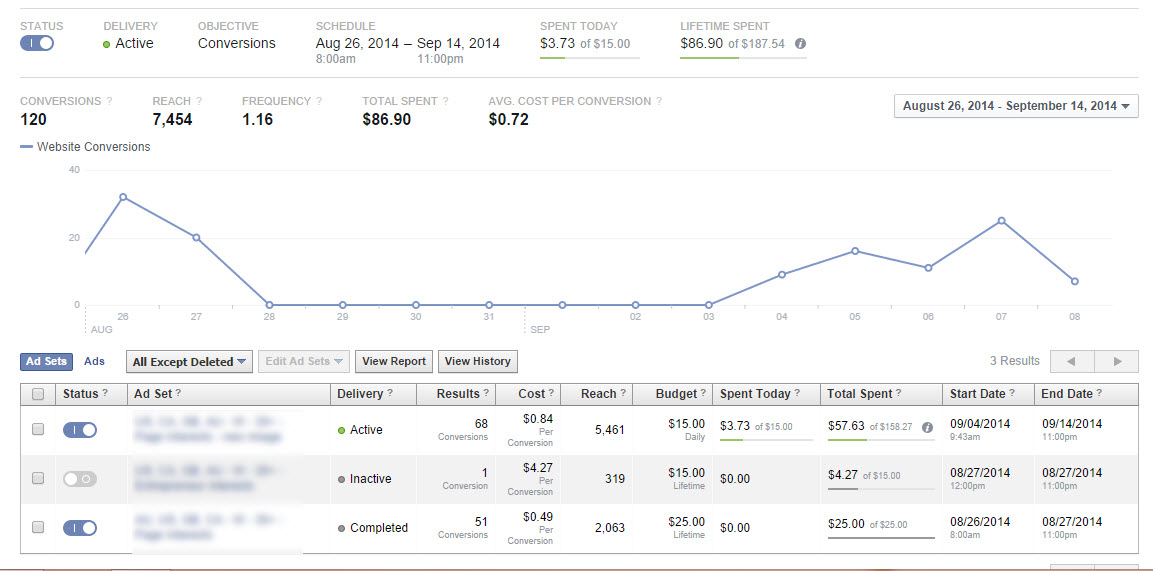
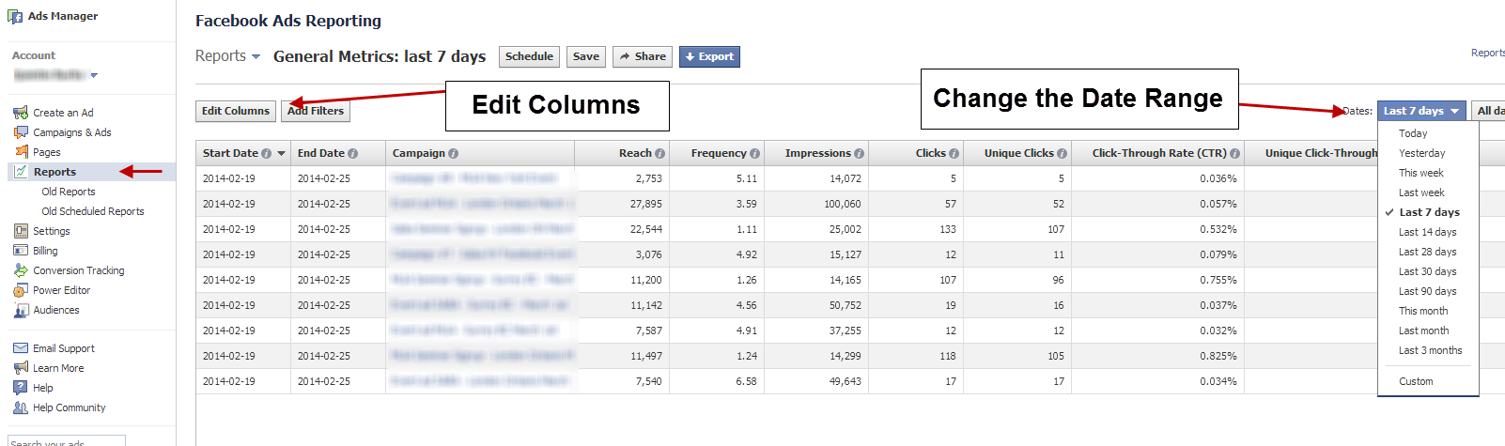
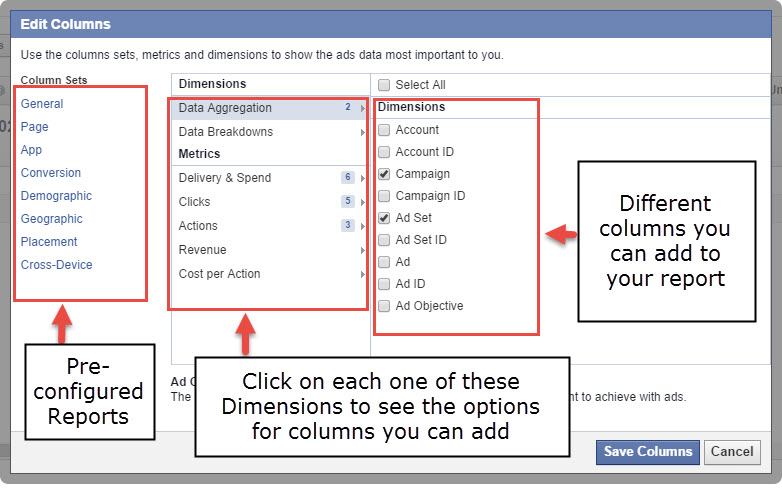
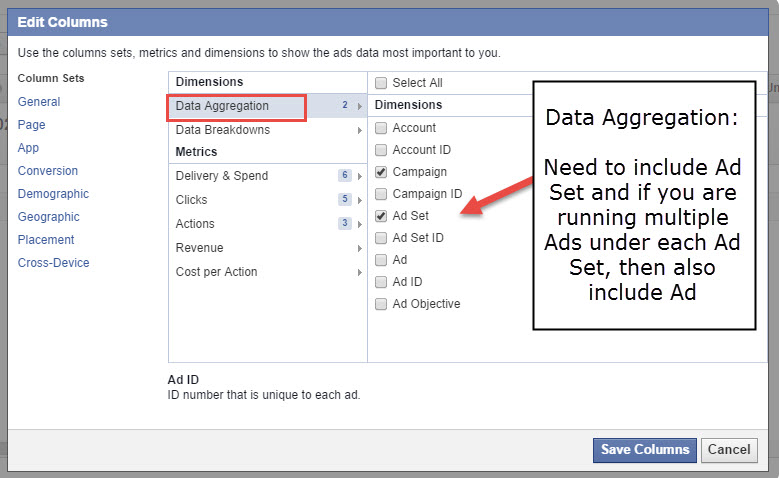
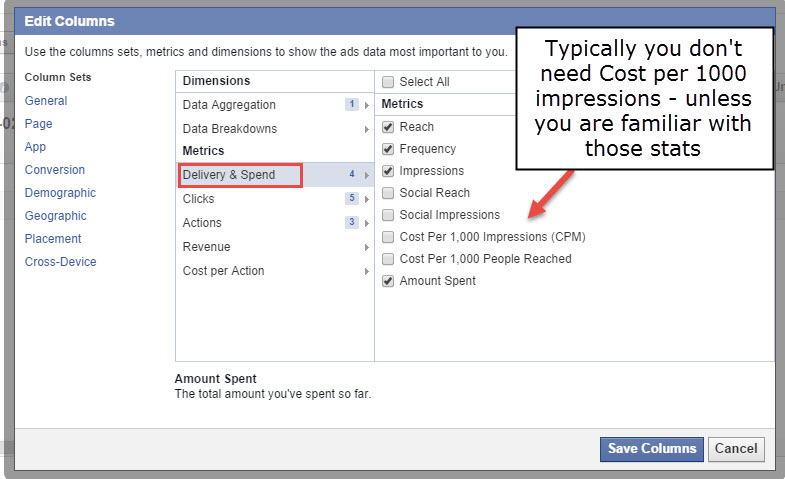
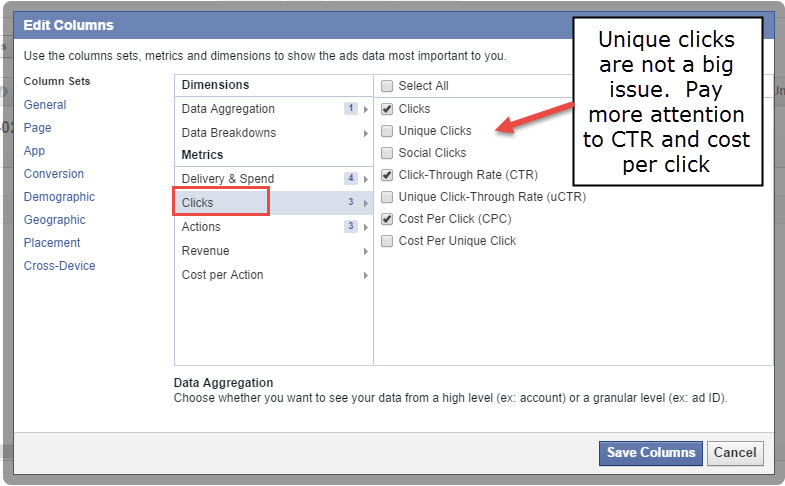
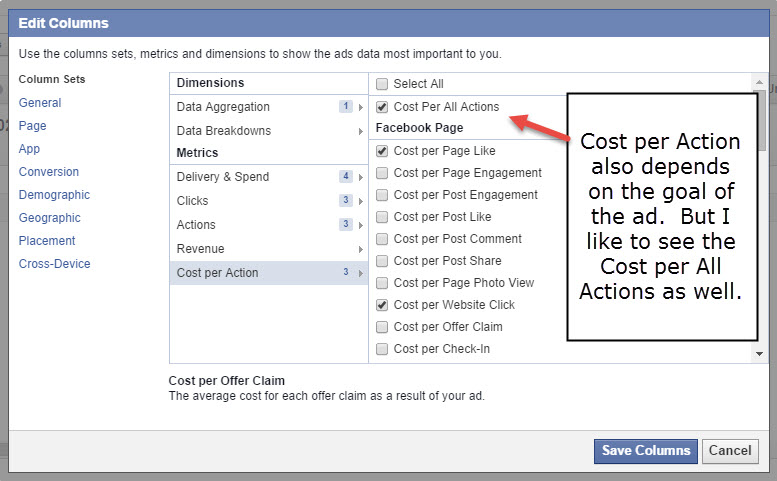






















Hi Andrea,
Great article. I find a really useful data breakdown to do right at the beginning of any campaign is by Placement – ie. Newsfeed v Right Column and Desktop v Mobile. Some things work well for some campaigns and not at all for others, the only thing you can do is to test them. Once you’ve established whether or not say, mobile or right column, works for your particular campaign you can then either focus on it, or eliminate it and avoid wasting money.
Thanks so much Tim! You are so right – you have to do your own testing to see what works for you.