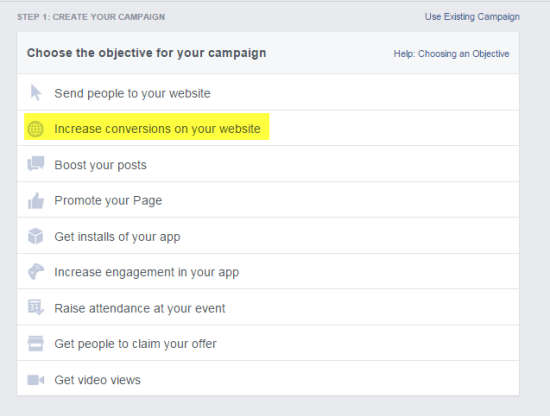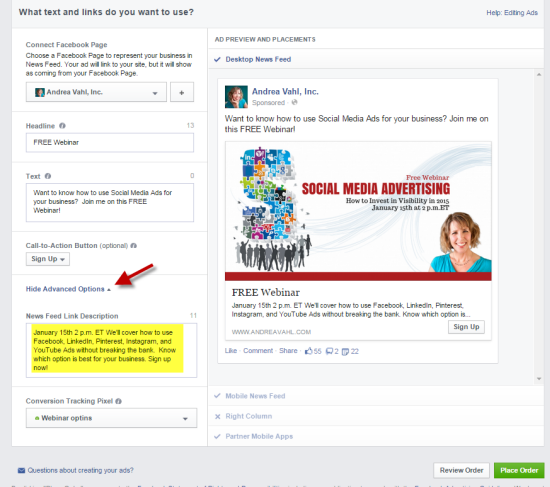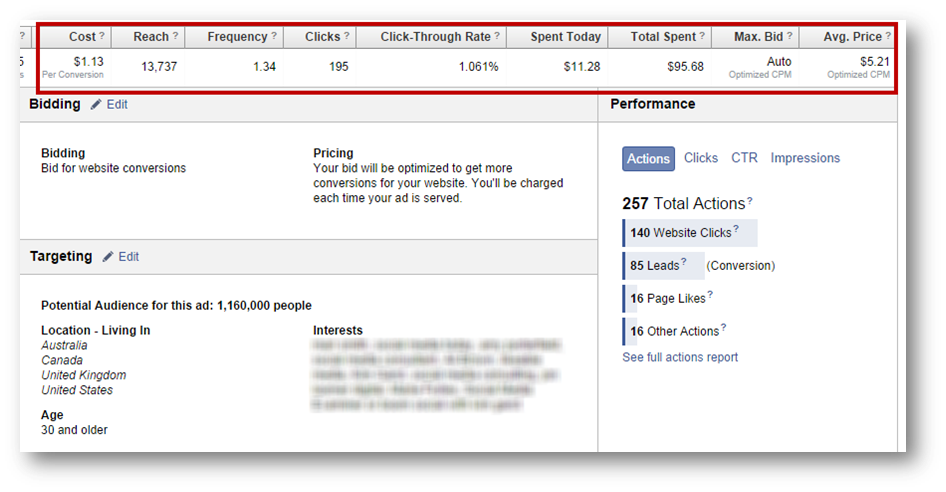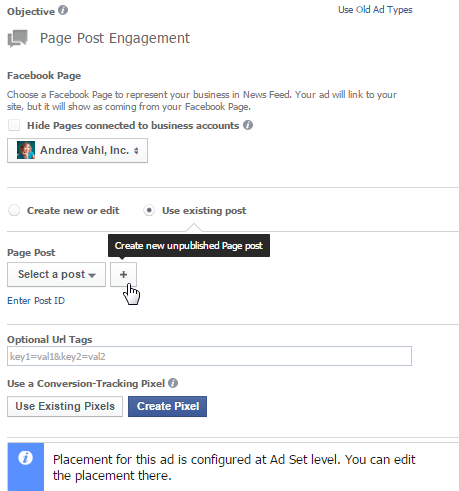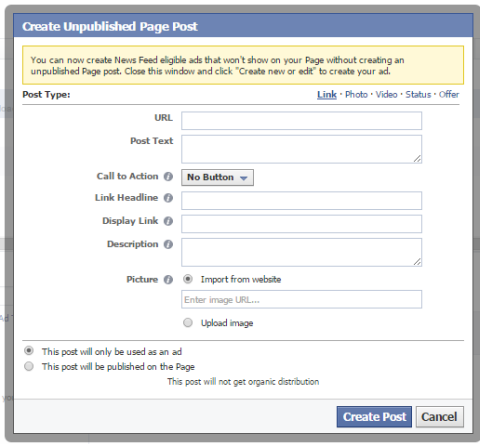Would you like more highly targeted leads for your business? Facebook ads allow you to easily reach your ideal customer quickly and cost-effectively.
But now that there are more choices which type of ad should you run? My two favorite types of ads to run to get more leads and measure exactly how much it costs for each lead are a Website Conversion Ad and an Unpublished Page Post Ad.
Website Conversion Ad
To run this type of ad you need to have three things in place:
- A free offer on a website with an opt-in page. You can create a quick opt-in page with a tool like LeadPages or a WordPress plugin like Optimize Press or OptinMonster.
- An e-mail list tied to that opt-in page. There are lots of e-mail service providers but Aweber, Constant Contact, or MailChimp are good ones to start with if you don’t have one yet.
- A Thank You page where you send traffic to after they give you their name and e-mail address. This doesn’t have to be fancy- mine is just one page on my website that says Thanks for signing up and watch your e-mail for updates. If you are using LeadPages, you can create a Thank You Page using LeadPages.
Before you start the ad you need to place a conversion pixel on your Thank You page. You can find all the details on how to install your Conversion pixel here: How to Use Conversion Pixels in Your Facebook Ads.
Next you can create your Facebook Ad by going to https://www.facebook.com/ads/create/ and selecting the ad type Increase Conversions on your website.
Next you’ll choose the website where you have your free offer – your opt-in page. And you will also choose the conversion pixel that you put on your Thank You page.
Now you fill out the Ad Set information to target your Ads and select your bidding. I covered some of the changes with the Ad Sets in this article: Facebook Ad Campaign Changes – What Marketers Need to Know.
When you design your ad, make sure you add the New Link description under the Advanced Options.
The best thing about using Facebook Conversion Pixels is that you can track your cost per Lead very well.
You can also see that we drove 140 website clicks (under Performance) and got 85 Leads. That is a whopping 61% conversion rate! If you know anything about optin conversion rates, typically they are more in the range of 5-10%. With Facebook Ads we are able to drive highly targeted traffic to your optin page.
Unpublished Post
My other favorite type of Facebook Ad to get Leads is the Unpublished Post which is created in the Power Editor. I like this type of ad for a number of reasons:
- You can do split testing on the ad without publishing several page posts on your Page Timeline close together since the ad doesn’t appear on your Timeline.
- You have longer text at the top to explain your offer.
- You get a call-to-action button in the post similar to the Website Conversion ad.
When you are in the Ads area of Power Editor, select the + button to create an unpublished Page post.
Then you will fill out the information for your post in the popup box.
And you can also add the Conversion Pixel to this ad as well so you can track the Leads or even track sales if you are sending the traffic to a sales page.
Can you see how powerful Facebook Ads can be for tracking leads and sales? If you are interested in learning more about Facebook Ads, join me in my Facebook Advertising Secrets course!