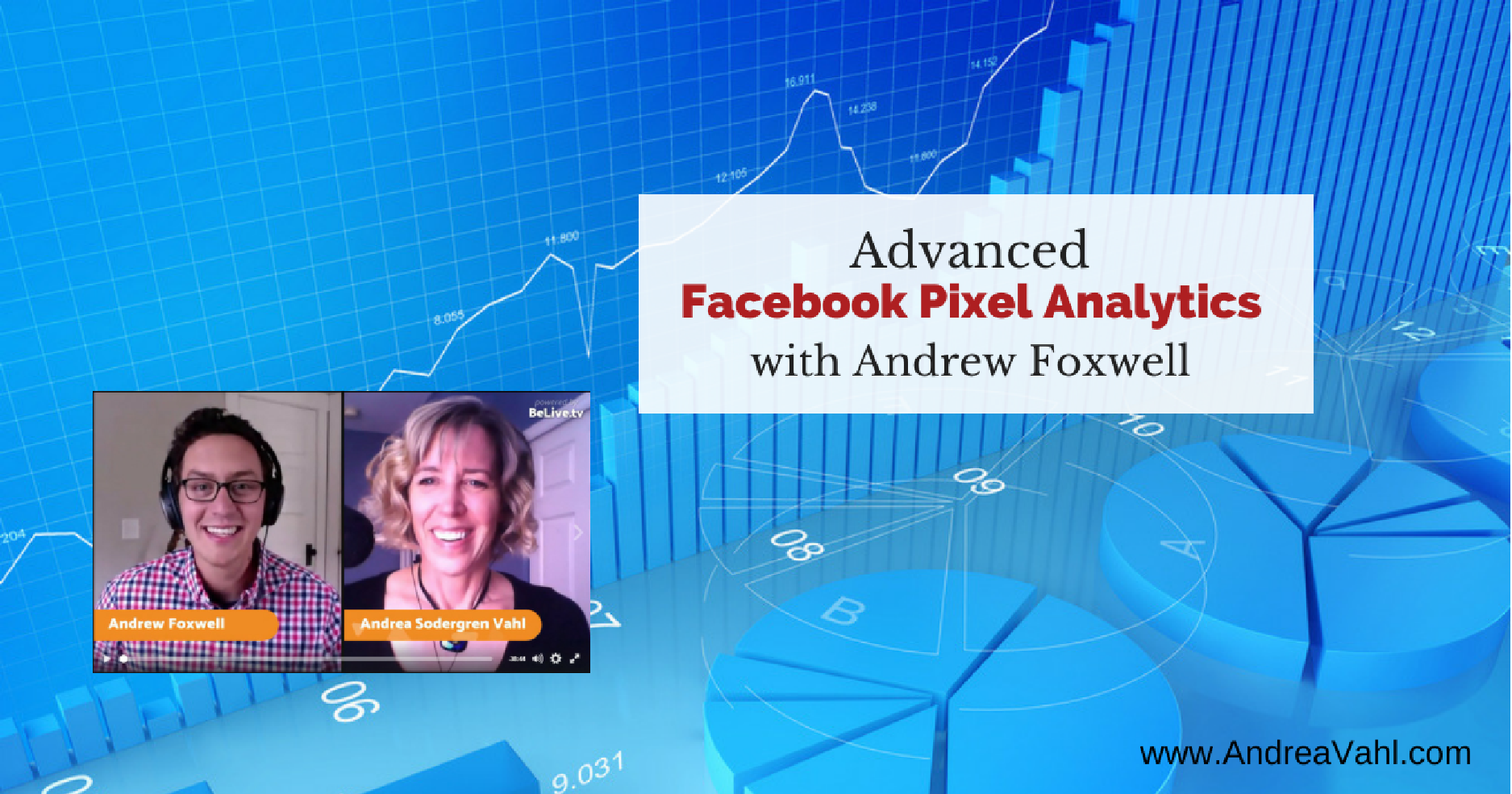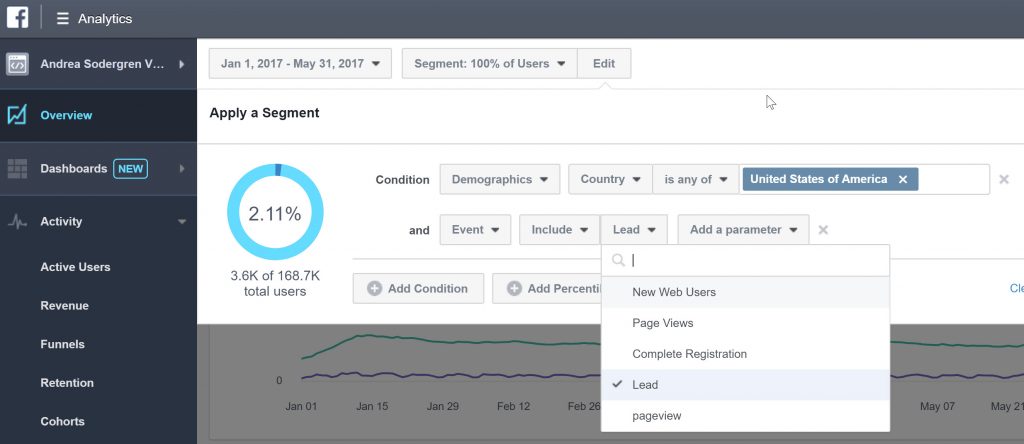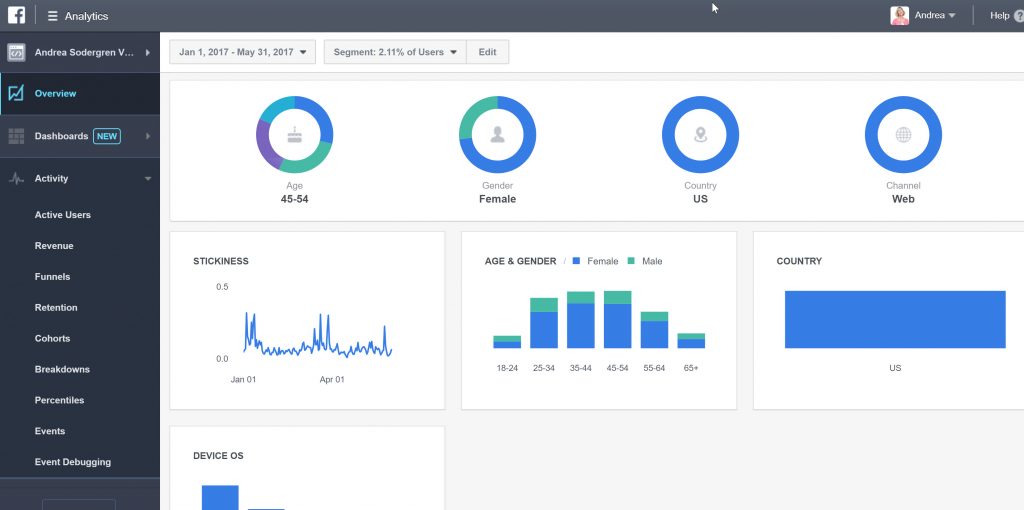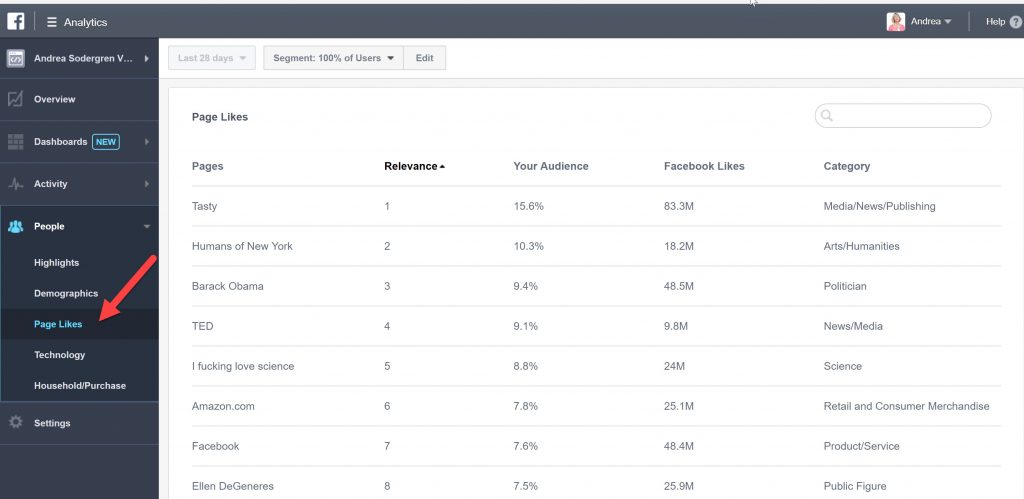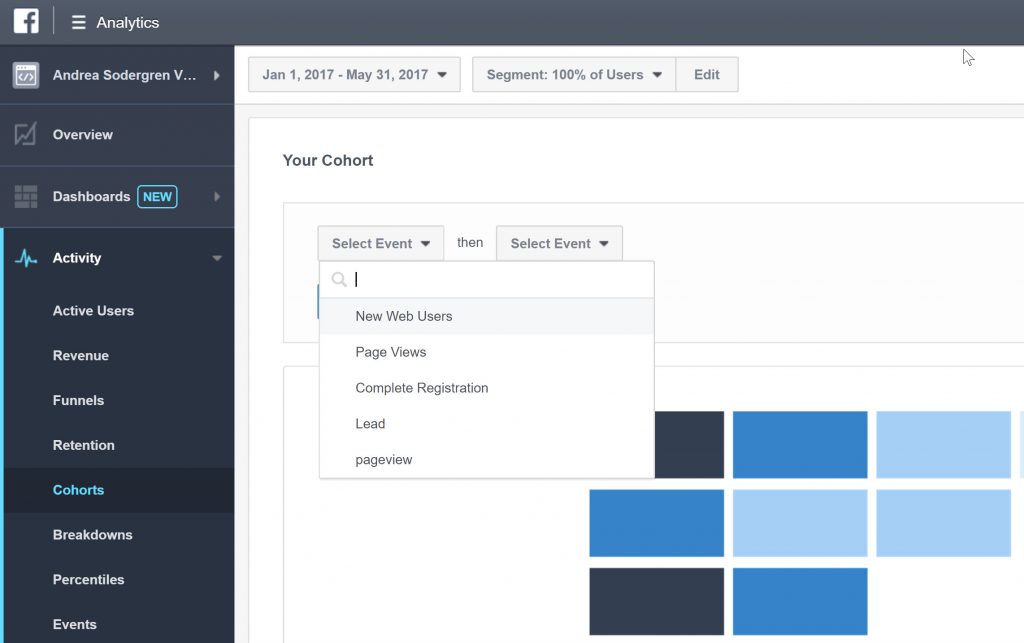Are you looking for some advanced Facebook pixel data? Have you tried the new Facebook pixel Analytics? Get the scoop in this interview!
I once again talked to the fabulous Andrew Foxwell of Foxwell Digital about the newest addition to the Facebook Ads area, Analytics. This is a great tool for advanced users of ads as you can see more details about your funnels, the users who purchase and more.
Andrew has run campaigns for a wide variety of brands like Hootsuite, GoPro, Fitbit, Square, Eventbrite and also members of Congress. Listen in to our interview on Facebook Live! Unfortunately it looks like our Live recording got cut off in the middle but there is still lots of great info!
You can take a look at Facebook’s Quick Start Guide on Analytics but I found just playing around with the interface much more informative.
Why Use the new Facebook Analytics?
Facebook looks to be making a play for Google Analytics in that they are now providing more data on the people who visit your website using the Pixel data. You can see more about what’s going on with your traffic, create funnels, analyze what type of people convert and how they behave through your funnel. You also can get more data on your Facebook Fans and App users.
The Facebook Analytics you access from the Ads area is different from your Page data in that you can segment more as well as get info on your website visitors from the pixel. This is a gold mine of information!
Where to Access Facebook Pixel Analytics
To get to the new Facebook pixel analytics screens go to https://www.facebook.com/analytics/ or navigate there from your Facebook Ads menu.
![]()
Then from there you will need to select what you are going analyze, your Page’s data, your Pixel’s data, or your App’s data.
What your Facebook Pixel Analytics can tell you
Some of the coolest things available in the new analytics dashboard are:
- The ability to easily analyze segments of data
- Finding out what other Pages are liked by your website visitors
- The capability of creating Funnels and seeing the overall conversion rates
- Analyzing Cohorts. Cohorts are groups of people who perform two events you choose during a given time period, such as adding items to a cart and then purchasing
You do have to have enough data and enough web traffic to make this more interesting and possible. A site with low traffic will not have enough data to analyze. Facebook Analytics are really great for ecommerce sites.
Analyzing Segments
Finding out Page Likes of your Website Visitors
Creating Funnels
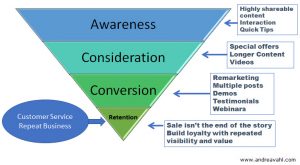
Cohorts in Analytics
And there is so much more you can explore with the new Facebook Analytics – I highly suggest you check it out!
Make sure you connect with Andrew on his website here: http://foxwelldigital.com/ And if you missed our earlier interview with some Advanced Facebook Advertising Tips, check it out!
Feel free to post any follow up questions you have in the comments below!
I have also updated my free course on Facebook Ads called: How to Get Highly Targeted Leads the Easy Way with Facebook Ads – go grab it if you want to know more!