Are you seeing a “Create Page @username” on your Facebook cover photo and you aren’t sure what that means? Would you like to create a custom URL for your Page so that it can be easily found?
If you have not yet set up a custom username for your Facebook Page, you may be seeing some new text under your Facebook Page name. Don’t worry, as an Admin of your Page, you are the only one who sees that cryptic message. But it’s a good idea to get your Username set up so that your Page is more “findable” (which should totally be a word).
What is a Facebook Custom Username?
First of all, what does a custom username do for you? Didn’t you already name your Facebook Page? Yes but the custom username is also the custom URL or web address for your Page. So instead of a long Page web address like https://www.facebook.com/Cakes-Cookies-and-Creampuffs-630557690356089/, you can specify a shorter name that is easier to put on business cards like: www.facebook.com/CakesCookiesCreampuffs. Ahhh much better.
Just to be clear, the Create Page @username is only visible to Admins and the category still appears to other people:
To view your Page as a Page visitor, just click on the 3 dots and select View as Page Visitor.
When you do that, you will see that your Facebook Category is still showing and you can switch back to the regular view to manage your Page.
One important thing to note is that when you do choose a Username for your Page, the category will be removed and your Page username you choose appears under your Page name. So Facebook seems to be de-emphasizing the categories of Pages.
Facebook Page Username Tips
Facebook is now asking people to set up their Page username in the Setup process (shown in step number 3 of my How to Set Up your Facebook Page blog post) so many people are setting it up earlier.
Be careful when setting up your Username because Facebook only allows you to change it one time! And after that, it can be very challenging to change it again.
A few things to consider when choosing a username:
- No spaces or underscores but you can have periods separating words
- You cannot have .com at the end of your username (and that would be confusing anyway)
- Capitalize the words for readability (this will not affect if people type in lower case letters for the address)
- Usernames can be a maximum of 50 characters (although shorter can be better to prevent mistakes)
- Your preferred web address may not be available
- It’s hard to transfer usernames but if you “release” a username it can be “reclaimed” by another Page or profile. This happens often when someone accidentally set their personal Facebook profile up with a name that they may have wanted to use for their business. Usually there is just a short waiting period that seems to vary.
Note that I can’t help with Facebook username issues – that has to be handled by Facebook and you can message the Facebook Help Center for that.
How to Set your Facebook Page Username
To set your Facebook Page username, you can either just click the hyperlinked “Create Page @username” on your cover photo and a popup box appears, or your username settings are in your About section of your Page.
When you click there, a popup box appears.
If your preferred username isn’t available, you will get a message that you cannot use that username.
I suggest capitalizing the first letter of each word for readability (it won’t be case sensitive when people type it in to their browsers).
Then just select Create Username and you are done!
The only thing I’m not in love with is the fact that it’s a bit redundant if you are choosing a username that is similar to your Facebook Page name. But it’s Facebook – it could all change tomorrow.
Once you set your Username, your old links to your Facebook Page (with the longer address) will still work. But now, you can use your shorter name to direct people to your Facebook Page.
Hope that is helpful and let me know if you have any questions in the comments below!
Want a PDF of this post? Get it here.
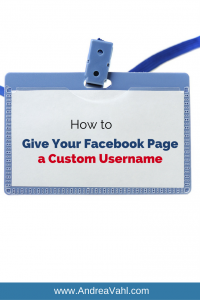

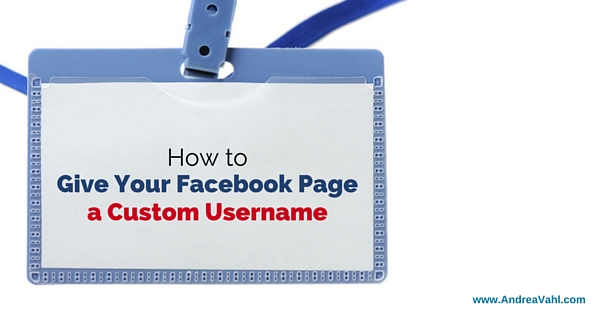
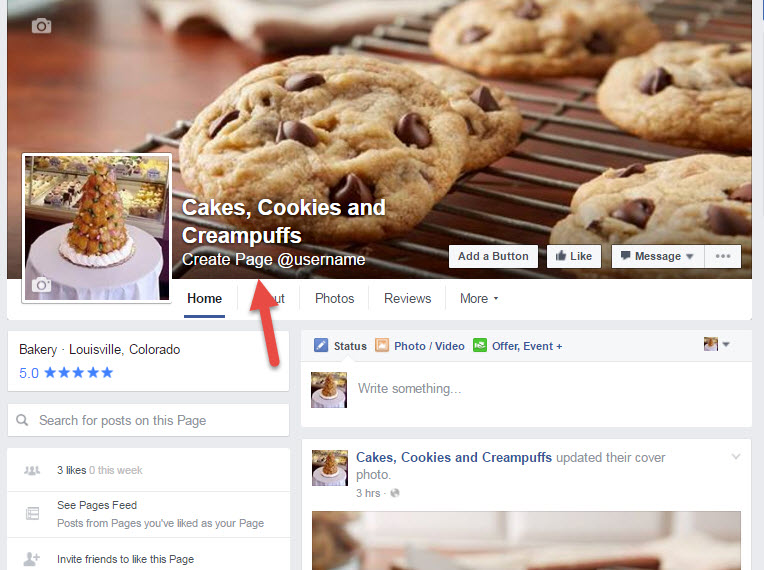
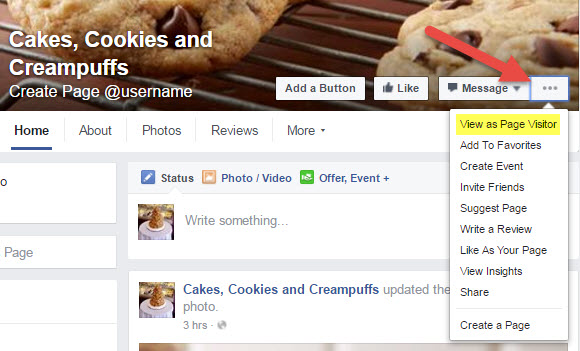
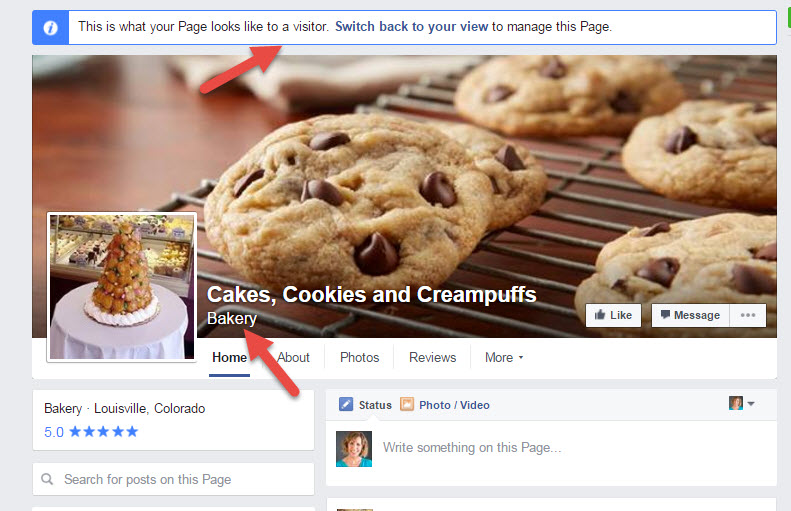
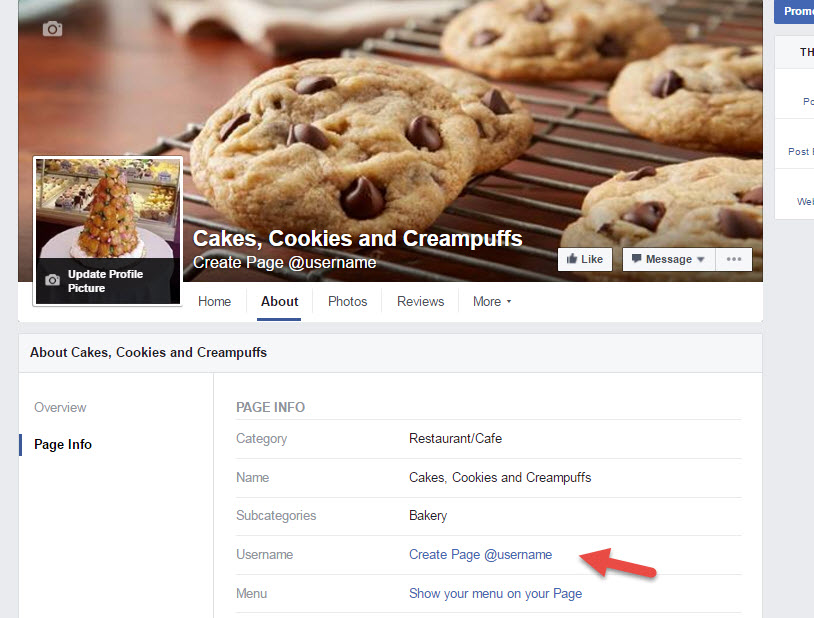
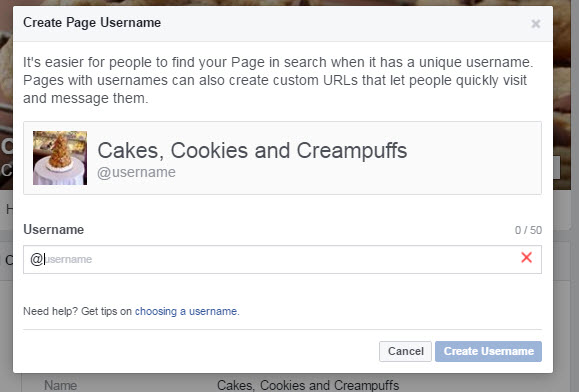
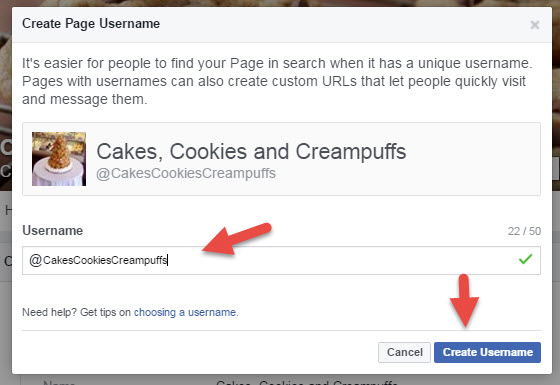























Hi there, I clicked view as page visitor and my user name is not showing the category and I did not change my user name since the change happened, so it looks like category is not shown anymore. This is frustrating Facebook should give us the option to change our page name more than once if they take this option away as now my username does not reflect my page and what I do.
Great post. When setting up a facebook page as an online marketing tool, it is vital to make sure you get it right the first time. Otherwise all your efforts will be in vain, indeed.
Thanks for sharing.
http://www.canopuswebtech.co.in/
Awesome and helpful post! Thanks for sharing this post.
http://www.matriharmony.com/telugu-matrimony
When creating a new page yesterday, it wouldn’t let me create the user name saying my page wasn’t eligible. After doing some searching, I read that I needed at least 25 likes before I could set that. I reached out to some colleagues who helped me get it to that count quickly – but it was frustrating not to fully understand why I couldn’t set it when creating the page to begin with.
It’s really hit and miss with that 25 Page likes – I’ve recently been able to create a new page with the username right away and I know other people have to wait for the 25 likes – I don’t know why!
Guess what?! I had changed my username (and name) before, so it wasn’t available to do again. But now it is! It changed immediately!
As far as the name itself, that will be reviewed. Happy!
“Our review may take up to 3 days and require additional information. If your name change is approved, you won’t be able to unpublish the Page or change the name again for 7 days. During this time we may also let the people who like your Page know the name’s been updated.”
Oh interesting… huh. Well at least I was able to get it!
I’m currently at 25 likes, yet it still won’t let me create a username. I’m wondering if it has something to do with the topic of my page.
can you please help me! I have set up my username on fb @heirloomsbykellinicole. I am trying to figure out if this is what I put on my business card or the http://www.facebook.com/heirloomsbykellinicole. I haven’t seen the www version anywhere to confirm and I have seen the @heirloomsbykellinicole. Confused and want my business card to be correct! Thank you!
Hi, you don’t need the 25 likes: From your personal profile click on the small drop-down arrow and select Settings > General > Username. You may need to verify your account for creating a username. The only choice I had was mobile verification. Once you enter your mobile number you will get a confirmation code as sms. Enter the code on the screen and you will be able to select a username. I got this from Anjana. Her blog is here:https://anjanadesigns.blogspot.com/2016/08/youre-not-eligible-to-create-username.html
Hi Andrea! Thank you for this great article! I just set up my FB page and it perfectly answered all my questions, except one: A little pop-up appears that tells me I cannot use a particular Username. It’s my name and no one else has it on FB, so it doesn’t make sense to me why this is happening. Can you explain why this might be happening? I appreciate it
Jaimsyne 🙂 i think i know the answer _ it is because the username and the facebook page name are the same 🙂 _ it happened to me too _ it is a bit confusing and disgusting to me as i really wanted to make both the same but nope u cant _ best is to set an username 1st then decide ur page name as anyone can have the same fb page name but every page has got different username for their pages 🙂 hope this helps
It was explained and solved here in detail: https://www.youtube.com/watch?v=f-YbfvT-yl8&t=155s