
Growing your Facebook Page with new Fans isn’t hard when you already have an audience. But if you have a brand new business or new venture and you are trying to grow your Facebook Page from ground zero, it can be challenging.
Plus, you don’t want to blow your marketing budget on Facebook Ads to grow your Page. Facebook Ads can be a great source of new Likes but how do you grow organically?
In this article I’m going to show you 7 ways to grow your Facebook Page from scratch (and a few bonus ideas).
First Optimize Your Page
If your Page is brand spanking new, make sure it looks good before you start promoting it all over. Get my Facebook Page Checklist to help you out. But in a nutshell here’s what to watch for:
- Nice Cover photo sized to 851 x 315 pixels with a tagline.
- Keyword-rich Facebook About Page – add lots of text – don’t be shy! Your About Page is indexed in Google, too.
- At least 5 posts and 5 photos to get started.
#1 Invite Your Warm Audience on Facebook to Like Your Page
Some people say, “Oh my friends aren’t interested in my business” or “those people will never be my customers”. But your friends can be your biggest cheerleader and a source for referrals! I just got a great referral from a friend of mine who will never be my client. If your friends don’t remember what you do, how can they recommend you?
I had a friend who was an interior designer and was talking to a mom friend of hers (their kids went to the same school and they talked often). The woman was telling my interior designer friend that they were re-doing their whole house and spending about $70,000 on the work. My interior designer friend said “Why didn’t you ask me to give you a bid? I do interior design.” The other woman said that she was so sorry but she had no idea that’s what she did and would have surely used her had she known!
There are a couple ways to invite people to like your Facebook Page:
- Use the “Invite friends to like this Page” link on the right side of your Page. A popup box will appear that shows your friends who have already liked your Page and who you’ve invited to Like your Page. You can also do a search by Friend lists or Groups to filter the list. You can only invite people one time and the invitation shows up in people’s notifications so it may not be very visible to people who don’t log on often. (And you can see that my own sister doesn’t even Like my Page – shocking, but of course I hadn’t invited her either)
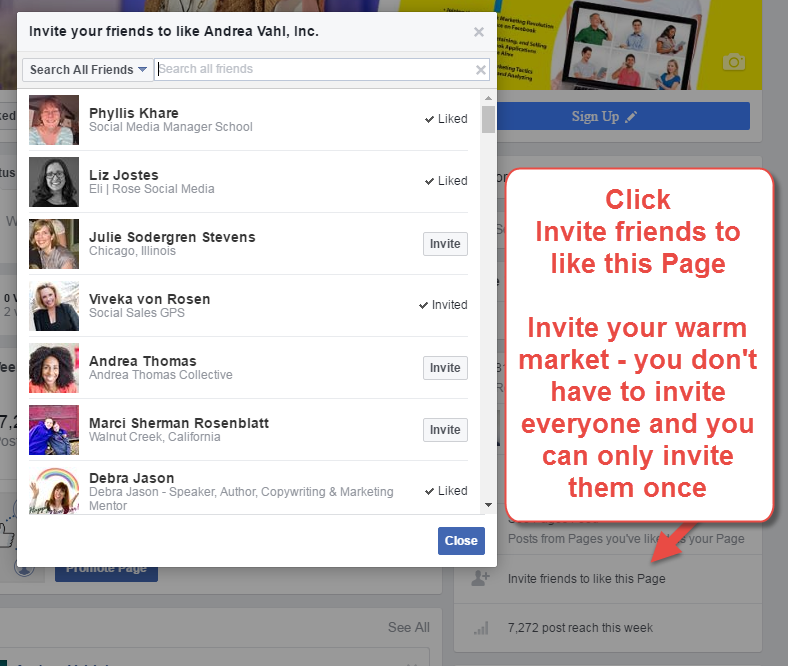
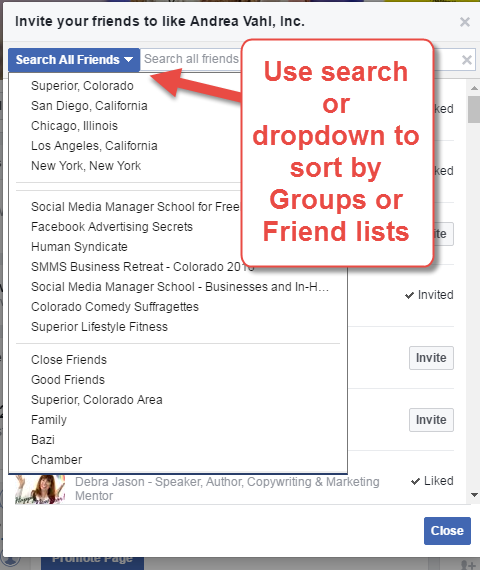
You also can see all of the outstanding Invites you have at www.facebook.com/pages
- Post a link to your Page on your personal Facebook profile and ask people to Like your Page. Your friends may not see that notification and it’s good to periodically remind the people who haven’t Liked your Page yet that they need to. Give them a reason why they should Like it.
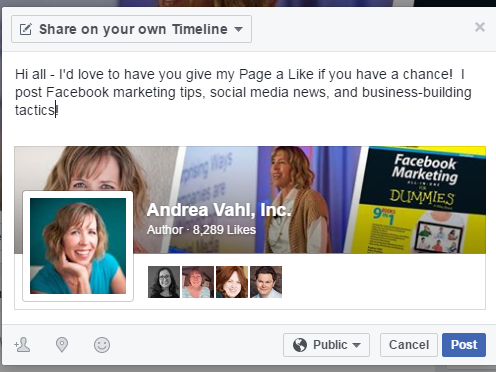
- Post a link to your Page in Groups – where appropriate!! Don’t spam groups. Some groups allow sharing or have a special File where people can add their Pages. And sometimes it’s a great idea to encourage connections within the Group by having a post where people can link to their Page.
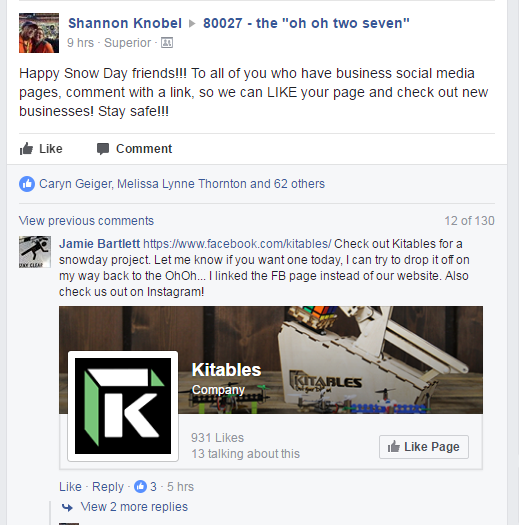
#2 Email an Invite your Customers and Contacts to Like Your Page
You can do this with your personal connections to make sure they know you’ve launched a new Facebook Page or with your customer contact list. Make sure your email is very focused towards asking people to Like your Page – if the request is one small line in a giant newsletter, it will get missed.
It also may help if you give a little bit of information about what you post, the services you offer, and a pre-thank-you-for-your-time message.
OK – the above 2 strategies assume you have more of a warm audience, but what happens when you truly are starting from scratch? You don’t have an email list and maybe you don’t have a big number of connections on your Facebook Profile and aren’t a part of many Groups? Here are strategies anyone can use!
#3 Link your Profile to your Page
This is a very simple thing to do, yet I see so many people missing this. If users are searching and finding your Personal Profile on Facebook, you want to make it as easy as possible for users to find your Business Page as well.
When people list where they work and it’s not properly linked to their Facebook Page, a strange “Community Page” is created with that same name and it has a suitcase icon. Then people start liking that Community Page rather than your real Facebook Page. Just navigate to your About section and edit your Work and Education area.
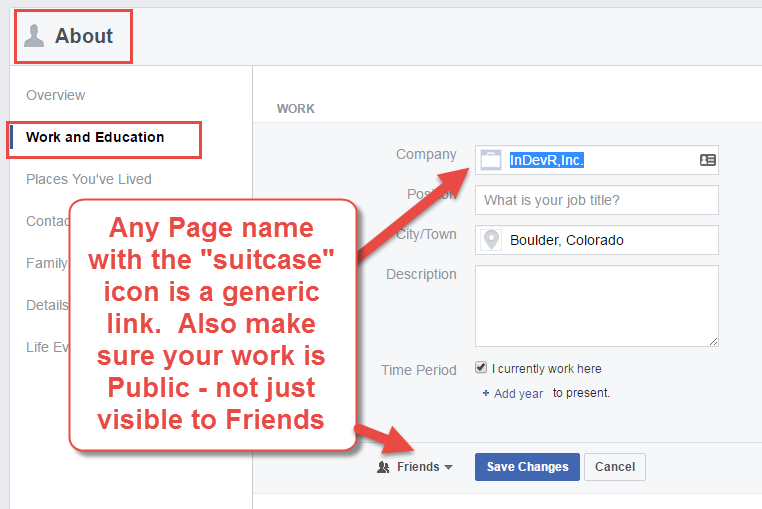
To unlink the “dummy Page” from your profile, all you need to do is to delete the position from your Work and Education section in your About area (click Edit in the About section), then add in the correct Facebook Page.
Typically you can just start typing the name of your Facebook Page in the Company area and it should appear (but that occasionally doesn’t happen – try again later or try a different browser if that’s the issue).
#4 Add your Page to your Email signature
How many emails do you send each day? Again, this is not rocket science—just consider this tip as your gentle reminder to add a link to your Page in your email signature. Many email programs such as Gmail make it easy to customize your email signature with clickable icons.
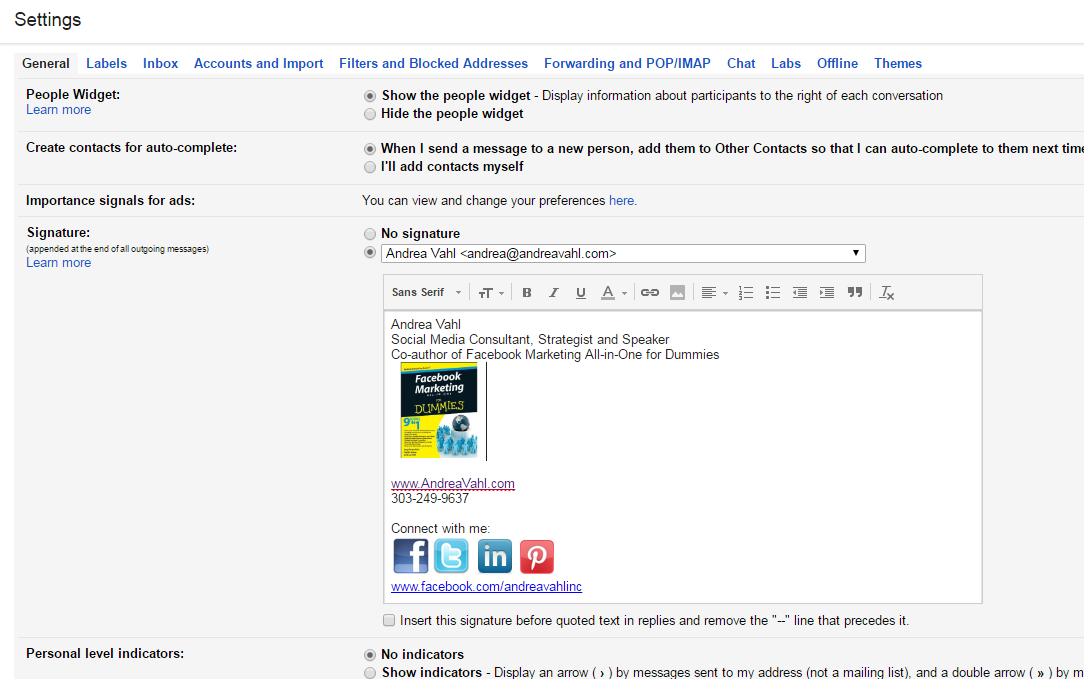
#5 Advertise
Using Facebook Ads is a good way to get new Fans but I wouldn’t spend too much money on Facebook Ads. I think your ad dollars are better spend in growing your e-mail list.
But a little social proof is a good thing. You can target your Facebook Ads to your perfect potential customer by using the Demographics and Interests area and use keywords.
The simplest way to start a Facebook Like ad is to do it right from your Page with the Promote button in the lower left corner and then select Promote your Page.
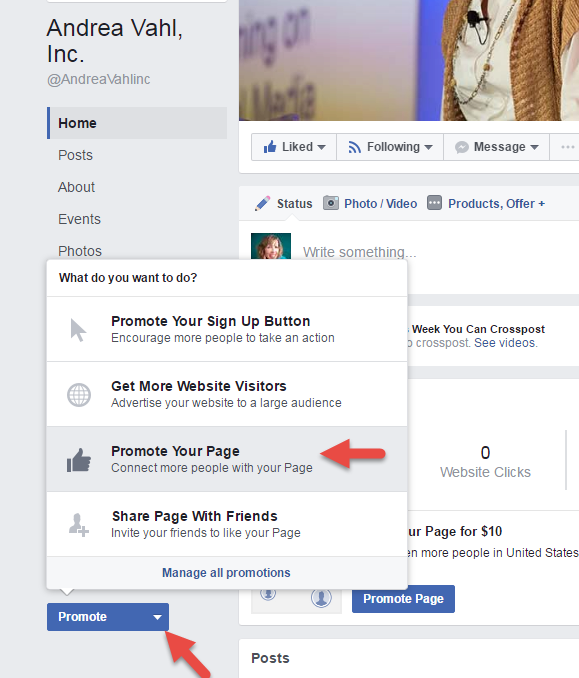
Then you’ll see a popup box that allows you to edit the ad. It will use the cover image as the default image but you reposition that image, upload a new image, or select an image that you have previously used in ads. You can also use a video if you like.
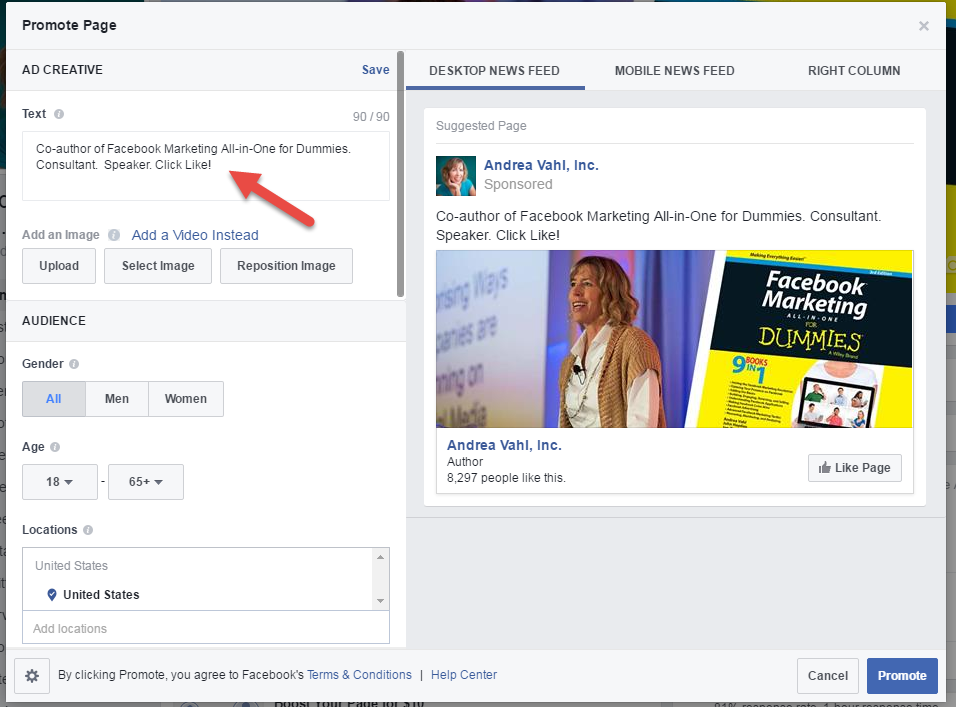
Definitely make sure you customize the text of the ad with a call to action such as “Click Like”. Facebook Like Ads only have 90 characters to work with so it can be difficult to work with such a short text area.
Then also add in your demographics and target keywords in the Audience area. Facebook will pre-populate the ad with strange keywords – Shopping and Fashion – really?? Clearly Facebook is not tracking *everything*.
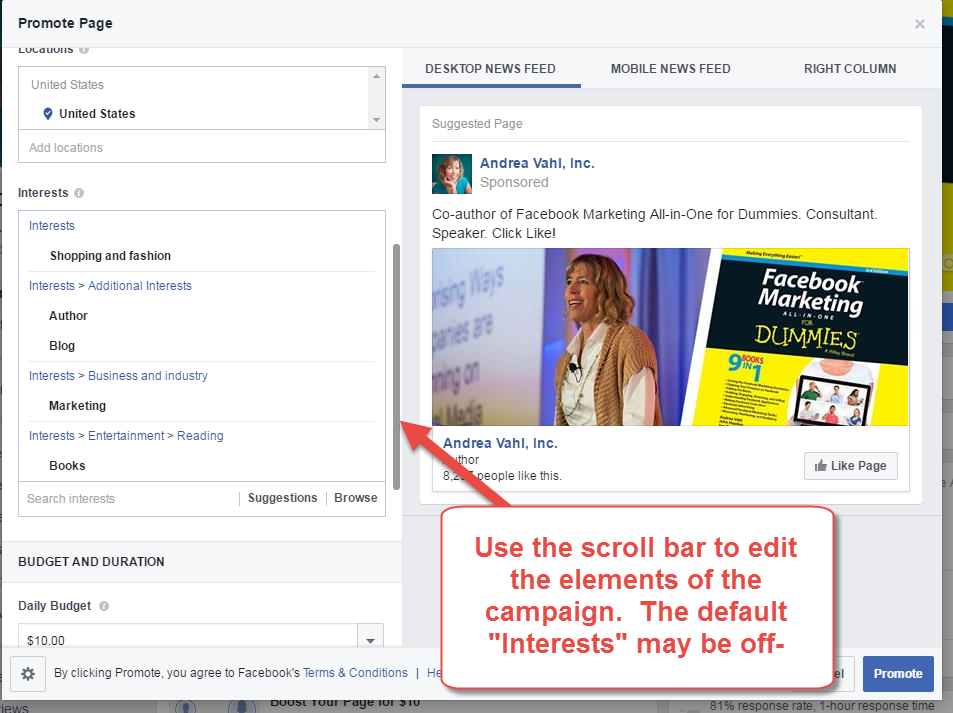
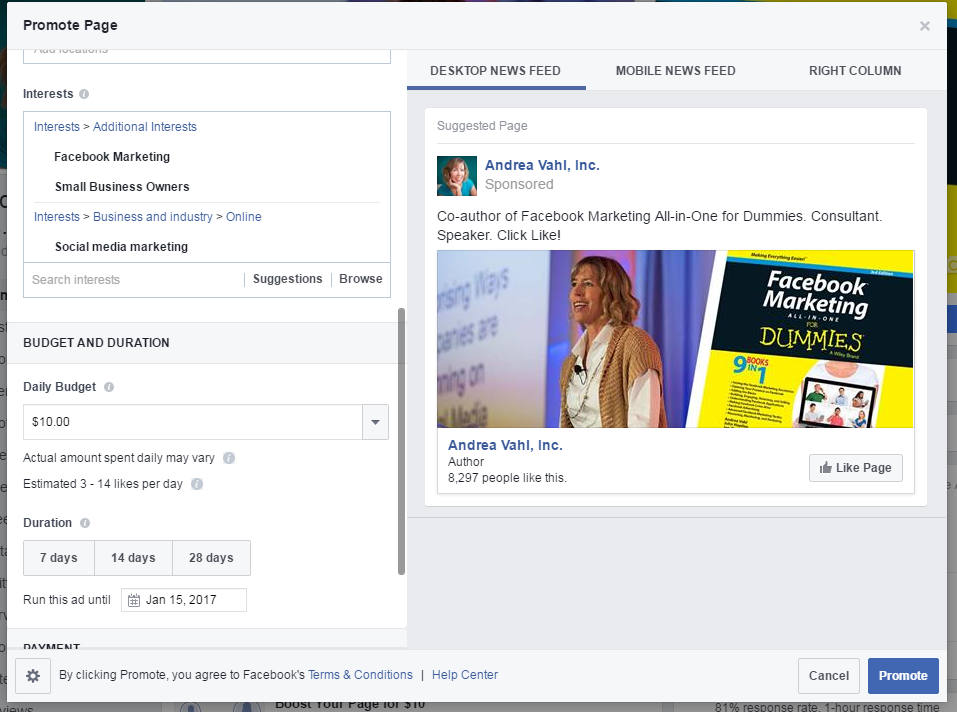
The options to customize your ad have gotten better using the Promote your Page option but a better strategy would be to customize your targeting even further by using the Facebook Ads Manager.
#6 Comment on other active Pages as your Page
A good way to get better visibility is so comment on another Page as your Page.
Facebook has recently changed so that task is a little different now. Now you navigate to the Page and then switch to your Page in the comments area.

I would suggest identifying between 10-20 Pages to comment on regularly. One or two comments sporadically aren’t going to do much for you. Be a regular participant.
A few criteria and tips for identifying Pages to comment on:
- Focus your efforts on “complementary Pages’ – ones that have a similar audience that you want to connect with but aren’t direct competitors (although that rule can be bent when you are friends with your competition)
- Make sure they have an active community – that each post gets comments and Likes
- Comment within the hour if possible – the shelf-life of a Facebook post is usually 5-6 hours unless it gets a lot of activity so only comment on the “freshest” posts
- Watch for any follow up comments in your Activity area on your Facebook Page so that you can take the conversation further
If you Like the Page as your Page, you can then more easily comment on the Pages you want to connect with.
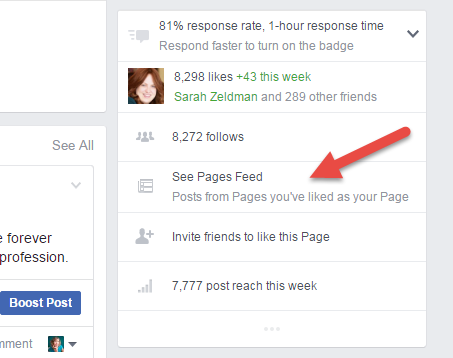
#7 Post great content that gets liked and shared
This is truly the Grand-Poobah of your strategy and really should have been #1 on this list. I don’t even really know what Grand-Poobah means but it’s big.
Great content is more than just sharing articles from other sites. It’s a combination of personality, education, service to your community, inspiration, and fun. People are on Facebook to be social. Boring business sales messages aren’t enough. Ask yourself “would I share this with my friends?” to give yourself a litmus test of how interesting your post is.
Now of course, not everything will be shared. But shoot for a high percentage of your posts to be shareable content.
You can share posts from other Pages but strive for a lot of original content – where you are uploading images directly to your page (mind the copyright laws), posting good articles, or making videos.
Watch your Facebook Insights to see what types of posts are working for you.
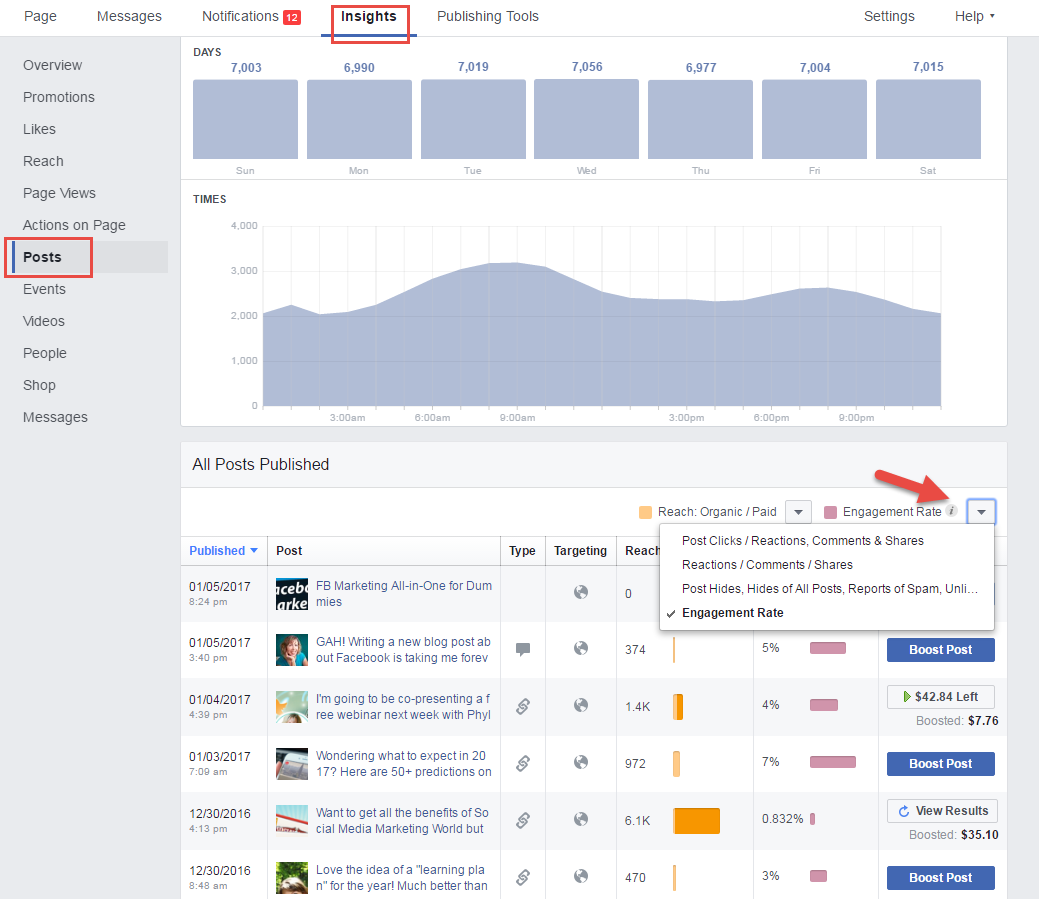
And I’m a big advocate of using humor. People are on Facebook to be social and have some fun. While humor doesn’t often get you website clicks or sales, it helps re-engage people with your Page.
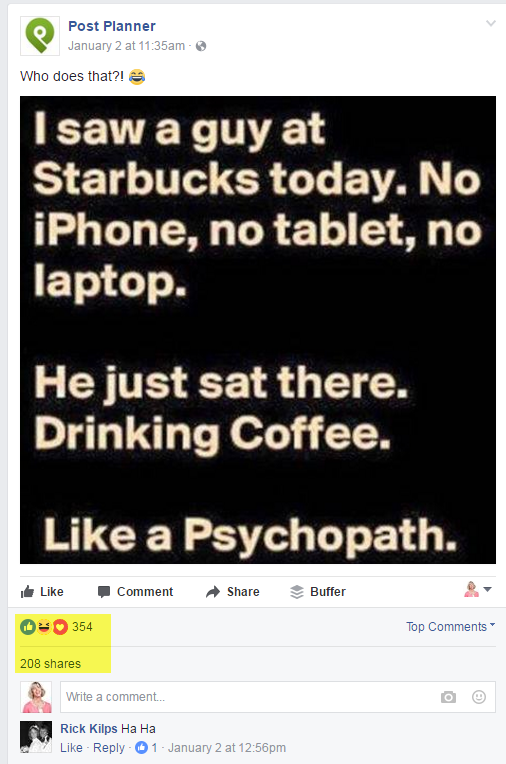
When you post great content that gets Likes, you can then invite everyone who has liked that post (or reacted to it) to Like your Page!
Growing your Facebook Page is ultimately going to be time or money. To get more Fans organically, you will need some time to participate in existing communities and create good content. The other route is advertising your Page or outsourcing your activity to a social media manager.
Having a healthy Fan base is still beneficial to businesses – not quite as amazing now that organic reach has decreased but still valuable. Hopefully these tips can help! And I promised a few bonus ideas (check out the links for more)
Bonus Idea 1: Have a Contest
Facebook contests have evolved over the years but you can still require a Facebook Like as “PART” of someone’s entry into your contest. The challenge can come in verifying that Like but it’s not a bad way to promote your Page and get lots of engagement.
Bonus Idea 2: Start Connecting more in Facebook Groups
Facebook Groups are one of the best places to connect with like-minded individuals. You do have to participate as your personal Profile (not your Page) so that’s one downside if you are trying to promote your Page. But you network in person as your person, not your logo.
Bonus Idea 3: Cross-promote to other social sites
If you have a LinkedIn following or Twitter following, make sure you have regular posts letting people know that you post there too.
Hope that was helpful and let me know about any tips you use to grow your Page in the comments below.

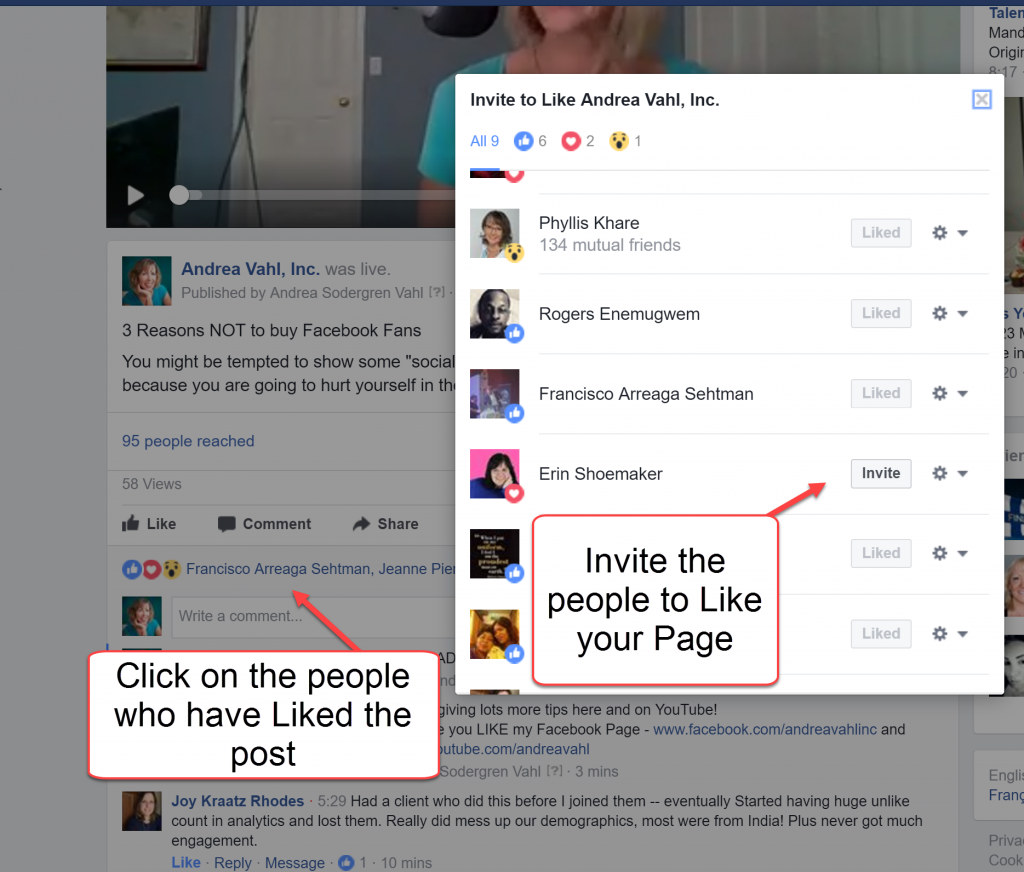






















Facebook Contest is an easy way to engage likes and convert them into email signups! And you’re right Andrea – Facebook Contests became very popular over the years!
Hi,
I think your article has some very useful information and it’s very helpful. I have tried all of this trick you have mentioned and I can say they do work. But the problem is when you’re starting a new page, your fan base is so small, even some of these things can’t help you.
The most important thing as a beginner is to gain some followers quickly, just so you can have more engagement on your page. You’ve mentioned Facebook ads and I have to agree they’re too expensive.
Instead, you can buy some likes. I have tried this and I got to say it’s a good way to kick start your page. I’ve been using https://www.socialmediadaily.com/facebook and I strongly recommend it to everyone.
Once you have the fan base you need, you can start doing all of the things mentioned in your article.
Hope I helped.
This is the awesome guide to start from zero.
Inviting people and using paid ads are most common in this but I also prefer commenting on other pages, sense of humor and building relationship through groups as well.
Thanks for sharing the great guide.
Very, very good article. The most helpful one I could find so far 🙂
Thank you so much!