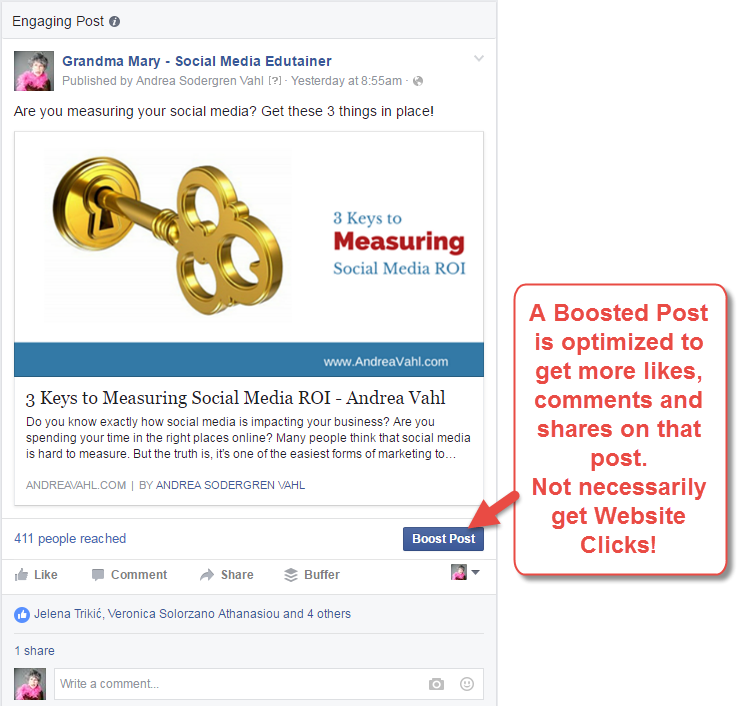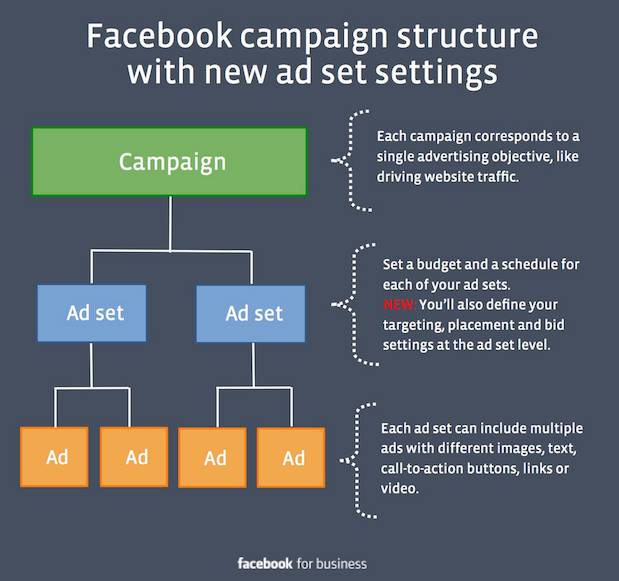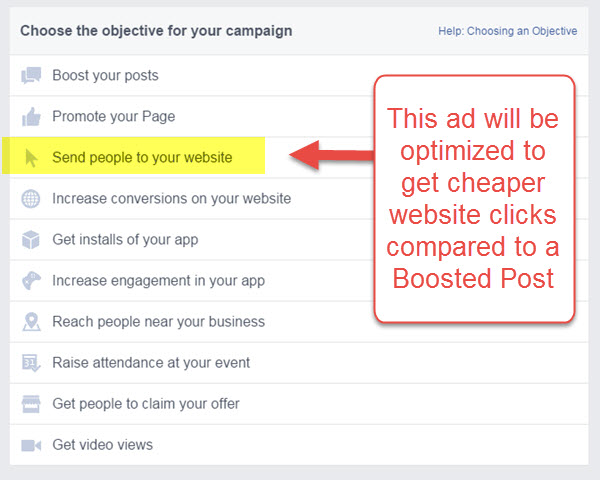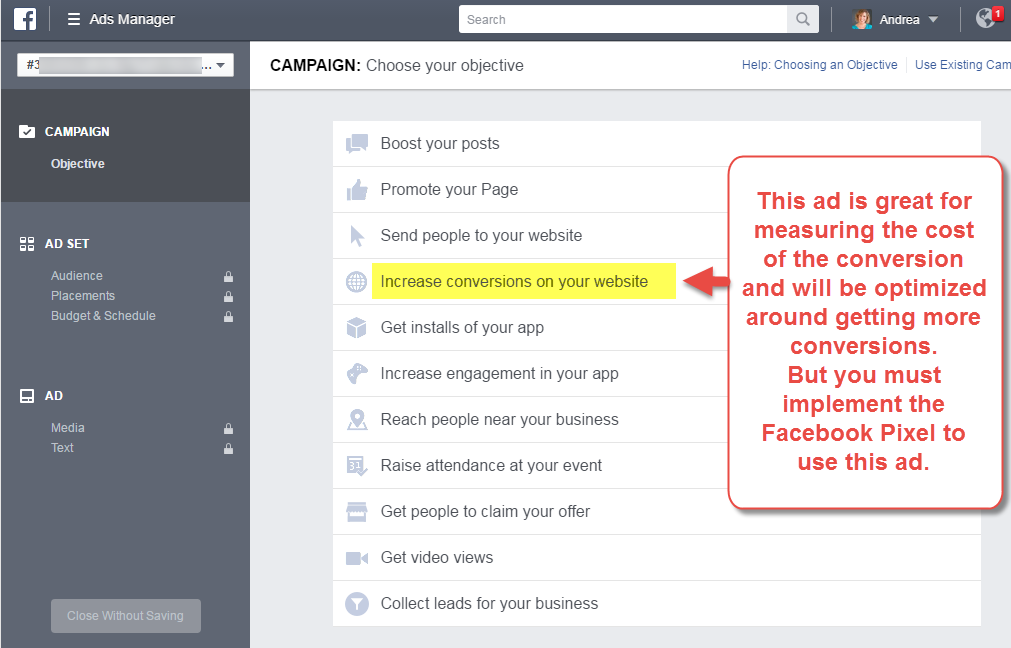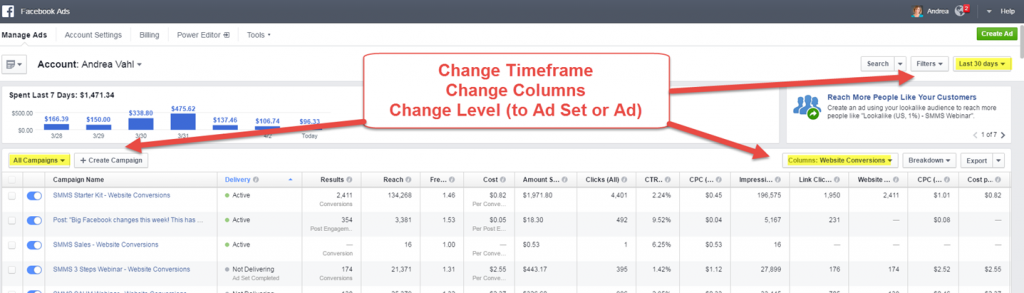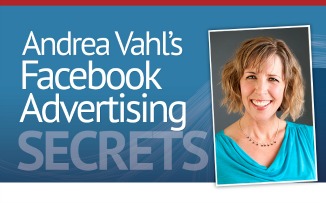Are you just starting with Facebook Ads? Not sure where to begin or how to set up an effective Facebook Ad?
Facebook ads can be a little daunting since there are so many types of ads to choose from and so many variables. And you don’t want to waste your money! (Mark Zuckerberg has plenty)
Here are five essential tips on what you need to know before getting started with Facebook Ads.
#1 Facebook Ads Are More Than Boosting Posts
When many people start out, they just hit the Boost Post button and think that that’s all they need to do. A boosted post may not give you the best results because that type of ad is automatically optimized to get Likes, Comments, and Shares just on that post.
If your true goal is to get people over to your website, then a different type of ad might do better. Sometimes boosted posts can drive traffic at a cheap cost per click but you should test the other options to know for sure.
Related reading: Boosted Posts – When You Shouldn’t Use Them
#2 Facebook Ad Campaign Structure
Facebook Ads are set up with a Campaign, Ad Set, and Ad. You set up different parts of the campaign at every level.
The Campaign is the “goal” for everything underneath that Campaign. So if you are sending people to a website address, all the ads under that Campaign would be related to that goal.
The Ad Set is where you set your Targeting, Budget, and Placement for all the Ads under that Ad Set.
The Ad is the image, the text and how the ad looks.
If you have multiple ads underneath each ad set, they will all share the budget that you set at the Ad Set level and they will also have the same targeting and placement.
Usually I like to set up one ad under each Ad Set during the testing phase so that I can control how that ad runs individually.
#3 Do Multiple Tests
It’s very hard to determine the success of Facebook Ads when you only try one or two ads.
I recommend Split Testing your Facebook Ads so that you know what image works, what targeting works best, and even what wording.
Split testing where you only change one thing at a time in your testing so that you know what variable works best. So you may have two ads that are exactly the same and you only change the targeting. Then you will know which targeting gives you cheaper clicks and better results.
Here is the order I recommend testing your variables:
- Demographics.
- Image
- Text
The demographics (targeting) and the image are going to give you the biggest changes in your results. Create a brand new ad for each test (don’t change the one ad). The ad may look the same underneath each ad set but you want to keep the stats from the test separate.
#4 Start with a Website Click Ad (or Website Conversion Ad)
There are a lot of different choices in the Facebook ad area. For people who are sending traffic to their website, start with a Website click ad. To get started follow these 3 steps:
Step 1: Go to the Facebook Ads Manager: https://www.facebook.com/ads/manager/
Step 2: Select Create Ad in the upper right corner.
Step 3: Select Send people to your website
And actually, a better solution is to be measuring your conversions with a Website Conversion ad. But this is a little more advanced because you are adding the Facebook Pixel to your website and to your Thank You page.
#5 Make sure you are looking at the right stats
The biggest mistake I see people making is not looking at the right stats in the Facebook Reports. The default view is often incomplete when you are comparing how your ads are doing.
If you are doing testing of your ads, you want to make sure you are optimizing around the stat that is most important to you. Like Cost per Website Click (rather than just Cost per Click)
Facebook Ads are extremely powerful for reaching your perfect customer. But you can also waste a lot of money on ineffective or incorrectly set up Facebook Ads!
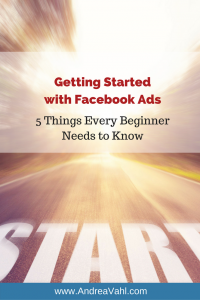
I go in-depth into all of these techniques in my full Facebook Advertising Secrets course which is geared specifically to beginner and intermediate Facebook Ads users.