The long awaited Google+ Pages are here! OK, it was just a few months, everyone just relax. In this post I talk about the pros and cons, how to start your page, how to find your page again, and most importantly why start your page.
Pros
1. You can now have a branded Google+ Business Page. Finally.
2. You can participate in the discussions of the Google+ profiles who have circled you as your Page. You can post as your Page within their thread and get more exposure for your Page.
3. You can tag Pages and Profiles as your Google+ Page. One strange not is that it looks like you can tag people and pages who haven’t circled you yet. Not sure how this works but I’m pretty sure if you start tagging the whole world you are going to be blocked pretty darn quick. Since other Pages don’t get notifications (see Cons below), I don’t know how they see that you have tagged them other then if they follow your Page.
Cons
1. The Business Page has to be tied to one personal account. You can’t have multiple admins. **Update, now you can have multiple admins. Ahhhh!
2. No transfers of Business Pages between accounts. Make sure you aren’t going to fire the person who creates your company page.
3. No vanity URLs. You have some crazy-long Google+ Page name that no one can remember. The search function is much better than Facebook (of course it is- it’s Google!) so you can find Pages easier. You can also use a shortner like http://gplus.to/ to make it easier. Or you could also make a redirect on your own website like: www.yourwebistename.com/googleplus if you wanted. Here’s the Grandma Mary Show Page if you want to circle me up: https://plus.google.com/u/0/b/105232629877370018077/. It’s a doozy.
4. You can’t circle people as your Page until they circle you first. So you won’t get their updates in your stream until they circle you. You can however, circle other Pages as your Page without them having to circle you first.
5. Pages don’t receive notifications in the Google bar. I did get an update on my phone App and a e-mail when someone tagged my Page so that is good.
6. You can’t run a contest or give away coupons on Google+. You can post links to other sites where your contest or coupons are hosted.
7. You can’t customize a Google+ Page with apps.
Other Points of Interest
Google+ Pages automatically unfollow a person who unfollows them.
Pages can’t +1 things on the web or other Google+ Pages.
Up until recently you haven’t been able to use a tool to post to Google+ but now you can use Hootsuite. Sign up for the feature here: http://blog.hootsuite.com/google-plus/
You can Verify your Google+ Page with your company website. Some of the larger brands have a check mark next to their name so you know it is the official page. But as you can see with Coca-cola, they have not done this and they have multiple pages showing up and none of them look like an official page. There is a great tutorial on how to do this here: How to Verify Your Google+ Brand Page with Google. When you do that, your Google+ page will get preference in the searches.
How to Start Your Google+ Page
Starting your Page is easy peasy. Just go to the Create a Page site, pick your category and add your info. You must have a Google+ personal profile to have a Page. If you don’t have one, you can create one here: https://profiles.google.com/ Just like Facebook Pages, no one sees the profile who is managing the Brand Page.
Choose your category wisely because you can’t change it once you have chosen it. You can always delete your page and start over, but you don’t want to do that if you’ve spent any time getting people circled and having them circle you.
Watch my video tutorial on Google+ Page navigation for more information on what you need to know when you start your Page.
Also check out this handy post by Kristi Hines on how to incorporate SEO for Google+ Pages or Profiles.
How to Find your Page Again
Yes, this one wasn’t obvious at first but after you see it once you aren’t sure how you missed it. At least that’s how I felt.
Just go to your Google+ profile and under your name on the left sidebar you see the 1 Page dropdown menu to switch your profile to your Page profile. If you have more pages, obviously you will see them all there.
Why Start a Google+ Page?
This is a very important question. Why even have a page at all if you aren’t going to post there, aren’t going to circle anyone, and aren’t going to participate as your Brand Page? If you don’t have time, if your audience isn’t there, then don’t create a Page, people! This isn’t some land grab to see who can be in the most places at once! If your customers are still all on Facebook, then stay on Facebook. Take a poll – find out if they are over there!
A while back I did an interview with Pamela Wilson at the Big Brand System on Google+ and it’s still all true. Take a look here: http://www.bigbrandsystem.com/google-plus-grandma-mary/
Here are some good reasons why you should start a Google+ Page:
- Your customers are hanging out there or are talking about moving over to the Google+ platform
- You really like Google+ and want to have your company there and your profile page there


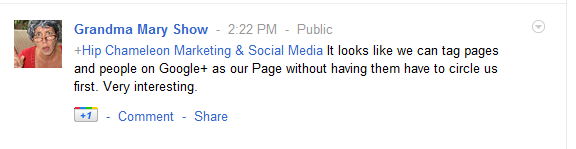
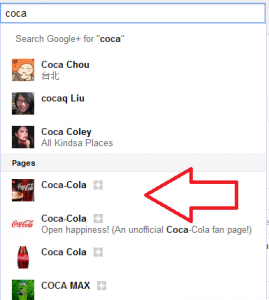
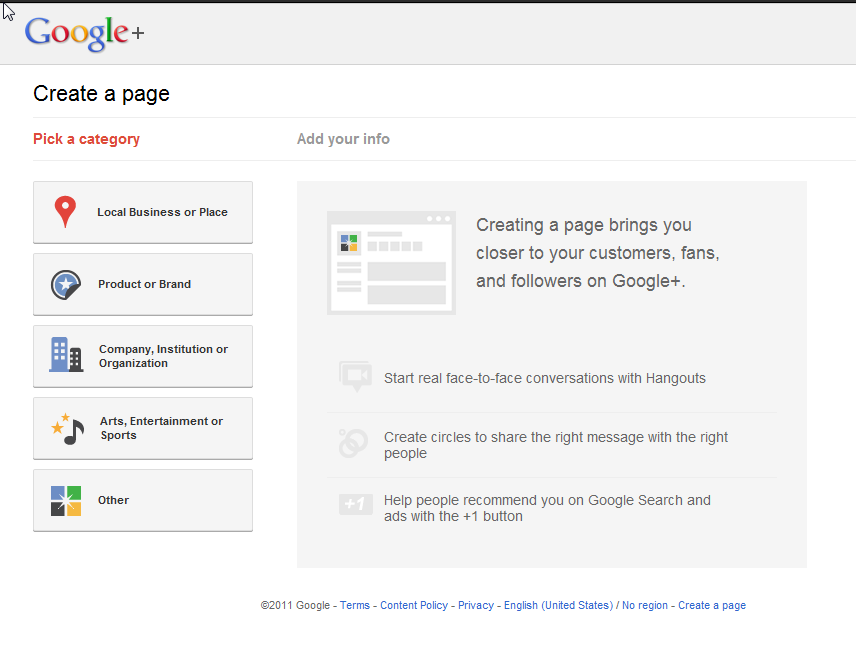
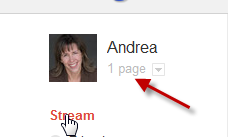






















Andrea,
I started out somewhat strong on Google+ and then abandoned it. But after Blogworld and hearing Chris Brogan’s thoughts on it, I started spending quite a bit more time there. I realized that it’s one of those things that seems really useless until you learn how to use it. I remember a time when I thought twitter was absolutely ridiculous and now I find myself speaking about it at conferences. I do think you’re right about the cons. It’s kind of annoying that in order for people to see my content I share on my brand page they have to have been in my circle. Sometimes I find myself sharing my interviews on my personal and brand page.
I do think that the UI is REALLY GOOD. I love the photo sharing so much it makes me want to become a photographer and start a photo blog.
For me is just another thing to manage and I need to decide where should I focus more, because there is Twitter, Facebook, Google+ and now Google+ pages.
Moreover, I have a good number of people circled me already, so it’s hard to move to a different thing.
I would just stick with one, but I reach different people with each of them.
I tried clicking on your page, but all I got was a 404 error and a cute graphic. 404. That’s an error.
The requested URL was not found on this server. That’s all we know.
Thanks Barbara! I got that corrected – there was an extra space in there – here’s the link again: https://plus.google.com/u/0/b/105232629877370018077/
Good point Eugen – if you do connect with different people on each one and they are all good people, then you may have to keep up with all of them. But if one of the platforms isn’t delivering results for the time spent then it’s time to kick it to the curb 🙂 Thanks for stopping by!
Great points Srinivas! I actually do like Google+ a lot – I like the way you can browse around and find conversations easily. But what I don’t like is people thinking they have to be on the new platform just to be on it. It’s a sure path to burnout.
And you should start a photo blog 🙂 I’d circle that 🙂
I agree. One method would be to spend equal time and resources on each of the and then measure the results, see who is more engaged, which network delivers subscribers or customers.
Any time!