Frustrated with your Facebook Reach lately? Facebook Live is one way to get better reach and many businesses are starting to use it more.
In this article, I’ll share some examples of how businesses are using it and give some tips to help you get started.
#1 Share a Quick Tip
Sharing a quick tip is one of the easiest things to do with Facebook Live.
How to use Facebook Live on a Page:
- Navigate to your Page on your Mobile phone
- Click Post
- Select the red Go Live text
- Choose which camera you want to use on your phone (front or rear)
- Give your video a description
- Click the blue Go Live button
Here are a few screenshots to help you.
Now you can just give a quick tip to your audience and respond if people ask questions Live.
You can even use the video later by embedding it into your website or blog like this tip:
To Embed a Facebook Live Video on your Website:
1. Click on the date stamp of the video to get to the direct video link.
2. Then in the upper right corner of the post, click the down arrow and select Embed.
3. Choose if you want the Full post or just the video and copy and paste the code into your website.
#2 Facebook Live Show or longer presentation
Some businesses are staying longer on Facebook Live and using the opportunity to have a live discussion, talk show, or “mini-webinar: with their audience.
Likeable Media does a mini-talk show where they discuss news and have some fun.
If you do decide to go that route, it might be a good idea to give your audience a “heads up” through e-mail so you can have more of your audience present with you.
Social Media Examiner has a weekly show where they use Huzza.io to “host” the event so they can have multiple remote guests and then stream it to Facebook Live.
Right now Facebook Live is only available on mobile phones but it will be coming to Desktop soon and hopefully have multi-person capability soon as well. The Bluejeans service has a way to do multi-person Live streaming right now but it is a paid service.
You can even then use the Facebook Live in a Sponsored Post to bring more awareness to your business and have a call to action.
#3 Lead Generation
Your Facebook Live could be part of your strategy for Lead Generation. Add a link into your description where people can go get more information or get your freebie that you are promoting.
#4 Behind the Scenes
People love to see what is going on in your daily life. It makes you more human and relate able.
In this Facebook Live, speaker Kerri Pomarolli chatted with people before going up on stage.
You can also give people a taste of an event you are at or and event you are hosting by sharing some Live video. Salesforce live streamed some of the keynotes from their event to help connect some of the people who could not make it to the event live.
#5 Post in Facebook Groups to promote connection
If you have a Facebook Group for your business, or if you are part of a Group where you network (and allows Live Videos as posts), going Live inside the Group can help bring more connection to you.
Recently, Phyllis Khare and I had our first Social Media Manager School retreat and we had a lot of group members who wanted to come but couldn’t make it. So we posted Live to say hello.
Facebook Live video can feel a little scary at first. But the more you do it, the better you get. And it’s an easy way to create quick content for your Page that gets better reach and engagement.
How about you? What other ways are you using Facebook Live? Share your thoughts in the comments below!



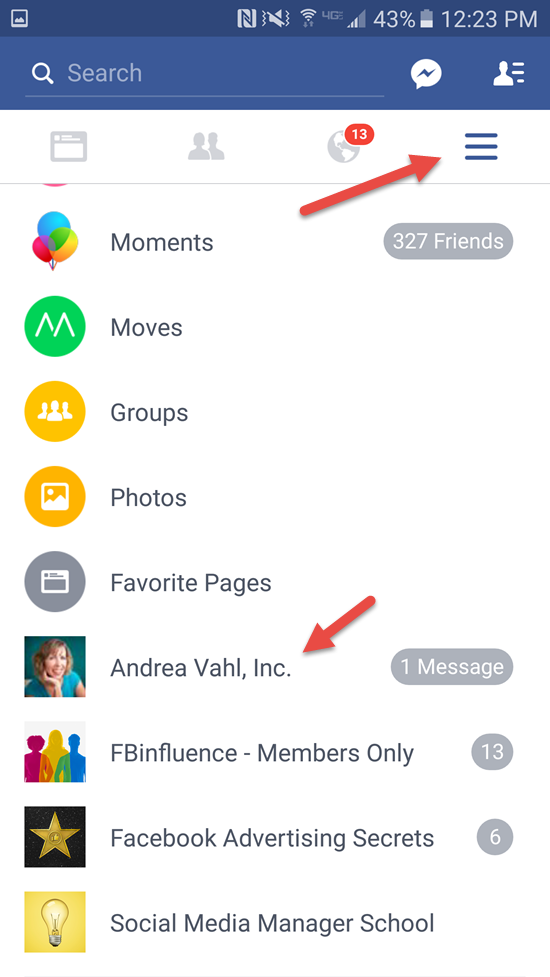
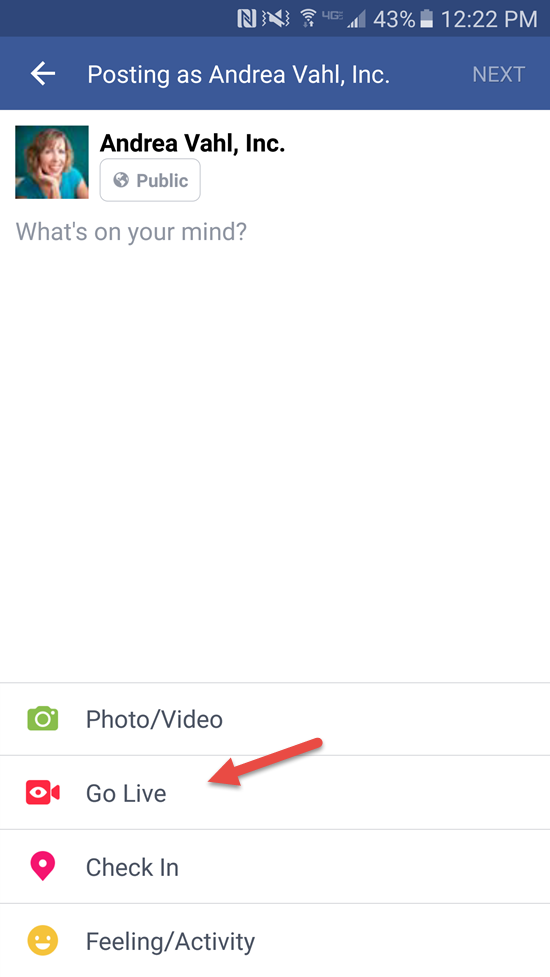
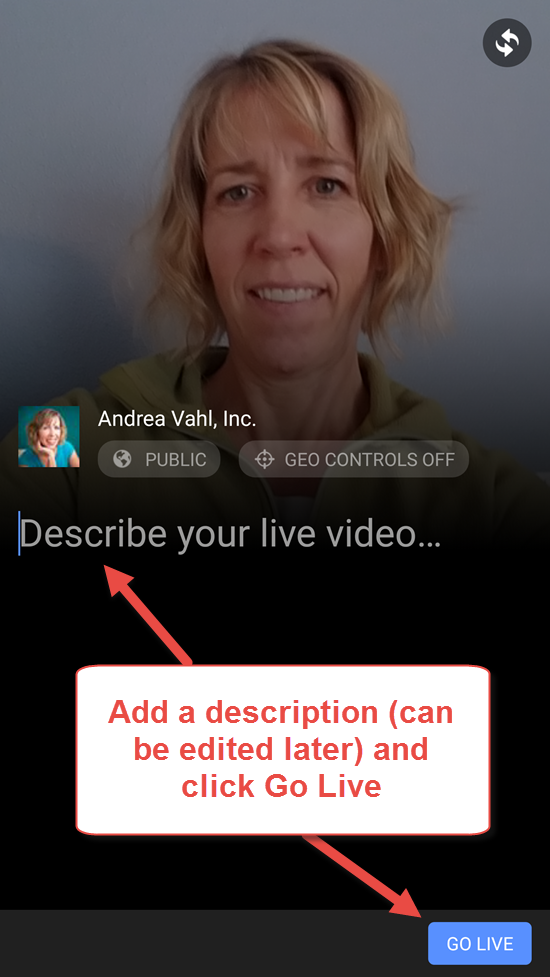
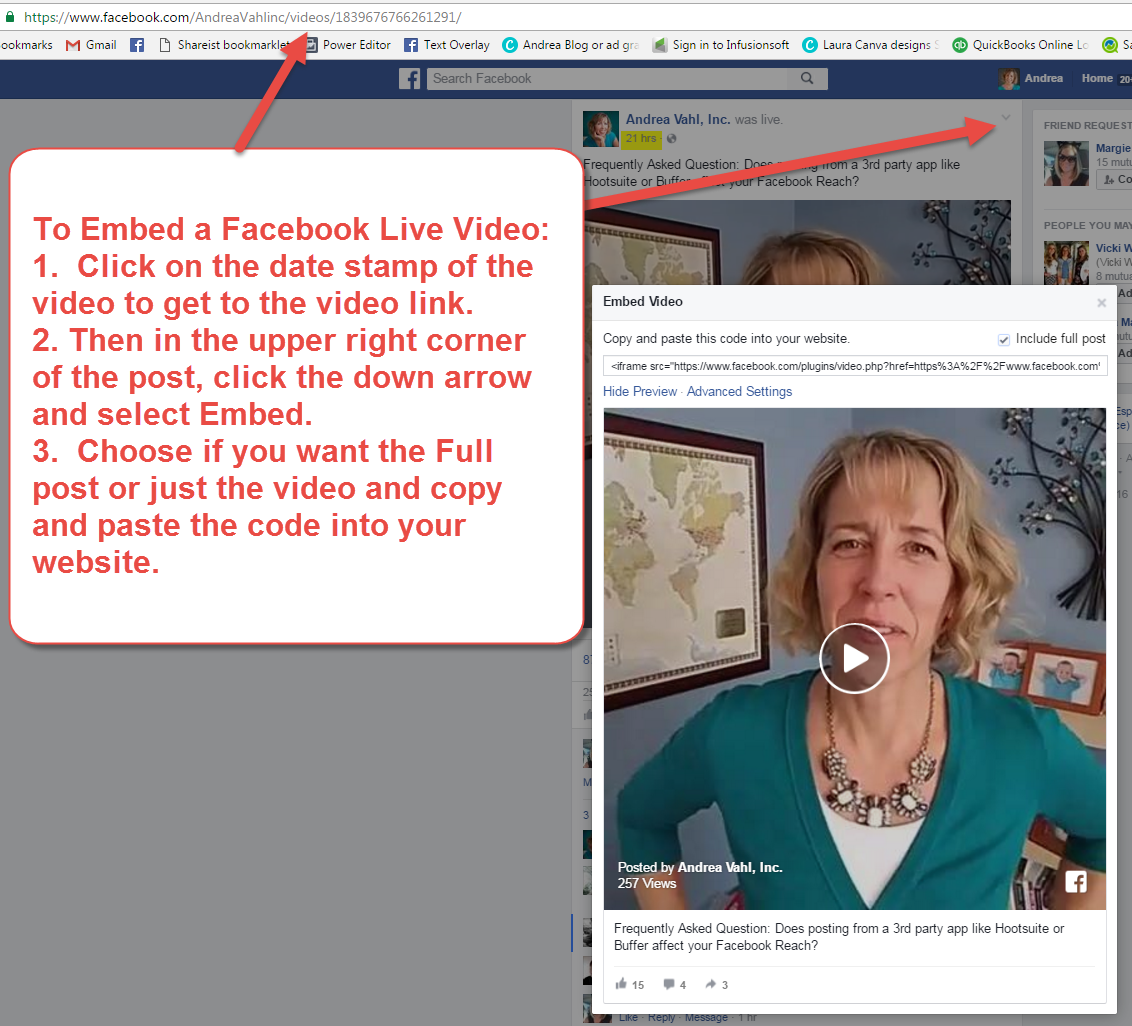
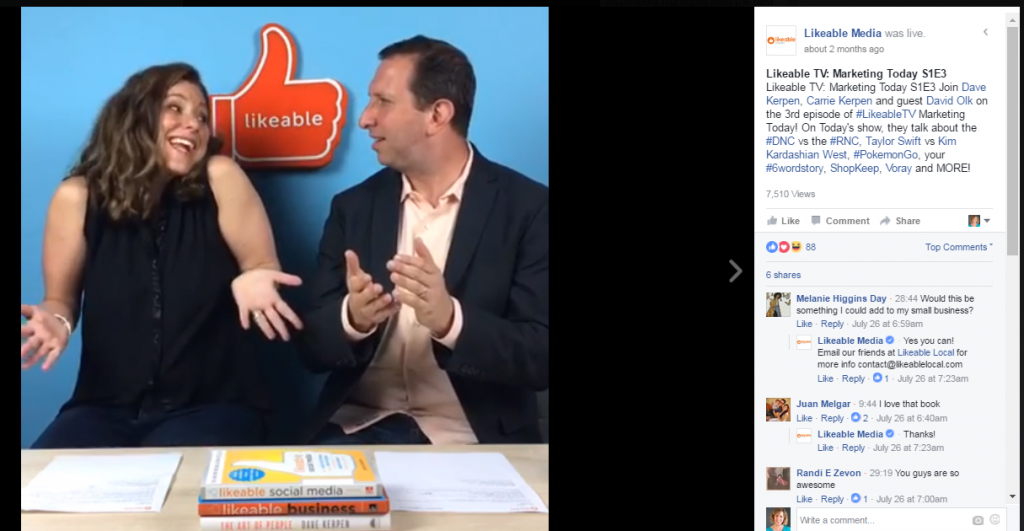

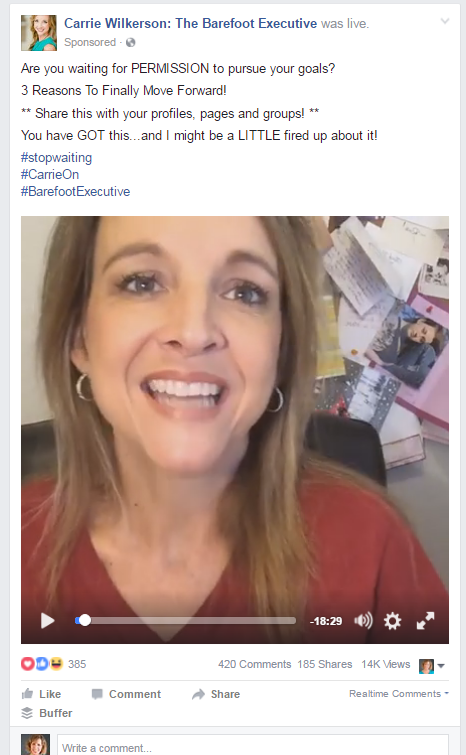
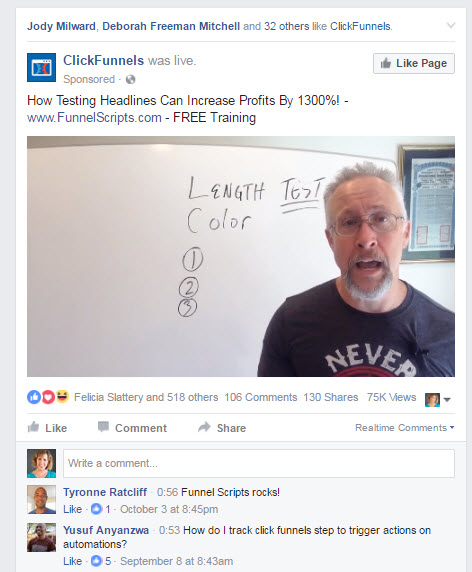

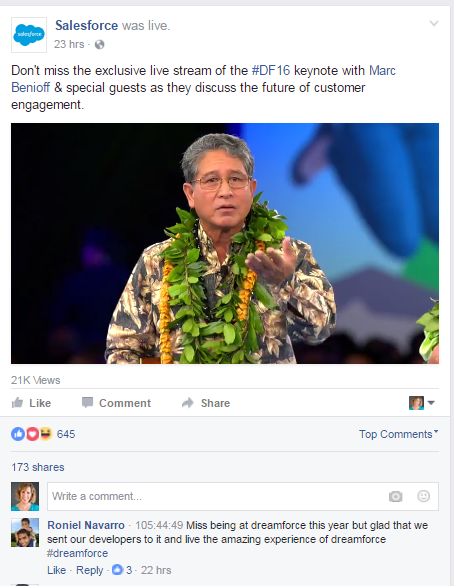























Great tips as usual, Andrea! Question: When using FB Live as a sponsored post, do you simply post the video when done and then Boost it? Hope that makes sense. Thanks!
Nice tips thank you for sharing.
http://www.citswebindia.in/
Great tips, Andrea. Thanks for sharing!
Thank you Andrea…am wanting to start using FB and FB live as a way to help people relax and meditate so am glad I came across your article. Love your clear examples and screenshots make it all soooo much easier to follow and understand the process. Thank you.