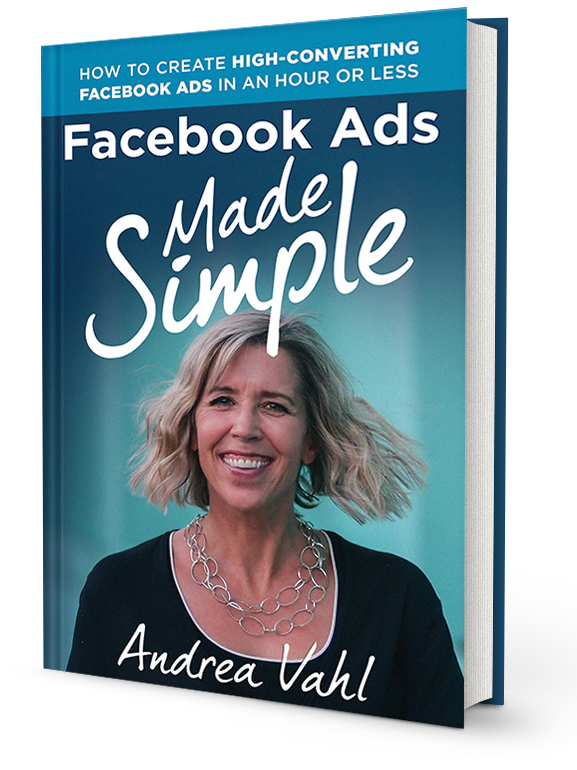Do you want to save a little time while running your Facebook Ad campaigns? Who couldn’t use more time in their life? In this article I share 5 time-saving tips to running Facebook Ads.
Setting up and monitoring Facebook Ads can be very time consuming. But when you have a system in place, you can easily leverage other work you have done with your ads and quickly read your reports to see exactly what is working.
#1 Have a naming convention for your Campaigns, Ad Sets and Ads
When you first start running Facebook Ads, you might be so excited about getting your first ad placed that you don’t care what they are named. But the sooner you get in the habit of naming the levels well, the easier it will be in the future. Who wants to go back in and edit all their names later? Nopity nope nope!
Everyone has different ideas about how to name their campaigns and I’ve seen some marketers use a string of abbreviations to make them shorter while others have code words. The names really only have to make sense to you and your team so you get to decide!
My naming convention for Campaigns is:
[Goal of the campaign or what I’m advertising] – [Objective set in Facebook]
So for example:
Facebook Changes Webinar Feb 2018 – Conversions
SMMS Sales Page – Traffic
Book a call – Lead Generation
Each of these gives me an idea about where the traffic is going and what the objective is for that campaign. Then beneath that level, I can get more specific for each Ad Set and Ad.
I typically repeat the Goal of the Campaign and the Objective at the Ad Set level so I can read the report easily and then add more about the targeting and images or anything that is different about that ad. I tend to have long names because I’m terrible at remembering abbreviations.
Often times I’m just testing one image underneath each Ad Set but sometimes I test multiple images at a time.
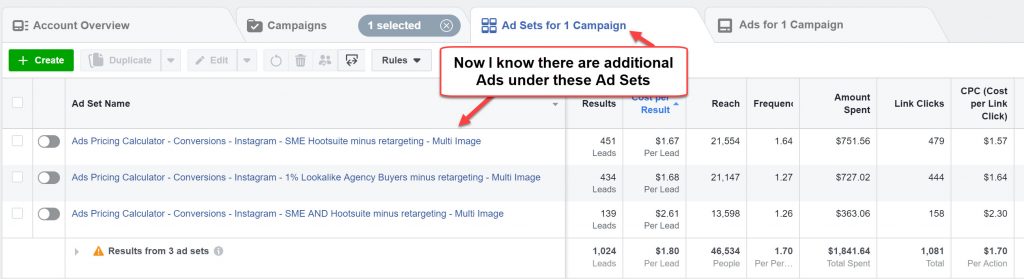
Then drilling down to the Ad Level, you can repeat some of your naming convention at the Ad Set level to make the reports more readable there and also add information about the Ad that might be different.
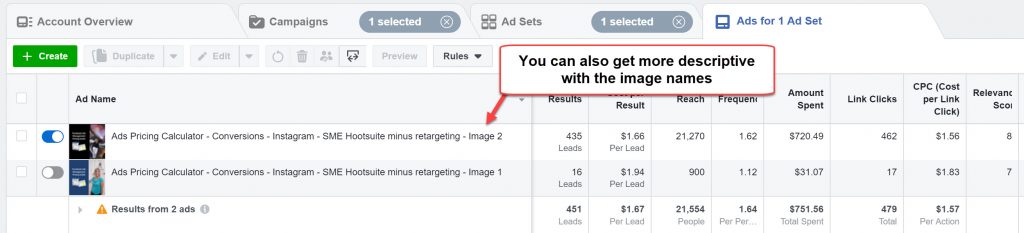
Duplicate Ads at the Ad Set level to split test targeting
Facebook has their own “Split testing” option but I never use that because of the restrictions they put on that option (they don’t allow you to stop one ad early for example).
Instead, if I’m split testing different targeting, I will do that at the Ad Set level by duplicating an existing Ad Set that has the most similar characteristics (the ads and other settings).
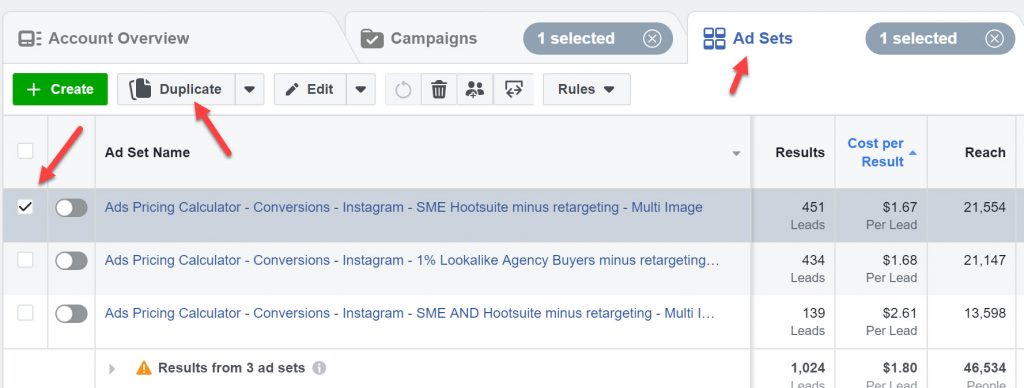
Then I edit the targeting in the new duplicated ad and rename the new Ad Set to add in the changes I’ve made.
Don’t forget to drill down to the Ad Level and edit the names of those duplicated ads because the old names will be carried over and cause confusion when you look at your reports.
Use the Find and Replace to rename your Facebook Ad Sets and Ads
When I’m duplicating large numbers of Ad Sets or Ads, a handy feature is the Find and Replace. You can easily rename ads in bulk.
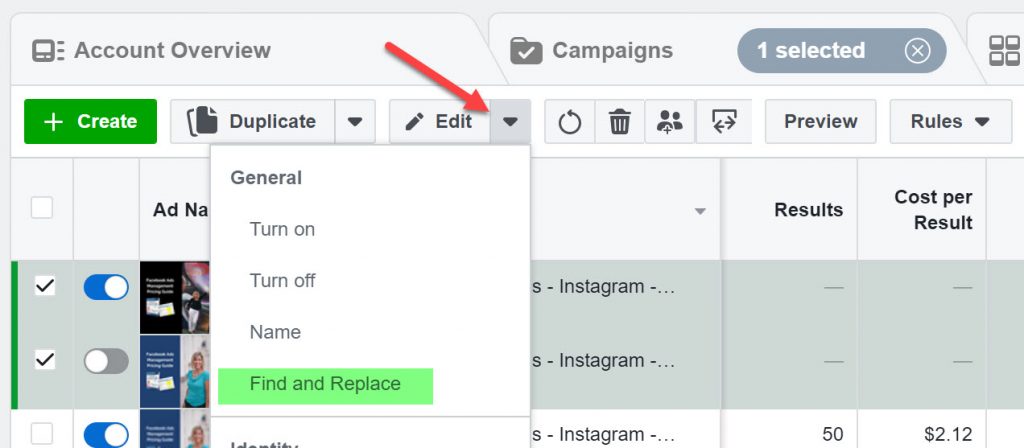
Just type in the text in the title of the duplicated ad with the new text that reflects the new test that you are doing in that duplicated Ad or Ad Set.
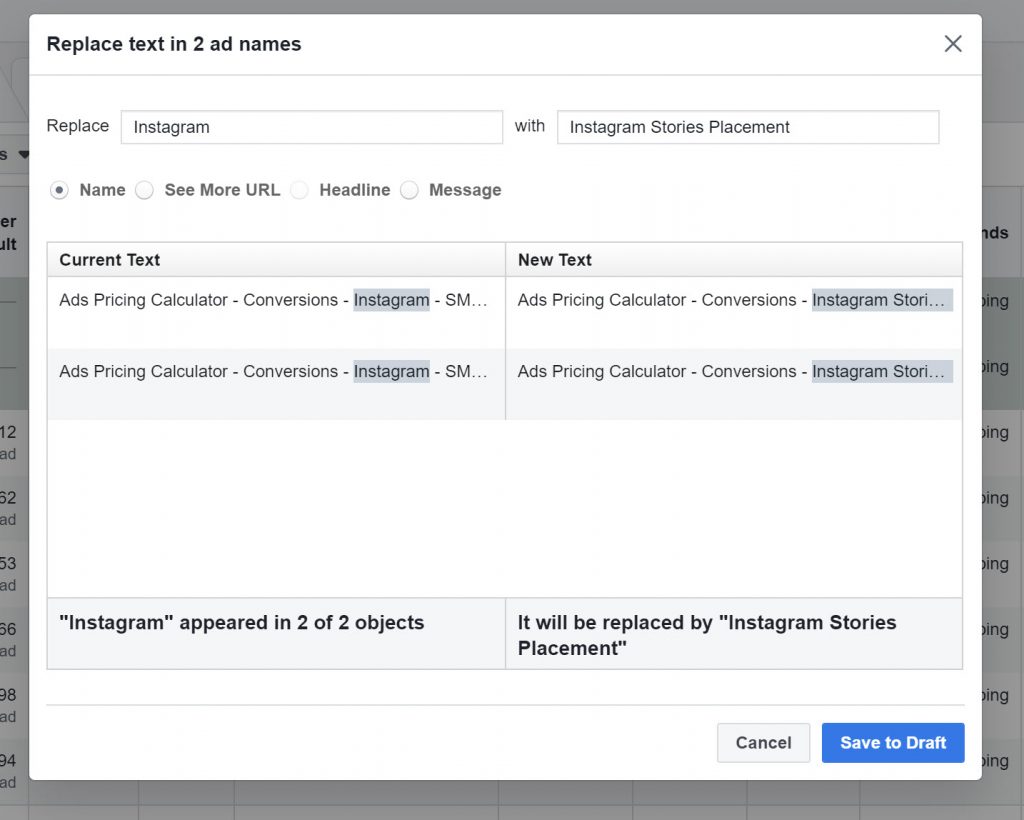
Save your Audiences
Saving audiences that work for you that you will use again is an easy way to avoid duplicating your efforts.
I typically only audiences that do well in my initial testing of that audience so I don’t try to use audiences that didn’t perform in a later ad.
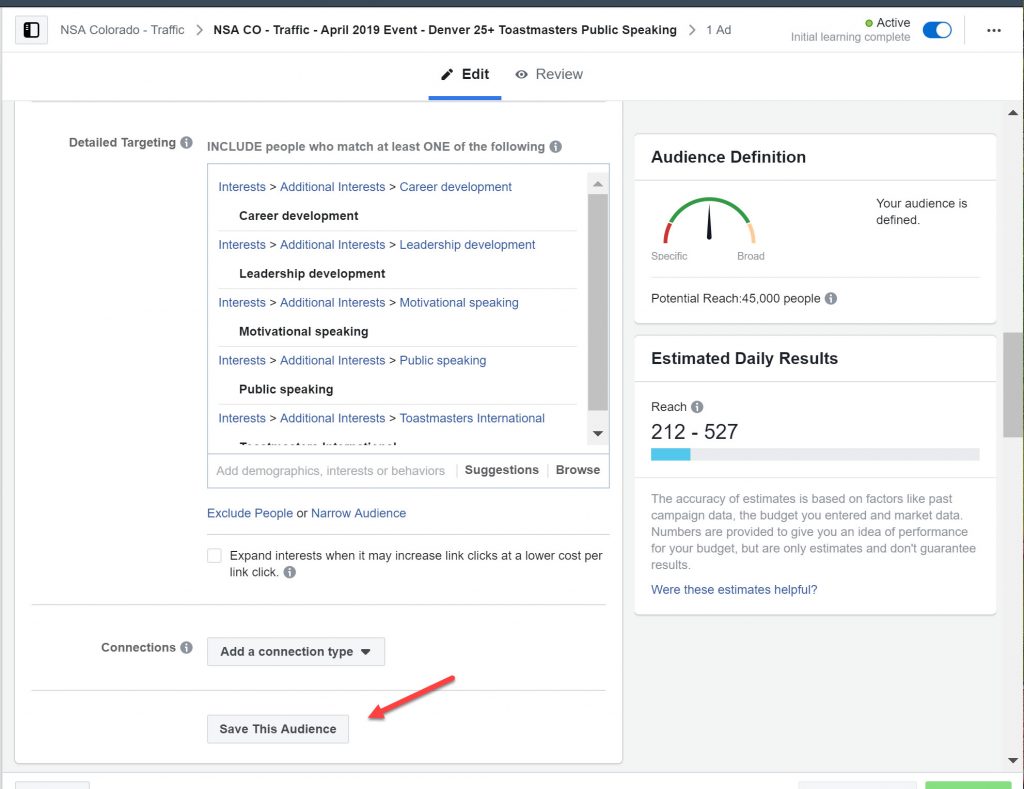
You can also create a Saved Audience in your Audiences section.
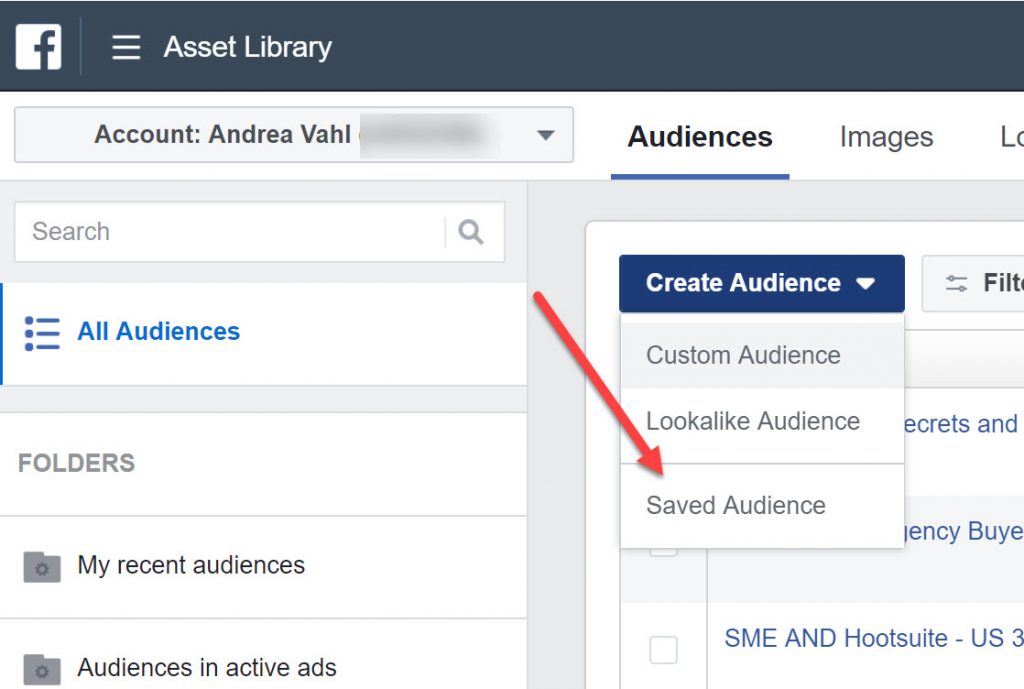
Use Saved Reports to view different things
Saved Reports on one of my favorite things (wow that makes me sound nerdy).
Because you might have different objectives and different custom conversions for your Facebook campaigns, a Saved Report can help you easily drill down to your perfect numbers.
The Performance and Clicks report is one of the best ones to start with but you can also customize your columns, save your report, and set it as the default.
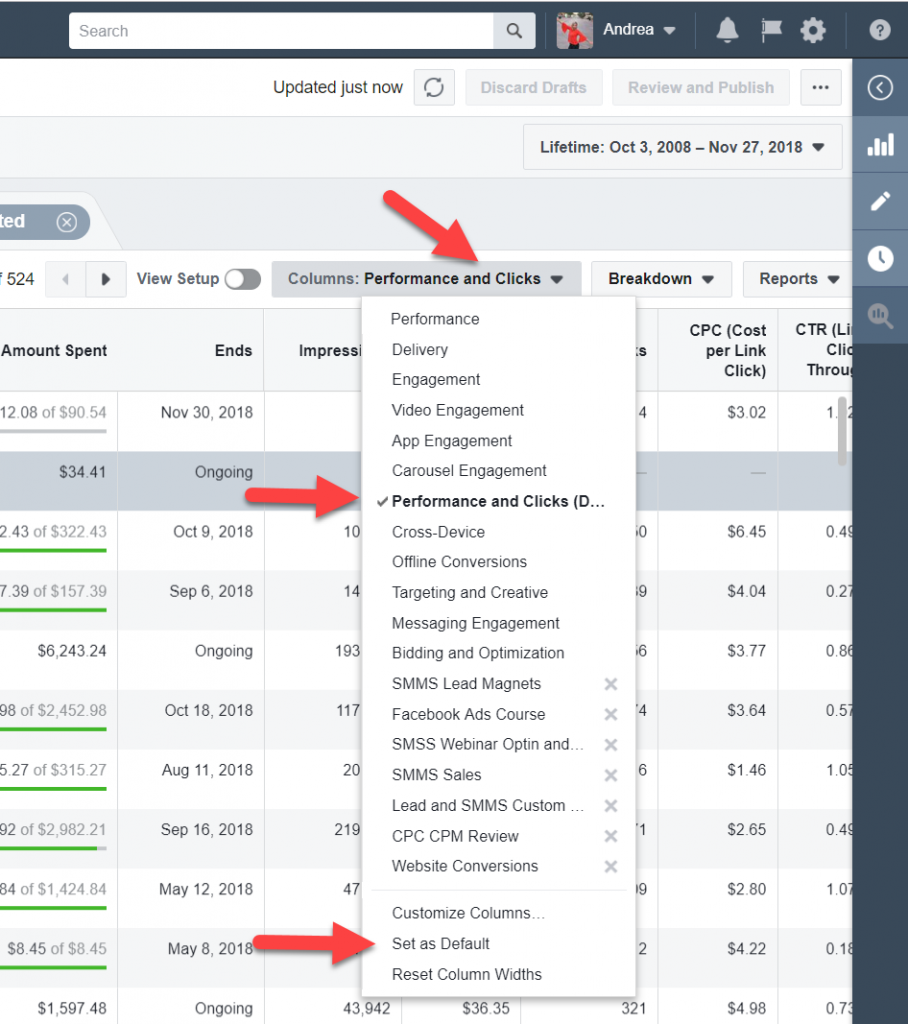
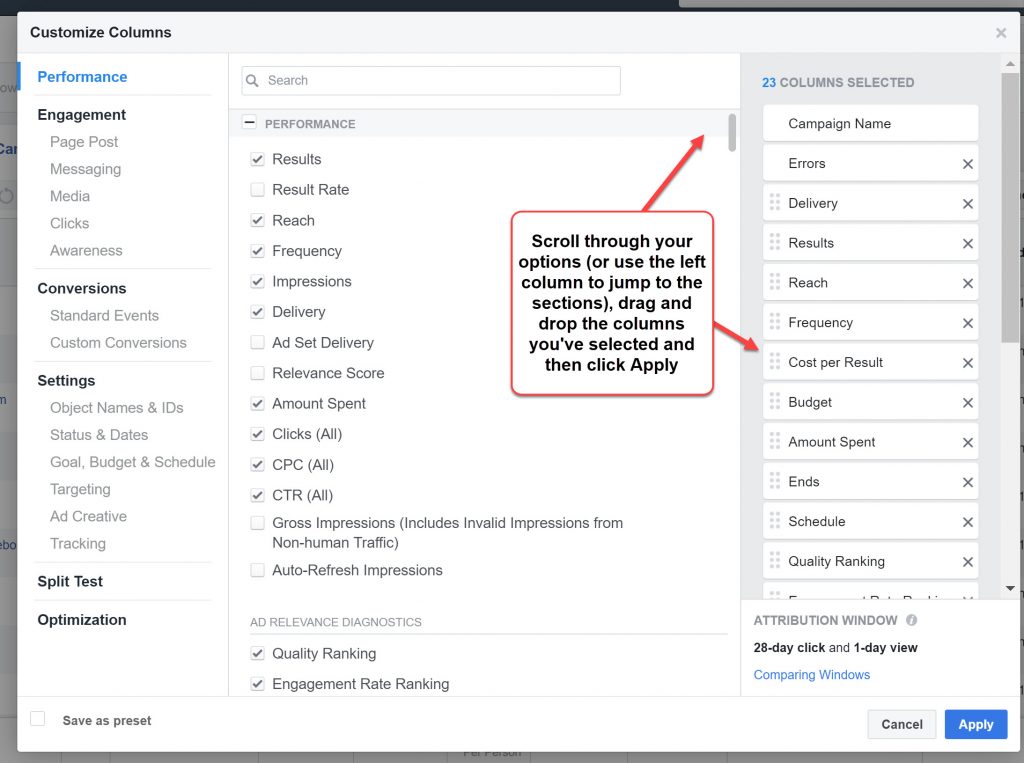
If you have Standard Events or Custom Conversions you want to see, check the information you want to add in.
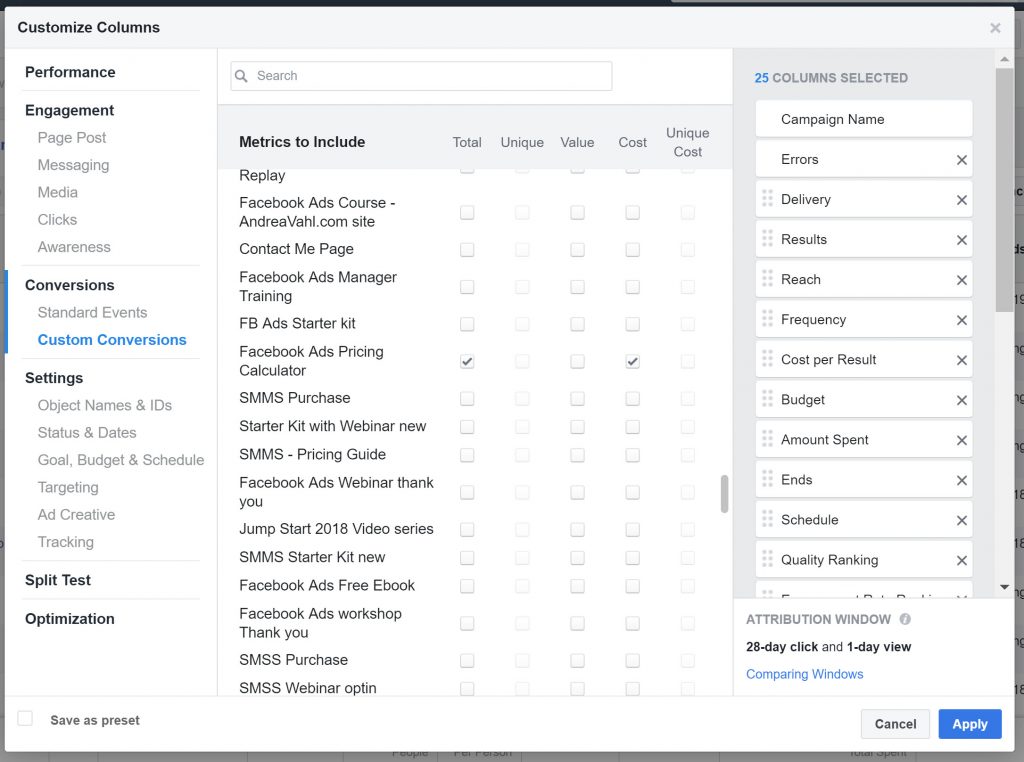
Once you have the columns you want to see, Save your Facebook Report, Name it, and set it as the default if you want to see it each time you open Ads Manager.

So those are my top tips to saving time with your Facebook Ads! What resonated best with you? Any tips or hacks you use with Facebook ads? Share your thoughts in the comments below!
Want more great tips on running Facebook ads? Grab my Facebook Ads Made Simple book now!