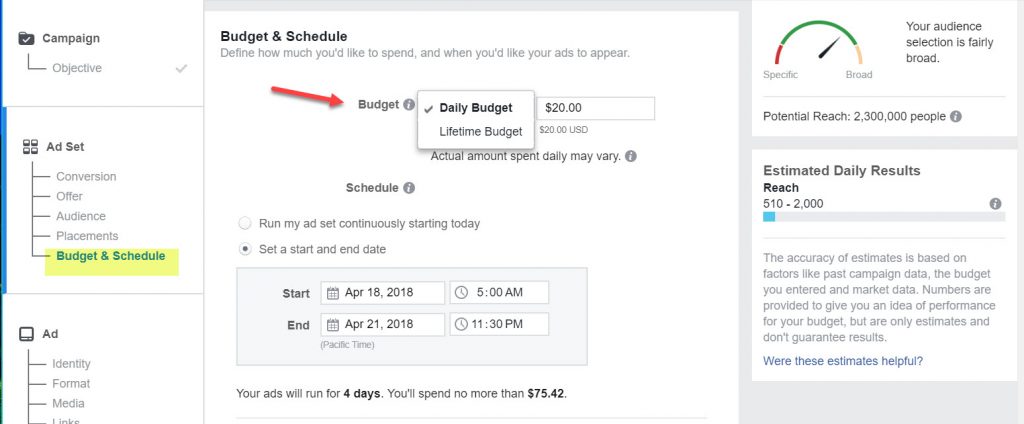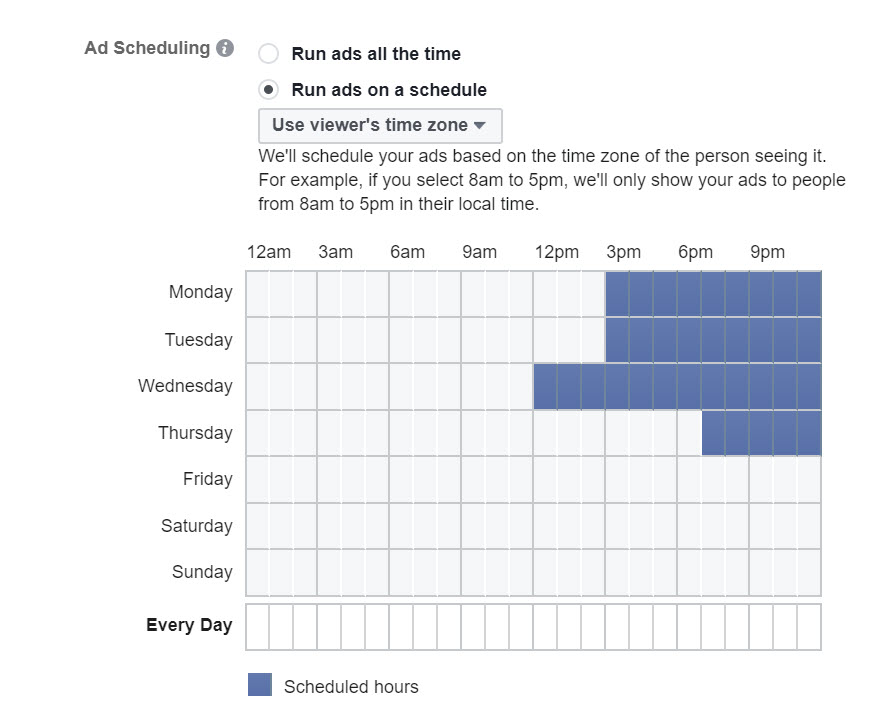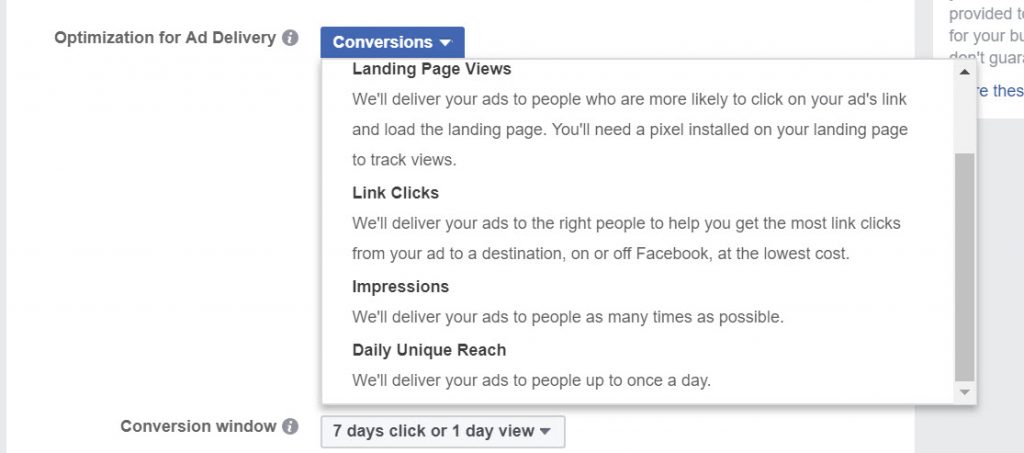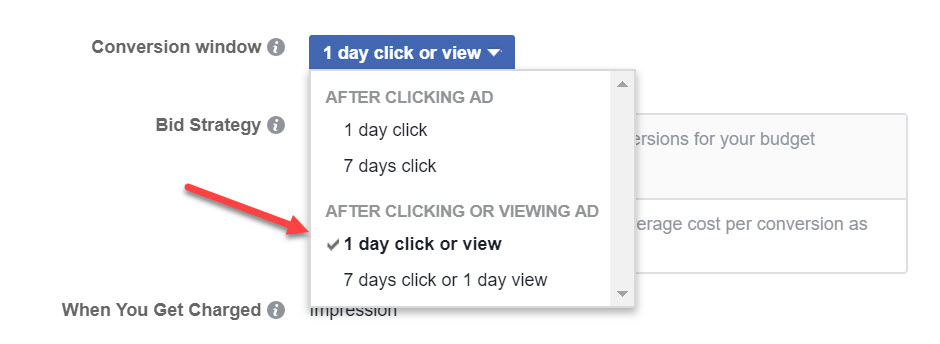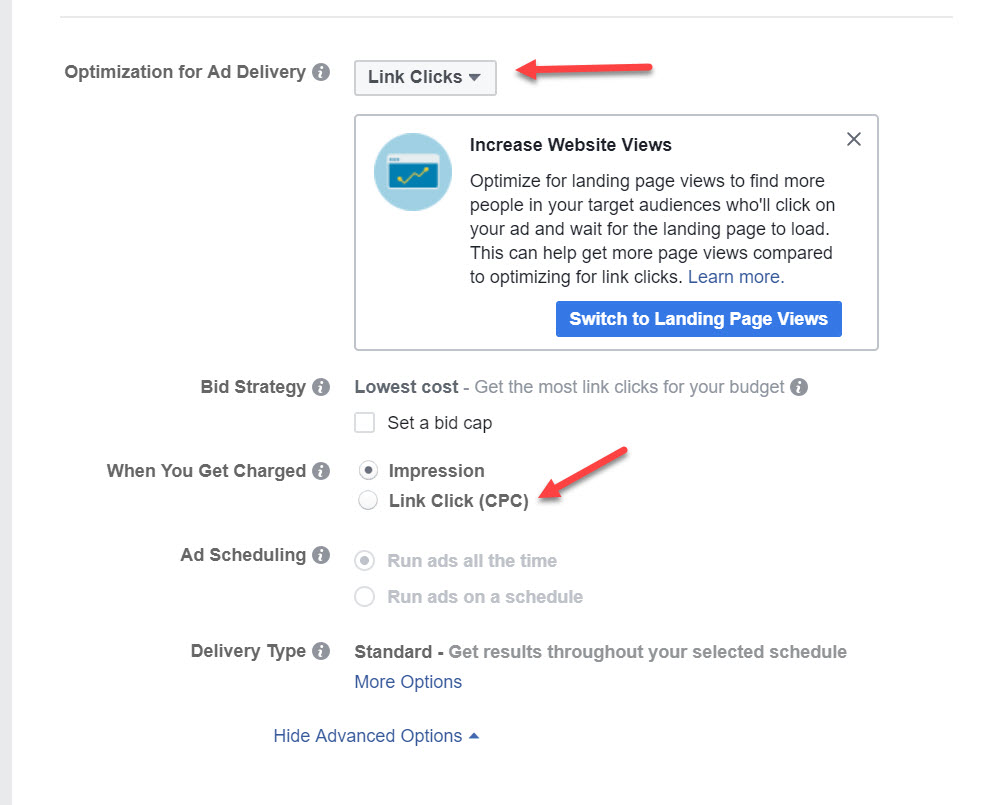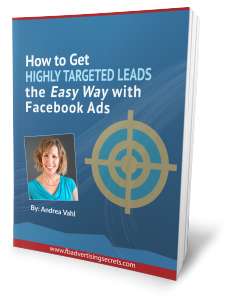Are you wondering how much you should be spending on your Facebook Ads? One of the biggest questions I get is how to set your Facebook Ads budget.
Setting your Facebook Ads Budget can mean different things to different people.
Different Aspects of Setting your Facebook Ads Budget
Are you wondering:
- How to allocate how much you should be spending on Facebook Ads vs. other parts of your marketing
- What your overall spending should be for each marketing campaign in your business
- How to actually choose your Budget and Scheduling settings in the Facebook Ads manager
This blog post is going to focus on the 3rd question in this list.
You can also check out what I’ve written previously about your Facebook ads budget compared to other marketing efforts.
Some of the other questions do get answered when you find out what the conversion costs are for your Facebook Ads and that can be achieved with focused testing.
The other question that you should be asking yourself is how much a lead or new contact is worth to you.
A lead for a Realtor selling a new home may cost a lot more than a lead for an online course that costs $500. But of course, the payoff is much higher.
Sometimes it’s helpful to know some Facebook Ads Typical Results to see if the costs are going to work for your business model.
Conversion cost is always going to vary quite a bit so it helps to do some testing first!
In this article, I’ll cover some of the Facebook Ads budget best practices for the testing phase of your campaign and how to choose the settings for the Budget and Schedule section of Facebook Ads Manager.
Overall Facebook Ads Budget Recommendations
The Facebook Ads budget section is at the Ad Set level in the Facebook Ads Manager.
Here are some of my general recommendations during the testing phase:
- Run the ad at least 3-4 days to give it time to optimize. Testing the ad for 4-7 days is a good best practice.
- During the testing phase, spending $5-10/day on each ad is fine – you may want to spend more if you want more “significant” results.
- Keep the optimization for ad delivery in the Default settings unless you have a specific reason to change it (more on this in a bit).
- Don’t “over spend” for the amount of Reach you have.
When you get to the Budget and Schedule section of the Ad Set, your first setting is Daily Budget or Lifetime Budget. Daily Budget focuses on hitting those set numbers each day where a Lifetime Budget allows for a little more uneven spending over your schedule.
Either one is fine but you will not be able to change your choice after the campaign is running. I typically choose Daily Budget.
One advantage to choosing Lifetime Budget is that you can choose to show your ads during certain hours of the day (for any time zone). That way if you know your audience is only online in the evening, you can maximize your budget during that time.
This can be a good feature if you absolutely know your audience is only watching at those times but often times there is a range. You can always use the Breakdown Reports to see more about what time people are converting or clicking on your ads.
Optimizing Your Facebook Ads Delivery
The next section to watch is the Optimization of your ads. This optimization will be based on whatever Objective you chose for your Campaign.
For the testing phase I recommend keeping it at the default setting because Facebook is doing a good job of meeting that objective.
But if you do want to only reach people once per day, you can choose the Daily Unique Reach setting. If you are setting your potential reach and your budget at the right levels, you shouldn’t need to worry too much about Daily Unique Reach.
Watch your Frequency in your Ad Reports to see if people are seeing your ad too often.
If I am setting up a Conversion Objective and I want people to click on the ad and directly convert, then I will set the Conversion window to a 1 day click or view.
There may be occasions where you want to track if someone is converting to a sale after seeing your ad and receiving an email, so then the 7 day click or 1 day view may be more appropriate.
Sometimes people want to only be charged when someone clicks on their ad – not if someone sees it.
You can change your Optimization to Link Clicks and then select that you are only charged for a Link Click.
But I often find that this leads to more expensive Link Clicks than when you choose the default settings of Impressions and have Facebook do more of the optimization.
Setting your Facebook Ads Budget during the testing phase isn’t too complicated. You’ll find which ads perform the best and you can scale those ads up and continue to run them.
Hope this was helpful in getting you started with your Facebook Ads! If you want more information, make sure you grab my free mini-course on Facebook Ads!
Grab my FREE Facebook Ads Ebook and mini-course!