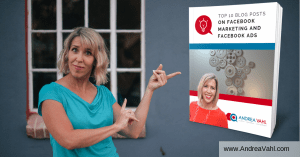Every few months it feels like there is a new Facebook Ads Manager layout. Which is frustrating when you feel like you JUST got used to the old one!
Facebook likes to move things around. Which keeps advertisers and marketers on our toes. And sometimes a little cranky when we just wrote a brand new book about Facebook Ads.
But this change is actually largely cosmetic and it is still in the “roll out” phase. I actually haven’t seen the change yet on my main account.
Here is what is new and what you have to watch for in a little Facebook game I like to call, “Who moved my button?”
The Main Dashboard in Facebook Ads Manager
The biggest change is the look and feel of the main Facebook Ads Manager dashboard. It’s cleaner and they’ve moved the navigation for the Campaigns, Ad Sets, and Ads over to the left sidebar.
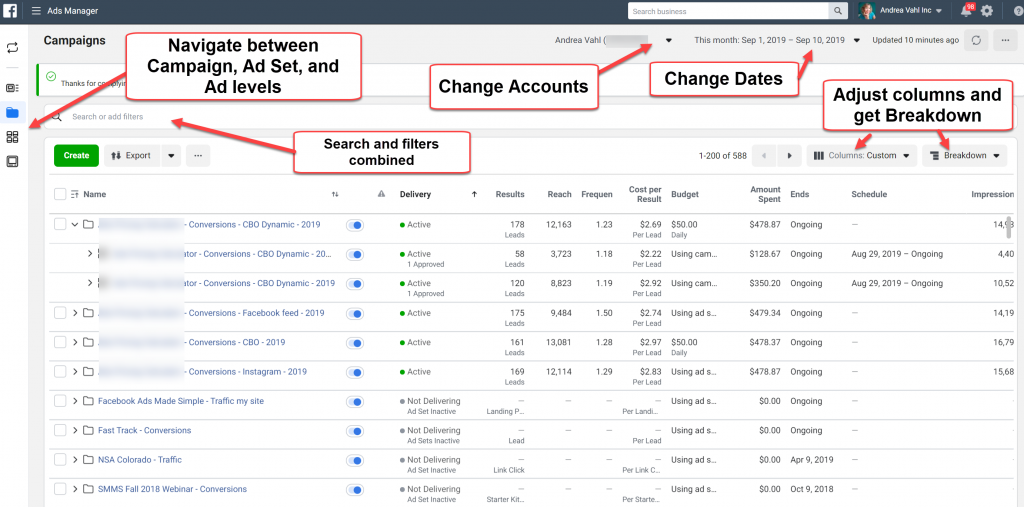
When you mouse over the left side bar, it expands so that you don’t have to remember what those little icons mean.
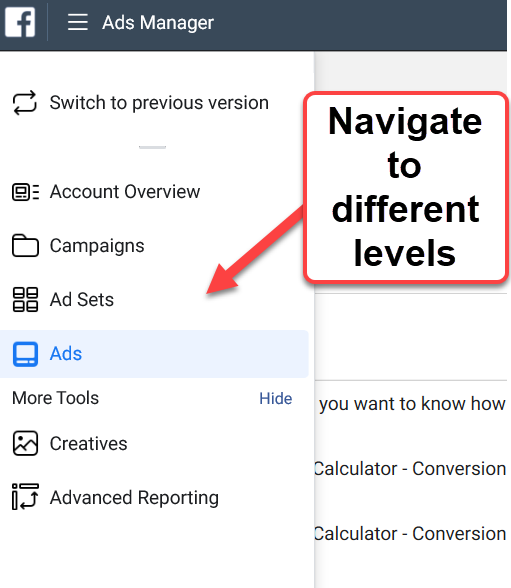
Search and Filter your Facebook Ads
The search and filter is now combined into one field. You can start with searching for a keyword at a particular level and then add filters (more filters available when you scroll down).
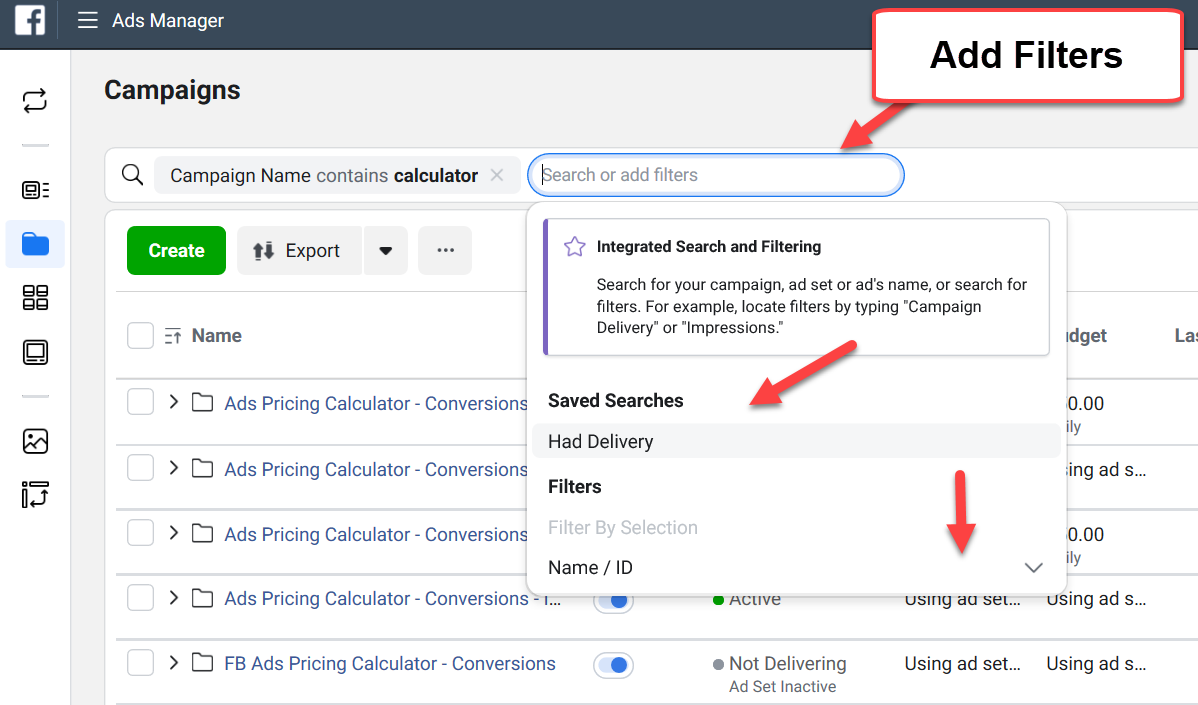
Duplicate Facebook Ads
The process of duplicating a Facebook Ads Campaign, Ad Set, or Ad looks a bit different. As usual, make sure you know which level you need to duplicate because you will also be duplicating everything under that level.
This is typically how I do my split testing of ad sets or ads – I duplicate at the level I want to test and change.
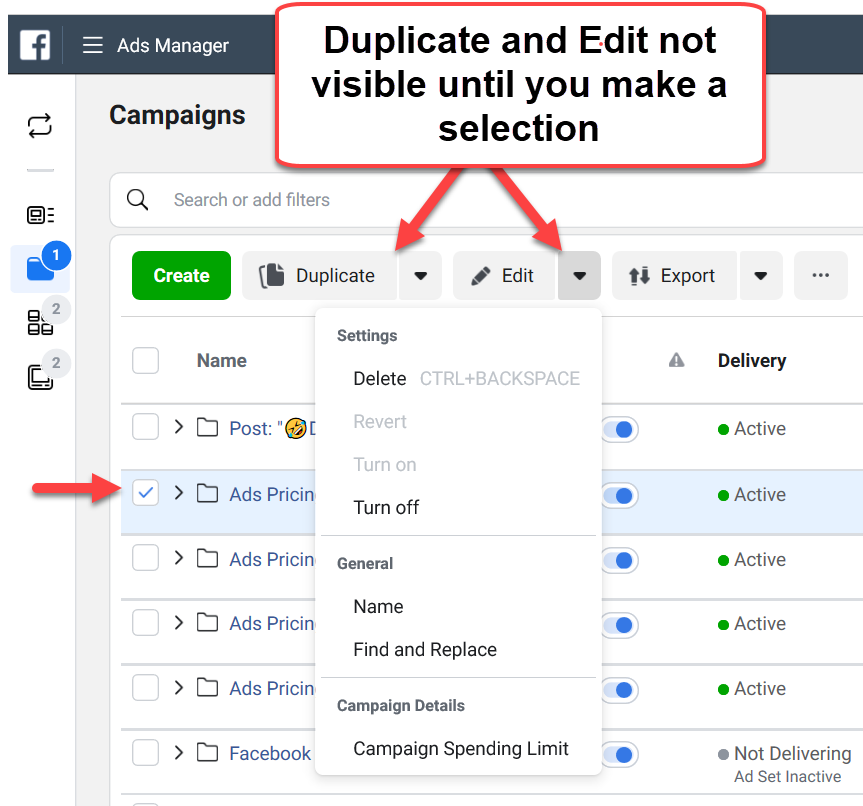
The New Inspect feature of Facebook Ads
The Inspect feature is a bit hidden and only shows when you mouse over the title. When you click on it, the right side will expand with data that was available in the Delivery Insights but now includes some recommendations.
I’m always cautious with any advice from Facebook as they often are giving advice that can be in their best interest.
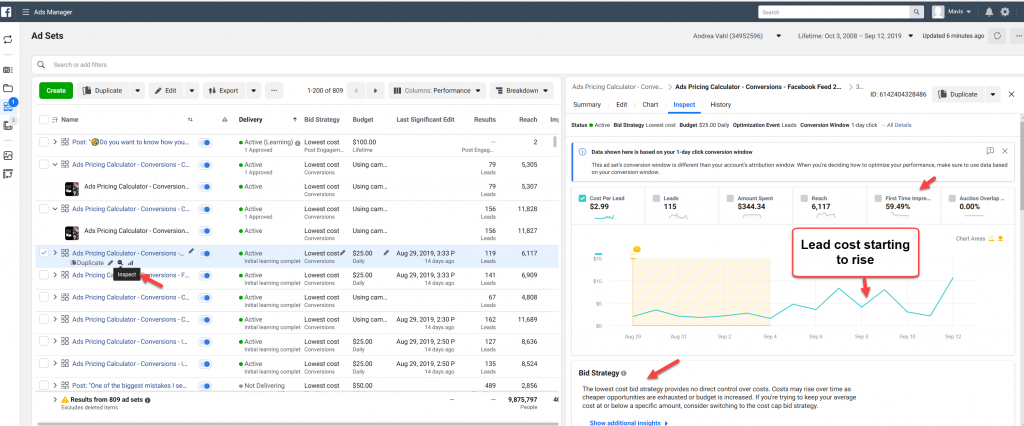
Possible new Facebook Ads main menu navigation
I’ve only seen this navigation a couple of places so I don’t know if Facebook is rolling this out wider but they’ve rearranged their main navigation menu.
This menu is in the upper left and I find it confusing because the Pixel information is hidden under the Events
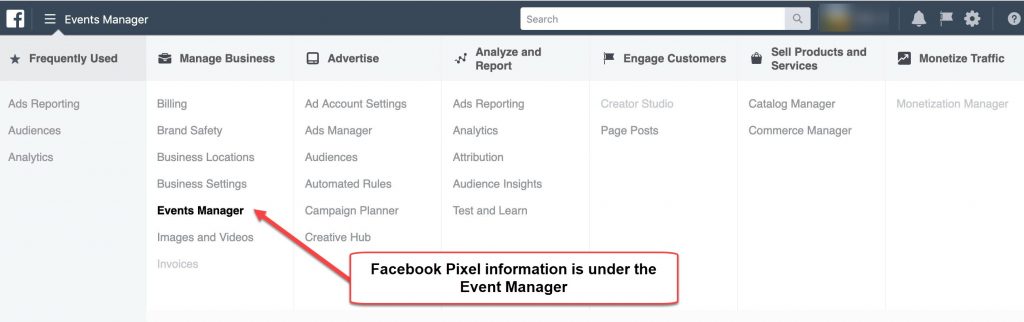
I do think this isn’t going to be a wide spread change but I know several people who have this menu and just wanted to make sure people knew where to find their Pixels!
What do you think about the new Facebook Ads Manager layout? Do you have it yet? Share your thoughts in the comments below!
As Facebook continues to roll out new features I will keep you posted on this site! Make sure you subscribe – get my Top 10 Blost Posts.