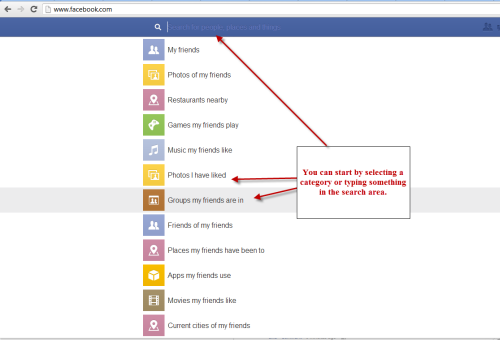
Do you have Facebook Graph Search yet? Are you wondering how you can use it? If you want my one-word analysis, here it is: meh. It’s definitely a big improvement over Facebook’s previous search capability but I’ve tried searching on a lot of different keywords and haven’t come up with the results that I think I should.
I definitely think it benefits local places and restaurants the most as far as businesses go. It’s also good if you have your keywords directly in the title of your Page. But it’s not finding relevant Pages based on keywords in the about section. The other thing it’s really good for is stalking other people. So this is a good reminder to review your privacy settings and we’ll talk about that more in just a bit.
That all being said, there are a few interesting things you can do with it. Take a look at these three ways you can use the Graph Search and watch my video tutorial for a live demo on how these things work.
#1 Analyze your Page or Other Pages
You can get some interesting results from looking at who likes your Page and then plugging in other search criteria. I can find out all the people who like Grandma Mary and Chocolate.
This analysis also works for other Pages, you can see the number of people who like two different Pages or a Page and an interest. Could definitely be good for market analysis.
#2 Find Places or Restaurants Your Friends Have Been or Liked
As I mentioned, Facebook Graph Search works really well for Places and Restaurants so if you fall into that category, you are in luck! You can easily search restaurants by location, food type, and filter to see if your friends have been there.
#3 Easily Search Photos
The other thing you can do is use Facebook Graph Search to find photos you have Liked in the past. Could be handy to find that post you remembered that was interesting. But also good for stalking. SO don’t forget to review your own photos that you have Liked or been tagged in. Go to the wheel icon in the upper right corner, then click on Privacy Settings to review your Activity Log.
Take a look at my video review to see the Facebook Graph Search in action. And you can find out more about Facebook Graph Search here: http://www.facebook.com/about/graphsearch
What are your thoughts? Do you have Facebook Graph Search? Are you using it for stalking? Let me know in the comments below!


























Hi Grandma,
First off, no, I’m not stalking people. But then again, I don’t have graph search yet. 🙂
It seems a little too big brotherish for me so thanks for the reminder to check my privacy settings. I guess time will tell whether FB has a hit or a miss with graph search.
I have it and I’m on the fence about it.
From the “Mom” or “Parental Unit” point of view, it scares the crap out of me! This is a “candy store” for stalkers, creepers and the like. Educating your kids and making sure the personal profiles are locked down is definitely something I feel EVERY parent should be doing (no matter how old their children are). It scares me how many people sign up for FB and have NEVER tweaked or even looked at their settings o.O
From the business side? I see some potential — at least for researching what my fans like. The search criteria could help me hone in on more specific and targeting subjects on my blog and with my services. This can also help businesses research who their ideal client really is.
Hi Grandma, Thanks for this review. Definitely a Work In Process for Graph Search. Thanks for the warning about Privacy Settings. I will be sure to share this. Regards John Cosstick.
Yep! I’m hoping they keep working on it! Glad to help!
Thanks Sharon!! Here’s to future stalking! 🙂
Great
post Grandma!! Totally agree with you also if you own a place page then it is time to
increase the check-ins.In case if you
don’t have physical location it is better not to turn your business into a
local one. Also there is a new important advantage the facebook graph search
serves which is you can easily be found by the search of friends of friends.
Remember that the more people who check in into your place, the more likely
your rand in the search result will increase when people filter by their
friends.
Regards,
Ann Daniel
http://www.smarttouch.me
So glad you liked it Ann! Great points on the checkins!
Never found such informatory contents.http://face-hacksoft.com/
I hope you will share such type of impressive contents again with us so that we can utilize it and get more advantage.http://www.pinterest.com/bubblegumcastin