Facebook changes again. This time it’s the “Login as your Page” option – it’s gone. But never fear, we can still do everything we used to do, it’s just different.
Facebook definitely likes to change things up and it’s not always for the better. I personally liked the Login as your Page option because then it was very clear how you were acting on Facebook.
Now you have to pay attention to the small icon next to each post to switch back and forth.
I made a handy video of the changes here.
Here are some of the changes and how you do the things you used to do while you were logged in as your Page.
View your Page Home Feed by Click the Pages Feed
Before when you logged in as your Page you would click Home at the top to see the Pages you have Liked as your Page.
Now, you get to your Pages Feed by clicking View Pages Feed under your profile picture on the left sidebar.
Now your Pages Feed is showing but your profile picture is still at the top. But your Page is “set” to comment on any of the posts there. You can change the attribution by switching the icon.
Like Other Pages as Your Page
This has changed too. You used to be able to just navigate to the Page while you were logged in and click Like. But now, there are a couple of ways to do this:
- Click the “Like Other Pages” button and type in the Page name from your Pages Home Feed (see the image above)
- Navigate to the Page and click the 3 dots button to the right of the Like button and select Like as your Page from the drop down menu.
Then you just have to navigate to that Page and click “Save”
Comment on Other Pages as your Page
You don’t have to Like another Page as your Page to comment on their Timeline or Posts, you can just navigate to that Page and switch the icon to your Page.
This also is the case for just commenting on Posts on their Page.
So there you have it. I know it’s irritating. I’m cranky about it, too. And there are extra steps involved. I don’t like extra steps. But it’s Facebook and it changes weekly.
What do you think? Are you cranky too? Share your comments below!
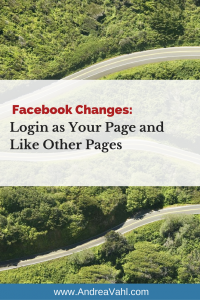


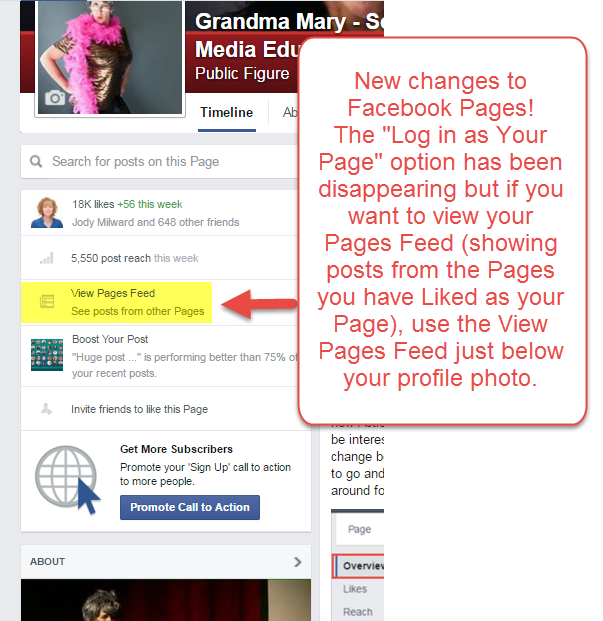
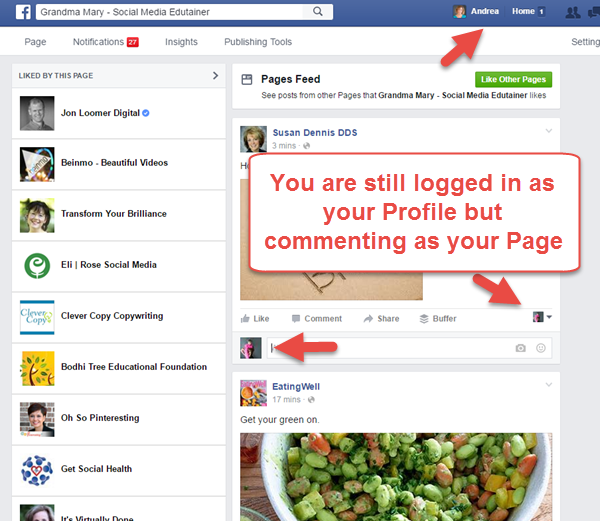
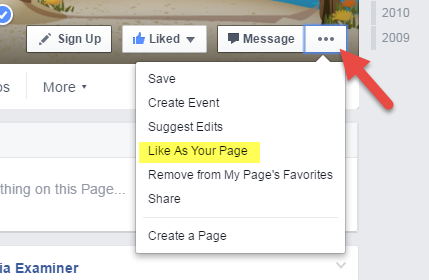
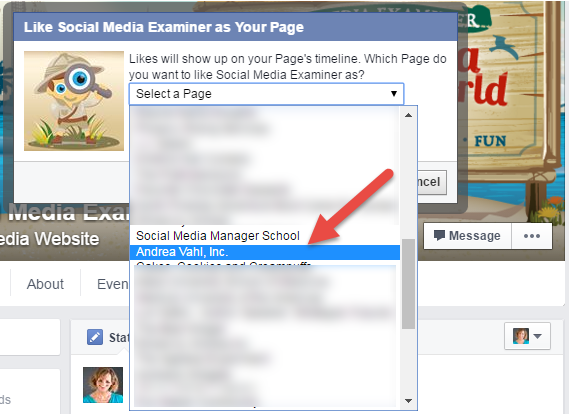
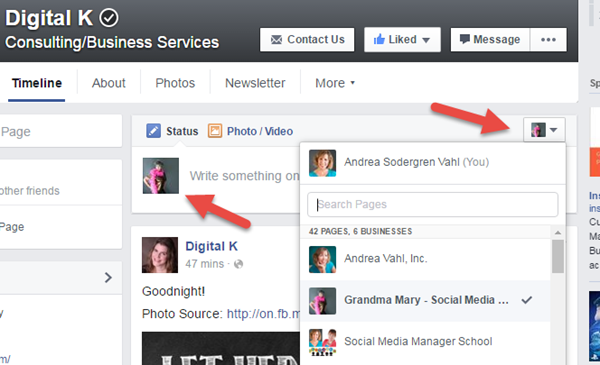
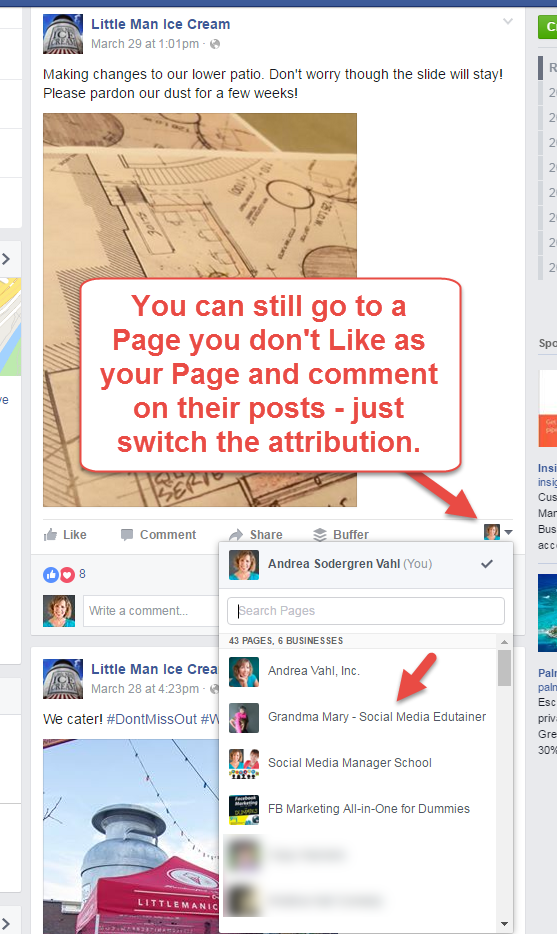






















Am also Cr-anky about this. Thought at first there was a problem on FB and search the FB help desk! Alas, it’s just BAU for FB.
How does this impact mobile FB and apps? I always found it frustrating that there was no way to change who you were commenting as when engaging in conversations on your page.
Very cranky. Thank you for explaining it!
On mobile apps you can still use the Pages App to comment on other pages. Hope that helps!
I know!
Thank you for this! If you use Business Manager you’re really screwed. It doesn’t have a search bar to go to a page to interact and your stuck looking at most recent with no way to ask for TOP posts. Facebook, once again, is killing my marketing spirit for their platform.
Andrea: you made it so easy for us to quickly get up to speed on this. Thank you! Am sharing this in all my social media.
Still cannot figure out how to get a phot link address to be able to share full post on a networking page :(….Before the change, I could post on the page I manage then if I click on the photo at the bottom there is a tab saying OPTION, used to click on that and menu oens and then click on LINK ADDRES…and you are able to copy and paste the whole post
…now the LINK ADDRESS is no longer there ! 🙁
Most, if not all of these changes aren’t new. Or maybe they are now more widely rolled out, but I have seen them for awhile now.
Yes that is true – some people have had them for awhile but the rolled out to everyone this week – there has been quite an uproar 🙂
Thanks so much Lori!
Yes that has been an issue for me too! Now when you open up the photo, you just have to use the address that’s in the browser.
Ha. I see. I was noticing some complaints on FB. Like other changes, I guess you get used to them…
Another change: To see recent Likes of your page, the silhouette button in the header no longer works. You now have to go to Settings > People and Other Pages to see them.
Why Facebook didn’t deem it necessary to tell us this was coming and give us a tutorial rather than let us figure it was a bug is beyond the pale. Why do they so abuse their paying customers?
Andrea, I follow your updates and I’d like to chime in on this one. I believe that this is true only when posting from a Smartphone app, I’ve had several clients ask the same question. While mobile keeps you in tune to social happenings some features are only available when using the desktop version from within your browser. I’ve talked about it the difference on my Facebook page here: https://www.facebook.com/MarketingYourProductforProfit/
One other note be sure that you are using the Facebook Pages app and not just the Facebook app.
Yes that is true that is desktop only – great point! And the Pages App is much better for Page management than the regular Facebook App – very true!
Thank you for posting this Andrea! It was driving me crazy this week and so confusing. I prefer the other way. It’s clearer and I think less probable to make an error.
Thanks Andrea, yes very cranky about this, it’s made it very complicated!
Yes very cranky here too! It happened some weeks ago and despite people asking FB for help in the support section, none was forthcoming!
Thanks for the 3 dots to liking another page, that was really doing my head in! However, unliking I still need to resolve. maybe I am missing a quick trick there too?
Thanks for writing this up for us 🙂
It’s great when Facebook comes up with changes that simplify things…unfortunately this isn’t one of those times. Grrr…
Thank you so much Grandma Mary. I was trying to unlike a page as my page because the biz was hogging the feed (don’t worry – not anyone you know). Your video helped me find the solution quickly. Count me in as grumpy about these changes too. 😉
Still can only post on Pages as my business – not on people’s accounts (or here, apparently). As a business I can only interact with people if they post on my Page first. And I’m very grumpy about that.
Okay… so basically they have taken stuff that functioned really quite well, was simple & intuitive and they’ve made it more time consuming & totally confusing & increased the likelihood of making mistakes.
I mean really, why would I be cranky?…
One thing you haven’t mentioned Grandma Mary is a fix for the notifications problem.
Now you get a constant stream of pop-up notifications from every personal & public Page you admin.
You cannot set it to only get the notifications from just the Page you are working on.
Problem is you have to then go into notifications to find out which Page was nagging you & your notifications feed is now a mixed-up mess of notifications from every single profile & Page you work with.
Useless.
Bless your heart Grandma Mary for this blog post. I had noticed it recently and was wondering how I could access the Pages that I liked as a Page and voila, your email with the link to this post appeared in my Inbox. I’m just wondering, what about refreshing images on our Facebook Pages. I still haven’t figured that one out. Or maybe if I manage to operate as a Page, I’ll find the option to do it? Thanks.
Arrrggghhhh! I just had a very important person in my industry ‘Like’ my business page from their personal account, now as my page I can no longer comment or like posts on his personal page……..Crrrraaaannnky!
I use Facebook from my android most of the time. I’m not seeing these options as shown above? Do they not work from my android?
Thank you for the explanation. I knew something had changed, but didn’t know all the details. Always something new with Facebook!
Ah, yes, FB….my love/hate relationship with it continues. Thank you so much for explaining how to like another page as my page. I had figured out the rest, but that one was throwing me!
I agree!
I’m with ya!
Thanks for this post. I thought it was just me.
Thank you!
“Cranky” is a NICE way of putting it! With no notice given, I spent much of last week scouring the FB help community and other web sites thinking this was a glitch that was going to be fixed! A little advance notice from FB would have saved me a lot of aggravation! I am learning all of the workarounds now (which are extremely cumbersome), but one issue that I haven’t been able to figure out is how to find the comment or reply that ties to a notification. With the old system, clicking on a particular notification for the page I admin for work would take me to that spot in the thread where the comment or reply occurred. Now it takes me to the top of the original post. If it’s a very active thread with a lot of replies, finding the comment or reply that ties to the notification is like finding a needle in a haystack. It’s a little easier if it’s a comment, as you can sort the comments by most recent – but not so with replies. I’m told that Business Manager fixes this, but I’ve heard so much other negative feedback about BM that I would have to weigh the time saved on this one issue versus time wasted on others!
The ‘vew pages feed’ is terrible. It grinds to a halt after you’ve scrolled through a few pages of news. I thought it was just a problem on my iPad, which used to work fine. But it’s a problem on all devices I’ve tried.
Changing things like this is a good way for Facebook to lose subscribers.
I discovered these changes a day or so ago. They were pretty self explanatory. The key w Facebook if you manage multiple pages. ..Pay attention
I hear you – if you are looking for content to share and comment on the page feed is so slow and you no longer have the option of choosing view most recent or most liked
Yes, cranky.. good word for it.
Any way to sort the new Newsfeed by “newest stories” vs. “top stories?” I hate someone telling me what the top stories are — I’ll figure that out for myself — so I always prefer the “newest stories” feed — but I don’t see an option for that now either.
That’s the problem — you have to “discover” changes for yourself instead of FB letting us know. How hard (and helpful to us all) would THAT be???
THAT SUCKS.
Same here. They could at least let us know if a change is being made so we know it’s working properly or not. Or if it’s just us or not… wow….
I have definitely been cranky too, but managed to figure it out today. I thought I would help others who were struggling with an article of my own (wish I had come across yours before!). Changes!
https://awriterstake.wordpress.com/2016/04/05/ch-ch-ch-ch-changes/
Thanks a lot! It was a busy week and didn’t have time to look what was going on… I was sure it was a glitch…
Is there any way to do any of this via the facebook or pages app on phone or tablet?
THANK you for taking the time and trouble to post this. Facebook treats its users with truly breathtaking contempt, but at least we have people like you to help us try to survive this treatment.
Yes it’s annoying. I miss my Page’s home feed. Who remembers every “like”?
We have all fumbled around with this the last several days … thanks for putting the step-by-step together to close the loop for us!
Brilliant, have been fumbling around in the dark with this. It is so annoying that Fb sometimes spontaneously switches from your page to your profile when you try to like/comment on certain pages. They do whatever they can to make sure you pay to interact if you have a business page. I tried to find out what these changes were ,,,, no luck …. Thank goodness Grandma Mary knows her stuff!
So helpful, I needed this! Thanks!
Thanks so much my dear Andrea!! You will be happy to know that this was the first thing that showed up in the search results on Facebook! And I wasn’t even logged in on my personal account. I was on my work account in a different browser. So even Facebook knows you are the “ish”. Love you!!
There’s still something else going on. Absolutely none of the features you mention in “Comment on Other Pages as your Page” exist for me (and MANY other page owners based on the feedback in the support forums). Facebook closed my support ticket this morning with no feedback whatsoever. Good lord they suck so bad. No way to run a business…
Interesting – so when you go to another Page and go to comment on something, you don’t have the icon in the upper right corner where you can switch to a Page from a drop down menu?
Yeeha! Thanks Ileane 🙂 xoxo
No and that is so frustrating – there used to be the Pages Feed on the Pages app and I’ve looked for a workaround but couldn’t find one!
I appreciate this guide. And yes, I’m cranky too 😉
Thank you so much! Sometime’s, I like the changes but this one; I don’t like. I like the separation of powers. I’ll be sharing your article on my page as well.
Correct. Only option shown is myself, no pages. Many others are experiencing this too.
Wow that is interesting!! I haven’t seen that. So frustrating – I’m not sure what to even suggest. But when you go to your own Page, you can post as that Page.
Correct. Only way I can post as my business is from my Pages Feed.
This change occurred on my account many months ago. I recall bringing it up in the SMMS feed, and no one knew what I was talking about. I must have been part of a beta test. The good news is I acclimated to this change what now seems like ages ago!
Logging in as a page allowed me to sort photo albums the way I wanted to (alphabetically in my case). Now I just can’t do it any longer and my page photo albums are all sorted random (last edited showing first). I hate these changes.
I’m having same problem. Several of the options to like as my business page do not exist. So frustrating!
I had a thought the other day – my page is age restricted because it’s alcohol related. Does your page by chance have age restrictions Noel?
18+ butt I just changed it to the minimum age allowed. Maybe some 13 year old will want to buy a house… 🙂
I just do not see the benefit of the change yet and it is irritating, but I want to believe they made the change for the better. Hopefully it is one of those situations where it is a short term pain for long term gain. I think if FB implemented common courtesy as part of their company policy, it will push up their stock price. Thank you Grandma Mary, this was a really helpful post.
Yes it’s annoying and I’m so happy I came across this page to shed the light! I contacted FB over a week ago. Crickets. 🙁 Thanks for this!!
I am having the same problem, have been ever since the new “system” went into effect. Only one of the five pages I manage shows up on the dropdown list.
And here’s where it gets really interesting: When one of the pages that is currently set to 18+ is changed to 13+ I lose the ability to post as ANY of my pages.
So yes, the glitch is somehow tied to age restrictions, but it’s still very much a bug and very much something that Facebook is seems determined to ignore. They’ve closed out two of my bug reports already, are giving nothing but copy/paste answers that don’t address the issue at all when I post on the Facebook for Business page, they are showing all signs of not caring about this in the slightest and just hoping small page owners who don’t give them lots of ad money will simply go away.
“It’s not Armageddon”, LoL. You crack me up Andrea! 😀
Ok I get most of that but here’s what I’m not clear on: what to do about reciprocating a Like with someone who has not set up a Page for themselves yet. I know I can Like them as my Profile. But that won’t get their posts into my Page Feed on my Author page. So do I still have to hunt them down in my Profile news feed (fingers crossed) and share posts over to my Page from there?
I don’t have it either, I’m so frustrated 🙁 someone shared one of my blog posts, and I wanted to like their post as my page, not myself, and it won’t let me ???? And yes their post is on public so there should be no problem
I too have been having the same problem. I can only post as my business from my Pages Feed, although it’s hit or miss when I try to like another page. Sometimes I will have the drop down options and other times I only have the option to like as my page from only one business page that I manage. Has anyone found a fix for this yet?
I have a personal page, and I manage 2 business pages “1933 Brewing” and “Woodchip Coffee”. The brewery is “alcohol related”, while Woodchip Coffee I have no idea since there is no “General Settings” and the option to make it age restricted….very frustrating as there are alot of pages that I want to “like” on behalf of the brewery but cannot.
After leaving no fewer than a dozen comments on the Facebook for Business page, I graduated from the copy/paste replies to a request that I send them a message with URLs of the pages missing from the dropdown list, and screenshots of what I was seeing. Within 24 hours I received a reply thanking me for my patience as they worked through the issue. So at least they’re aware of the problem now. Whether or not that will lead to them fixing it is anyone’s guess, but for now I’m willing to give them the benefit of the doubt and assume that eventually they’ll get things working again.
Thanks for the insightful article! I was very confused about how to navigate through but you cleared it up. Appreciate your help with this!
What if your business page choice does not show up as an option? How would one add it?
As far as I can see, there is no way I can use a page I administer as my profile when i comment on private pages. There simply is no icon there that I can use to switch to the page I want to use as my profile.
I see that Thor who has recently posted has “No icon”. I have the following problem : I have 4 FB pages and only 3 show up. Can anyone explain what I must do or why this is happening. Thanks.
I’d like to know how to unlike pages when using my page. Since the change my feed is full of pages I no longer wish to follow but can’t figure out how to not follow them.
Ok my problem was that I had to change the age restriction to 13+ . Perhaps Thor can try that to solve his No icon problem.
I have this same problem. I have reported it to FB 3 times and have heard nothing back. Do you have the search bar appear in the drop down? I don’t.
Jessica, did you get this resolved? I have been trying for 4 months. Can not get a response from Facebook.
Jeff, did get any response on how to resolve this?
WOW, can’t thank you enough. I have been trying to figure this out for months! Just changed to no age restriction and it works. Thank You! Thank You!
So that’s really interesting that it’s tied to Age Restrictions for you too – totally bizarre!
No, but I finally figured it out. You must disable all content / age restrictions on your page. Then you’ll be able to comment as your page.
Glad your problem is solved Danyelle. Problems with technology can be time consuming, stressful but as with everyting in life, one must never give up.
Hello, Lissa. I’m a Fb novice, so take these words with that in mind! However, I do not believe that you can LIKE a Profile or respond to a Profile post as your Page. I believe those actions are exclusive to Profile use only, to disallow businesses from clogging up user Profiles with spam. Additionally, I have only been intermittently successful with Sharing Profile content to my Page. I haven’t pinpointed when there’s been success, but I believe it has been for videos of Profiles that have Liked my Page.
Can anyone confirm/deny these statements? Thanks!
– jaythreeoh of Jesus Peace Radio
@JesusPeaceRadio
Yes I’m hearing that is also an issue with commenting. SO buggy!
I was trying to comment as My Page (Hannah Jacole) haha. Thanks so much, good stuff!
I can’t find a way to Like another page from a mobile device! Any ideas? Thanks
This was very helpful! Thank you for sharing!!
Go to your business Page. Below the profile picture, click on “See Pages Feed” – you will see the feed from all the Pages your Page has liked. On the left hand side, you’ll see a list of some of the Pages you have liked. To see all of them, look at the top of the list where it says “Liked By This Page” – click on that. You will be able to edit your likes. I know, easy-peasy, huh? /sarc
Very helpful. Thank you. However, I
seem to be able to do this from my iphone ?
I have a the same problem !
Super helpful! Thank you!
I want to like this dental office as Brush For Life, but it’s not in my menu. The second picture is my BFL page, and it’s drop down menu. How do I “like” as BFL when it’s not an option? You can see in the 3rd pic it’s listed… ??
Help me Please , My notifications of my page is so mixed up , what do i have to do , pleeeeeeease ?
I have finally found the solution to this problem (Google chrome) and the solution is to uninstall any facebook extensions specially the one about profile visitors !!
Hi! I use Facebook for work and I’ve built up a healthy number of pages that I’ve ‘liked as my page’ in order to keep track of all their news and activities. Unfortunately, the feed of posts from the pages I’ve ‘liked as my page’ is pretty pathetic – it only seems to show me about 10% of the actual updates. Is there any way of changing this?
Oh good – so glad that was resolved!
Yes, I’m very disappointed with the feed too – it’s not all the posts. What I’ve also done is create an Interest List of the Pages I want to watch so that I can try and see the posts there. https://www.andreavahl.com/facebook/put-facebook-pages-interest-list-without-liking-page.php
Same problem, even if I set my browser to desktop page, it won’t work as the last step where to choose the fan page, the site won’t load. Have you found any solution? An other question, where can I see the list of the likes I did myselfe as my fan page?
Thanks so much for this. I’ve been trying to figure how how to like a page as my page ever since FB changed it. I’m not sure why they though this was a good idea???
Grandma.. how do i post as my page on another page?
I have been trying to figure this out for a very2 long time..
Is it possible to like as my page not only other pages and comments there, but also – to like posts/pictures of private persons?? Please? Sometimes people share pictures related with my business and I want to like those pictures or posts as my page.
Hi, is it possible to hide the pages my business page likes? I don’t want that information public. Many thanks.
I have multiple pages. It seems like my “pages feed” shows me the feed from all of them. Am I wrong? Can I make it the feed from just one of my pages?
Hi there, good article. I have a question if you may know to answer. Not all my pages (that i admin) are listed on the drop down icon on comments/likes so I can choose. Any ideas why?
cheers
when i like as my page, it doesnt increase the likes
OMEGA OVNIS UFOS: facebook.com/trisagio
Only profiles do that, because one could easily make 1000 pages and try to rig the likes number.
Good article, but a question, your directions for liking other pages from your non-personal page, doesn’t seem to work any longer. Advice?
makes sense. thought so.
Wow…..completely amazing video. You have answered ALL of the questions I have been confused with. I am a new fan!
Thanks for sharing it. I was looking for how to like or comment through mobile on page by own profile. But I reached here and got to know about this.
If you like a page from your page– will the count show on their following?
No, only Facebook profiles count toward page likes.
Thanks Grandma Mary. You rock. Yes, hard to keep track of the changes 🙂
How many pages can i like as my page? Is there any limit for this? I know that i can like 5000 pages from my profile, is the same for liking as my page?
Why do they bother making any changes–why not try satisfying the users by giving some customer service? I have been having a problem for over a year now–written to them numerous times and nothing has been fixed and never responded to. Now, it has gone from bad to nonexistent. I have started sending messages about the problem becoming worse and nothing. They seem to put personnel into doing new things and not worrying about other things falling apart–they give you useless pages for reporting problems and then never look at them or fix any present problems. From what I see–I am not the only one complaining about the service and my present problem–so, why don’t they do something about it there?
Why did this not work on the mobile site or the app? The option to like as my page does not appear under the more tab in either situation.
I cant switch between profile and biz page. I am the only admin on my biz page I don’t know how to switch between the 2 pls help
They should change this. Businesses who are connecting online deserve to have their likes go up when they reach out.
Very helpful!! Ty so much for the info..
Das hotel grödnertal ist hier zu finden:
http://www.dosses.it
We are a church that has a new page and we do not have access to the old page. The old page has more likes and was established first but no-one knows who the admin is so we have no access to the page. We have reported the page as a duplicate multiple times and by multiple people and nothing has happened. We have sent messages but there has been no response. What can we do?
This does not work anymore. I don’t believe there is a way to comment on other posts as a page.
Why sometimes u don’t see who put like on my gf Facebook
Is like not comm
I think one of them is trying to hide something?
CN it be like this
MG – LIKE Omega Ovnis Ufos: @trisagio facebook.com/trisagio
I don’t see those menus in the place you are showing them, I’m on a mac and I simply can’t find those ANYWHERE, and Im not the only one. I know they changed it a while ago, but the instruction post change don’t work !