Do you want to make sure no one posts a spammy link on your Facebook Page? Well the setting is kind of hidden. Finding the settings to not allow people to post pictures and videos isn’t too difficult to find. But they hide the Link Settings under the Apps area. So from your Facebook Page, click Edit, then Apps in the left column, then navigate to Links and click Go to App just under the links area. You will see this:
Now you can switch it so that no one can post Links.
While you are in the Apps area, you may want to adjust your photo tagging also. Watch the video tutorial to see all the settings to adjust.

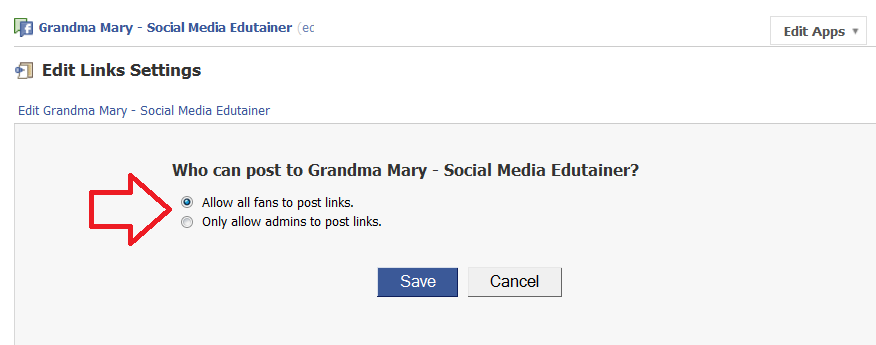






















Thanks Andrea. Your content always makes it easier to work with facebook.
Nice tip, Grandma Mary. I agree with allowing everyone pretty much free access until, like you say, it gets weird. As long as elected officials stay away, we’re probably fine.