
Would you like to get leads from your Facebook Page? Or would you like to add a little pizzazz and customize your Page? Adding a custom tab to your Facebook Page is a great way to accomplish both of these things.
And there is an easy tool that you can use to add a custom tab to your Facebook Page for FREE! How about them apples?
Tabfoundry is a drag-and-drop tool that you can use to add media, add an e-mail optin form so that you can gather leads, or even run a Facebook photo contest.
If you like live tutorials, scroll down to the bottom where I show you exactly how you can add a lead-generating form to your Facebook Page. Or you can just follow along with the photos below to see how you get started with Tabfoundry.
First when you sign up with Tabfoundry, you will be asked to give them some permissions on Facebook – don’t worry, they are not going to spam your friends! Once you log in, select the Page you want to add the tab to.
Then scroll down to add a custom tab.
Then add your background, add widgets, and drag and drop them where you want them on your tab (see the tutorial for all the good visuals!)
The widgets each have dropdowns to select different things to add.
Don’t forget to change the cover photo and the name of your tab by clicking the Name and Icon link at the top of the page. When you are ready, publish your tab and it will appear on your Facebook Page – easy peasy!
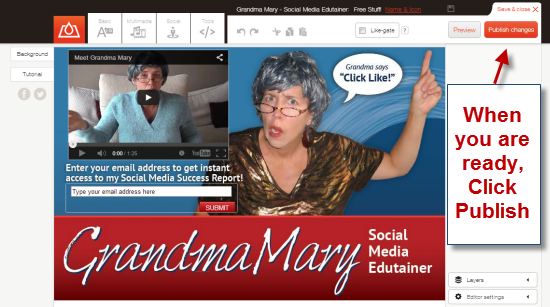 Then change the position of your custom tab so it shows in the first row.
Then change the position of your custom tab so it shows in the first row.
There you have it! And it’s free for one tab on one Page or there are very affordable packages for more tabs or if you want to remove the Tabfoundry logo. If you want to see the whole thing in action, watch my video below!
How about you, have you found custom tabs to be useful on your Facebook Page? Share your thoughts in the comments below!

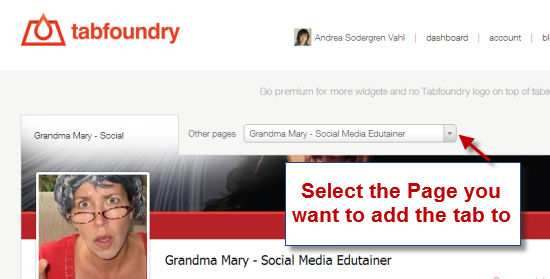
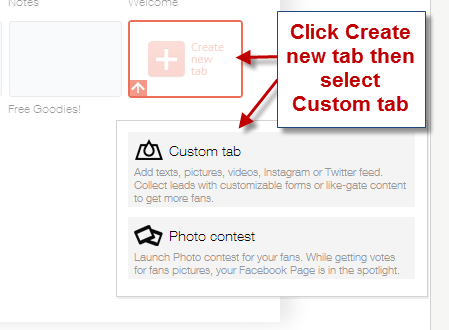
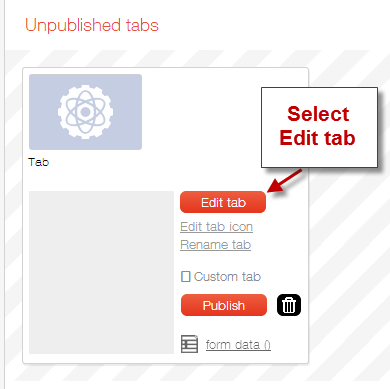
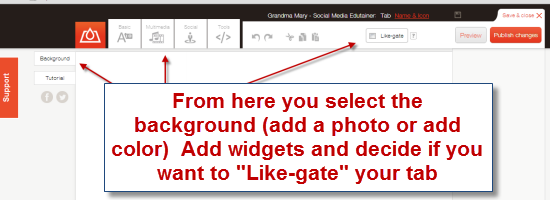
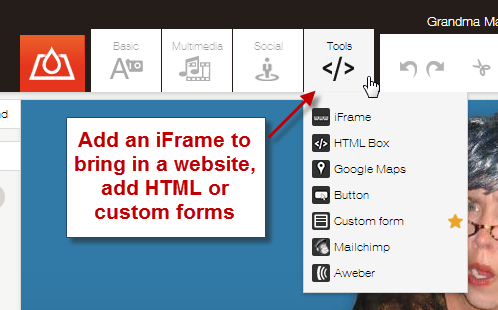
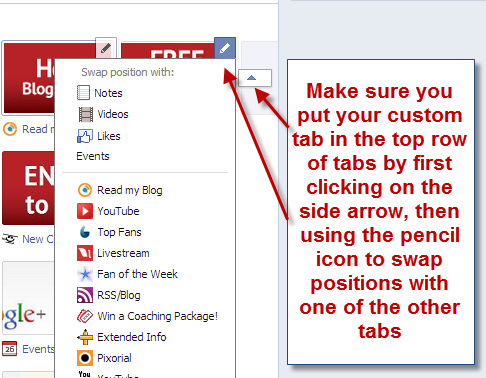






















Very detailed post. Thanks Andrea.
I am using short stack right not but will deff. check out tabfoundry
Nice Post, The Graphics is really helpful. I will definitely try this one. This is what I like Facebook, They have lots of apps that will help not just having a good customized page, it also help in Internet Marketing. Great 😉
Automated Marketing
I have been wanting to do this for awhile but wasn’t sure exactly how. This was amazing! I have all new custom tabs on my page. Thank you!
This is great! Thank you! Quick question: how do I make the tabs available on mobile?