Facebook has added some fantastic new statistics! You can really find out how effective you are on Facebook by some of these stats. Even better, you can use these stats to improve. Here is an explanation of my favorite new stats and how you can use them. Watch my video to get even more tips on the new stats!
People Talking About This
This figure is a great measure of actual engagement. It includes all the following activities that happen on your page over a one week rolling period:
- liking a Page
- posting to a Page’s Wall
- liking, commenting on or sharing a Page post (or other content on a page, like photos, videos or albums)
- answering a Question posted
- RSVPing to an event
- mentioning a Page in a post
- phototagging a Page
- liking or sharing a check-in deal
- or checking in at a Place.
The best part of this statistic is that you can see it on any page! Now you can tell if a Page is interacting with people. Big fan numbers don’t mean that the Page is healthy. The People Talking about this statistic is the one to watch.
Virality
How do you even say this term? Is this a real word? Virality measures how “viral” your post is. This is the number of unique people who have created a story about your post by either clicking Like, Commenting, or Sharing over the number of unique people who saw the post. So it’s in a sense the percentage of people “talking about” your post. Watch this number and find out what types of posts are working for you.
Click the top of the column and sort by that number. You will also know what type of post it was by the icon next to the post. See what types of posts get the most comments and likes.
- Green quotations: Status update
- Film: Video
- Note with a pin: Link and could also be an Application that posted
- Square that looks like an outline of a person in a picture: Pictures
Reach
Another favorite statistic of mine is in the Reach area of the Insights. Find out how people are getting to your Page and what they are looking at by scrolling down after clicking Reach.
Once you know how people are getting to your page, take a look at these top referrers and figure out how to do more of that. Write guest posts for other blogs and put your Facebook Page in the bio rather than your website. Make sure the link to your Fan Page is in other places like your Twitter bio and other online bios.
Make sure you take a look at Facebook’s guide on the new stats here: http://ads.ak.facebook.com/ads/creative/insights/page-insights-guide.pdf Then watch my video for even more handy information on how you can view the stats.


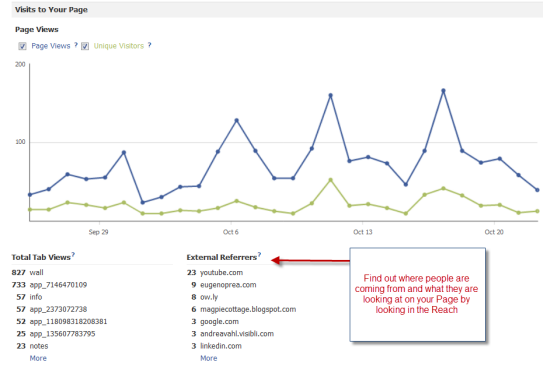






















I am so in love with Grandma Mary I can hardly stand it! This was a fantastic video – all the new Insights are making my head spin, so thanks for the great review Granny 🙂
Aww Amy I love you too! Smooches 🙂
The two of you are too cute!