You may have a problem with your Facebook Like Box not showing up on your website. There are a couple of issues with why this may be happening and one of them is very sneaky. The issue lies with the Country Restrictions.
If you have Country Restrictions set on who can like your Page (and let’s be more open, people!) then your Like Box will not show up if a Facebook user in not logged into their account. How does the Like box know where they are from and whether or not they are allowed to Like you if the user is not logged in?
Not only that, these country restrictions will also mess with the Facebook buttons you may have put on your sidebar or if someone is trying to navigate to your page using your Vanity URL. So if someone is not logged into Facebook and they click on the little Facebook button on the sidebar of your page or try and type your custom URL into their browser, they will not get to your Page. They will just get to the Facebook login page. Don’t ask me why that gets messed up too, but it does.
The other issue with your Like Box not showing up may be just because someone is logged in as a Fan Page. There’s nothing you can do about that. You do have to be logged in as your personal profile to get some of these Facebook widgets to work such as the Like Box and Like Button. Watch the video to see the tutorial on what the problem looks like and how to fix it.

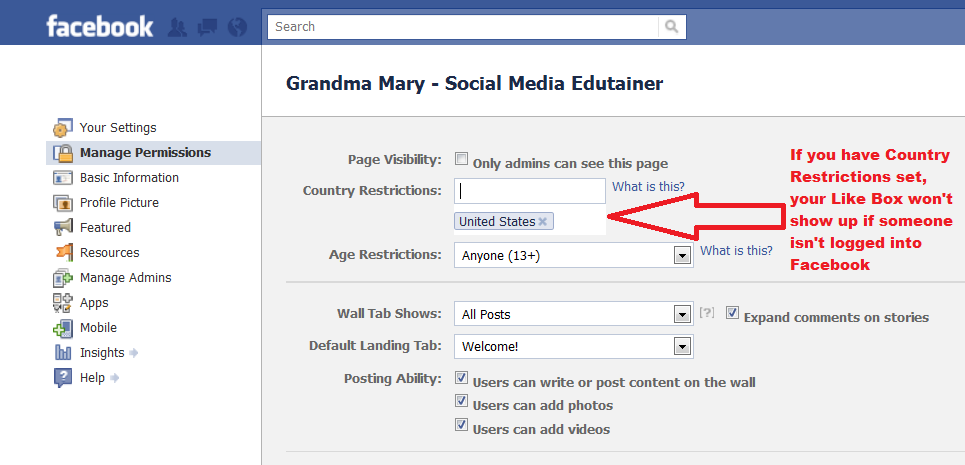






















Drat. I saw this post and got hopeful. LOL! But unfortunately, this is not my issue. 🙁 My box just mysteriously disappeared a few days ago. I am about to start testing to see if it is a WordPress plugin problem.
Darn! Sorry I couldn’t help – hopefully the plugin will be the answer!
Hi Grandma! I found that bug a while ago and created a short video if anyone wants to see it. It proves that the selecting a country really does take away the ability for non-logged in users to see the page. This may help some believe it! http://youtu.be/a6T8Kjuxrtk .
A new problem is that the Like Box embedded into my websites are not showing the feed properly. Another bug…. any insight on that Grandma?
Michelle Fontainewww.facebook.com/fbsmarty
This did not solve the issue for me unfortunately… Let’s hope that they solve this bug soon!
I keep trying to add the like box from my page to my business website. I create the coding on the Facebook page for my page, copy and paste it to my website (using ExpressionWeb to create and edit the site) and it just won’t show up. It keeps saying the plugin failed. I finally pulled generic like button coding from their help pages and got the Like button to show up. So I tried to edit that coding to add my page to create the correct link. Still get an error message. No clue what I’m doing wrong. I can get a Like button but it just won’t link to my FB page. ?????
This worked perfectly! Thank you!!!
Just got hopeful but unfortunately this is not my issue. When I am not logged in I can see the like box but if I am logged in as a page I don’t see it at all on any page. If I log out it’s there but then it asks me to log in and then brings me back to the page where it’s gone about. I don’t get what’s going on as I see all other pages have liked pages listed so surely this is allowed.
Any insight into this problem will be helpful or even just a direct url I can use to like something.
Prom – that’s actually how they all work. So if you are logged in as a Page, you will never see the Like box on anybody’s website. You have to be logged in as a personal profile to see Like boxes. The best thing to do is log in as your personal profile on Facebook and navigate to the website then you can like it. Does that help??
Thanks, found another site that said it was the age restriction so changed that and it still didn’t work – country restriction was the missing piece – works great now. Chad – http://www.facebook.com/thewoollysheep
Thank you for youre help!
You are most welcome!
Glad to help!
I just found a new reason for the faces in the LIKE box not to show up… You pointed me in the right direction. You found that the country restrictions force the viewer to log in to see the faces. I also found that any age restriction, over 13 years old, will also force the viewer to log in to see faces. By going back to the default 13+ years, faces now automatically appear. Thank you so very much.
this s just amazing, u r great Grandma.
Hi Grandma, i have display like box on my site but if user is not logged in into facebook, it would not show. Any help would be highly appreciate. Thanks
It’s probably because you have some restrictions, either Age or Country on your Manage Permissions area. That is usually the problem!
I can’t get my subscribe button to appear on my business community page. Can you help with that? I don’t know that I’ll be able to find your page again, so if you could e-mail me at thetoybox1138@gmail.com if you can help, it would be greatly appreciated.
great resource. i searched for like 1h to find a good answer to this 🙂 thank you thank you
You are so welcome!
wonderful post
THANKS!!!!!!! Was looking everywhere and found I didn’t have an issue with my coding I was simply logged in as fan page. I would never have figured that out without your post. Thanks so much.
Thank you SO much for this. I’ve been working on a social integration bar and this was driving me up the wall! Zuckerberg be damned!
Also pointed me in the right direction.
When i created my fb app for my blog i ticked ‘contains alcohol’ restriction. This means viewers had to be logged into fb to see the like button. Un-ticking the restriction cleared this up
I wish I found this article last week. I’ve playing around with my website code racking my brain trying to figure out why the like button doesn’t show up on some browsers or on different computers. I kept on thinking it was my website code when all along it was because I put an age restriction on my Facebook page and some browsers and computers that I tested my site on didn’t have anyone logged into Facebook at the time. Ahhhhh I feel like an idiot now
Thank you. Spend a day trying to figure this one.
Thank you Gramma!
Glad to help!
I have a question pertaining to FB. I have a page, well I think it’s a page on FB (facebook.com./islandbox). How come if I am not logged in and type the address, nothing shows? However, when I go to a page that is similar to mine (facebook.com/islandmix), their page shows up with the option to like? Did I setup the page incorrectly? I have to log into my personal account, then click on my page in order to edit or view…please, I need help
You must have some type of age restrictions or country restrictions on the Page. Go to Edit Page, then Manage Permissions and see if you have any restrictions there. It’s frustrating that Facebook works that way if you have a Page that is intended for a certain age group or country but that’s how it is! Hope that helps!
I’m so glad that I didn’t take my stubborn “I’ll figure it out myself” route with this one like I normally do. I would not have figured that one out for sh*t.
THANK YOU!
THANK YOU!!!
Been reading through this post and was very hopeful it would address my issue-but unfortunately it doesn’t appear to – Been adding these facebook ‘like’ boxes on several client sites and didn’t notice a problem. However, our developers typically use Chrome and everything worked find. We found out a bit later than only a few of the boxes would appear on IE/Mozilla/Safari(!). To recap-all the boxes worked on Chrome, but only a small handful would work on the other browsers. Is there anyway this could be some permissions setting? Has anybody else stumbled across this and found a solutions – thanks!
I haven’t noticed this. Are you using the iframe code pasted into the text box or installing the Facebook app and adding it through the app? Not sure why that would not be working!
Thanks for your response – here’s a link to our staging site (http://group23.com/LivingSocal/) and you can see that it’s fine in Chrome, but not the other browsers. I can’t shake the notion that it’s a permissions-based issue as other FB pages work fine with this WP plugin/app, while other’s don’t. Not familiar enough with FB permissions and didn’t want to go in and start randomly changing settings. I’ve found a couple of other threads out there on other forums with the same issue, but no solutions yet.
Actually figured it out and I feel like an idiot. I was not logged into facebook on the other browsers – once I logged in to my account bang! there was the ‘like’ box.
THANKYOUSOMUCHFORPOSTINGTHIS! I spent an hour pulling my hair out trying to figure out why I couldn’t get it to show up, but it turns out it was there all along.
Hi Grandma!
I have a problem with Like Box in my wordpress blog. At first I could see the faces inside it, now I cannot anymore…can you help me please?
I’m having the same issue on my site. http://www.lightitupradio.com
Woohoo!
Hmmm I’ve never heard of that issue @facebook-594592510:disqus and I can’t see your Like box on your site. @Marysol82:disqus What is your site?
Thanks so much for following up on this issue @rockytt:disqus I didn’t think to suggest that but yes, you have to be logged in on each browser 🙂
I have no restrictions and my fans faces still don’t show up, any other suggestiond? http://www.lightitupradio.com
I have a similar problem in http://infosuralgerie.com the like button is not visible except if the visitor is connected to fb plz hrlp!
Does any know why photos on my wall are no longer showing within my Facebook Like Box – they were up until about 2 months ago?
This definitely helped me out! Thank you!
Hello Grandma Mary..thanks so much for all you tips. Am a good fan of yours from Nigeria. i was able to add a fb like box on my blog successfully (http://ifyduru.blogspot.com) however i noticed i can only see it when in view my blog when i am logged into my personal face book account and other views cannot. The Box comes up empty at their end. Kindly advise….
thanku mam my problem slove thank so much
I can’t believe how difficult it was to find a tip to fix my problem…thank you for this solution, I was getting so frustrated!!
I had the “like me” on Facebook button pasted/ embedded on my website for a while, then all of sudden a few months ago it stopped showing up? When I go to my website and it starts to load I can see where the like it button should be and where it starts to load in the spot that it supposed to be, however, nothing ends up being visible to see? If it matters, I don’t and have never even had my own Facebook page, but it has always been fine and working up to a few months ago as I said. Any ideas or help would be nice. Thanks.
Thanks mum u hv solve my problem!
Thanks you very much, I spent my time almost 2 weeks for solve this by jquery, php bra bra bra you help me a lot
After combing the internet for just over an hour, your tip regarding the country restrictions solved the issue I was experiencing, which was that my client’s facebook feed was not displaying at all in Safari or Firefox. Logging into any facebook account in those browsers suddenly displays the feed. Thank you thank you thank you for this information. How ever did you figure this out?
Painful trial and error! 🙂 So glad this helped you!
I spent several hours trying to figure out why the feed I was trying to add to my website wasn’t working, but then suddenly was working in IE and not Chrome or FF, but then it started working in Chrome, but still not FF…Saw some articles say it was related to secure (https) content on my unsecure site (http), but when it sometimes worked I realized there was something else going on. Finally came across this tip and sure enough my company’s FB page was restricted to US, and I was logging in and out of FB w/ random browsers trying to debug the problem, which meant it would work if I was logged in on another tab. Removed the restriction, logged out of FB on all browsers, and now it works everywhere! I agree with Troy: Thank you, thank you, thank you!
Woohoo!! Glad to help!
I had the problem with my like box not showing only in Firefox. Other browsers had no problem. I found that I had the Avira Browser Safty add-on enabled in Firefox. When I disabled it, the problem was fixed, so check you add-ons for any type of security/safty add-ons and disable them.
nice video thank you
Oh Thnk you very much i was frustrated with this for many days….Finally got solution Regards, Sarkari Naukri
Thank you SO MUCH for this. After two hours of searching and trying things, this is the solution that worked, on a WordPress site. YOU ARE AMAZING!!!
Thanks for this. Saved me a lot of headaches.
Any ideas as to why I suddenly cannot “like” an msn.com article? I’ve been “liking” other peoples posts for a long time, but today, for some reason, I can’t !!
any idea why the Like and Comment buttons on my FB timeline are missing now? In the past few days, it’s changed to a solitary SHARE button. 🙁
This is not why they aren’t showing up.
I was redirected here by a website called Stack Exchange while i was
searching for “Facebook Like Box not showing up in Firefox”. Is there
any solution for this?
I have created facebook page signup button but not showing on my blog. Only showing Like Page button. I want to see sign up button too. Can you help me for that?
Hey you did it, thanks to you I found out why the page plugin stopped working, I’ve been searching Facebook help for a week and a half now, and one cannot even speak to a human being!!. But you solved it thank you. Phew!
Oh my gosh, you saved me so much headache…I found your post after just 10 minutes of searching, thank goodness! The country setting was the thing!!
Hi Mary, I have a business page setup, no restrictions, but when i add my facebook link to my follow bar to customize my theme, it just shows the facebook icon? when you try to click on it,, gives you a circle with a red line through it…but the hover shows the properties of the link. Can you help fix? Thanks much
Thanks Mary, I have trouble this problem. Read your article using your instruction country restriction setting changed and solve my problem. Thanks again your beautiful tips. http://shopnobari.com
Thanks