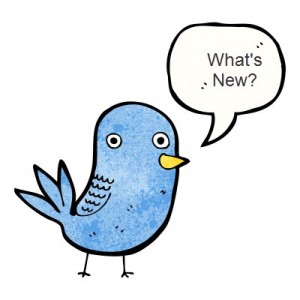 Change is inevitable. But in social media change seems to be mandatory. And preferably, the more change, the better.
Change is inevitable. But in social media change seems to be mandatory. And preferably, the more change, the better.
Twitter has recently undergone a major redesign of the profile pages. I think it looks a lot like Facebook. The new design definitely emphasizes images much more.
Here are 6 things you need to know about the new Twitter layout:
#1 Cover Photo
The biggest change is the new Twitter cover photo. The recommended size to upload is 1500 x 500 pixels but there are a few things you need to know as far as the layout.
Because the layout changes depending on the size of the screen, the exact dimensions of where the profile photo appears are difficult to state. The biggest issue is if you have some text in the lower part of your cover photo, it may be covered by the profile photo. The text in Grandma Mary‘s cover photo appeared 500 pixels from the left side which seemed to be good for many screen sizes.
One other thing to note is that although the recommended upload size is 1500 x 500 the upper and lower 30 pixels of your photo are covered up by menus. So if you have text on your image in the upper or lower areas, make the necessary adjustments.
We also found that the .PNG format appeared crisper and less pixelated than the other image formats.
You can use any size profile photo and crop it but 500 x 500 pixels is recommended.
#2 Different Options for Your Tweets: Pinned, Best
You can now pin a tweet to the top of your Twitter profile so it is more visible to anyone visiting your profile. To pin the tweet, click the More link under the tweet and select Pin to your profile page. To unpin it, select More again and “Unpin from profile page”.
It does show that it is a pinned tweet. You can only pin one tweet at a time but there is no time limit on how long it is pinned.
You can also easily see which tweets are getting more interaction – your Best Tweets – because they appear larger. In fact, you can see the best tweets on anyone’s profile.
The best tweets are determined by relative interaction to other tweets so if you have a tweet that gets 1 retweet while all your other tweets have no interaction, then that tweet will appear larger as a “best tweet”.
#3 Photos and Videos are in one spot
You now have a place to view the photos and videos that you have tweeted or retweeted. It only includes photos or videos from the following sources:
- Twitpic
- YouTube
- Vine
If you retweet a photo or video it may have a little more prominence and life to it because it is more accessible through this section of your profile.
#4 Photos and Videos have more prominence in the Twitter feed
This has been happening for a little while so it isn’t totally new but you will see the photos and videos more prominently in the News Feed so if you want your tweet to stand out, add a photo or video. But it typically has to be directly uploaded to Twitter as a Twitpic or be a YouTube video or Vine.
If you use Hootsuite or some other service to upload your photo, it will not be expanded and it will not be saved in your Photos/Videos section of Twitter. Or you could change your Hootsuite preferences to use Twitpic (hat tip to Louise Myers on this post)
#5 Tweets and Replies
The Tweets on a person’s profile are already filtered to show you just the content they are tweeting out when you view their profile. If you want to also see the tweets they are sending to other people (where the tweet begins with someone’s Twitter name), you can click Tweets and Replies to see everything.
#6 Following and Followers is more “Pinterest-y”
If you click on the Followers or Following of your own profile or anyone’s profile, the old boring list of names is gone. The newest followers are organized in a grid with the Cover image included as well as the profile photo and bio.
I think this makes it much easier to quickly see if you want to follow back.
Some big changes on Twitter but I think it’s a good thing for the visual direction marketing is heading. How about you? What are your thoughts about the new design? Let me know in the comments below and also make sure you follow Andrea Vahl and Grandma Mary 🙂




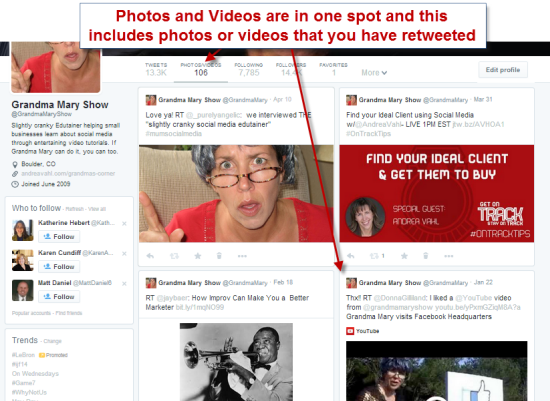
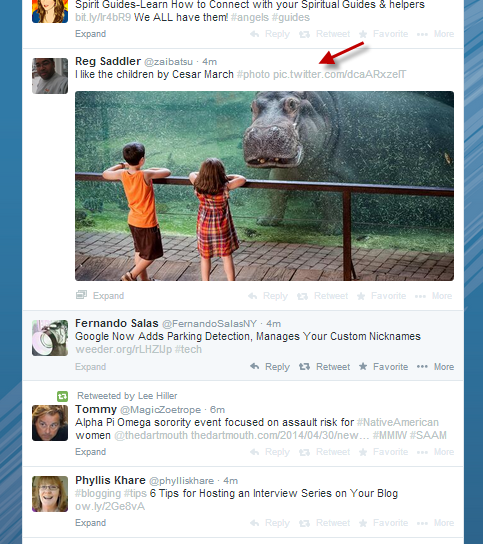
























Great post! Thanks spelling out the changes so detailed and simple to understand.
How do you do it girl? I JUST saw these changes the other day and you’re like, POW! You’re out with this awesome post with graphics and everything. Man, you are just crazy amazing!!!
Thanks Andrea – Awesome and Helpful as always!
Troy took the words out of my mouth=(. BUT Andrea, you’re one of my favorite “Go-To” S.M. pro. tipster, teacher, educator…you get the idea!=) Thank you, & Happy Mothers Day if the shoe fits!=)
Thanks Kimberly!! The shoe does fit 🙂
Glad you liked it Troy!
Awww thanks Shawndra!!
So glad you liked it Danielle!
It all looks gr8. But I wish the Follower screen also showed the follower/following and number of tweets along with the bio it now shows…but still, even seeing the bio is a good indicator of the person’s profile.
Andrea great tips and Happy Mother’s Day!
Andrea – your tools are always so user friendly and accessible – I seek them out with all these changes – thank you
Thank you, so much! I found you over at Wanda’s Friday Five.
This is amazing, I didn’t know about these things with Twitter. Looks like i have to spend more time on it!
Hi Andrea…thanks for letting us know about the Twitter updates. Found your website via Wanda at the Watered Soul.
So glad you enjoyed it!
Thanks Darlene!!
Yes, lots of changes! Thanks!
Great to know, thanks!