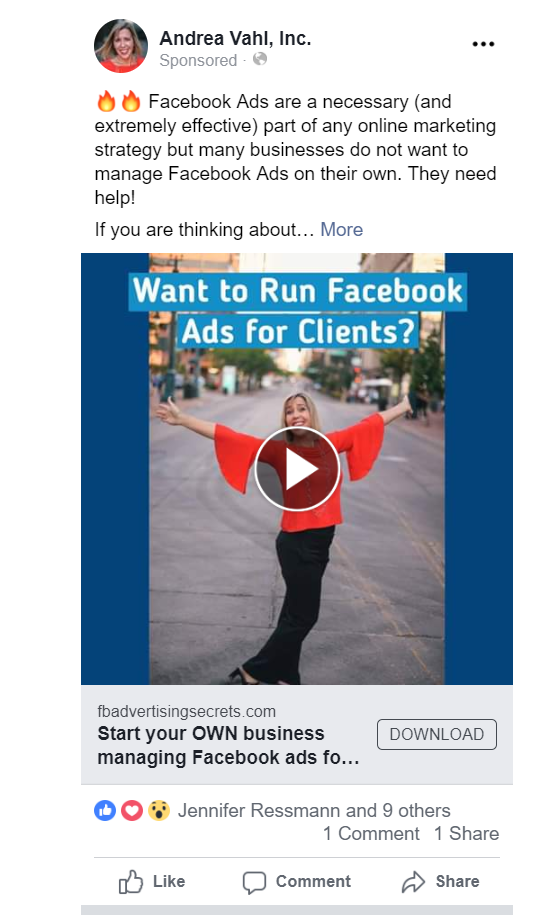Are you considering creating Facebook video ads but aren’t sure how well they work? Maybe you’ve heard some hype and think you “should” be doing video ads but really don’t want to be on camera.
Good news, you don’t have to wonder how well Facebook video ads work any longer – I’ll give you the system for finding out (and show you some examples) in this blog post. You will also learn other types of video ads you can create and some tools to help you get started.
Why Use Facebook Video Ads?
Video can often communicate your message better than a single image. Video can also be more eye-catching as people scroll through the news feed. There are a lot of amazing stats out to make a case for video:
- 64% of consumers make a purchase after watching branded social videos (via tubularinsights – an older stat but very interesting).
- Facebook Gets Over 8 Billion Average Daily Video Views.
- Social video generates twice as many shares as text and images (according to Veedyou’s 2020 article:”85+ Video Marketing Statistics to Keep in Mind for 2020“)
I have personally found that video ads can be very effective, especially at the top of the marketing funnel or beginning of a campaign so that you can benefit more from video retargeting later. But single images can also sometimes convert better – so you do still need to do your own testing.
Different types of Facebook Video Ads
The good news is that you don’t have to be on camera. In fact, the video test I did showed that the ad converted better when I wasn’t talking to the camera (I’m trying not to take that personally).
Here are some different types of videos you can use for your ads:
- Slideshow with images
- Text narration
- Explainer videos
- Demos
- Product features
- Stock footage
- Animated images
- Gifs
Start noticing what types of video ads catch your eye and see how you might use that ad as inspiration for something you test.
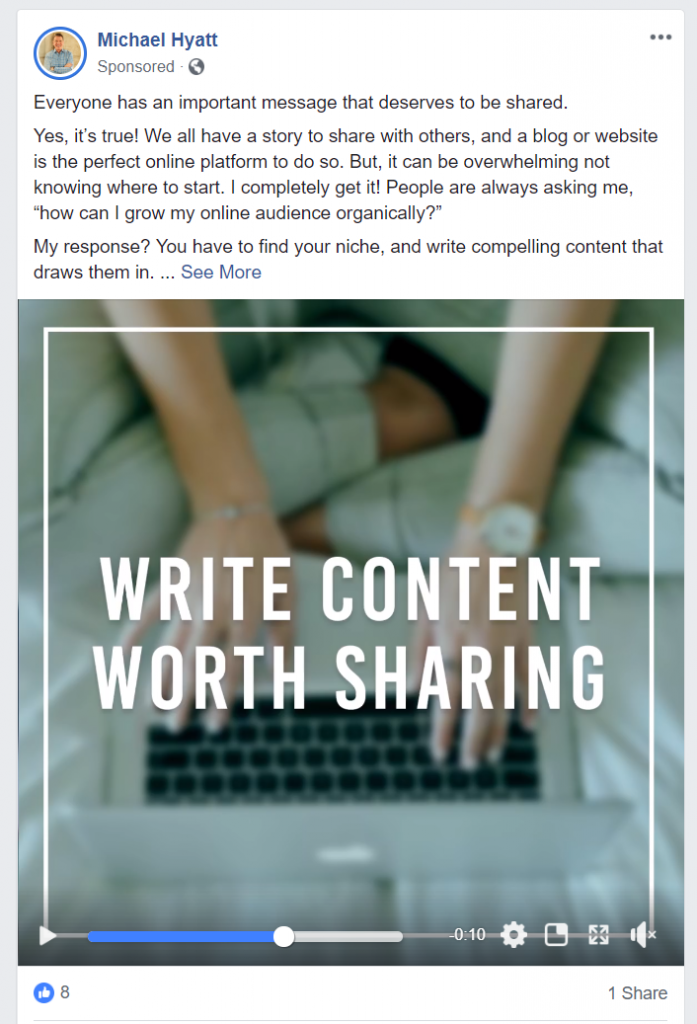
It can be a good idea to test different video formats to see what works best.
Facebook Video Ad Changes
One of the big changes that is coming to Facebook video is the size. Facebook now has multiple options for sizes including the previous 1.91:1 (landscape), 1:1 (square), and 9:16 (full portrait vertical).
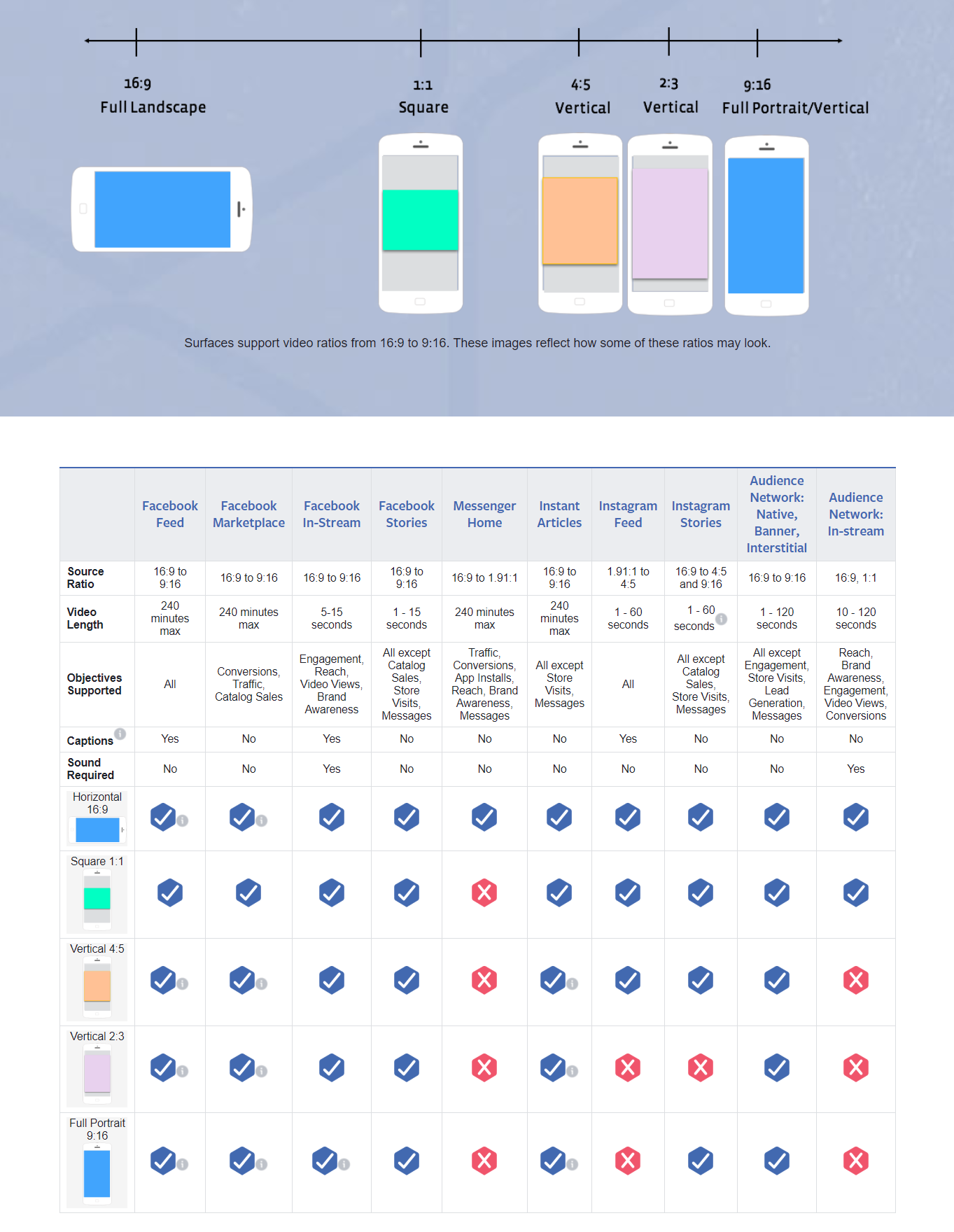
Image source: https://www.facebook.com/business/m/one-sheeters/video-requirements#
I haven’t done extensive testing to see if the new size really converts better than the landscape but I do think the videos look much better on mobile and because they are not as widely used, they are a little more eye-catching.

In this video ad, the color of the sweater changed very rapidly.
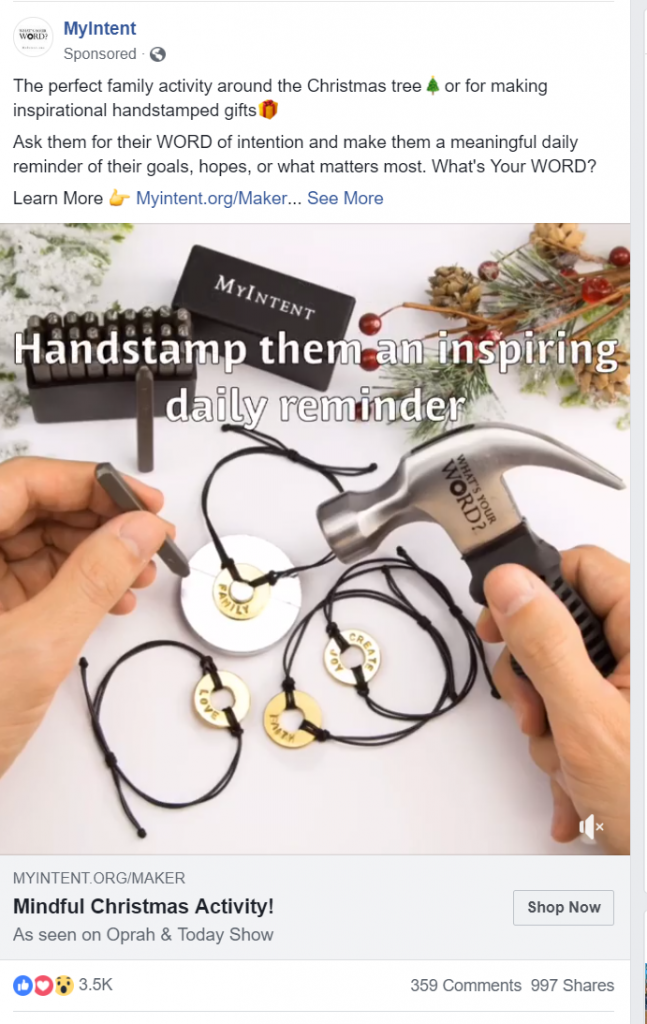
This video ad was a combination of a live demo and still images with text overlay.
What’s Working Now and How to Test Your Ads
Short videos with images of people work well. I’ve heard from other marketers that very casual videos taken with a mobile phone are working well also because they look more like native content.
As with any type of ad, the more you can catch someone’s eye, the better so using emojis can be beneficial in all sections of the ad (including the Headline) but you don’t have to go crazy with emojis if that isn’t your brand.

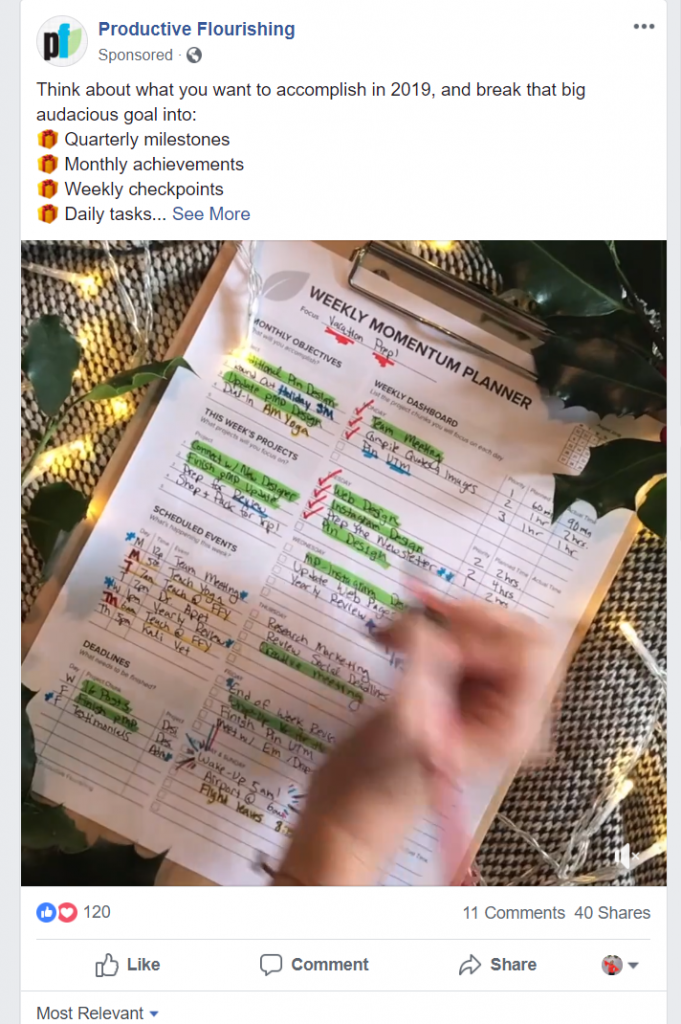
Since 85% of people are watching videos on Facebook with the sound off, you do need to have your video communicate the message without sound either by adding some text or using subtitles.
Facebook makes it very easy to add subtitles once your video is uploaded.
In this test from Chalk of the Town (fun chalkboard t-shirts for kids and adults), two styles of video were tested – one was a demo video and one was a slideshow video.
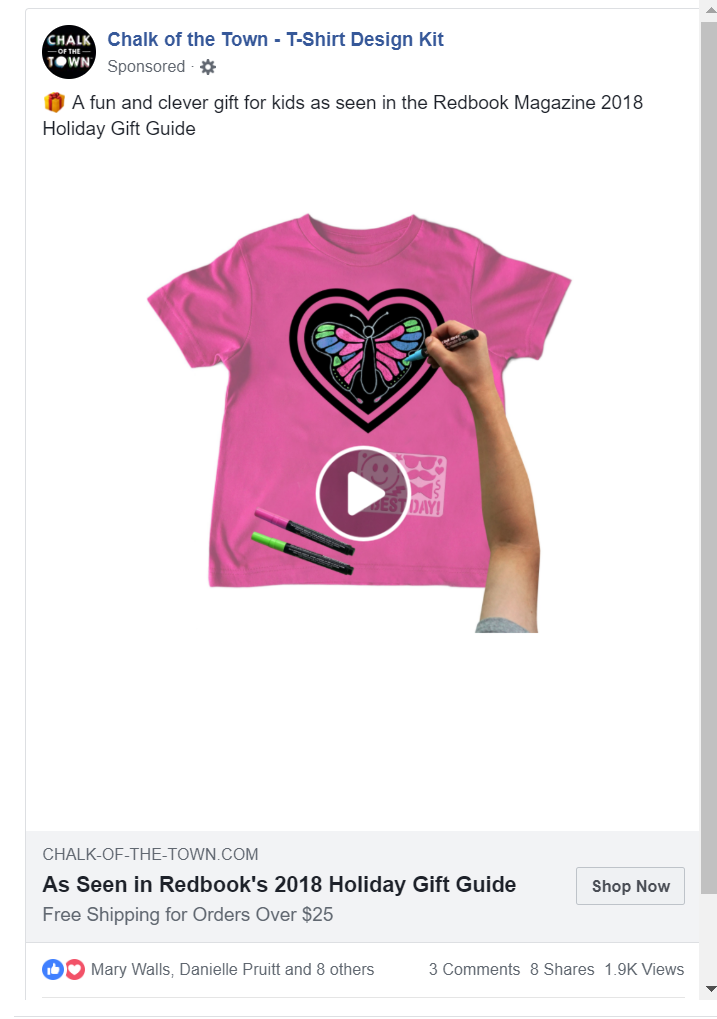

The test ran for equal amounts of time and the slideshow video ad got better cost per link click.
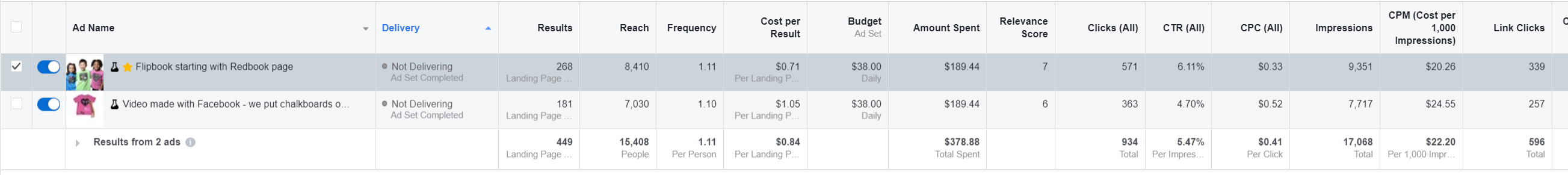
I also ran an experiment on two different video ads testing the longer format with me speaking and a shorter slideshow video ads both created using Animoto. It’s hard to make the content exactly the same to do a perfect test but I kept the text the same in the ad.
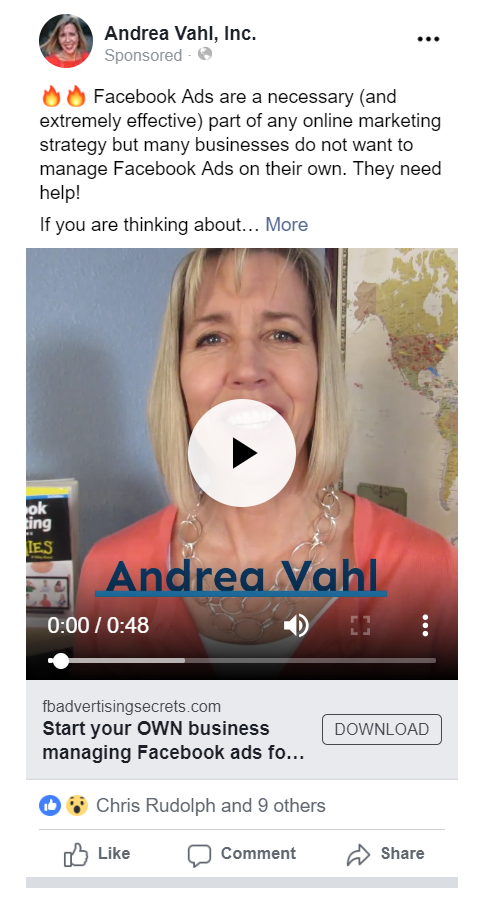
I also tested different placements of the ad, creating placements for Facebook feed, Stories, and Instagram.
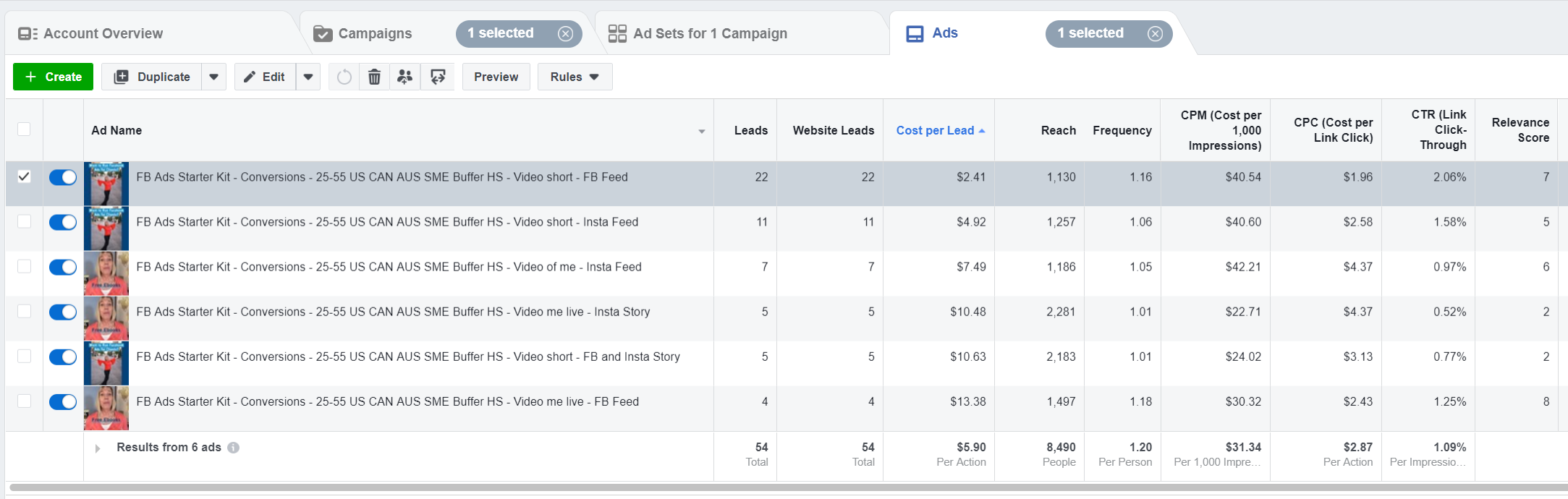
While I didn’t run the test for a huge budget, the initial results showed a wide range between the placements and the two ad types.
The shorter, slideshow video ad in the Facebook Feed was a clear winner.
And actually the desktop placement out performed the mobile placement but there wasn’t enough of a split in budget to give significance to that result. So that would be my next test.
When you are split testing your Facebook ads, you will need to run the split test at the Ad Set level so that each ad gets an even budget.
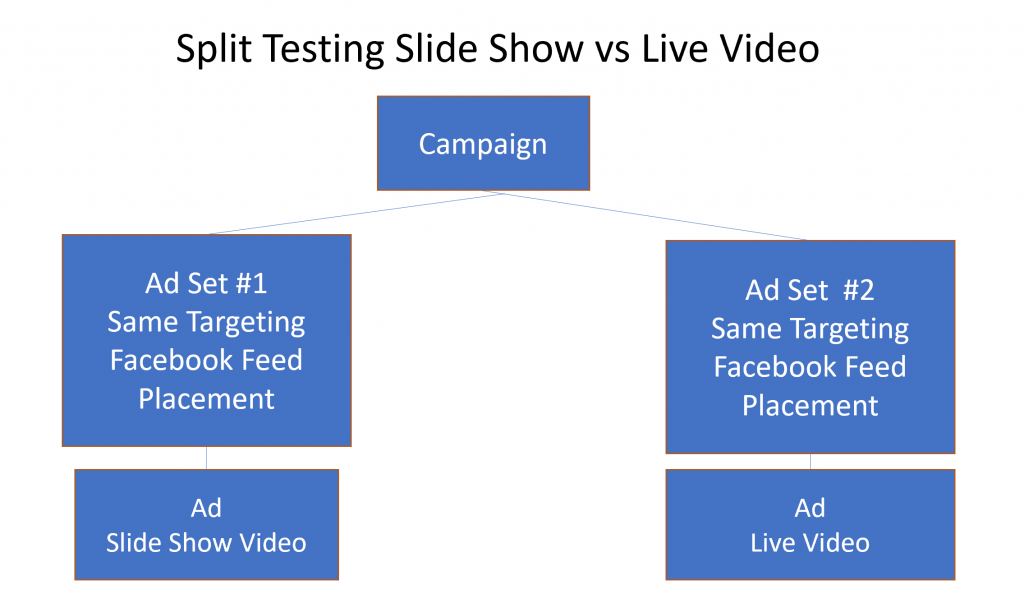
It’s always important to also test video ads against a single image ad to see what works best for you.
Previously I have recommended single image ads more but I have been seeing a shift in effectiveness and cost per lead with video ads.
Facebook Video Ad Tools
There are many tools available to make creating your video easier than ever.
- Powtoon – create animated videos
- Magisto – mobile phone app that takes images and clips you’ve created on your phone and puts them into a video
- Animoto – one of my favorite tools for creating quick videos
- Lumen5 – put your blog posts or written text into a video format
- Camtasia – for screen captures with or without your webcam on and also video editing
One of my favorite tools is Animoto. It’s SUPER easy to use, it has pre-built templates and a large music library so that you don’t have to waste time finding and purchasing music.
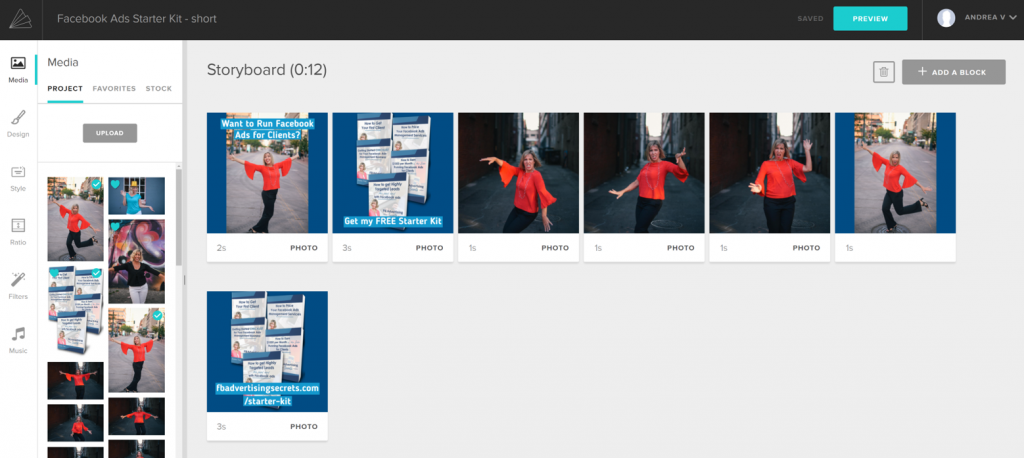
Currently they have 1:1 ratio available but will be adding other sizing options later. I’ve found this tool especially helpful when creating video ads for clients since you can create them quickly, easily edit them, and then give them a preview link.
Special Deal on Animoto through December 31st
I’ve been given access to a special promo coupon for a limited time for 20% off Animoto through December 31st. Just use promo code Andrea2018 when you checkout at https://animoto.com/
I highly recommend this tool and it’s a steal for the year at this price!
Facebook video ads can be a powerful marketing tool. But with any option, it’s important to run your own tests to see what works best for your market. With the cool tools available now you don’t have to spend an arm and a leg on creating effective videos.