
Are you searching for a particular post on Facebook?
There are a couple of ways to search for Facebook Posts without having to go too far into the weeds.
#1 Use Graph Search
If you remember a phrase of the post or what the post was about, you can use the Graph Search function at the top of the Page. Enter the phrase and then use the magnifying glass to get all the results.
Then you will be able to sort through the posts from your friends or any posts that are public that have this phrase in it. You can also use this technique to do more general searches to find out what people are posting about around a certain topic!
#2 Use Your Activity Log
If you have interacted with the post in some way – liked it, commented on it, or shared it somewhere – you can find it in your Activity Log.
Now you can see your most recent activity, where the activity occurred, and you can even search your activity.
Take a look at this video showing how you can search for posts:
And another good thing to think about doing for posts that that you want to keep track of is to Save the post on Facebook. Here’s a handy video on how you can do that and where you find those saved links for videos later.

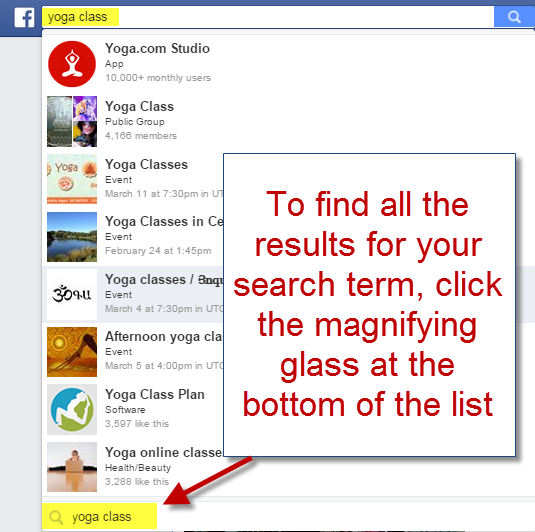
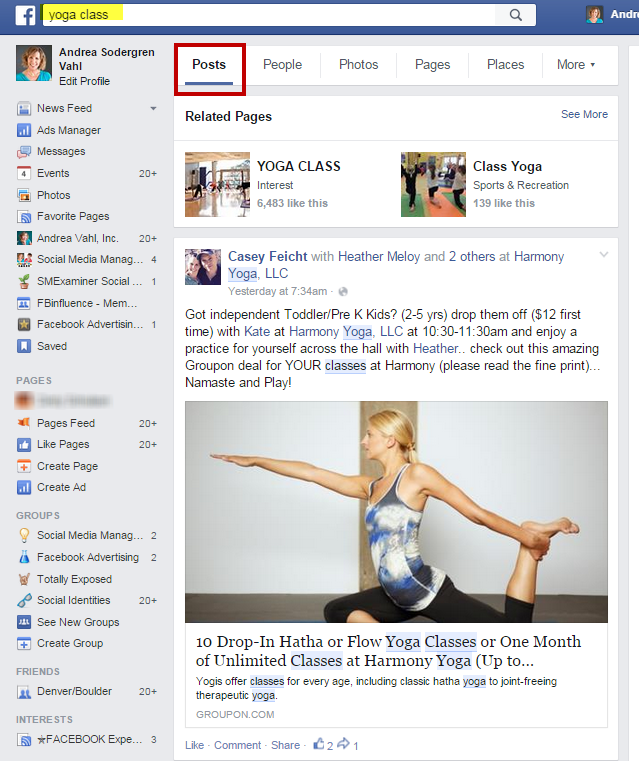
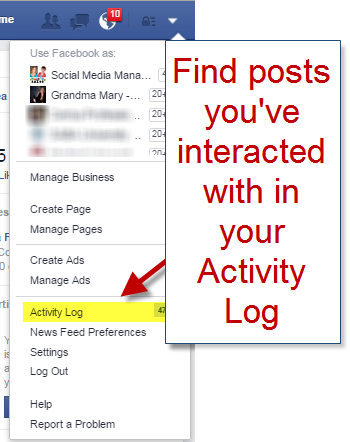
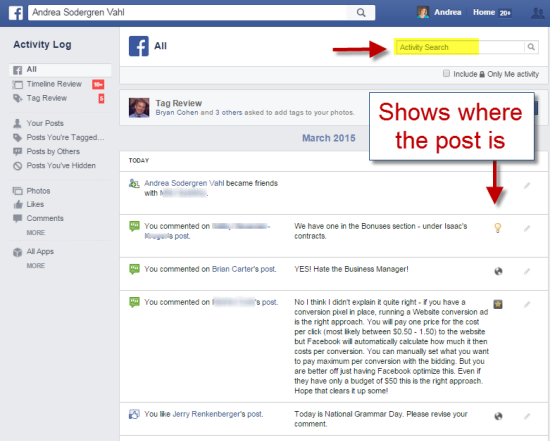






















Sorry, but this post does not answer the question how to search posts on Facebook. The features you descirbe give minimal results. FB search obviously no longer allows people to search public posts. Which is totally insane since they are *public*.
Really helpful article.
Thanks Andrea!
Thank you for this post about how to search for posts on Facebook, Andrea! I have shared this post within my latest blog post, I know that my friends and family will be blessed by it 🙂
I’m able to find posts that are marked public that have the keywords in them and aren’t connected to me. I do think that the results aren’t complete and don’t go back that far. Facebook Graph Search is a little frustrating and definitely no where near Google but you can find some things through the Graph Search. Thanks for your thoughts on this!
This simply does not work for me! I do not get the menu bar making it possible to select for “posts” or “photos”…
If you don’t have Graph Search, you can “enable” it by a workaround. Change your language in your Settings area to English US. That will then give you access to Graph Search – frustrating that it’s not worldwide! Hope that helps!
3rd way: use Search For Posts app for iOS: http://searchforposts.com/app
Thank you! I been trying to find a way to search for over a year now.