Are you crunched for time?
Could you use a little Facebook automation in your life? Well, help is here.
Facebook allows you to schedule your page posts.
Many people cheered this feature because Facebook’s EdgeRank algorithm and other quirks make using third-party tools like HootSuite or SocialOomph for scheduling your posts less desirable than posting manually.
Let’s dig a little deeper and find out some of the nuances of using Facebook scheduled posts.
First, we will give you the steps to schedule your posts and edit them.
#1: How to Schedule Your Posts
Scheduling is easy—just follow these steps:
- Write your post as you normally would. You can attach photos, add links, add YouTube videos, add tags to other pages and events or just include regular text.
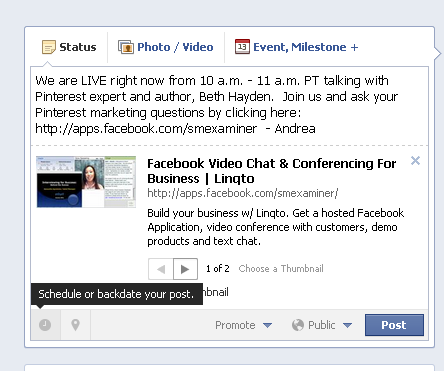
- In the lower-left corner of your post, click on the clock symbol as shown in the screenshot above. You can now add the year, month, day and time you want the post to go out.
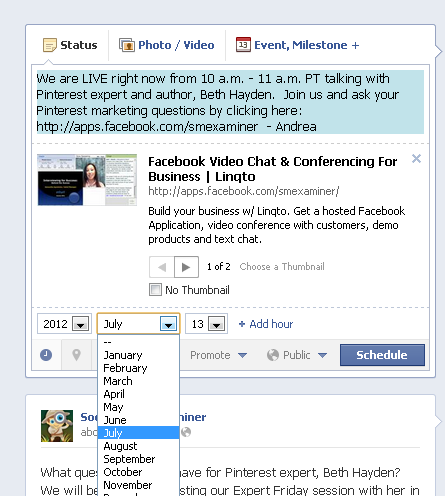
Notice that you can also backdate your posts to supplement your Timeline if you wish (more on that later).
You can schedule your post up to 6 months in the future (more months are shown, but if you select more than 6 months out, Facebook won’t accept it). You can schedule the minutes at 00-, 10-, 20-, 30-, 40- or 50-minute marks of the hour. So if you need a post to go out specifically at 2:15 pm, you cannot set it.
- You can also add language and location targeting in your scheduled posts, just like you can in your regular posts. Just click on the Public icon and make the necessary adjustments.
- Once you have everything set, just click the blue Schedule button. Voilà! Now just remember to circle back to your posts later after the scheduled time to watch for follow-up comments!
#2: How to Find and Edit Your Scheduled Posts
To see what you have scheduled and make any changes, just go to your activity log by accessing the admin panel at the top of your page (if you don’t see the admin panel, click the red admin panel button in the upper-right corner), then click Edit Page, and Activity Log. You then see all of your scheduled posts.
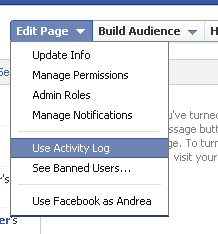

If you need to edit your scheduled post, the only thing you can change from here is the time, unfortunately. To edit the text, you must cancel the post and redo your scheduling. To cancel or change the time, mouse over the upper-right corner of the post in the activity log.
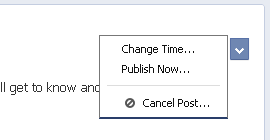
#3: You Can’t Schedule Everything
You can schedule links, photos, status updates and videos (although I found scheduling a video to be a bit buggy). You can also schedule a YouTube video link, which will attach as it normally does in your posts.
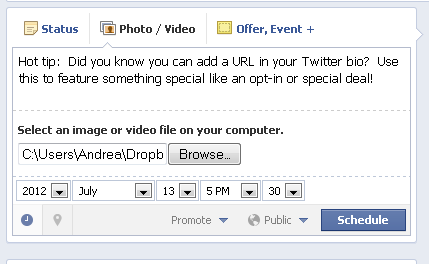
You can’t schedule some of the other types of posts as you can normally do from the publisher, such as photo albums, posting of events, questions, offers and milestones.
#4: You Can Backdate Your Posts
You can schedule things in the past. I’m not sure why you would want to use the backdating feature other than to fill out your Timeline a bit. But if you have a significant event that you want to post about in the past, I recommend a milestone post instead.
The interesting thing about backdating is that the post does go out into people’s news feed immediately and then is shown at the appropriate place on your Timeline.
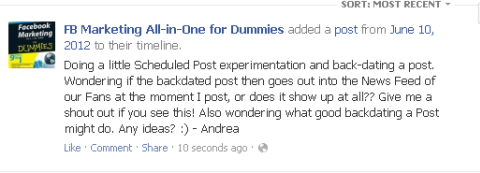
#5: Scheduled Posts Won’t be Automatically Tweeted
If you have linked your Twitter account to your Facebook page by setting up www.Facebook.com/Twitter so that everything you post on Facebook gets tweeted (yes, we know that it’s not always a great idea but sometimes it isn’t terrible), be aware that your scheduled posts won’t go out to Twitter.
So if you rely on your Facebook page to supplement your tweets and you move to more scheduled posts, you will have to schedule your tweets with a different tool.
#6: Scheduling Posts Can Bring about More Engagement
What can you expect when you schedule posts? It depends on your baseline right now with your Facebook page—how often you are posting, how engaged your audience is, what you are posting and other factors.
One thing that scheduling can do for you is allow you to post more regularly and increase your posting without spending all day on your Facebook page.
Randi Thompson of How to Market Your Horse Business (and an active member of our Social Networking Clubs) tried an experiment where she upped the number of posts by using scheduled posts on two of her pages.
On her How to Market Your Horse Business page, she went from posting 3 times a day to posting every 3 hours and 5 times a day. Then she had another page, Horse and Rider Awareness, where she was not posting regularly at all. She tried scheduling 3 quality posts per day. Here are her results over a 5-day period.

Now of course this is not a comprehensive study. And this could be done without scheduling posts. But the point is that scheduled posts can make things easier for you so you can batch your work, know that things are being posted at the times you want and you can get on with other parts of your business. I encourage you to try some experiments with scheduled posts on your page and see how things work for you.
And again, make sure you circle back to these posts to follow up on comments!
#7: Scheduled Posts are not Identified or “Punished” in Facebook
When you post from a different scheduling tool such as HootSuite or BufferApp, people can see that you’re posting through a different tool. But Facebook’s scheduled posts are seamless.
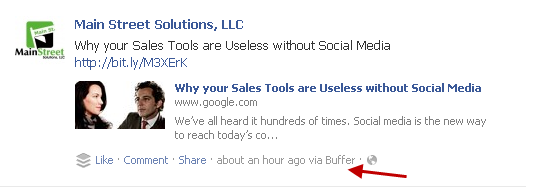
Using a different tool to post to Facebook is not all bad. Sometimes it’s much better to save yourself a little time and get the post out with the tool you’re using rather than not post at all.
But Facebook has been known to show posts using third-party tools a little less in the news feed or collapse them. As of this writing, I believe third-party tools are faring well in Facebook. But we all know how Facebook changes.
#8: Scheduled Posts May be Coming to Personal Profiles
The option does appear to schedule a Facebook post on personal profiles, which may be a good thing for people who are using their personal profiles to talk about business. But as of this writing, I could not schedule anything into the future, only for today or in the past.
Not everyone will see big changes by scheduling posts. You still have to deliver engaging Facebook content. But what scheduled posts can do is free up some of your time by allowing you to batch your social media posts into blocks and give you more time to focus on your business.
What are your thoughts? Have you been using scheduled posts? What results have you seen? Tell us in the comments section below!
Note: This post originally appeared on Social Media Examiner and is reposted with permission.























I didn’t know about this feature, so thanks for sharing… and for the tutorial. I always appreciate a “step-by-step” when there’s something new in Facebook.
I am totally in love with the scheduling option. Really helped me. 🙂 I can now block out time once a week to organise posts, this way posting more regularly than I usually would.
I’ve used the Facebook tool, but usually schedule my posts via Hootsuite. However, now that I know that EdgeRank “frowns” upon that, I may need to switch my strategy. Thanks Andrea! ~Debra
I’ve been using Postcron. It has a really cool feature that allows you to “multiply” a repeated post. So if I have the same post I want to go out every two days for the next two weeks I can easily do that. The Facebook method doesn’t allow to easily do that. However, with Postcron you can’t make videos and photos appear like a Facebook post when you schedule. So I may have to think of a combination of these two methods. Thanks for the tips.
Good detail Andrea. That “via” link shouldn’t be showing when posting from most 3rd party apps now. At least on the desktop. Is showing on the mobile devices but is a dead link.. And of course I’m biased to Post Planner! 😛
Good detailed post and interesting so many folks with brand pages aren’t aware of the scheduling opportunity. I find it does make getting more consistent posts out much less time consuming. One thing I was not aware of until the other day, by accident, was that the scheduling option is also available on my smart phone and tablet. Not sure if I just wasn’t aware that they had been there all the time or if it is something new for mobile devises that Facebook slipped in. Regardless glad i stumbled on that
So glad to help Deb!
I love it too! So nice to be able to batch your work!
Happy to help Debra! It’s not clear that Hootsuite is being “punished” as much it has in the past, So I still use some of these tools from time to time when it’s convenient. But I like using Facebook’s tool most of the time.
Thanks Scott! Great to know how that is working now. I’d love to have you share a guest post here talking about Post Planner! I’ll send you a message.
Great to know John! I haven’t heard of Postcron – I’ll check it out.
I have seen that on mobile too and that’s a great point to bring up! Thanks
Wow – awesome run through Andrea – I recommend this tool to all of my clients especially if they don’t have multiple pages to manage and to be honest although I love Sprout Social, I find that use the native Facebook tool a lot more. Way to go on all the screen shots. Thanks!
I have an issue with my scheduled posts (that I do from my desktop) NOT showing up on mobile devices. Has anyone encountered this? The post is scheduled and released as planned, although my mobile users can not see it. Any suggestions? Thanks so much!
I can’t seem to get the scheduler to work? I scheduled a post and when the time arrived it didn’t post. I have a feeling the clock may be not in line with my time. I have checked on control panel all good there? So frustrated.