![]()
What is the deal with Facebook Offers? Who can get them and when should you use them? Find all the details in my handy tutorial.
Offers are only available for Pages categorized as a Local Business. I went ahead and re-categorized my Page to be a Local Business and I was able to get the Offers ability right away (it shows up in the Posting section of your Page).
**UPDATE: Offers are now available for any business with over 400 Fans. You can use them for deals you have from your website.
Offers are free to use which is nice. But why should you use an Offer instead of a regular coupon code? Because when someone claims the offer, it shows up in their News Feed for all their friends to see. They can be more viral than a coupon codes.
Here’s the example of the Offer I created. (Psst if you want a copy of this e-book go here: How to Use Facebook to Get Leads for Your Business)
I had 14 people claim this offer but here’s the problem: you can’t customize the message that goes out when someone claims the offer. Facebook Offers are better for truly local businesses because the message tells people to print out the message and bring it into your store. I tried to post messages that if they claimed the offer they could message me for the coupon code but only one person actually did that out of the 13 people who claimed it (I claimed one myself). Update: You can have web-only deals now.
And you can’t see the names of the people who claimed it to get a message to them from another avenue.
So my thoughts are that Facebook Offers are worthwhile for Local Businesses. You may also want to explore Promoting your Post of the Facebook Offer.
What do you think? Have you used Facebook Offers? Tell me in the comments below how it worked out for you!

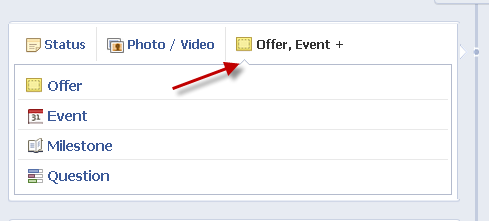

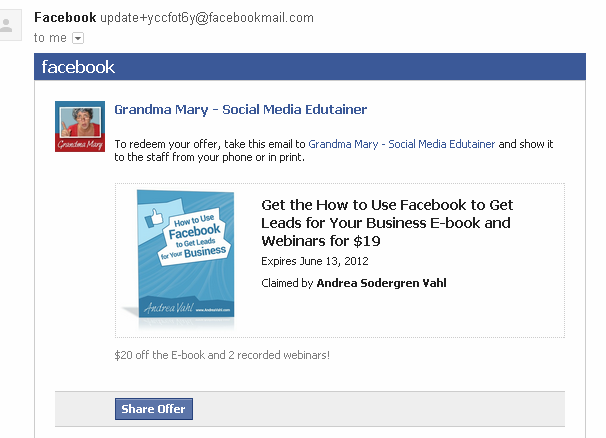






















Grandma …. You must be one of the special ones. I tried to follow your lead by changing our category to Local Business and nothing changed on our page. When I visited the Help Center, I found a message that says this is currently a beta test limited to only a few Local Businesses and that it would be released more broadly soon.
Sadly, one of my pages has over 91K people connected, is a restuarant, and would be perfect for the Offers program. However, even being categorized as a local business, still do not have the tool available. Any thoughts?
Interesting! I know a number of people who have it so I’m not sure how they are deciding who gets access to it.
Hmm I would have thought a page as large as that would get access to it but I’m not sure how they are deciding who gets it! When I switched my category it took a few days and I also logged out and logged in – not sure if that helps or not. I don’t know if it’s worth appealing to Facebook – they aren’t Mr Customer Service 🙂
I got it! just turned out needed to specify one location. Kind of a pain because they have 38 locations total… but it all worked out in the end 🙂
Ahh good to know!
I checked several pages I admin that are all classified as local businesses. I didn’t see the option on any of them. I tried being logged in as the page and myself… and using the voice. Event, milestone and question are my only options. Glad you had a screen shot to help me figure out I don’t have the option.
Hi Andrea, thank you for that article! I agree 100%, they are good for local business with “real” stores. They actually look like they’ve been designed for them. For online offers of e-commerce website, it is still better to use third party cooupon apps as you can configure them the way you want, enter your own codes, limit the number of coupons, see who has claimed and redeemed it, and so on. There are many third party coupon apps out there but the one I prefer is mine 😀
Hope to chat soon.
Emeric
Do you know when this will be available or rolled out in Canada?
I’m not sure, I know it’s very spotty. This site says that Offers have been killed off in the US and are going to Canada but I know they are still active here: http://www.techvibes.com/blog/facebook-offers-died-in-the-us-now-its-coming-to-canada-2012-05-02 Hard to trust the internet information 🙂
I read that you won’t get access until you have 400 likes on your page. Maybe that’s a recent rule change?
Also it appears it is NOT only ‘Local Businesses’. Mine is catagorized as ‘Website’ and when I went over 400 likes yesterday the ‘Offer’ tab showed up!
If you like Facebook Offers, then try Peacock http://getpeacock.com: a free tool for merchants to bring their Facebook Offers to Twitter. Different from how you normally post offers on Twitter – when users claim your offer via Peacock, they retweet your offer to their followersand help it go viral. No minimum followers required. It’s the fastest and easiest tool for publishing offers on Twitter.