Are you using Facebook Groups? If you want to let people know about your group easily, you’ll want to create a custom URL.
We’ve been creating custom URLs for Pages but did you know you can also do it for your Group? It’s easy peasy.
Watch my short tutorial on where to find it and to see how it works:
All you need to do is go up to the little wheel and click Edit Group. Note: You will only have this option if you are and Admin of the Group. Regular members cannot Edit the Group.
Then you set up the Group e-mail address.
Name your Group e-mail address and this will also be your Group Custom URL. So in this case, the custom url would be www.facebook.com/groups/SocialMediaBizSchool If you use uppercase letters and people type the lowercase letters it will still go to the same place – capitalization doesn’t matter.
Hope that helps and make sure you connect with me on my Facebook Page: www.Facebook.com/GrandmaMaryShow Love ya!

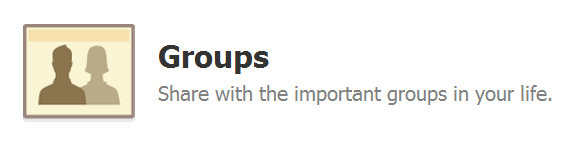
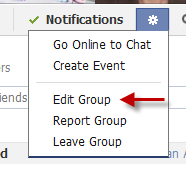
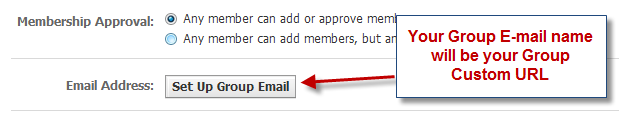
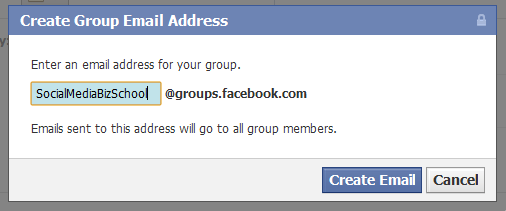






















Groovy, Groovy Tip!
Thanks, Andrea & Grandma Mary!! 🙂
~Keri
Thanks Gramma Mary for the info, that’s amazing because I just did that a couple days ago for the group I created on FB
Worked like a charm. Thanks again for a fine tip, Grandma Mary. Keep ’em coming.
Excellent tip – I am going to go and test this one out!
Very nice, very easy, very appreciated.
Thank you very much for your help.
thank you!!!
Thank you so much! This was valuable information! 🙂
Helpful, thanks!
Excellent!