 Page posts are not showing up in the News Feed of their Fans and that’s burning my bunions! What’s a Facebook Page owner to do?
Page posts are not showing up in the News Feed of their Fans and that’s burning my bunions! What’s a Facebook Page owner to do?
Your first step is to get interaction with comments and Likes. When people interact with your Page, your posts are more likely to show up. But not always.
The next step would be to educate them on how to make a Favorite Page List with YOU on it! Here’s my handy tutorial on the easiest way to make a Facebook List of Favorite Pages.
The easy way to create the Page list is to follow these steps:
1. Go to your Lists on the left sidebar of your Home Page and click More.
2. Click Create a List in the upper right corner.
3. Enter the name of your list in the pop-up box (you can call it “Favorite Pages” or “Tech Pages” or whatever makes sense) and click Create.
4. Now on the right side you can type in the name of the Pages you want to add in the search box. But the easiest way is to click the drop-down menu Manage List and select Add/Remove Friends.
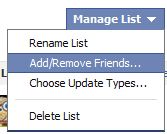
5. All your Friends are now showing in the pop-up box but in the upper left corner of the pop-up box, select Pages from the drop-down menu. Now you can easily select the Pages you want to be on this list.
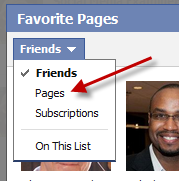
After you have created your list, all you have to do to see all your favorite Page updates is to click on the Favorite Page list (or whatever you titled your List) on the left sidebar under the Lists heading. You can also make this a Favorite item so it’s always showing. Watch the tutorial to see all the juicy details.
I hope that helped. Don’t forget these lists work for Friends too: How to Create a Facebook Friends List. Make sure you add www.Facebook.com/GrandmaMaryShow to your Favorite Page List so you don’t miss anything!

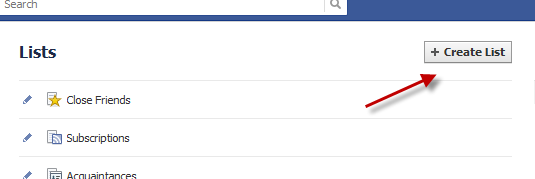






















I hate FB but I love Granma Mary. This rules.
Talk to ya’ lata’
DB
The ONE good things about the Facebook iPad app — is you can filter the news feed for just Pages. Thank you SO much for posting this fix for the computer.
Love ya too David!
tell me how to make our list visible to others?
Super-useful! Here via contentbrew, Momcomm’s brilliant course, in which she recced this post. I’ve just followed your instructions and created five super-useful lists! Thanks!
The posts from “pages” added to a favorites list no longer display… it seems that FB has changed/removed that functionality, allowing only posts from personal profiles to be shown. I’m bummed… unless you know of a way to get around that/do it differently. Thanks.