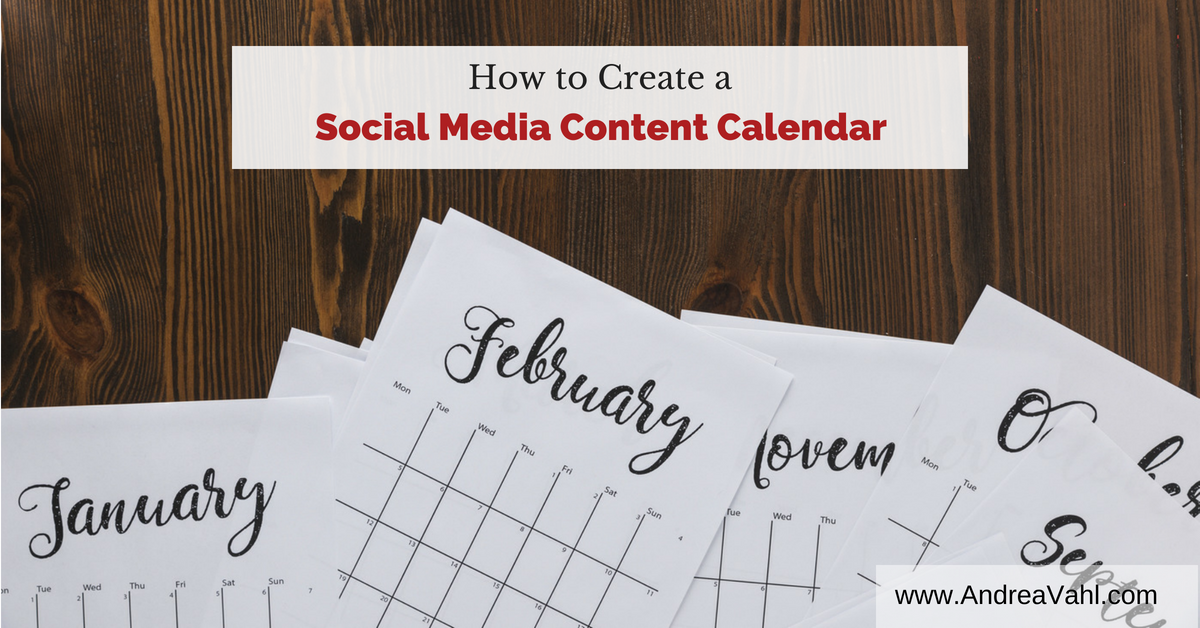
Creating content to share on social media can be a daunting task. But when you have a social media content calendar you can batch your work, make your life easier, and take the guesswork out of what to share every day.
I’m not a big believer is creating a content calendar for the year or even for 6 months. Things change and who the heck plans that far in advance?
But if you have a work flow and a general plan for what you are sharing on social media, you can stop stressing and get back to your regularly scheduled work day!
Step #1 – Decide what type of content you are sharing on social media
Feeling a lack of ideas on what to share? A go-to list of content types can get you inspired: Here are some ideas:
- Your own articles (don’t be afraid to repost your own content)
- Articles from a trusted source
- Breaking News
- Behind the scenes images
- New Events at your business
- Image tip about your niche (created with PicMonkey, Canva, relaythat, Adobe Express or another easy tool)
- Infographic
- Promote a freebie that leads to an optin (this is a must!)
- Promote your product or service
- Testimonial from a customer
- Highlight another business (tag them)
- Live Video – at an event or a quick tip
- Recorded video or shared video
- Video interview
- Slideshow video
- Contest (smaller prize for fun or a larger prize)
- Poll
- Cross-promote another social profile
- FAQs that come in about your business
- Opinion on a new trend
- Question to your audience (what do they think about something, recommendation)
- User-generated content – ask permission if you are uploading images to your social site
- Inspirational or motivational quote
- Post about a holiday or seasonal theme
- Engaging fun post
- GIF
- Humor – funny comic, video, or observation about something in your niche
You can create a general weekly schedule if you like using a simple spreadsheet.
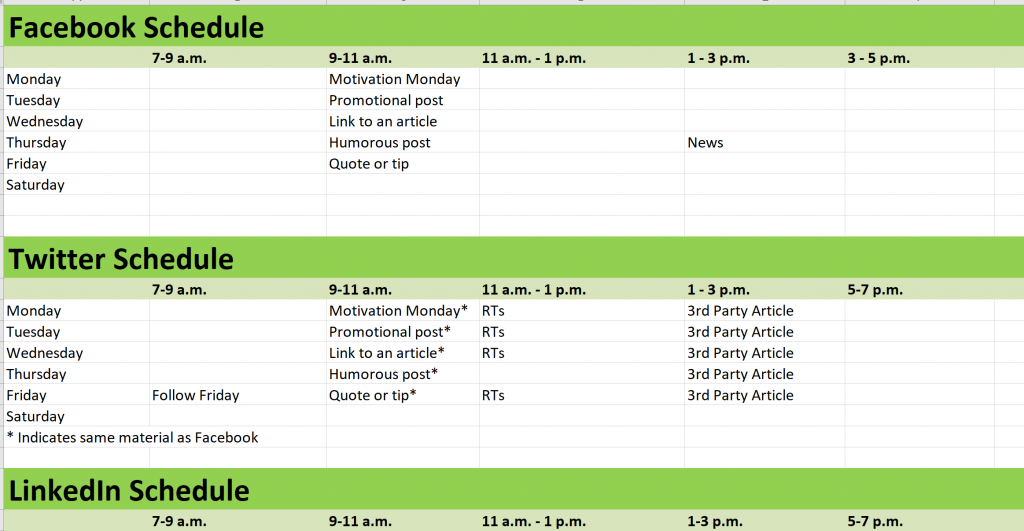
Step #2 – Decide how often to share on each social site
You will have different frequency for each social site. Facebook may be just 1x per day and Twitter could be 5x per day so you will need to have different amounts of content for each site.
There is no right answer on how often to post because I see some pages posting 5-20 times on Facebook and some posting much less. In general, your Facebook post frequency will be less than Twitter but it depends on your overall social media strategy.
Step #3 – Choose your content sources
You also need to find good content sources so that you aren’t looking all over the web every time you need to share something.
Many businesses don’t want to share something from a competitor but sometimes there can be good synergy between competitors (I like to think of it as “co-opetition” rather than competition). But typically you wouldn’t share something promoting a direct replacement to what you offer.
Often times you can look for independent industry news or you can watch what other leaders in your industry are sharing by creating Twitter lists.
One of my favorite social media content calendar tools is Buzzsumo because it will show you articles that have already gotten a lot of shares on social media in your topic.
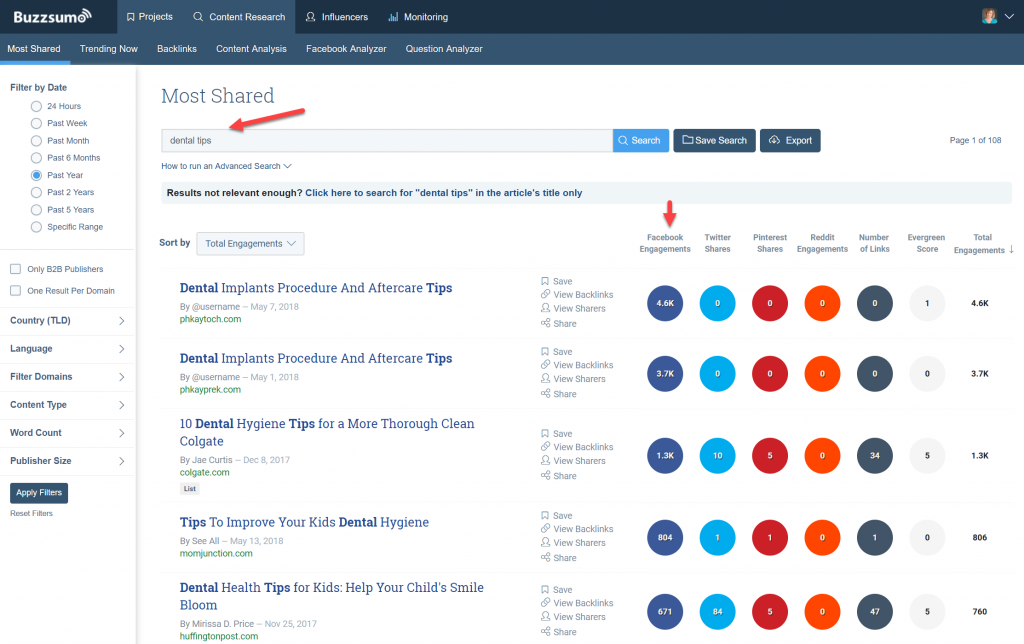
Another tool I love to use is Feedly because it will bring in my favorite content sources into one dashboard.
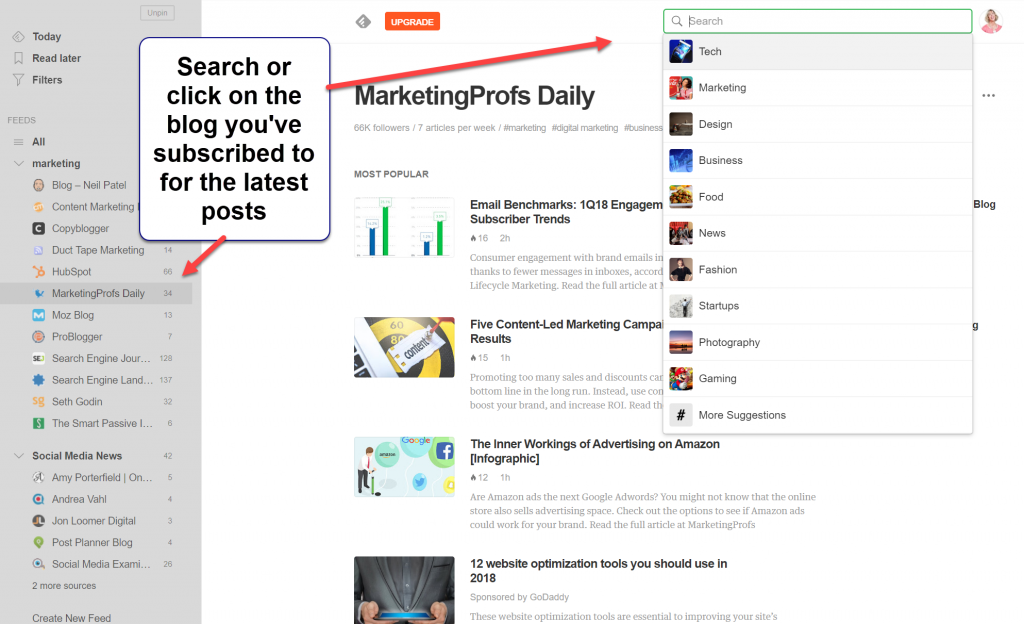
I also have an older post on how to find the best content to share on social media (some of the references are not applicable but there are a lot of gems there too)
Step #4 – Plan your flow
Sourcing and curating content can be easy compared to creating your OWN content. Creating your own content takes time and you want to streamline that process.
One of the ways to streamline is to have the right tools. Creating images and videos take the the most time typically (well besides blogging and creating podcasts).
SproutSocial has a great resource for Free Image and Video Creation Tools, many of which I’ve tried and really liked.
Have a template for your images so that creating new images is easy.
For example, I have a blog template in Canva for all of my images that go with my blog or that I use to design Facebook Ad images.
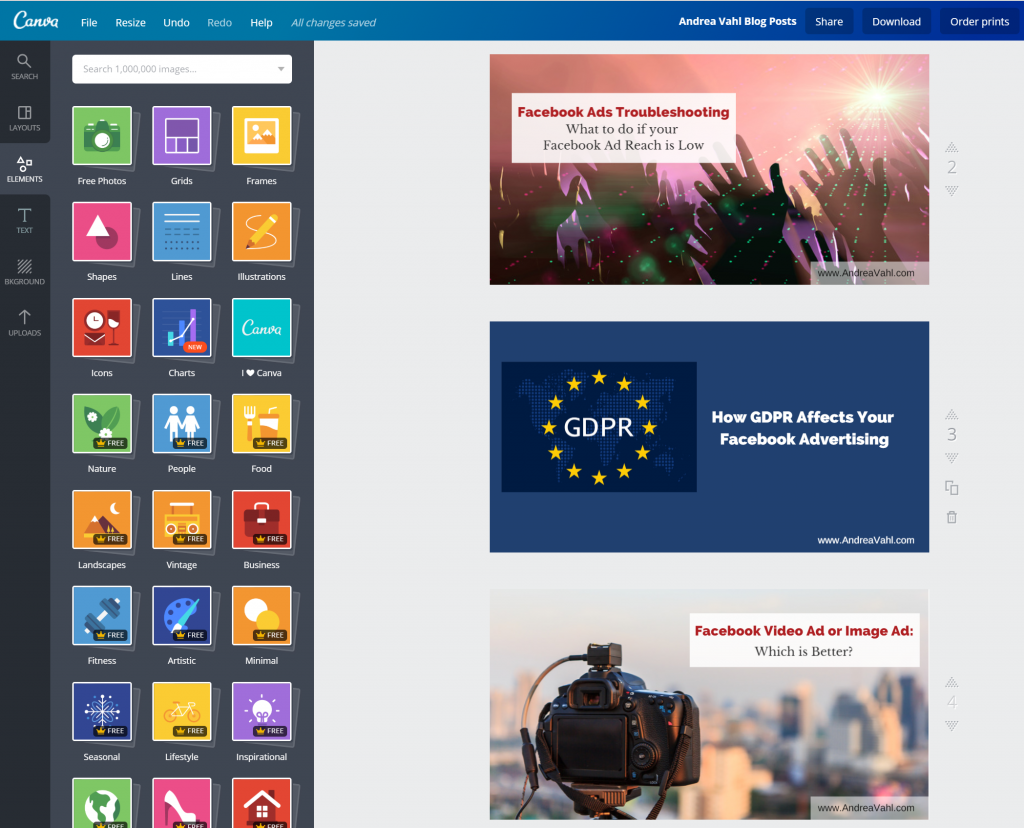
If you need a video created, that may require more time, approval from departments, and budget.
Set aside a time of the week that you will schedule your posts so that you aren’t scrambling at the last minute (I know I’ve been guilty of this myself).
Content is truly king on social media. But with a little planning you can make sure you rock your social media content calendar!
How about you – any places you find helpful in sourcing or creating content? Share your thoughts in the comments below!
Want to go further? Check out Social Media Manager School
Social Media Manager School is THE premier place
to teach you how to start your OWN business
as a social media manager or consultant.
Social Media Manager School will be opening soon – get on the list to get notified and get a free gift:
www.socialmediamanagerschool.com























