I’m finally getting around to watching the recordings from Social Media Marketing World 2014 and these notes came from the presentation by Todd Wheatland. 
Why use SlideShare?
- You can get a huge number of leads for only $19/month (pro-version)
- SlideShare gets 60 Million visitors/month (your website does not)
- SlideShare has great SEO
- The primary intent of SlideShare users is business (as compared to YouTube for Facebook)
4 Ways SlideShare Can Help You
1. Producing content
- Get new ideas by browsing and searching
- Customize your content just for SlideShare – the extra 10% effort you put in will give you big results
2. Distributing content
- Big on-site audience
- Huge search traffic – people feel more comfortable with the “neutrality” of the content they find on SlideShare
- Player can be embedded
- HTML 5
- Widgets/ social sharing help people easily share
3. Promoting content
- Connect with influencers directly
- Add the social power of the LinkedIn integration
4. Measurement
- Analytics on each SlideShare
- Pro account has more analytics
How to Attract More Eyeballs on SlideShare
1. Know the platform
It’s a very visual platform and there are different sections some of which are a function of what’s trending and some areas are hand-curated by SlideShare.
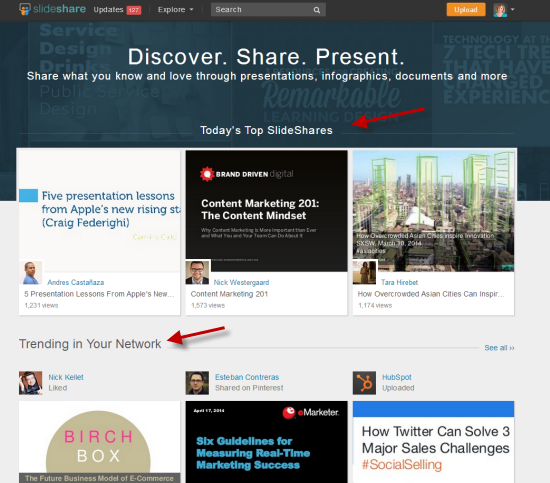
2. Different triggers
Homepage:
- Today’s Top SlideShares – categorized to your interests and hand curated by SlideShare – unique appeal with your cover thumbnails and titles)
- Trending in your network – Very important to connect your LinkedIn and SlideShare profiles here
- Featured
- Latest Conferences
- Trending in Social Media (can be less visually exciting but needs to be shared – ask people to share it for you on social media)
- Recommended and search results
Look at what other SlideShares are coming up and see what you can do better.
3. Audience and content objectives
- Be intentional
- Who is this content for
- Where are they in the buying circle
- What do you want them to do with it
- How does it relate to your other content
4. Format
Vertical versus horizontal: GO WIDE (horizontal) – content promoted is always horizontal format.
Some non-digital natives might respond better to the vertical format because they are printing it out.
**SECRET TO GETTING LEADS FROM SLIDESHARE: Embed a link with “more information”. Example: “If you Like this, here’s a place to get more in-depth information.”
Side note, I’ve also seen people give “Top 31 Tips” where the last 10 tips are available through an opt-in for example.
Or use the Pro account to embed the optin directly into your SlideShare deck.
Good example of a business doing this well is Travel World Passport. Here is what they are doing right:
- Useful information
- Links to optins
- Click to Tweets on quoteable images
- Links on the last page of their SlideShare to their other SlideShares – what’s next
Also think about how you can create multiple pieces of content from one:
- Content-rich presentation
- E-book
- Lighter quote-based SlideShare (link to optin for e-book)
3 Free Tools to Help with Creating SlideShares
1. Canva
2. Slide Idea (iPad app)
3. Haiku Deck
Great presentation from Todd Wheatland – make sure you follow him on SlideShare.
And also follow my account here: Andrea Vahl on SlideShare.

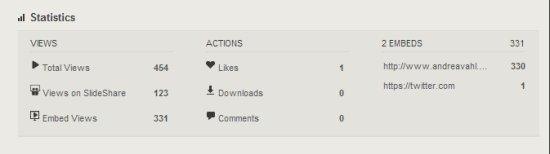
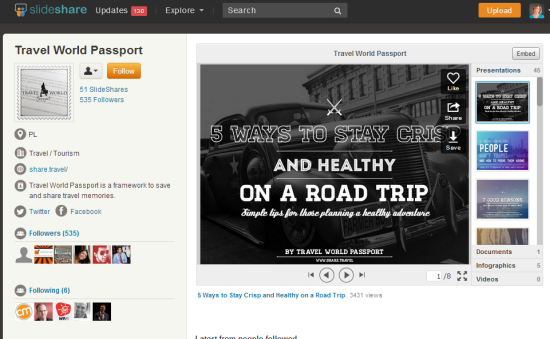
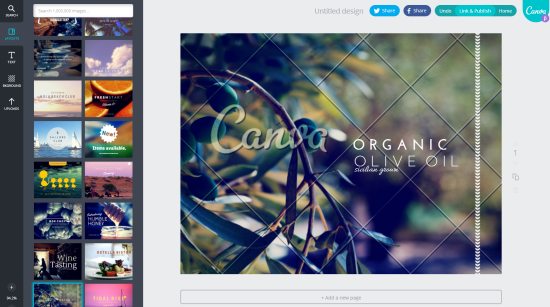
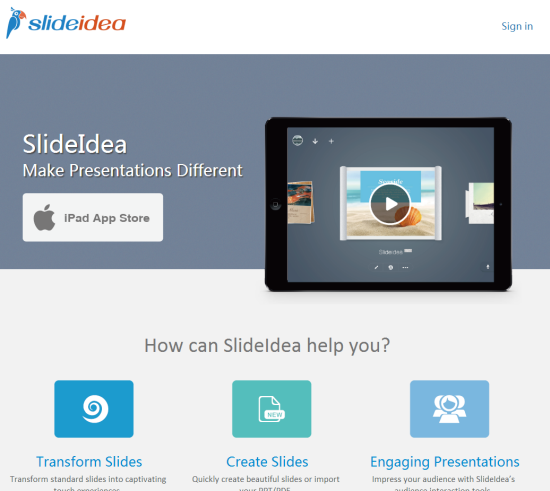























Great timing on this, Andrea. I just signed up for Slideshare today and threw together a very simple text-only presentation. When I came back to it a few hours later…already 72 views. Now, none of those clicked through to the website, but that may have something to do with the quality of the presentation. Regardless, people are out there looking at stuff.
I loved Todd’s session! Thanks for the recap!
Thanks Donna! Yes it was a good one!
That’s great Joe! Now just imagine what it would be like if you optimized it!
Hi Todd, Great to see you here on Andrea’s place! I haven’t used SlideShare yet…but this is one great thing that can boost my business. I have heard about it, but it was never explained to me in detail like you have.
I like the idea of embedding a link with “more information” from a marketing standpoint.
I do use Canva these days and love it,so I can connect the dots pretty well.
Thanks Adrea for having Todd here to go into detail about SlideShare.
-Donna