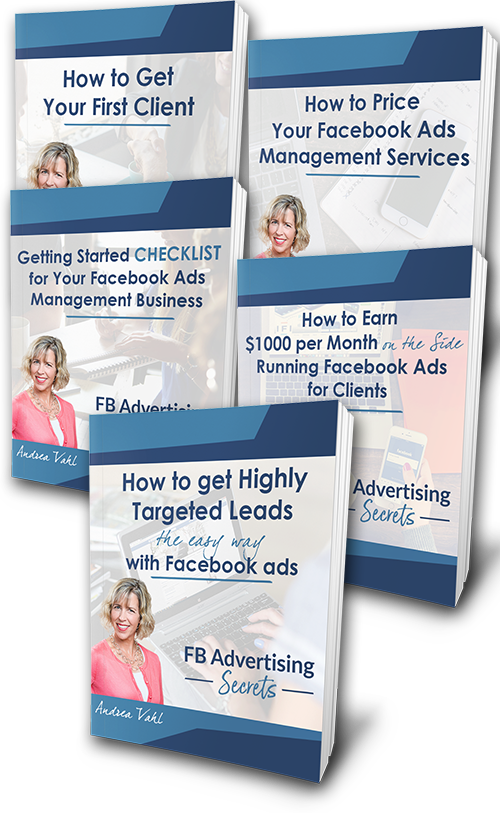One of the biggest mistakes I see when people run Facebook Ads for clients is they aren’t running the ads on separate Ad accounts or on the client’s account.
There are 3 big reasons to make sure you run the ads on separate accounts.
3 Reasons Why You Must Run Facebook Ads on Separate Accounts
#1 The Billing is Easier
If you have multiple clients or even if you just have one client, it can be challenging to sort through the billing section of Facebook Ads.
Each ad account only has 1 primary method of payment. You can add different methods of payment but only one method can be active at a time.
When you go to https://business.facebook.com/ads/manager/billing/transaction_details you will see the ads broken out by Ad Set and if you name the ad sets with a descriptive name you can break it out easier but the names of the Boosted posts may be more challenging to sort through.
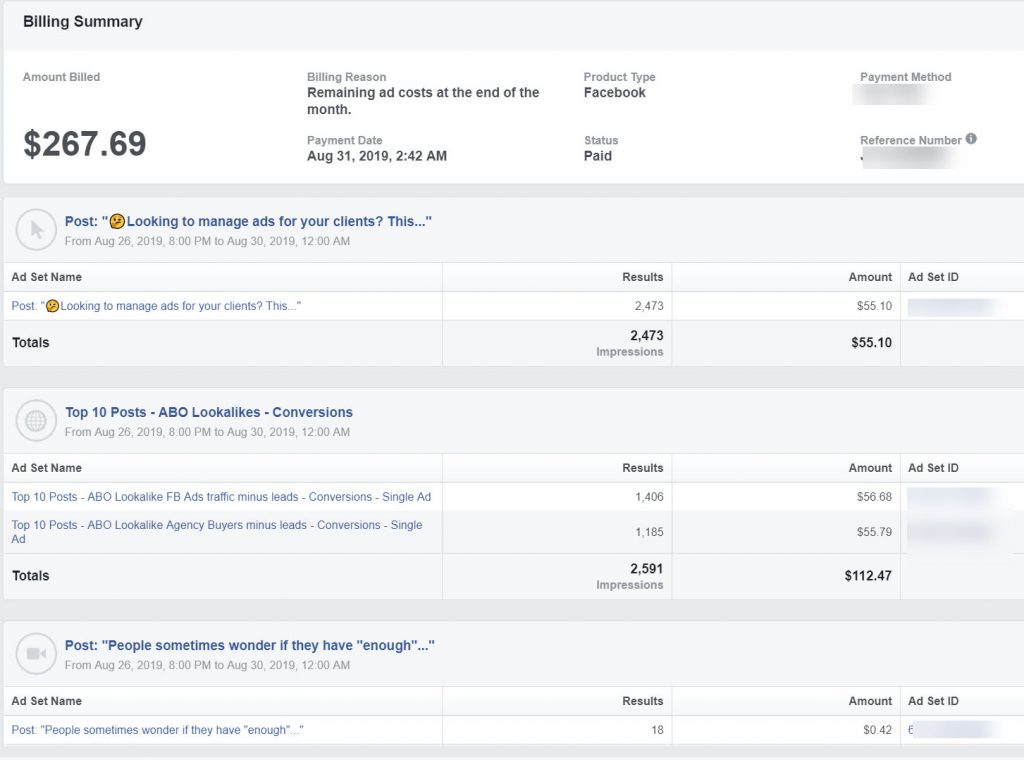
When you run your client’s ads on their account or on a separate account, you can then use their billing method and keep everything simpler.
#2 You May Be Putting Your Ad Account at Risk
Facebook is shutting ad accounts down without warning for violating their terms. And sometimes you aren’t violating their terms and your account gets accidentally shut down – ARG!
If that happens, none of your ads will be running and you may never get your ad account back.
If you have multiple ad clients, then all of their ads will stop.
Keep the ad accounts separate so if there is a problem with certain ads for clients, then it only affects that client.
#3 The Pixel Data Can’t Optimize as Well
The pixel data is the most important reason to keep ad accounts separate. If you have different types of clients and you put the same Facebook pixel on different websites, Facebook will have a hard time optimizing the ads around a particular type of user.
You can create multiple Facebook Pixels but it’s still much cleaner and simpler to separate the ads into different accounts.
How to Run Ads for Clients with Different Accounts
You have two options for running Ads for clients.
- Creating multiple Ad Accounts in your Business Manager
- Accessing the client’s Ad Account and running the ads on their account
Both are valid options. I personally prefer the second option so that the pixel data stays with the client long term.
Then you just navigate between the Facebook Ad Accounts when you want to work on a different account.
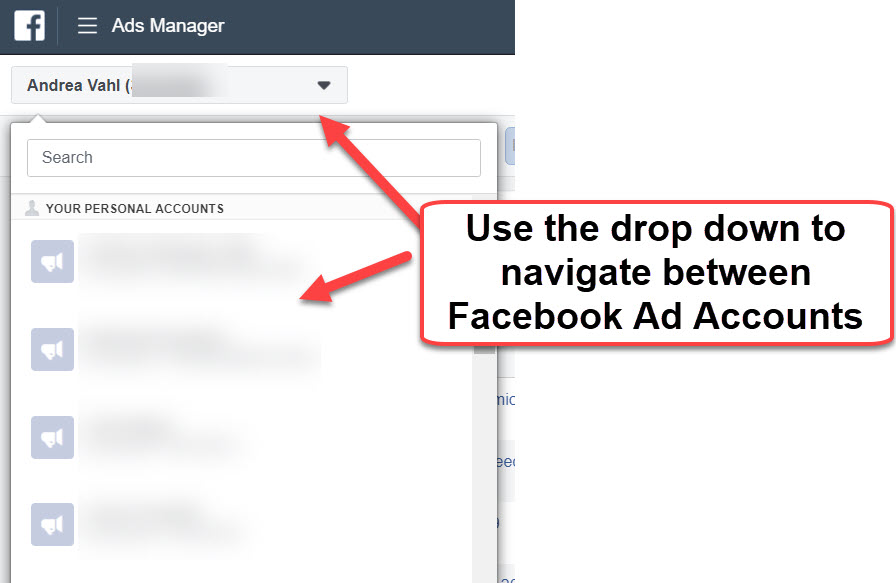
You can find out the two steps to accessing a client’s ad account in this post: 2 Steps for Running Facebook Ads for Clients
Get my Facebook Ads Management Starter Kit
Are you running ads for clients or would you like to be? Get my FREE Facebook Ads Management Starter Kit now.