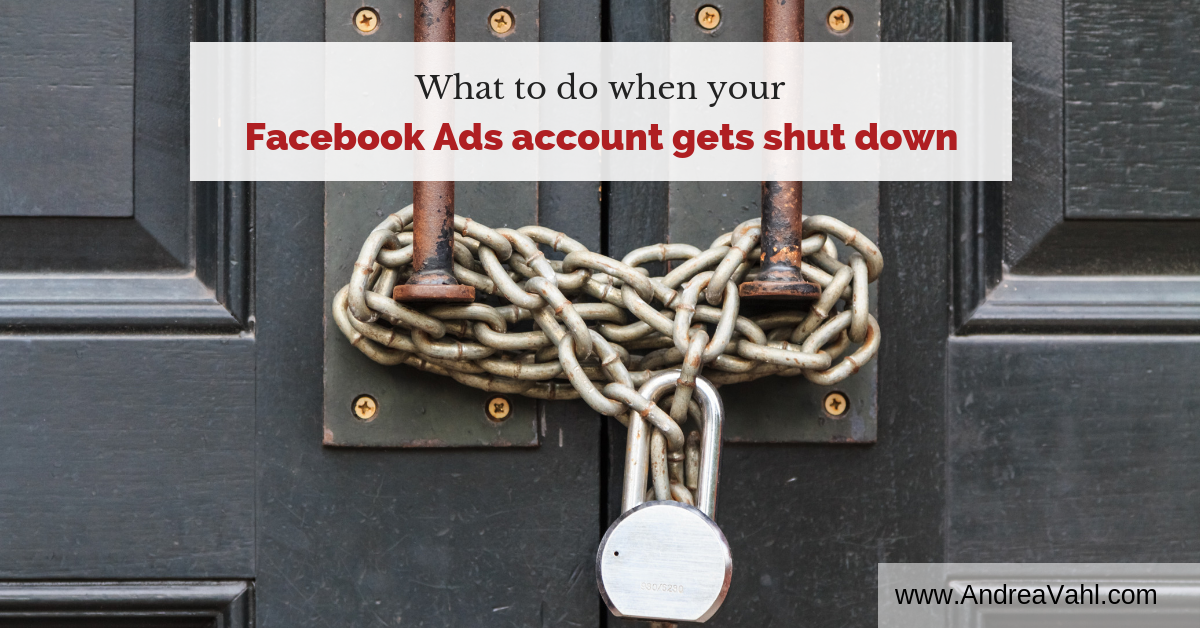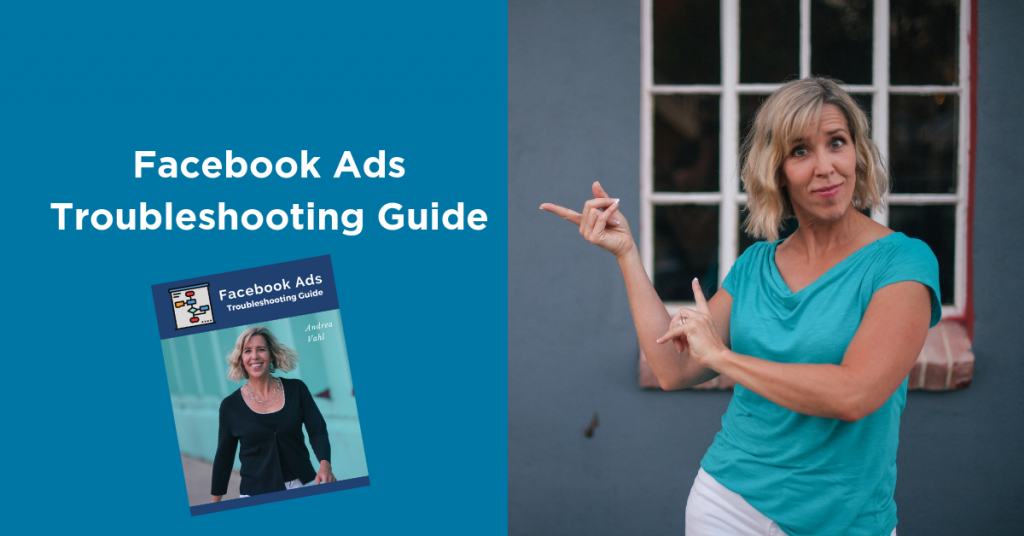Facebook has been shutting down more Ad accounts lately and they typically do it without warning. In this article, I share what to do when your Facebook Ad account gets shut down and how to prevent it from happening to you!
#1 Try to find out why it was shut down in the first place
Typically it was a “policy violation” so look through Facebook’s policies and see if you were complying: https://www.facebook.com/policies/ads/
Pay special attention to section 4 – Prohibited content.
Here are some of the major prohibited items (this is not the full list so check with Facebook’s policies to review):
- Tobacco
- Illegal products
- Illegal or recreational drugs (sorry, legalized states – that’s how it is)
- Unsafe supplements (this is determined by Facebook in its sole discretion)
- Weapons, ammunition, or explosives
- Adult products and adult content
- Surveillance equipment
- MLM – Multilevel Marketing companies offering quick compensation
There are more prohibited items, but I’ve listed some of the major ones. Restricted items are moderated more heavily by Facebook (either by having you jump through some hoops to run the ad or check a box agreeing to their policies). These items include:
- Alcohol (some countries prohibit ads referencing alcohol and you must comply with local laws)
- Dating sites (require written permission)
- Gambling and state lotteries
- Online pharmacies and supplements
- Financial services and student loan services
- Politics or Issues of National Importance (require authorization)
- Cryptocurrency
- Drug and Alcohol Addiction Treatment Centers
Again, there are more heavily restricted items than are listed here. Make sure you familiarize yourself with the entire list.
Facebook’s policies also cover how the ads appear or are written as well as the website that the ad might direct people to. Here are some of the major policies to be aware of when writing your ad or developing the web page that the ad goes to.
- Personal Attributes – the ad must not contain content that asserts or implies something personal. Such as “Are you overweight?” or “Do you have diabetes?”
- Before and After pictures
- Bad grammar or profanity – the ad needs to use good grammar and punctuation and not use any profanity
- Sensational, controversial, misleading or false content
- Non-functional landing page on your website
- Nonexistent functionality – the most common issue is an image of a “play button” on an image so people try to click on it
- Facebook’s brand assets cannot be in an image or in text – you can’t use the blue and white “f” logo or the full Facebook logo in your images and now you cannot use the word Facebook in some cases in the text
Facebook has an automated review process for ads and so occasionally a “non-compliant” ad will slip through but they often follow the review up with a more manual process. So if you see an ad that violates one of these policies, it usually isn’t up for long. Facebook also does review the website that the ad goes to, so if the website is not within their policies they may disapprove the ad even if it is in compliance.
You may also want to know if your BUSINESS ads account is shut down versus your PERSONAL ads account – with those two issues, you will have some different restrictions. Here’s a post about it: Facebook Ads Shut Down: 2 Issues to Watch
I also have a post to help you understand Facebook’s Personal Attributes issue within their terms (hint: it’s NOT just avoiding the word “YOU”)
#2 Contact Facebook as soon as possible
Contact Facebook through live chat is a better avenue (which is only open during business hours and may not be available to everyone).
Go to https://business.facebook.com/business/help
You will either see the Get Started Button under the Still Need Help section – email right away if the chat isn’t available.
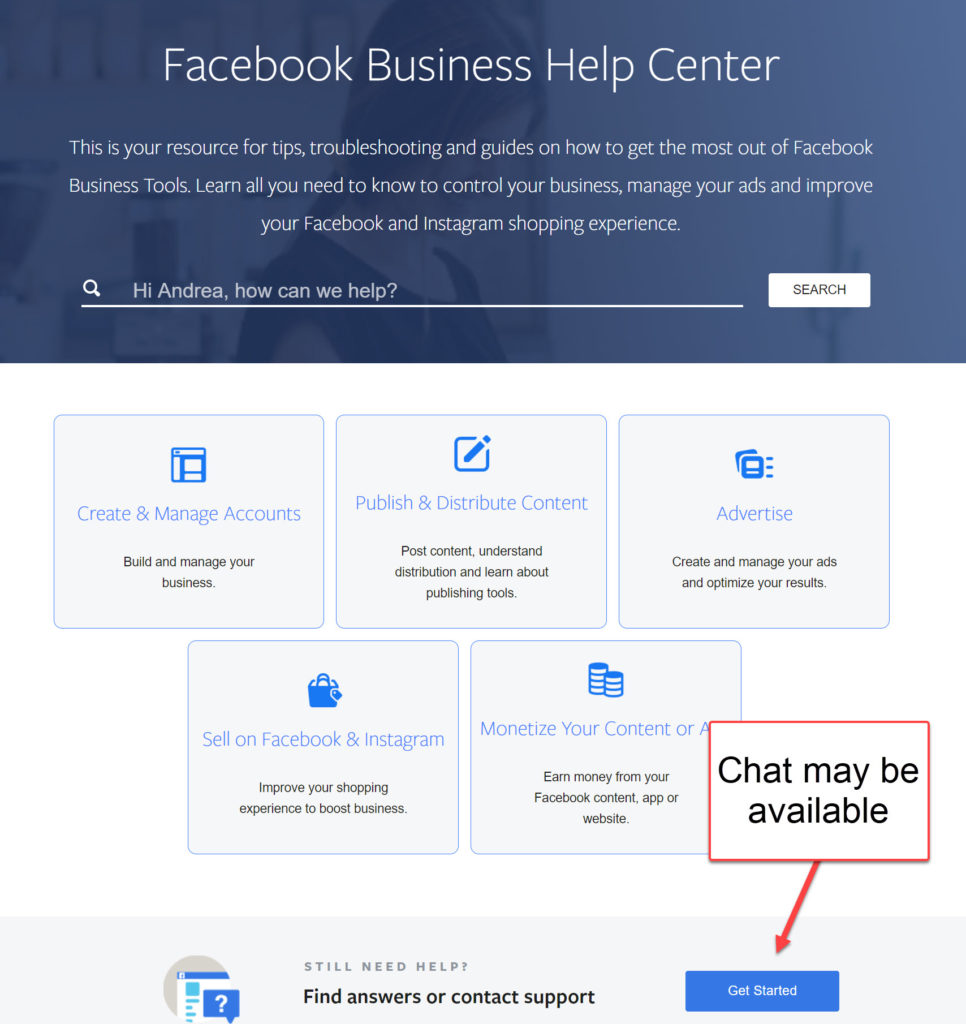
You can also try this form: https://www.facebook.com/help/contact/531795380173090
**PLEASE NOTE: I am not employed by Facebook – I cannot answer questions about your account or get your account back. You will need to go through Facebook Support to make that happen.**
#3 Monitor your Support Inbox
Check your Support Inbox to see if they reply to your request (on the question mark menu in the upper right corner)
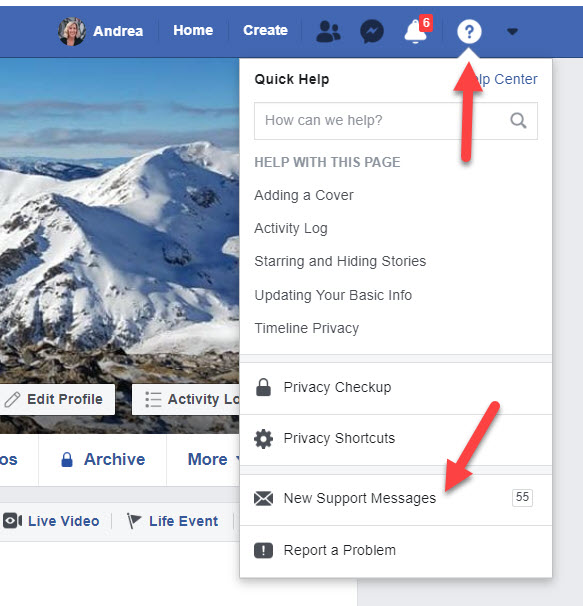
You can see what open issues you have and reply to the messages. Sometimes they will say it is their final decision.
#4 Open another Ads account if possible
Open another account through the Business Manager and use a different billing method but only if you understand why you were shut down and can avoid that issue. Otherwise that account will be shut down also.
#5 Keep contacting Facebook if you know you didn’t violate any terms
If you want your ad account reinstated (which you may because of all the history and pixel data), keep trying to contact Facebook. I have spoken to people who have had the process take 2 months.
Frustrating I know!
If you don’t get a good response from Facebook, try different contact forms.
Sometimes Facebook has account representatives reach out to you and see if you can contact them to ask about your disabled account. You can search through your email for official Facebook email addresses.
How to safeguard your advertising efforts and prevent a Facebook Ad account shutdown
#1 Don’t open an Ads Account until you need to use it
They will shut down dormant accounts and sometimes you can’t bring them back. So wait until you are going to start advertising to open your account.
Or make sure you occasionally are boosting posts to keep the account active which leads me to the 2nd point.
#2 Keep running ads periodically to prevent the account from going dormant
Boost posts periodically to keep your account active. You should be boosting your best content anyway to get more visibility there.
Don’t worry about Facebook decreasing your organic reach when you boost posts – I’ve done studies and other people have done studies and in general, it’s just fine.
#3 Use other ad platforms
Don’t put all your eggs in Facebook’s basket. Use Google Ads, YouTube Ads, LinkedIn Ads, Pinterest Ads, or Twitter Ads.
In my experience, Facebook Ads and Google or YouTube has been working the best but for B2B companies you may consider LinkedIn Ads or B2C may work well with Pinterest or Twitter.
At the very least, open other ad accounts and install the pixels on your site so you can retarget your traffic on other ad platforms.
#4 Open a 2nd Facebook Ads account and install that pixel
Opening up a 2nd Facebook Ads account is easy in Facebook Business Manager
By adding a 2nd pixel on your site, you safeguard the traffic you are getting and can then use the 2nd account if your main ads account gets disabled.
Again, it won’t matter if you are doing something against Facebook’s policies because in time that back up account will be shut down as well.
Need more help? Get my FREE Facebook Ads Troubleshooting Guide
For a limited time I’m giving away my Facebook Ads Troubleshooting Guide for FREE. Grab your copy here: https://fbadvertisingsecrets.com/adstrouble
Hope this post was helpful. As I mentioned, I’m not employed by Facebook, I don’t have special contacts that you can use, and I can’t restore your Facebook Ads account for you – Facebook is the only one who can do that so you will need to contact them through the forms I have listed in this post.