Instagram ads are hot right now. Anyone has the ability to create an Instagram ad but there are a lot of ineffective ads out there. In this post you’ll learn my 3 favorite tips to creating Instagram ads that get results!
We had a great discussion on our SocialTalk LIVE Blab the other day where we dove deep into some good tips. Phyllis Khare had some great points about images and as always, we had some fun!
And for those who prefer the shortened version- here are the quick tips (but make sure you watch the video for added bonus tips!).
Creating an Instagram Ad – The Basics
If you haven’t seen created an Instagram ad before, here are some of the basic things you need to know.
- You can create Instagram Ads through the Facebook Ads area (that is the main place to create them – there are a few other 3rd party options but this is the main way)
- You can use either Ads Manager OR Power Editor OR Business Manager
- You don’t need an Instagram account to run Ads but you do need a Facebook Page to get the ad started
- Same setup as a basic Facebook Ad
- Indicate Instagram Placement during the setup of the ad
- You still need to adhere to 20% max text rule
Why Use Instagram Ads?
The biggest reason is because in Instagram ad can drive very inexpensive and responsive traffic to your website. Typical Instagram posts don’t allow a website link in the post. But Instagram ads do.
I have an optin ad that is converting at 75% right now – that’s amazing! There aren’t too many ads on Instagram right now so if you set up the right ad with the right targeting, you can get great results.
1. Create an Instagram-Only Ad
This is critical. It’s very easy to indicate that you want Instagram placement when you set up your ad. In fact, it’s on by default.
So when you create an ad specifically for Instagram, you will remove the other placements and keep only the Instagram placement.
The reason you want to do this is because you can keep the budget separate, you can keep track of the stats easier, and you can tailor your ad to Instagram.
The targeting and bidding will be very similar to regular Facebook Ads. Since Instagram is connected to Facebook, you have the same demographic and interest targeting available to you for Instagram ads.
2. Use a beautiful image
Instagram is a place of beautiful images. So don’t use your dull corporate-graphic. Make it visually beautiful.
Also make sure you size it properly for Instagram. Images should be sized 1080 x 1080 pixels.
You can run an ad with the sizing of the Facebook images: 1200 x 628 pixels but it’s better to look more “native” to Instagram.
You do have to adhere to the 20% text rule even with the square image and all you need to do is run it through the Text Overlay tool before you start to make sure you aren’t using too much text. Product images, books, and logos don’t count towards the 20% text rule.
You will be able to see the comments on the ad within the Facebook Ad platform and respond to them if you have an Instagram account.
3. Use Facebook pixel to track optins
One of the ways to make sure your Instagram ad is performing is to track sales or optins with the Facebook Pixel.
When you do that, you will be able to see exactly what the conversions cost on the Instagram ad and compare it to the Facebook Ads you are running.
Instagram ads are a great new frontier. But you need to make sure they are converting as well as your Facebook ads so make sure you are measuring your results.
How about you? Have you tried Instagram ads? Share your thoughts with us in the comments below!
If you want a deeper dive into Facebook Advertising (including a whole bonus training on Instagram ads), join me in my Facebook Advertising Secrets Course!


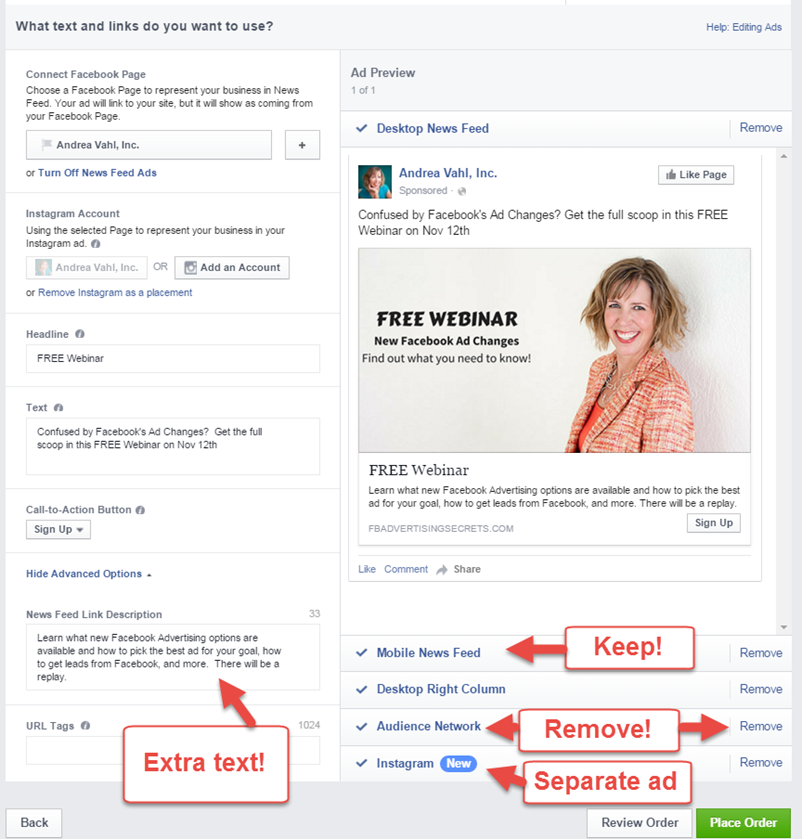
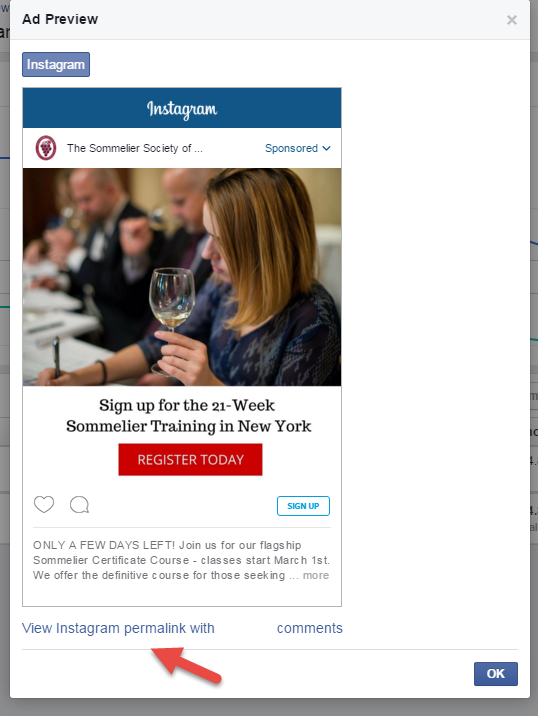
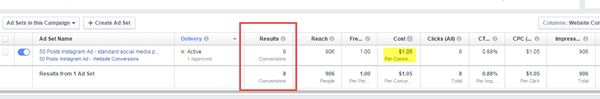
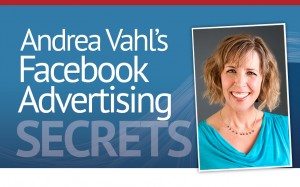






















Great tips Andrea. Thank you 🙂
Kaye
It’s very informative. Thank you for sharing this article.
http://www.dencilpumps.com/