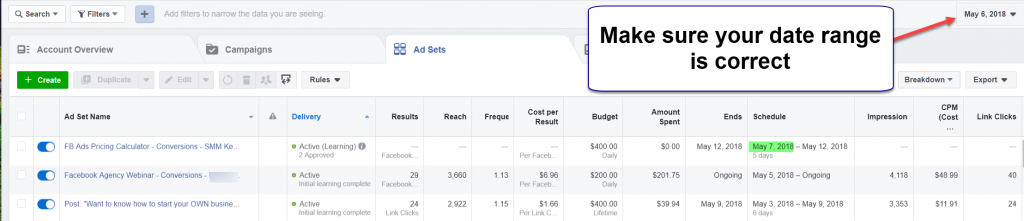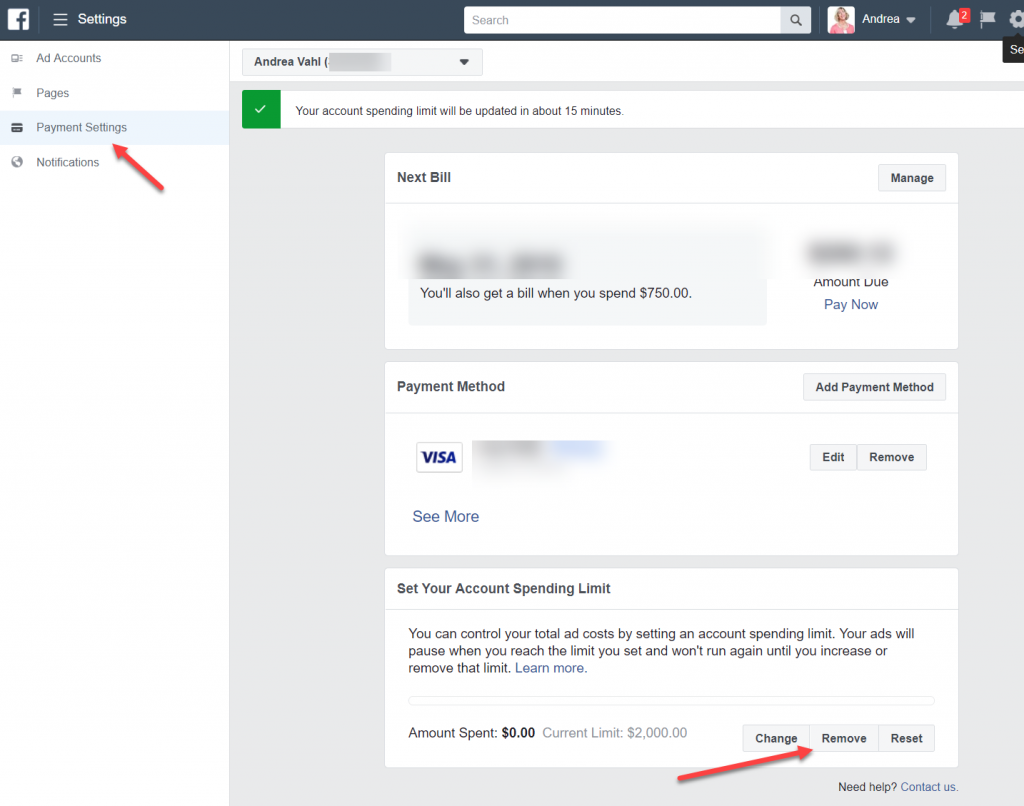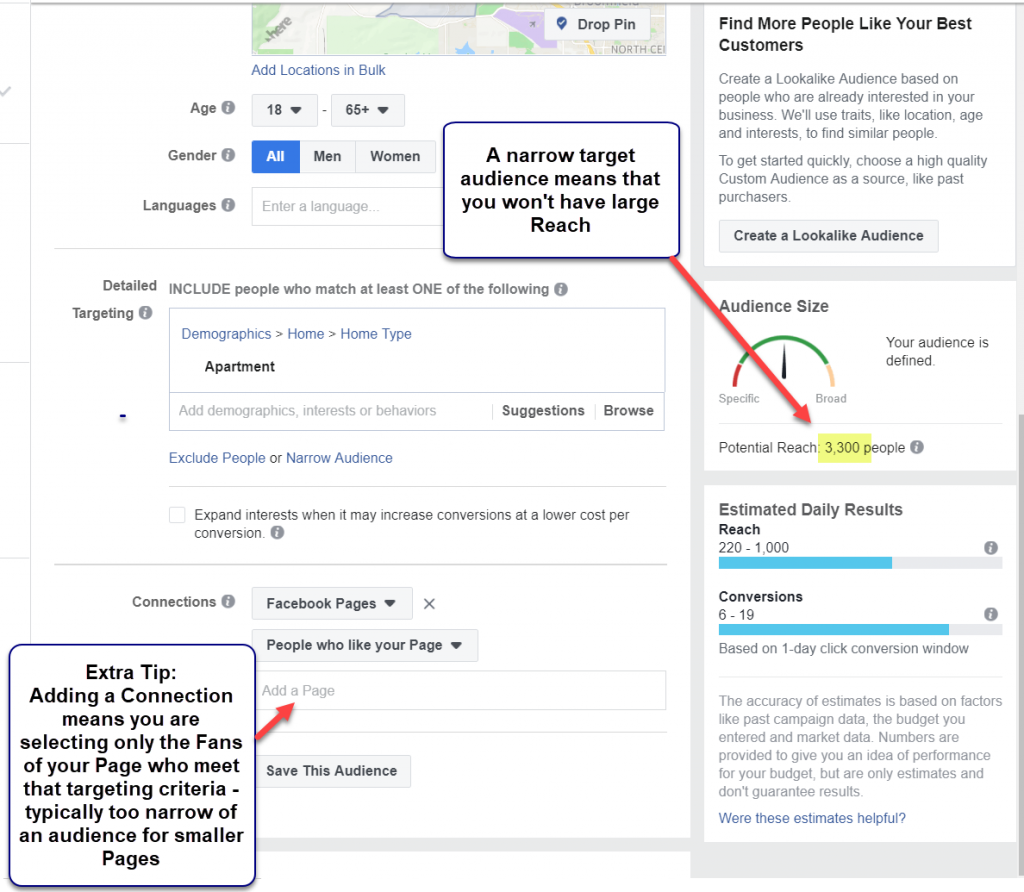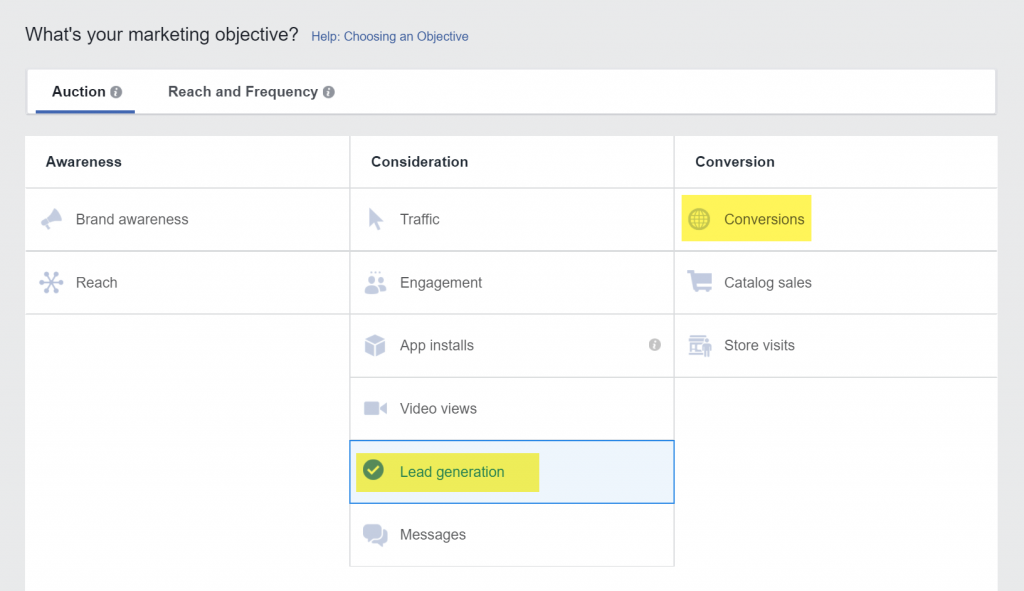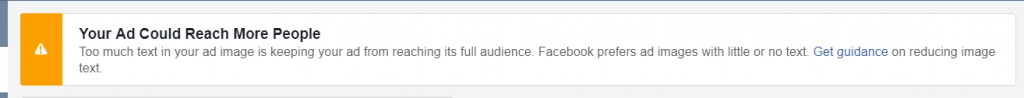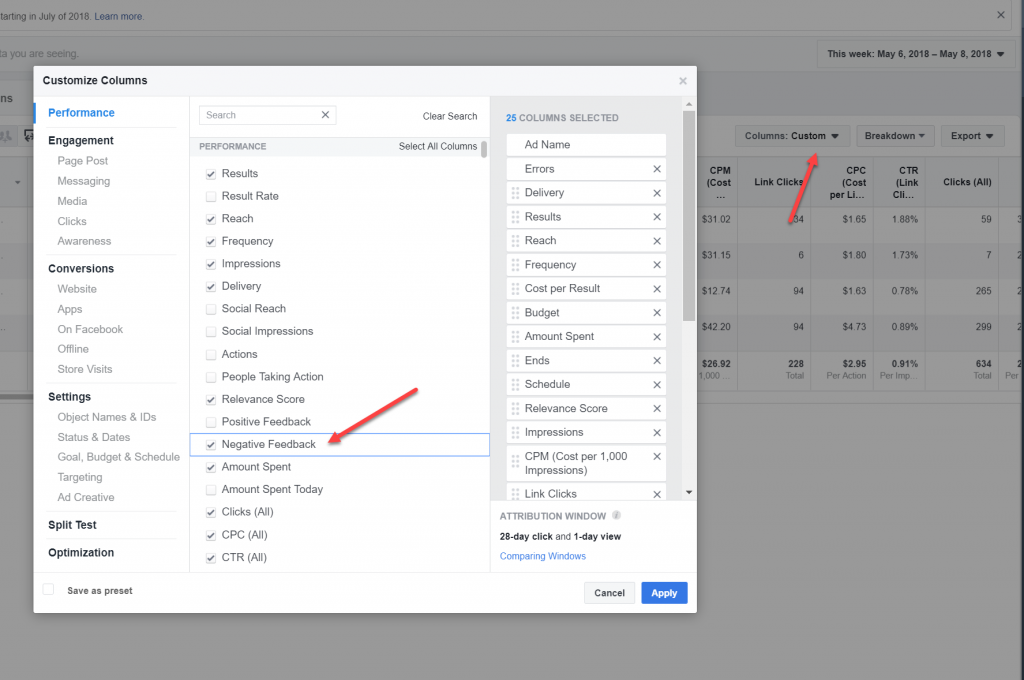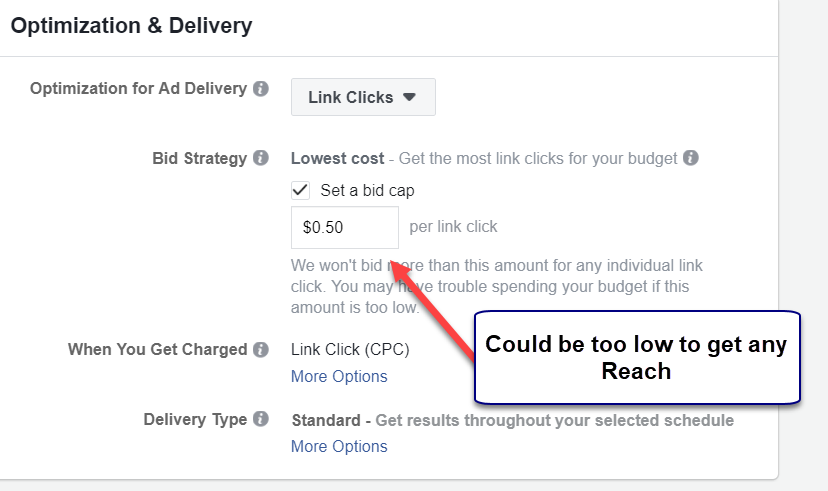Are you running Facebook ads and aren’t sure why your ad is getting little to no reach? Banging your head against the wall trying to figure out why you have low Facebook Ad Reach is frustrating.
You aren’t alone. Sometimes the problem is just a matter of adjusting a setting. Other times there can be no good explanation other than it’s Facebook.
In this post, I’ll cover some of the most common issues I see with Facebook ads that are getting low reach.
#1 You are looking at the wrong date range
The date range on your Facebook report is the easiest thing to double check and one of the common issues I see. The date range defaults to the previous range you were looking at so if you were checking out the data on a certain day or week and you come back into your reports area, you will see just that date range.
#2 Your spend cap has been reached on your Ads account
Another common issue is the spend cap on your Facebook Ads account. Many people set this as a safety measure for overspending and forget it.
First go into your Settings area on your account at https://www.facebook.com/ads/manager/account_settings/
Then check your Payment settings and remove or Reset the Spending Limit if it’s been reached.
#3 You are targeting a very small audience (and possibly narrowing it down too far)
The Potential Reach of an ad can be more difficult to asses now that Facebook has removed some of that capability for privacy reasons. But if you are using Custom Audiences, you will just have to make some educated guesses on the audience size.
If you are just using the targeting features and narrowing your audience down, it’s possible that you are restricting your audience size too far.
Narrow targeting isn’t always a bad thing if you really know who you want to reach. But just keep that in mind when you budget your ad spend and watch your reports.
Another mistake some people make is setting the Connections in the Targeting area. That will mean you are further restricting your ad to only your Fans (or App users or Event attendees) who reach the other targeting criteria.
#4 Your optimization is not right
If you are optimizing for Conversions with your Facebook Ad, then you need at least 50 conversions a week for Facebook to get “trained” on what type of person converts.
If you aren’t getting that many conversions, Facebook can have a hard time with ad delivery.
In that case you may want to test out different optimizations like Traffic to see if you can improve the delivery of your ad.
#5 There is too much text in your ad
While Facebook removed the 20% rule, they still will restrict ads that have too much text. They will give you a warning with you typically can ignore when you create the ad, but you may want to experiment with testing ads with less text.
I often find that the Reach doesn’t vary if you just have some text in the ad.
#6 Your ad has a lot of Negative Feedback
I don’t pay a LOT of attention to Negative Feedback because ads will always get some. But if your ad is getting too many “hides” or people choose not to see ads from you, Facebook will possibly decrease your reach.
Add the Negative Feedback column into your report to see where you are at but I often have some ads with High Negative feedback that are outperforming lower ones.
#7 If you have set up manual bidding, you may be bidding too low
If you use Manual Bidding in your ads, you may be setting your bid too low.
#8 Some ads have a slow start
Have a little patience. Sometimes it takes a few hours to see any Reach. But if you don’t see any after 5-6 hours, then start doing some troubleshooting.
#9 If your ad is getting conversions or results, reach doesn’t matter
Ultimately, measure what’s most important. Decide your Key Performance Indicator on what makes that ad a success and if it’s achieving your goal then you are good to go!
Do your split testing to see if you can get better results with your Facebook Ads.
How about you, have you found something that decreases your reach on your Facebook Ads? Share your comments below!
Need more help with Ads Troubleshooting? Get my FREE Guide
Get my Ads Troubleshooting guide here: https://fbadvertisingsecrets.com/adstrouble/