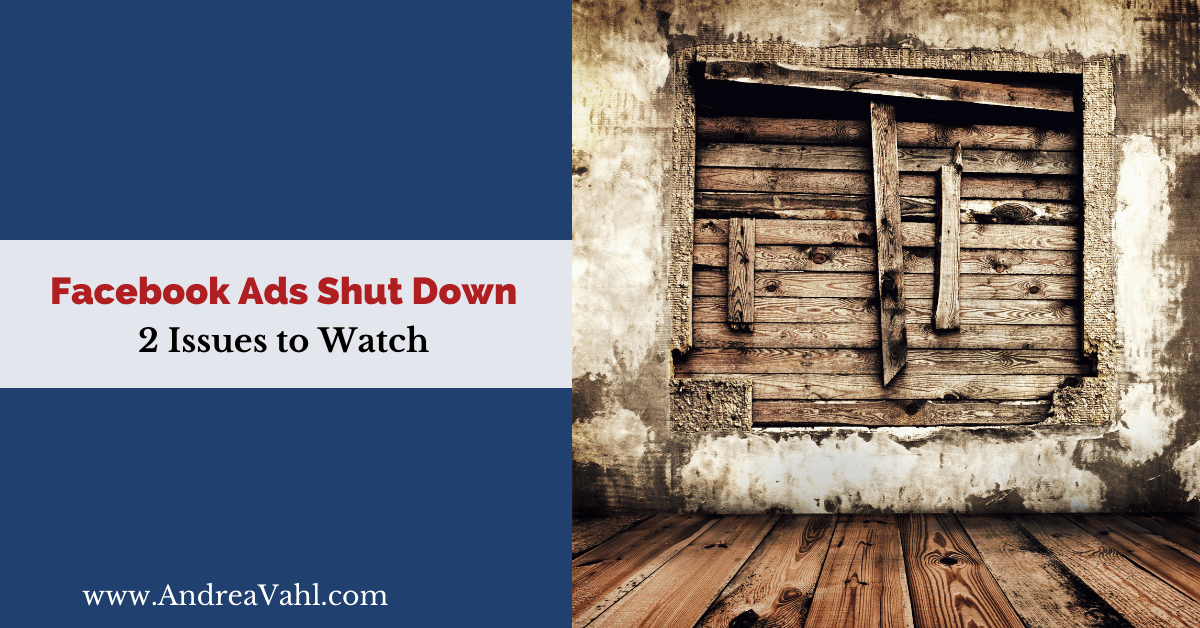
Have your Facebook ads been shut down? Not sure what to do and where to start? Never fear, I’ll cover your options in this post.
Facebook is shutting down ad accounts that often haven’t violated their terms. The issue can come from their AI and bots that mistakenly shut down accounts.
In this post, I’m going to walk you through the two ways Facebook is shutting down accounts, two ways you can protect your account, and how you can get your accounts back up and running if they do get shut down.
2 Ways Facebook is Shutting Down Accounts
Your first step can be to understand what has been shut down and how it affects your ads. If you are running ads for clients or if you have multiple ad accounts, then there can be workarounds.
- Personal Ad Account Shut Down. This is when they shut down the account that is associated with your personal profile, which means that then you cannot advertise on any Ad Account that you are an admin of. This is a particularly difficult issue for people who run ads for clients. You may be using this account for your business ads as well or you may have a different Ad Account for your business.
- Business Ad Account Shut Down. Facebook is also shutting down Ad Accounts in the Business Manager which means that all of the pixel data, all of the ad history, and all of the current ads that are running are basically unavailable.
Here’s how it looks when your Personal Ad Account is shut down. You aren’t allowed to add anyone to your Business Manager, make any changes in your Business Manager related to Ad Accounts or manage ad accounts of your clients.
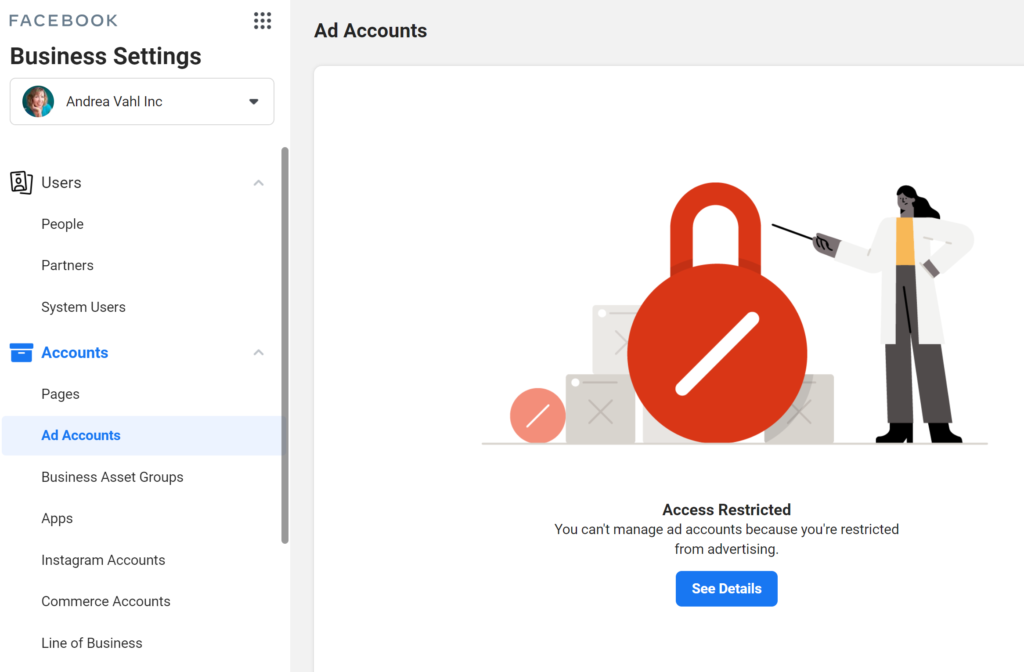
If a Business Ad Account is shut down, then you are able to personally work on other Ad Accounts or make changes in other Ad Accounts, but that particular account is frozen.
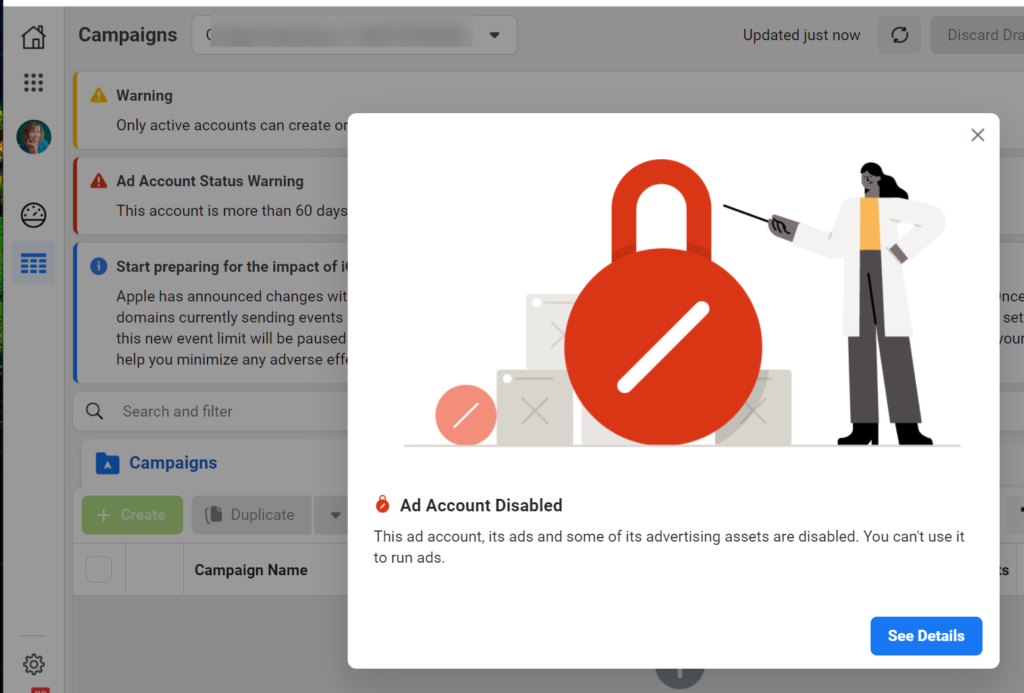
As mentioned, your Business Account and Personal account MAY be the same in some cases. It depends on how you have set up your Facebook Business Manager.
**PLEASE NOTE: I am not employed by Facebook – I cannot answer questions about your account or get your account back. You will need to go through Facebook Support to make that happen.**
2 Ways that you can Protect your Account
Because Facebook is often shutting down accounts without warning and often without cause, there are a few things you should to to protect yourself ahead of time.
- Make sure that you have multiple admins who can run ads on your ad account in your Business Manager. Add a family member or trusted friend or employee as a FULL admin in your Business Manager and give them access to your Ad Account and Page.
- Think about having a backup ad account in the case where you might need to really pivot and run ads on a different account while you appeal Facebook’s decision.
You can add another Admin to your Business Manager in the Settings area.
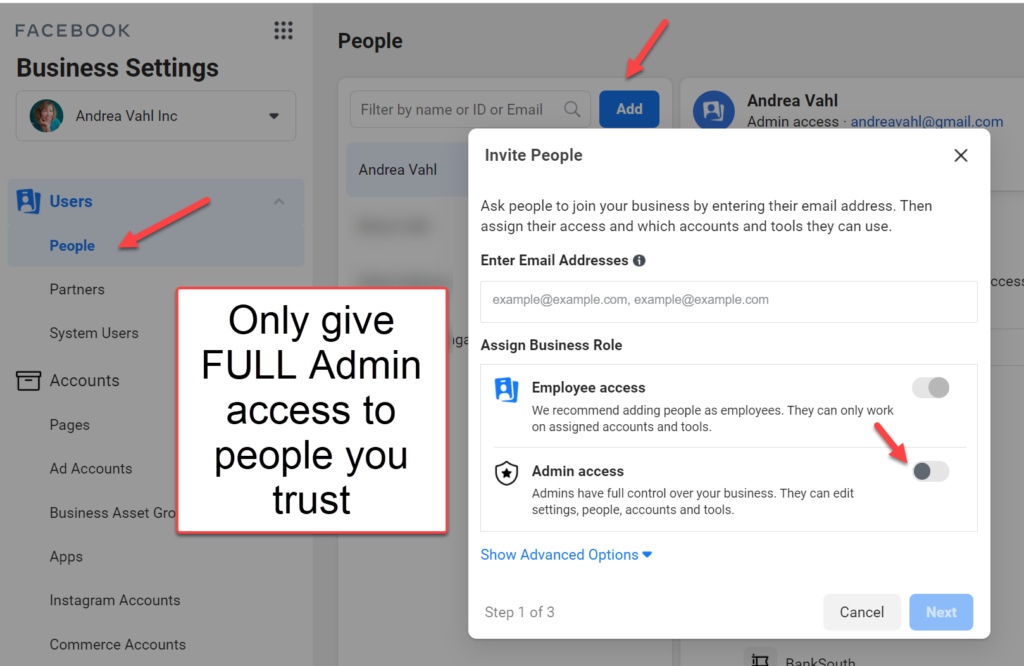
If you want to create a backup ad account, you can often create a second one in your Business Manager (sometimes Facebook limits you to 1 Ad Account).
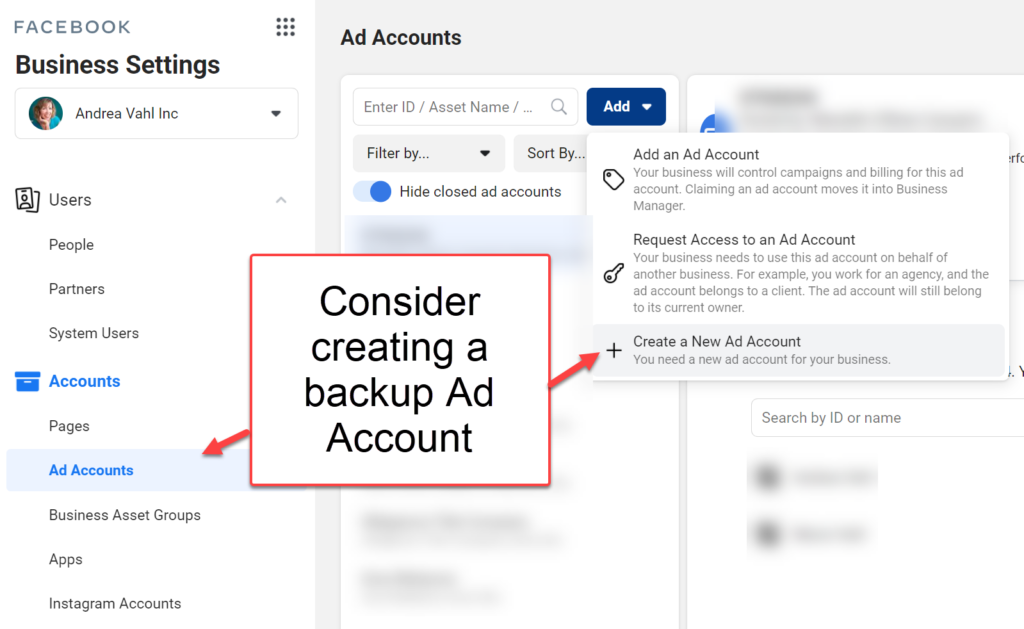
The downside to this is you will have to run ads on this account periodically to keep it active. If an account is dormant for 60 days then Facebook will shut it down.
A good alternative is to share the Facebook Pixel data with others in your Business manager so that the pixel data could still be used if needed in another Ad Account later.
![]()
And of course, the best thing to do is make sure you know Facebook’s Advertising policies and terms inside and out so that you aren’t putting your accounts at risk. When you know their terms, you can dispute your Facebook ads shut down with confidence. I have a post with more on that here: What to Do When Your Ad Account Gets Shut Down.
How to Get your Account Back Up and Running:
The good news is that getting your account back up and running is typically just a matter of appealing the decision with Facebook’s help area.
Click the Get Started button.
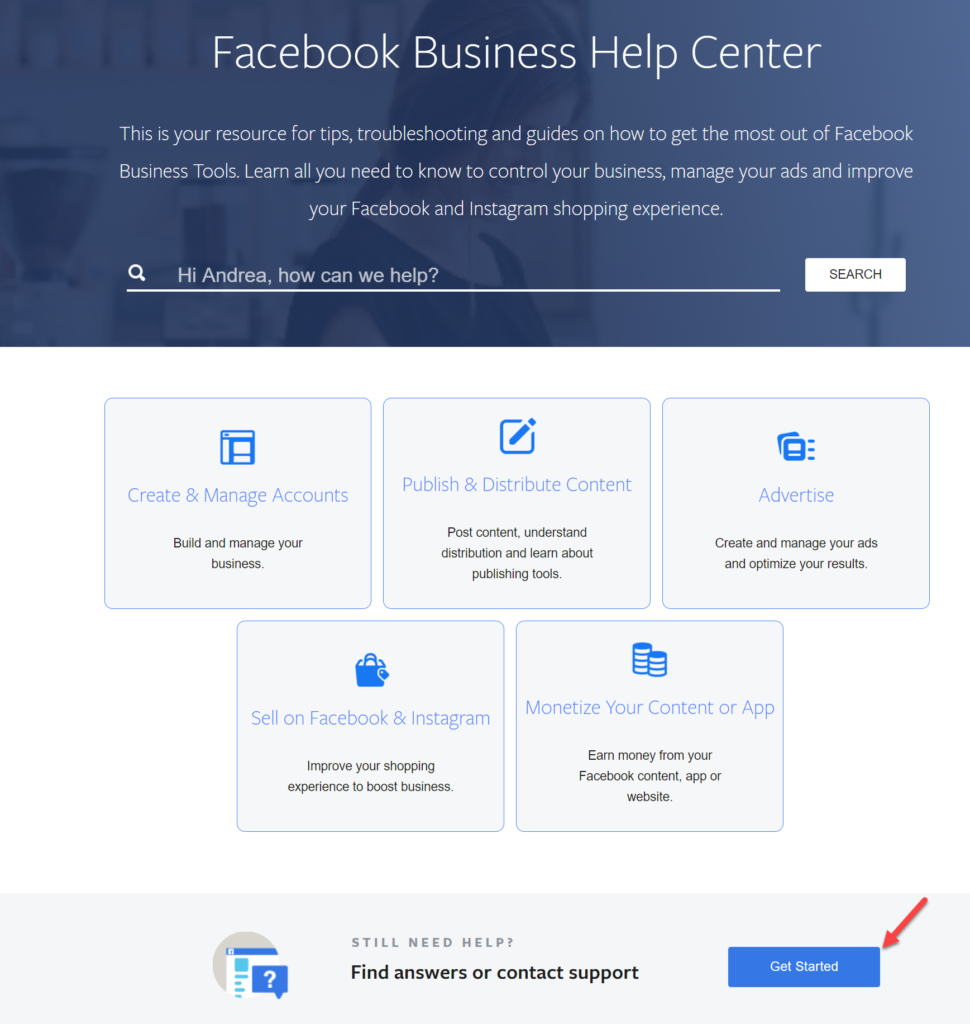
And then the Get Support button on the next page.
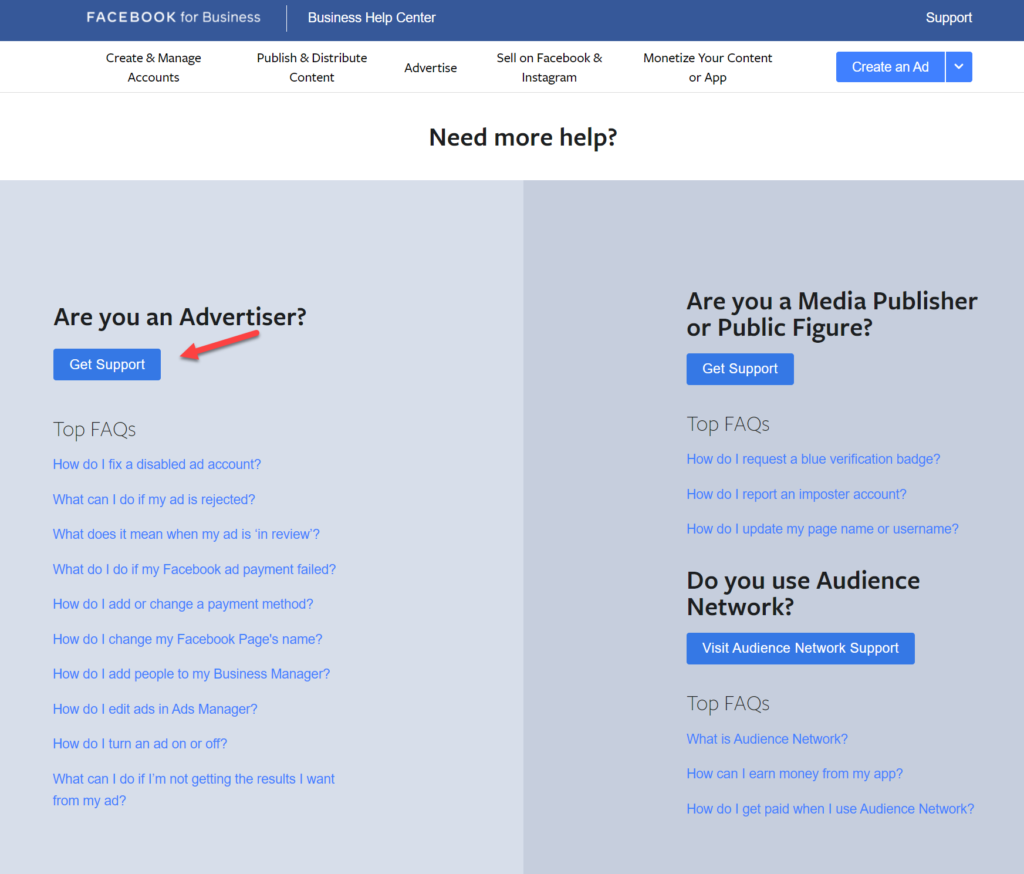
NOTE: You may or may not have these same buttons available. You may have to follow the links in the FAQs and see if you can request help through a different avenue. Unfortunately Facebook changes their support experience for different users.
Generally, Facebook is getting accounts reinstated fairly quickly, but sometimes it’s taking a bit longer, which is why I recommend having a backup account.
Make sure you assure Facebook in your appeal that you are very familiar with their terms and you haven’t violated any policies.
Occasionally Facebook’s decision is “final” even when it’s unwarranted. That can be frustrating and unfortunately there is often nothing that can be done to get those accounts back.
Having backup methods of access in those cases. Hope this was helpful!
**PLEASE NOTE: I am not employed by Facebook – I cannot answer questions about your account or get your account back. You will need to go through Facebook Support to make that happen.**






















