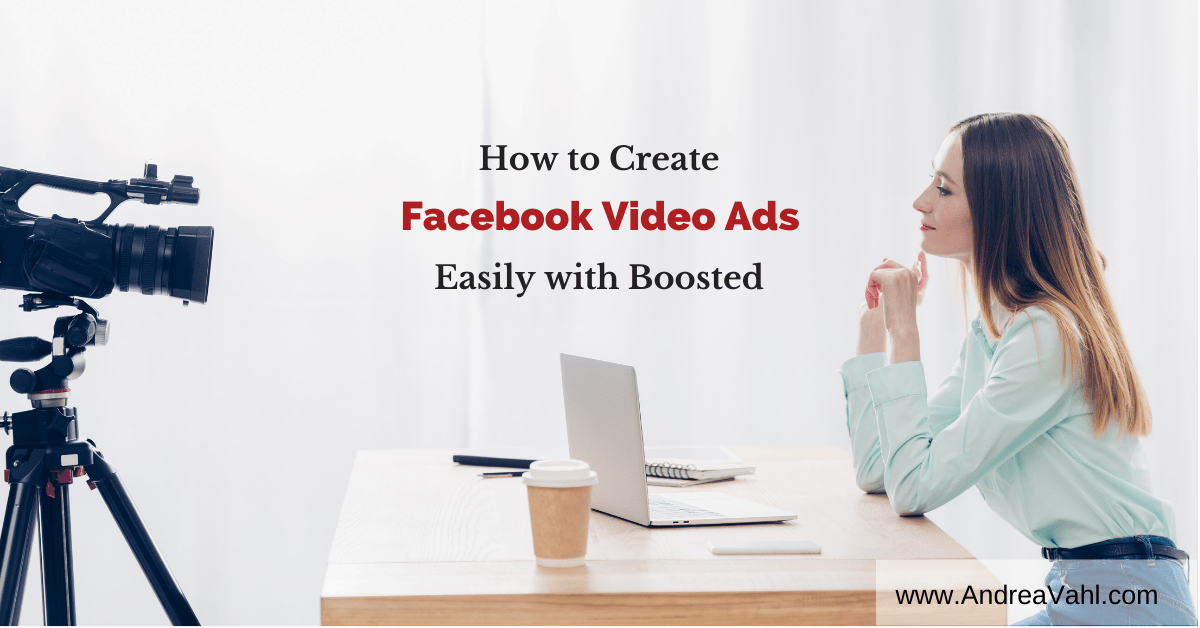
Would you like to create Facebook video ads easily? Videos are a powerful way to catch someone’s eye in the News Feed but creating video can feel overwhelming.
Luckily there are some easy tools that you can use. In this video I review the video tool Boosted by Lightricks.
Getting Started
Getting started with Boosted is easy, you can sign in with Google or Facebook to create your free account.
Then you will see available templates to make it easy to get started.
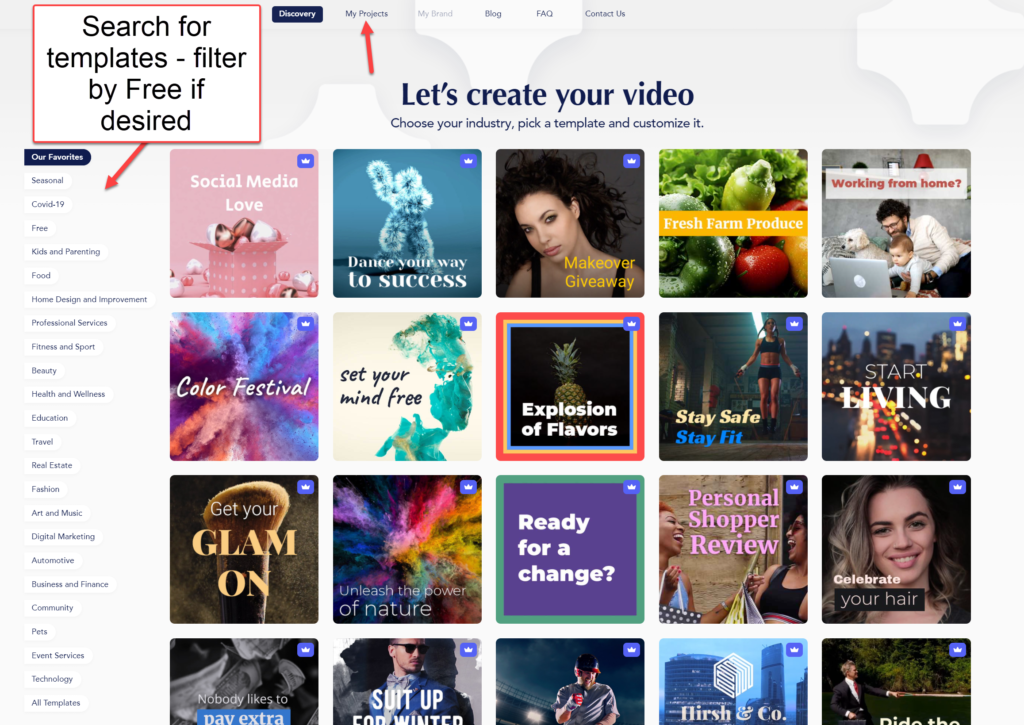
Once you’ve started a project you will be able to go back to the My Projects tab to work on it again.
You may find a template that works really well with just a little customization of the message.
Or you can switch out the video to something different by searching through the stock video footage in the Media area.
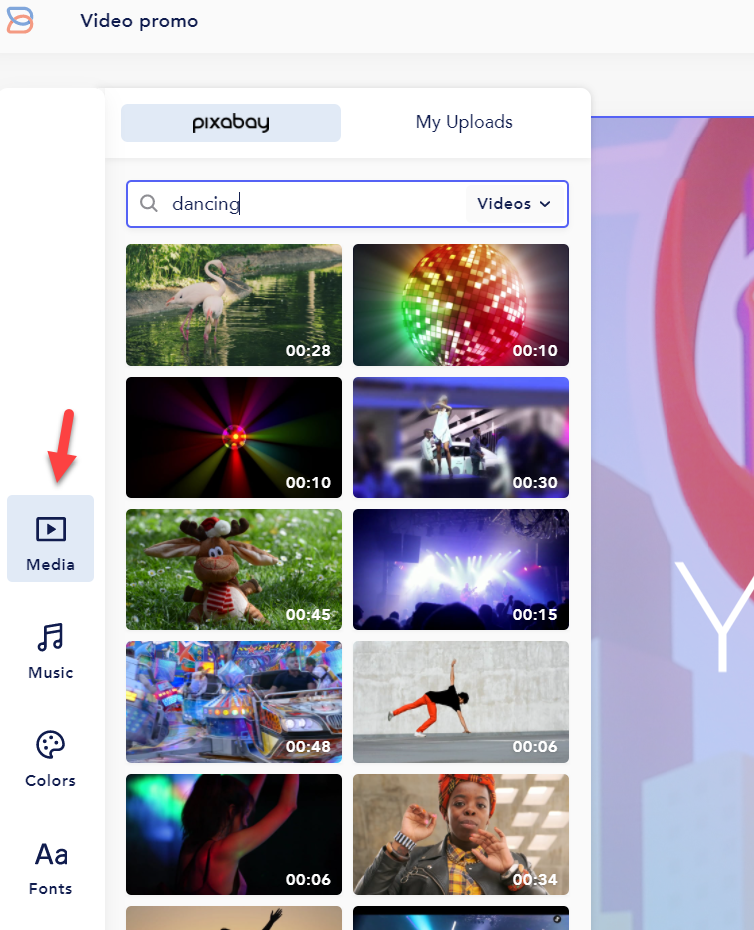
You can search on keywords to find possibilities of clips that will fit the mood you are looking for.
Adding Your Own Media
You can also add your own media with images and video. This is a great options if you have good photos and video so that your Facebook ad is customized to you.
There is a 120MB limit to the size video clip or image you upload so if you have a longer video that you are pulling from, you won’t be able to upload the whole thing, you’ll have to trim it first.
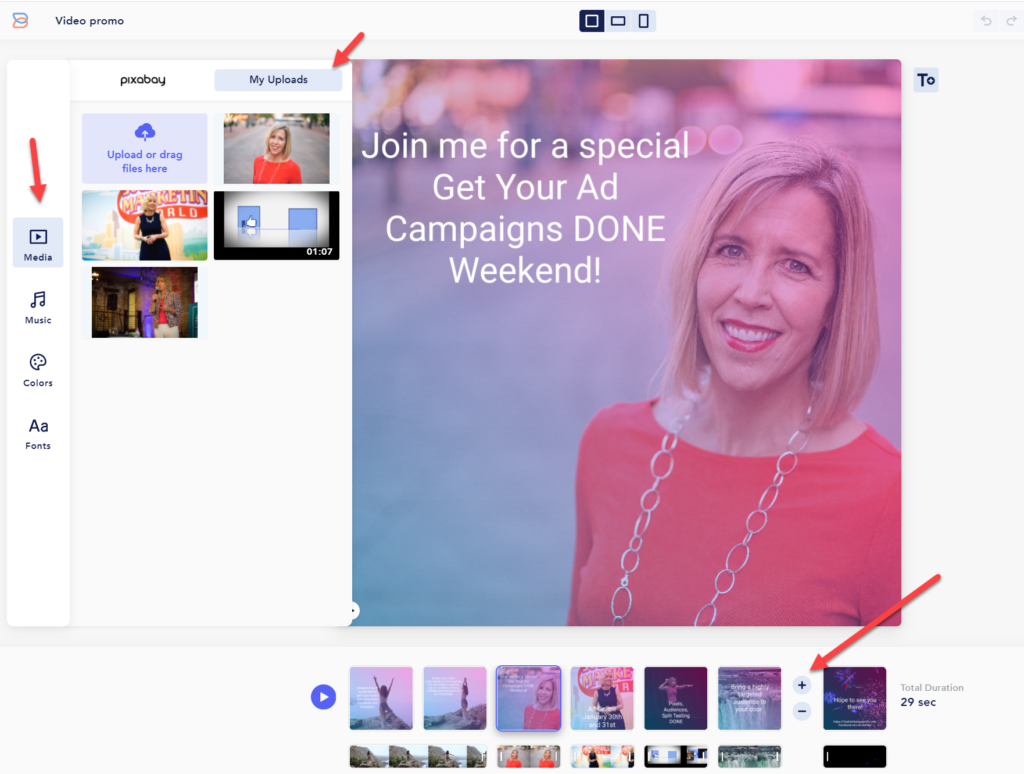
You will either replace the media that is in the template or you can add segments in the storyboard area.
Customizing Your Video
You will of course want to craft your message to be custom to your promotion.
Edit the text and font that goes over each piece of media. Adjust the size and position of the text by just dragging and dropping the size of the text box.
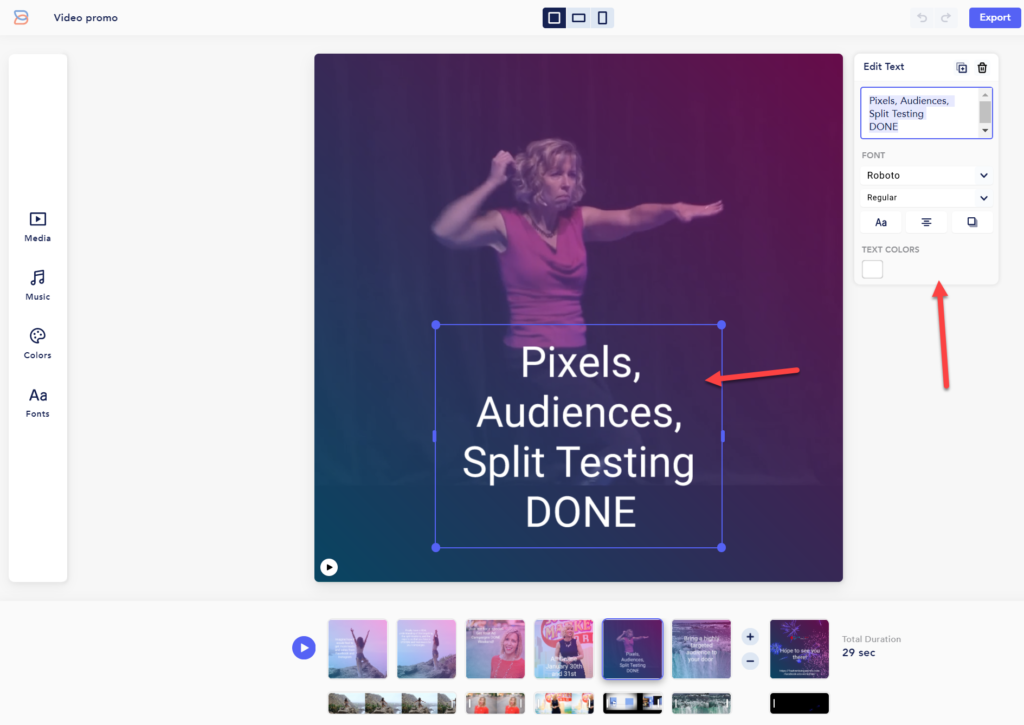
Depending on the theme you choose, you may have some different options. For example, the Colors option for some themes allows you to change the design quite a bit.
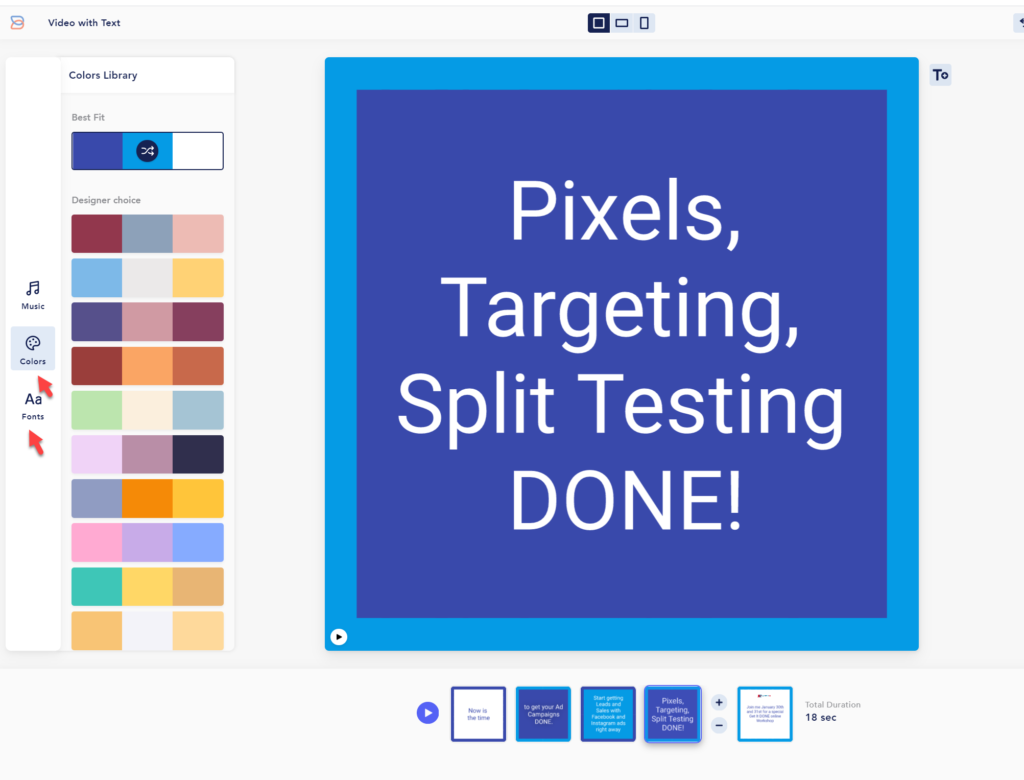
Also note that you can change the size of the video at the top which will be good for Facebook and Instagram stories (vertical) or YouTube videos (horizontal).
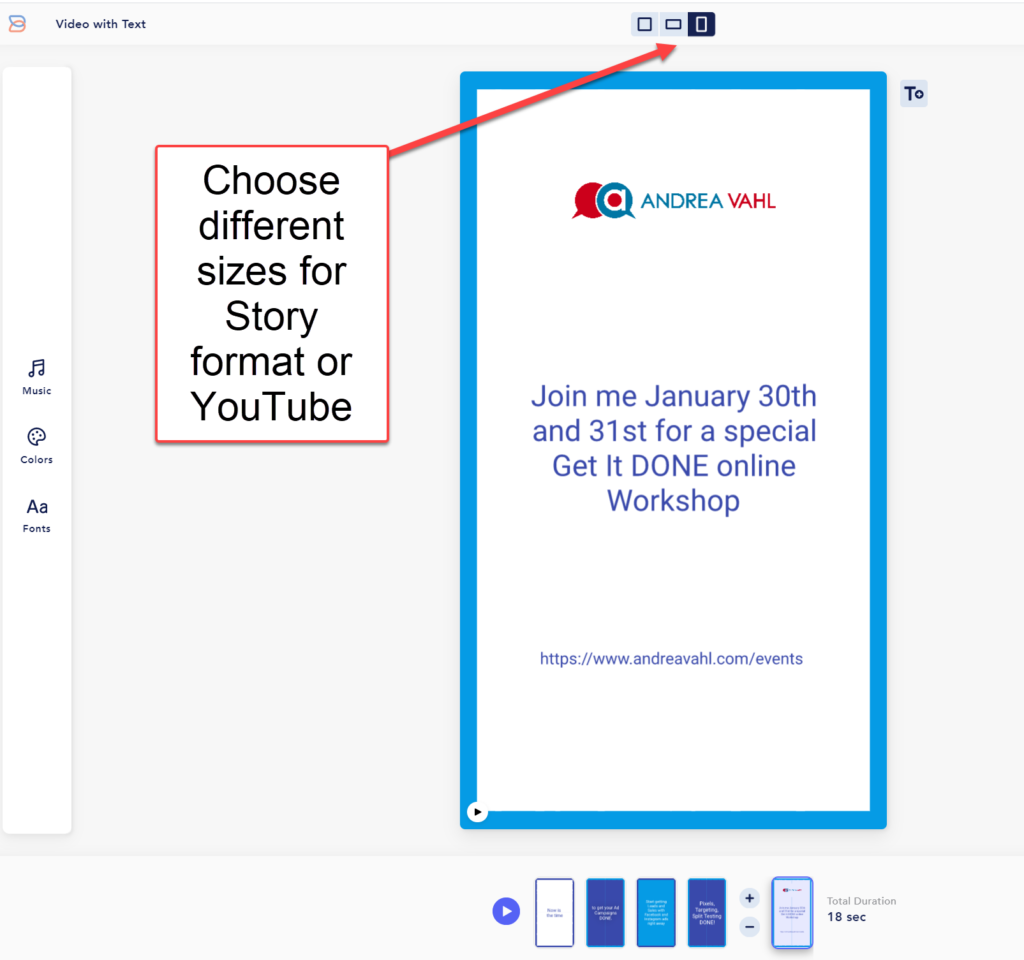
Typically for the Facebook News Feed, I recommend square videos as you can also use that size for Instagram and it’s more visible than a horizontal image.
The 20% text rule has been lifted so you can create Facebook video ads with large text in them as show above.
You can also add music to your video from their music library or upload your own custom music.
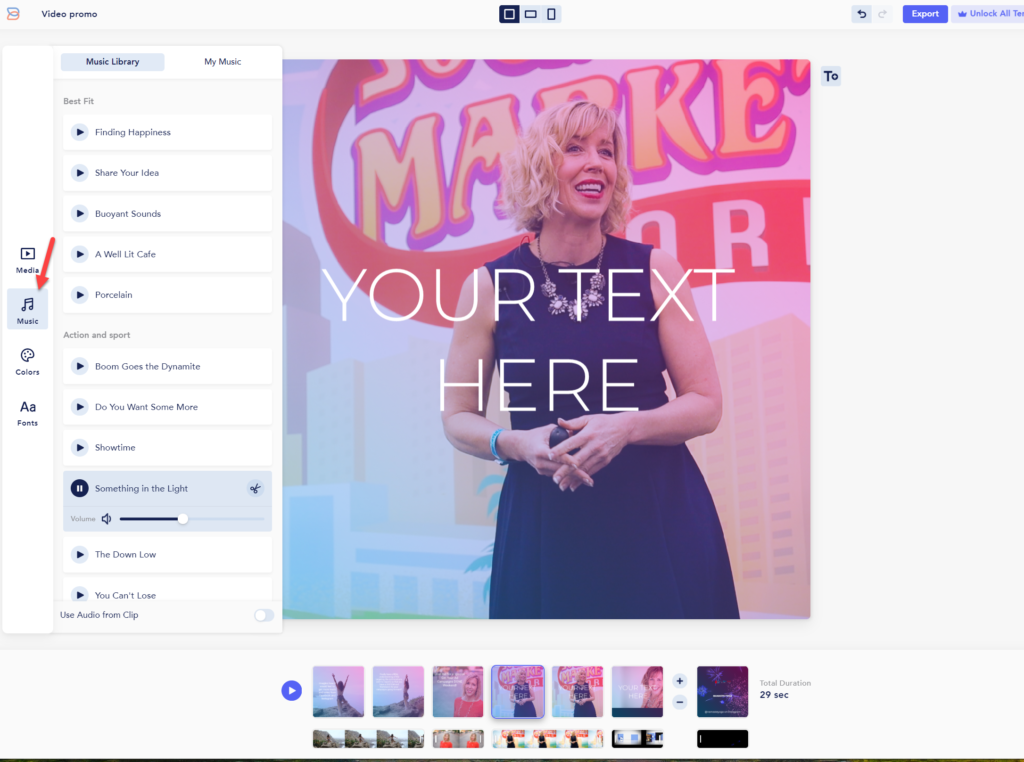
Once you have the video customized how you want, you can then create the Facebook Video ad.
Just a few things I like about Boosted:
- Simple to use
- Pre-built templates
- Decent video clips to pull from
- Inexpensive
A few things that are more challenging about the tool:
- You can’t re-order the clips in the timeline easily (that I found)
- There isn’t a lot of customization available with the colors yet
- I found the editing of the clips to be a little clunky if you wanted a certain segment of video
I think the tool is a good value for what you can do with it.
Create the Facebook Ad
Typically I recommend creating the ad to be optimized around your true goal. If you do want video views, that’s great.
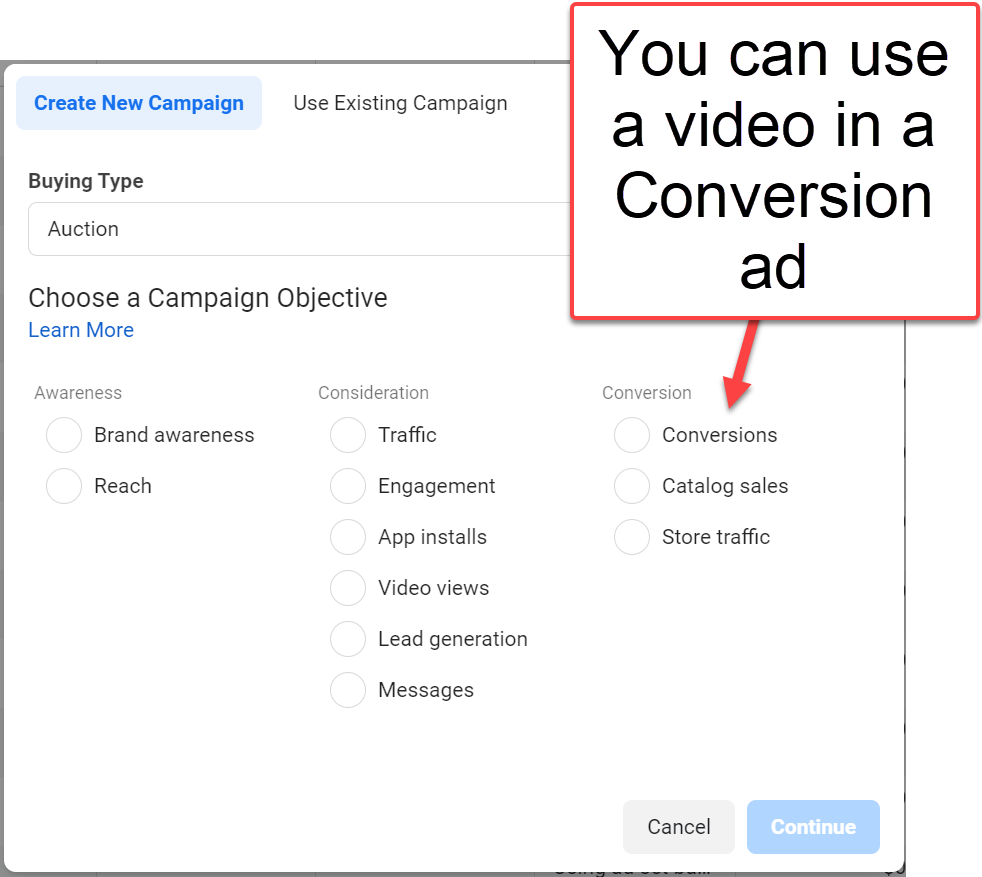
I’m often using a Traffic or Conversion ad with the Facebook Pixel or even a Lead Generation ad.
Then you will want to set up your targeting as you would normally. In this case, I’m doing a Retargeting ad where I’m targeting my “warm” audience minus anyone who has recently Purchased from me.
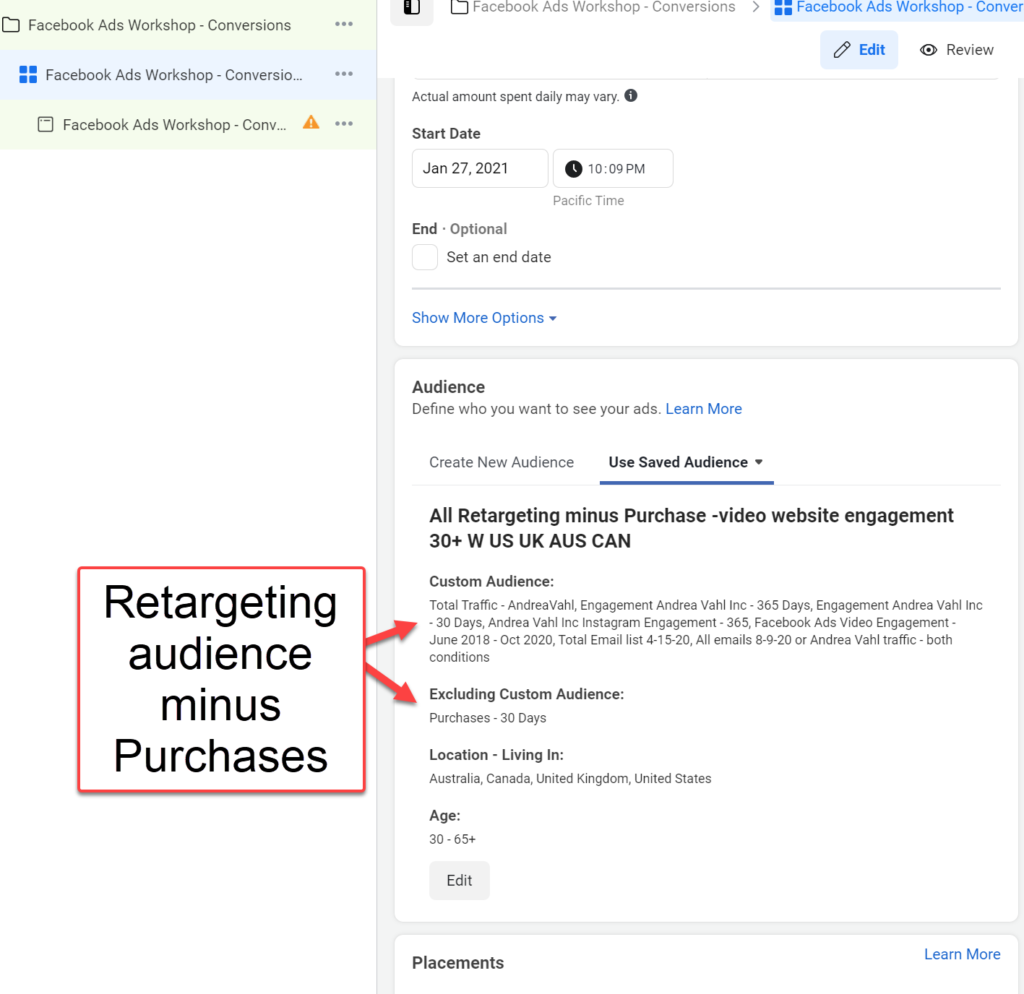
Then create your Ad with the video. You can customize the Placement if you are using multiple placements in the ad.
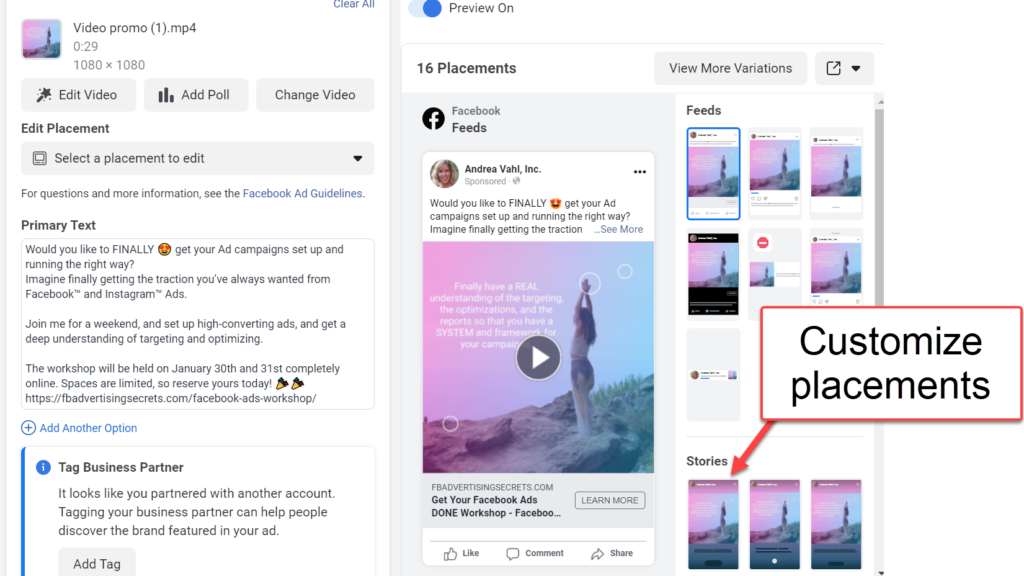
It’s a good idea to test multiple types of video because you will be able to find out which creative is doing best for you.
One thing is for sure, video is hear to stay and only getting more effective in Facebook and Instagram ads. When you can easily create good videos without spending a lot of money, you are winning!
Take a look at this post for more video tools: 12 Tools for Facebook Video Ads
Want to go farther? Attend my upcoming Facebook Ads Get it DONE Workshop!























