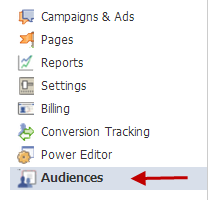 Have you tried Facebook Advertising? One of my favorite tools to use in Facebook advertising is Custom Audiences. And now you can access these from the Ads Manager area as well as the Power Editor. In this article, I’m going to share one of my secret tips to get better results for your Facebook Ads.
Have you tried Facebook Advertising? One of my favorite tools to use in Facebook advertising is Custom Audiences. And now you can access these from the Ads Manager area as well as the Power Editor. In this article, I’m going to share one of my secret tips to get better results for your Facebook Ads.
A Custom Audience is a way to match a list of people to Facebook logins. You upload a set of e-mails, phone numbers, Facebook User IDs, or App User IDs into Facebook the Ads area and then that data is matched with Facebook user data. Keep these important points in mind before you start:
- You must have permission to use this data as stated in Facebook’s Custom Audience terms. Do not buy a list of e-mails from someone to upload – these must be your customers.
- The matches will only occur based on what data people have in their Facebook profile. They may have provided a different e-mail to you vs. the one they use to login on Facebook. Usually I find about a 50% or greater match with your client information to the list you get in the Custom Audience.
- The file must be in .csv or .txt format with only the e-mails listed (or other form of data you are matching with – phone numbers, etc).
- You won’t know who has matched up and who hasn’t. You get an “audience size” based on how many matches Facebook found. The people who are in that audience are not visible to you.

- Uploading and processing your Custom Audience could take an hour or more – allow time for it. If you are creating a Similarity file, that can take as long as 24 hours.
- You have more options in the Power Editor with Custom Audiences so I highly recommend you use the Power Editor for this process – more on this in a bit.
- If you use the Power Editor to upload Custom Audiences, you will still have access to them in the regular Ads Manager.
How to Use Custom Audiences
Unless you have a really large e-mail list, Custom Audiences may be too narrow a target for you to effectively use in facebook advertising. It’s great if you can target your customers via a Facebook ad but you can probably reach them with e-mail just as well.
My favorite way to use Custom Audiences is to create a similar audience with your current customers as a “seed” to get a larger audience.
Note that you can upload the Custom Audience in the Facebook Ads Manager area (go to www.facebook.com/ads/manage) by clicking Audiences on the left side bar and then click the green Create Audience button (see the first two photos in this post). You can even easily connect up to your MailChimp account this way.
But if you want to create the Similar Audience, you need to do that in the Power Editor. Just follow these steps:
-
- Access the Power Editor from a Chrome Browser by either clicking the Power Editor selection on the left sidebar of your Ads Manager, or by going directly to: https://www.facebook.com/ads/manage/powereditor/
- Select Audiences on the left sidebar.
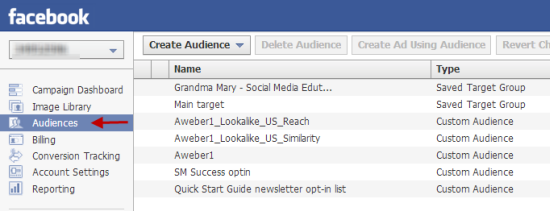
- Click Create Audience drop-down menu and choose Custom Audience.
- Name your Audience and upload your file. Now your audience will be processing and could take an hour to complete. Once it is complete you should get a notification (you may not) and your Audience will be ready to use.
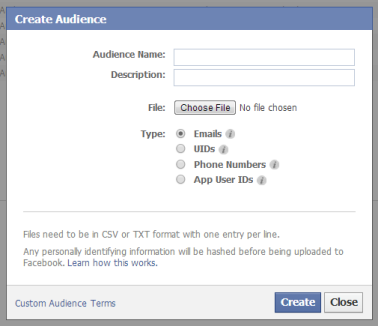
- To create a Similar Audience go back into the Power Editor and Audiences if you have left and click on the Audience name.
- Click Create Similar Audience.
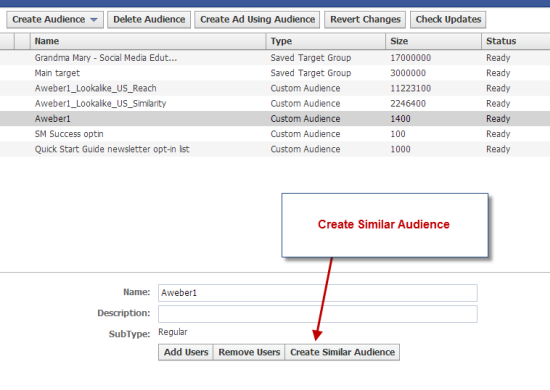
- I have found better results with optimizing for Similarity. The audience size it creates can vary from a million people to 3 million. Then you can narrow from there with additional targeting in the Ads area.

The Similarity file will take a while to process so allow time. But after it is finished, it will be available both in the Facebook Ads Manager area and the Power Editor.
What this allows you to do is to advertise smarter. It is taking the profiles of the people who already do business with you and creating a matching audience that you can then use to refine further with additional targeting and keywords.
This is a powerful tool that many people aren’t taking advantage of! It only takes a few minutes to do and if you are advertising on Facebook, I highly recommend doing this. I’ve seen amazing results with my advertising clients who are getting much better conversions on their ads using Custom Audiences. Go do it. Now.

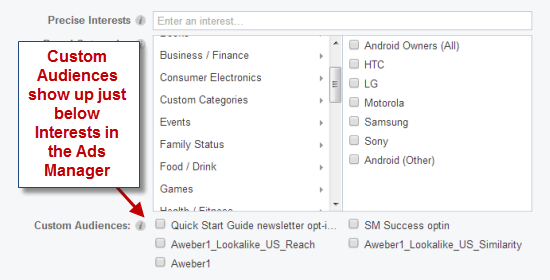
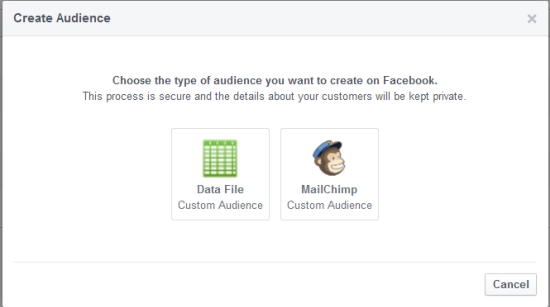
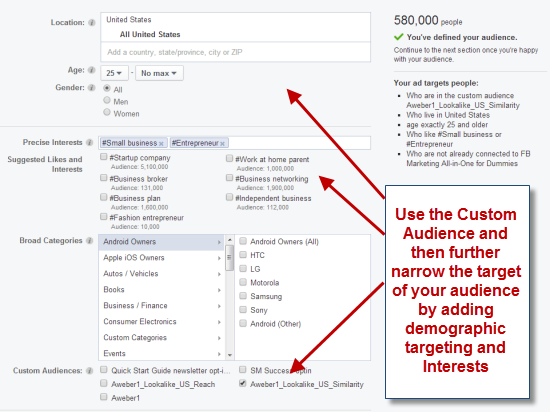






















Thank you andrea and grandma mary fior a great blog post
This is a great, rarely used feature to offer customers as an upsell!
Andrea — is using craped UID’s for custom audiences (like the ones you can get from FB Lead Chef) against FB’s TOS? Lots of people are doing it — what’s the likelihood of getting flagged?
(scraped) 🙂
Funny I read your second comment first and couldn’t figure out what that meant 🙂 And yes, it is against Facebook terms. They even give you a popup to remind you that you must own the list when you upload your list. I don’t know what the likelihood of getting flagged is – I haven’t heard of anyone who has been shut down but usually people aren’t shouting that info from the rooftops. With all Facebook TOS, they can’t police everything so there are probably plenty of people getting away with it. I just usually try and play by the rules to avoid the possible shut down.
You are welcome!
I agree!
Yes — I saw that popup and that’s what gave me pause. I’m brand new to FB (I hate it to be honest with you — I see it as a necessary evil) — and the custom audience seems to be the hot topic. I just started my very first campaign only minutes ago! Took your advice and just used interests.
Andrea, great article. Have you, or any of your clients, tested out implementing the Facebook tracking pixel? It seems like the next step after mastering custom audience targeting. Thanks!
Hi Andrea – I’m specifically interested of using costume audience list in order to create similar audiences lists, and I’ve wondered what’s the recommended size for such use. Do you have any best practice regarding the size of the list your uploading to a costume audience? better to use 500/100/20000 emails?
namasthey !! madam i wish to associate with you. India needs people like you,i would welcome to this place.