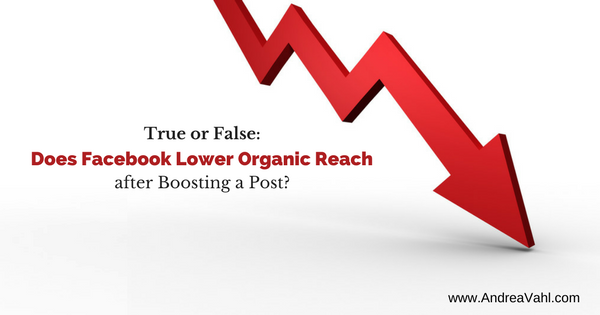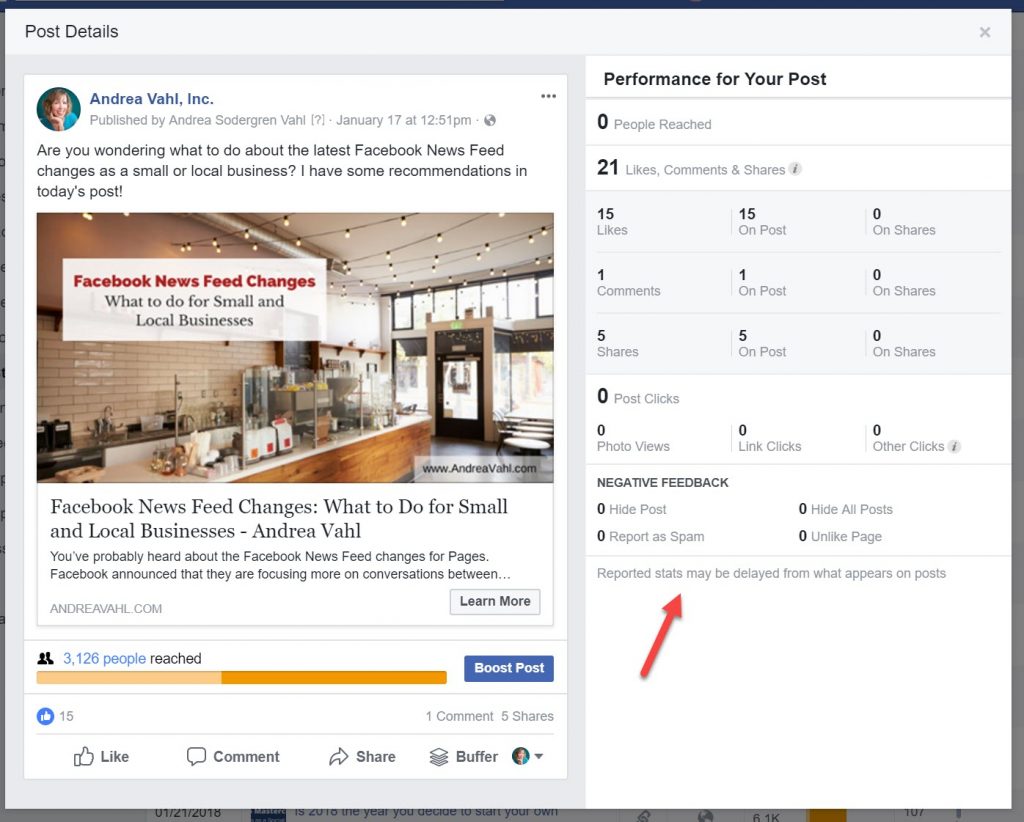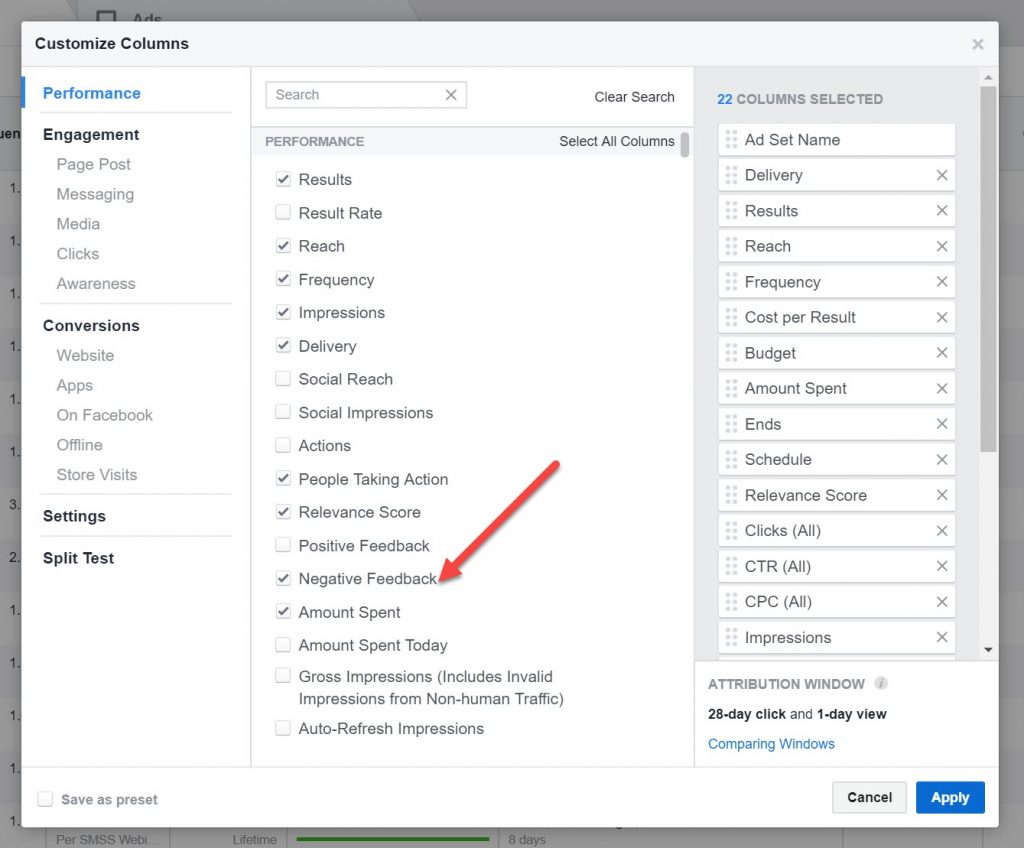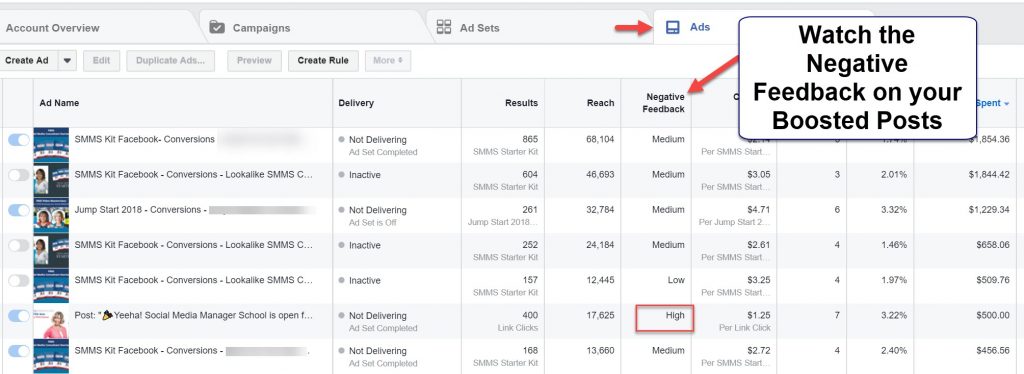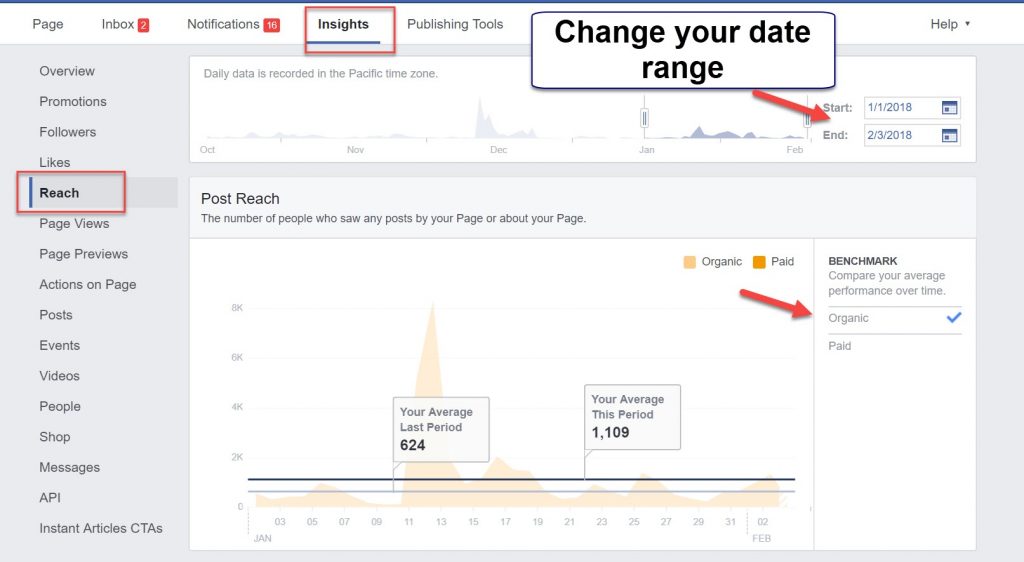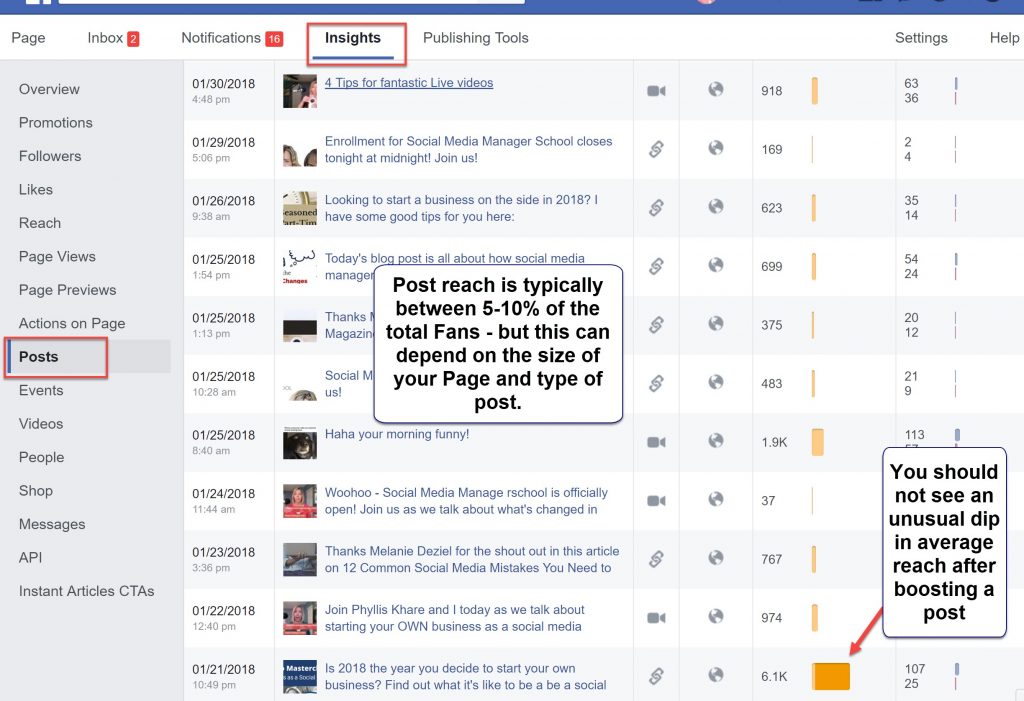There is a myth going around that boosting posts lowers your reach on Facebook. Maybe you have “felt” that this is true. Or maybe you have been worried that by boosting a post you are “hurting” your Page in the future.
In this post, you will find out if this myth is true and how to tell for yourself if your organic reach is being hurt by boosting your posts.
After Facebook’s recent announcement that they will be limiting Pages organic reach, boosting your posts is becoming more critical in 2018. So more Page owners are wondering if we are going to have to boost every post. And will that hurt our organic reach even more?
So here is short answer to that question:
Boosting your Facebook Posts does NOT lower your organic reach
BUT you have to boost your posts the right way.
What can happen is the reach gets limited on your page if you have too much negative feedback. All ads will have some negative feedback but you can try to avoid it by doing a few things:
- Boost posts that are already getting good reach and good engagement. Wait at least a few hours before boosting a post to determine how the post is doing. This may not always be possible as some posts will be more sales oriented.
- Watch your Negative Feedback in the Ads Manager. You can monitor if it’s low medium or high as well as see the amount of negative feedback on the boosted post stats.
- Boost your posts to a targeted audience that will be more receptive to your promotion. You can use custom and saved audiences in your Boost so you target the right audience.
You can view your Negative Feedback on the post when you click on the post stats from your Page.
And you can also adjust the columns in your Facebook Ads Manager to view Negative Feedback.
You need to view these stats from the Ad level.
How to determine if your organic reach is being affected by boosted posts
Determining the cause and effect of a change in reach is a tricky thing. It’s not an exact science.
Since Facebook is in the process of changing the amount of organic reach Pages get, we can’t say for sure if a boosted post is the result of a decline in reach – good content has the most affect on your reach.
But it’s easy to check your average reach from one period compared to another period with the Benchmarking tool.
Go into your Facebook Insights, select Reach, change your date range to compare and then select Organic under the Benchmark tool.
You can also see that some individual posts are contributing to a higher overall average so you can adjust the date ranges to compare.
Check your individual post reach in the Posts section. You should not see a big pattern of decline after you boost a post. Maybe there will be some posts that don’t get as high reach but that often has more to do with the type of content.
In this example, some of the posts that received lower posts were “salesy” messages. Vary your content between helpful posts, conversation starters, and sales messages.
Do you need to Boost every Facebook post now?
No. But focus on your best content to get more organic reach. Things will still be evolving and as changes on Facebook happen, you may need to adjust your Facebook strategy.
I answer that question a little further in this video.
What do you think? Have you seen a big dip in your organic reach after you have boosted a post? Share your thoughts in the comments below.