
Are you looking at the right data on Facebook? Many marketers are only looking at some of their Facebook Insights (or worse, not looking at them at all) and are frustrated with the reach they are getting.
But if you look at the right numbers you may see a different story on how effective Facebook is for your business. Find out if you are making any of these critical mistakes.
1. Looking at the wrong statistics
I know reach is frustrating but it’s not an important statistic. Sure, it’s nice to get your post in front of more people but at this point, worrying about reach is pointless and out of our control unless you are promoting your posts using Facebook Ads.
What is really important is to see how people are interacting with your posts. You want to look at the Engagement Rate of your post rather than just the overall engagement.
2. Ignoring Link Clicks
One other big mistake that people make is to just look at the Likes, Comments, and Shares on a post. This is overlooking the important fact that some people are clicking on your posts without visibly interacting. These are your “hidden consumers” of your content.
You might feel discouraged about your Facebook engagement but find that people are actually interacting more than you realize. You can sort by Engagement and see which posts got the most clicks in blue. You can click on the post link to get more information about the breakdown of each statistic.
3. Not downloading the data and looking at the bigger picture
You can see a lot of great information in the Facebook Insights dashboard but when you download the data, you can manipulate it, sort it in different ways, and add your own notes to watch the trends.
I recommend the Post data to see which posts were getting the most interaction. Now you can sort by different columns and do testing.
4. Not comparing trends
Another thing that people miss is comparing the overall trends. Sometimes people rely in a “feeling” that they are getting less interaction over last month. With the benchmark feature you can easily compare one period to the previous period. I did this in a recent test of posting more frequently one week and comparing it to how much engagement we got the week before compared to the week of higher posting frequency.
I highly recommend doing your own Facebook testing to see what types of things work for you.
5. Not watching the competition
Facebook Pages to Watch makes it very easy to watch your competition and get a quick snapshot of their engagement and which posts are working well for them.
You can add up to 100 Pages to Watch.
Under the Posts section you can see which post of the Pages to Watch you have listed have gotten the most engagement.
So I hope this helps you improve your Facebook Insights monitoring in some way. What other things do you want to know about Facebook Insights? Let me know in the comments below!

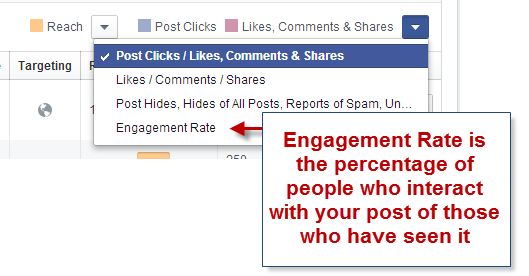
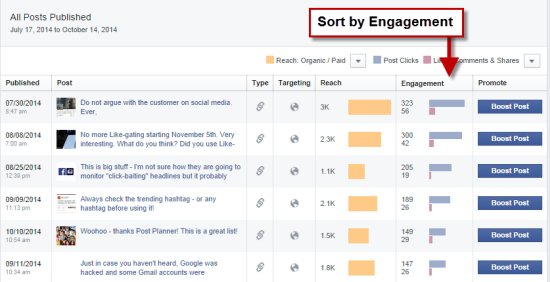
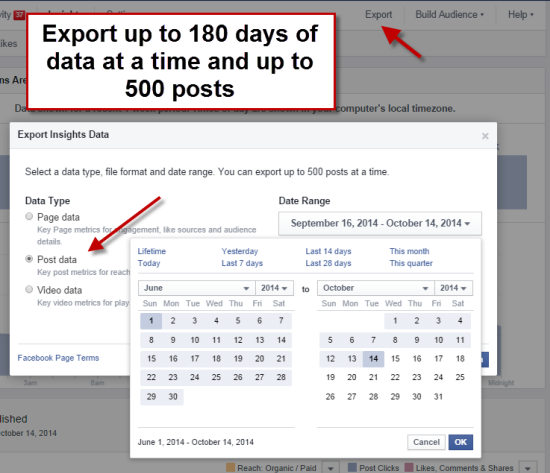
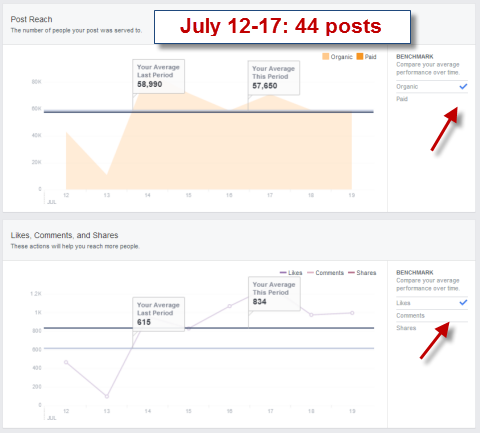
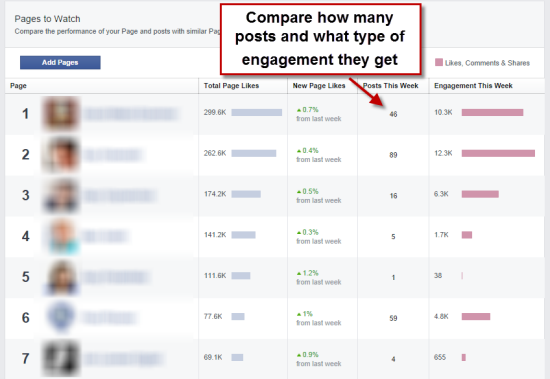






















Seems like I need to test. My business page, Empowement Process, doesn’t get a lot of traffic, and when I boost it, I don’t get clients. The newist Likes, do seem to be the people that I normally work with anyway.
I meant to say, cause I don’t know how to edit tuis, that the newist Likes, don’t seem to be the people I normally work with.
Great article, thank you!
Just a quick Q re pages to watch, if I select a couple of competitors to watch are they notified about who is watching them?
Great article Andrea!
Thanks for the information. Turns out my FB posts are more successful than I thought!
Under point #1 – On my page there is no drop down box to click in order to select “Engagement Rate.” Is there another access point to this information?
I found it when I went into Insights and then clicked on “Posts” at the top instead of looking at the “Overview” page.
How do I link my advertisement blog to facebook , so as to move my Facebook friends to visit my blog ?
Great information, Andrea.
Great points! #5 i have not been doing but i am changing that now!