Are you participating in more Facebook Groups these days? Facebook groups are a great way to connect with your audience and talk about common interests but there are a few unwritten rules that need to be spelled out.
As Facebook changes their algorithm, it’s harder to reach your audience with your Facebook Page. A Facebook Group can be a great way to connect with your customers, network with new people, and even use as a mastermind space.
In this article, I’ll give you 5 guidelines to follow when using Facebook Groups and a few bonus tips.
#1 Don’t add people to Facebook Groups without their permission
This is one of my biggest pet peeves and one I know a lot of other people have too. Sometimes the founder of a group might think that you might be interested in a group because you are interested in the topic. Or they think you might be a good “addition” so you can answer questions in their group.
Facebook has made it too easy to add people to a Group and unfortunately they don’t have an “Invite” button.
Here’s the thing about adding people to a group without their permission: It’s not your decision to make – it should be their decision to join.
You can see from Joel Comm’s post that over 351 people agreed with his opinion.
Don’t add people with the reasoning “you can leave if you want to”, because now you’ve added more work for me.
What to do instead:
- Invite people personally through an e-mail with your invitation and why they might want to join. Give them a link to the Group to join if they would like. Outline what’s in it for them.
- Share the link to your Group on your Facebook profile with an invitation for people to join. (Do not share your link to your Facebook Group in other Groups – see #4 on spamming Groups).
- Share the link to your Group in other places like Twitter, LinkedIn, or at the bottom of your e-mail signature.
There may be exceptions to this rule when you are close friends with someone, or you are gathering a group of people together who are already in a natural group (school groups, masterminds, etc.) But for the most part, this rule should stand as the #1 thing not to do.
How to leave Groups
You may be surprised how many Groups you are a part of and it is quite easy to leave Groups.
How to leave a Facebook Group:
- Go to www.facebook.com/groups when you are logged in.
- Scroll down to Your Groups
- Click the wheel icon next to the Group you want to leave and select Leave Group.
You can also search through Groups on the Discover tab to see if there are current active Groups you want to join rather than building your own from scratch.
You also have the option to Edit your Notification Setting so that you don’t get bombarded by notifications and you still want to be a part of the Group.
Also note that you can’t delete a Facebook Group you have created until you remove every member from the group.
#2 Post the Rules or Guidelines of your Group
If you are going to create a new group, post your Group rules or guidelines where they are easily accessible.
Any of these 3 places will work:
- In a Pinned Post so that everyone sees them when they come into the Group area
- In the Description of the Group (good for Closed Groups so people know if they can request to join)
- In the Files area
Some Groups have a no links policy at all times. Others allow links or promotions on certain days or times. It’s good to know the rules of the Groups you are participating in so that you don’t get kicked out.
Access the Description of the Group either right in the sidebar of the Group or in the Settings area.
#3 Moderate Your Group
Having an active Facebook Group is a lot of work. It can be very rewarding but just know that when there are a lot of people posting, there can be spam that comes up or discussions that get nasty.
If your group is seen as not a safe space to be in, people will leave. You may need to lay down the law and remind people how to act. Having written rules will help as well.
Chris Brogan runs a tight ship over at his Facebook Group called The Secret Team with over 14,000 members and that’s why people value that Group.
If you manage several Facebook Groups, you can see new activity at a glance on Desktop by going to www.facebook.com/groups or using the mobile Facebook Groups App and seeing what new activity is there.
#4 Don’t Spam Facebook Groups
Yes, your “helpful” links to your own blog content is also a form of spam in many people’s eyes. Just think if you were part of a Facebook Group of 100 people and every day, everyone posted a link to their own content. The Group would be useless.
Many Groups have rules around when you can post your content and that’s a good thing.
If you are the Group owner, please make sure you follow your own rules.
#5 Use the Group Features
If you are going to attract people to your Group, use the Group settings to help you. Here are some things to watch when setting up a Group:
- Create a nice Group cover image. Facebook does not specify the correct size other than to say it must be at least 400 x 150 (784 x 295 is a common size that many people use)
- Create a Facebook Web Address for your Group so that the link to your Group is easy to use. Do this in the Group Settings (see #2 for navigation)
- Add Files for things that you need to reference often. The Group Search doesn’t always work that well for discussions that come up frequently.
- Make sure you choose the correct privacy setting for your Group so that you are protecting your members privacy. But Group members should also realize that nothing online is completely private so be careful what you share. The options are Public, Closed, or Secret.
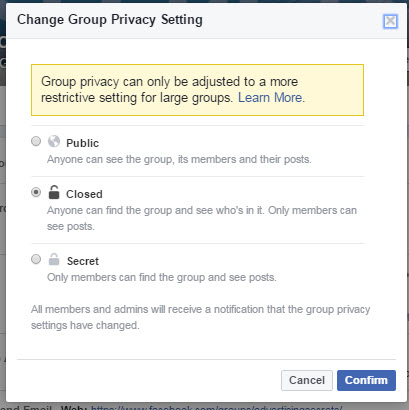
- Add additional Admins when you need help moderating. Set the duties of each moderator clearly and divide up the responsibilities (i.e. someone checking new members, removing spam once a day, responding to questions, keeping the conversation going).
Facebook Groups are a great way to connect with people and can be good for your business. Just make sure you use them right! The Golden Rule is to Be Helpful! If you are going to use them, participate regularly and either spark conversation, or respond to people’s posts.
How about you? Do you use Facebook Groups? Any unwritten rules I might have missed? Share your thoughts in the comments below!
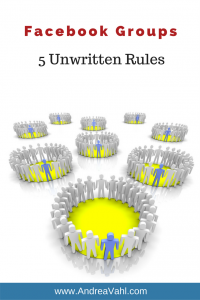


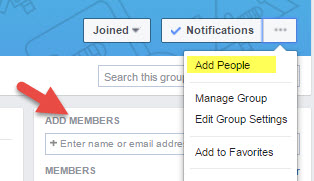
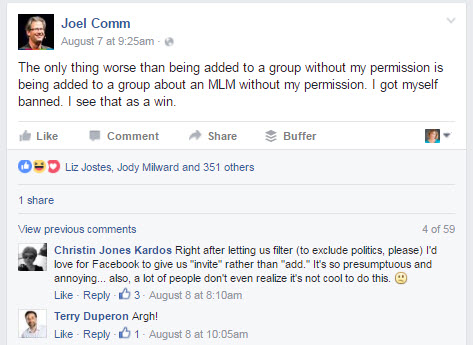
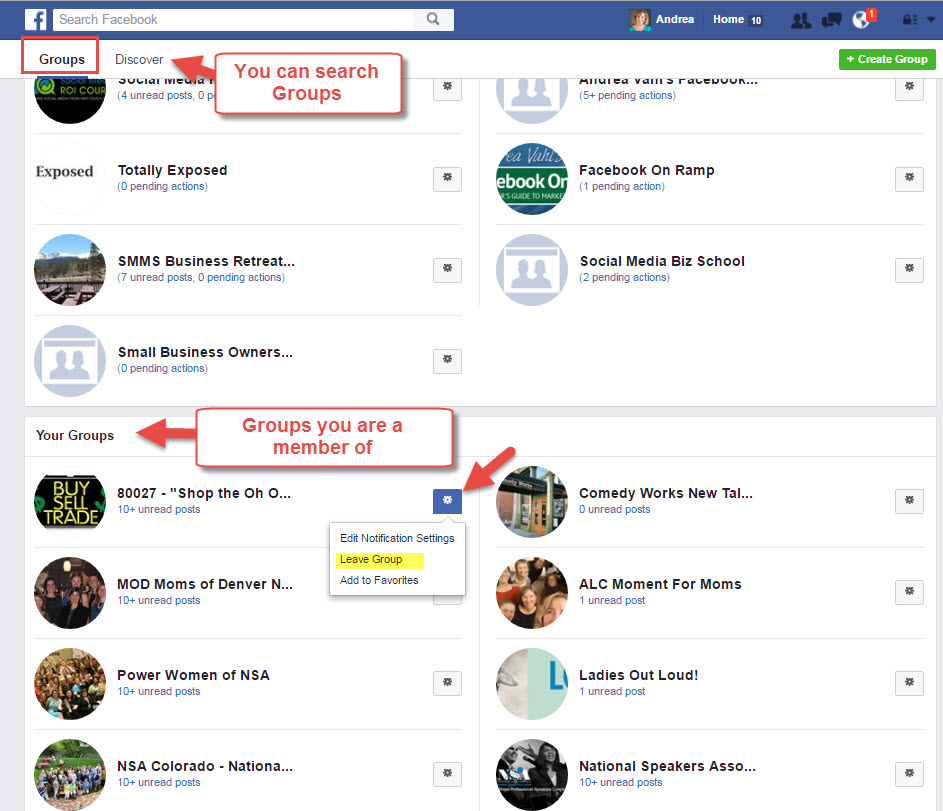
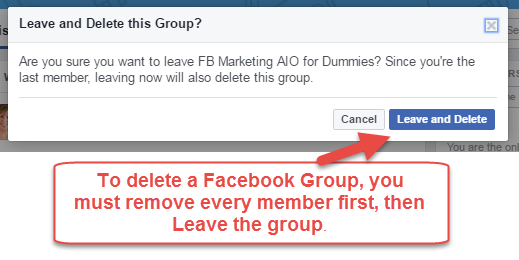
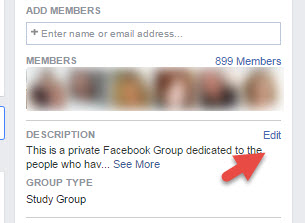
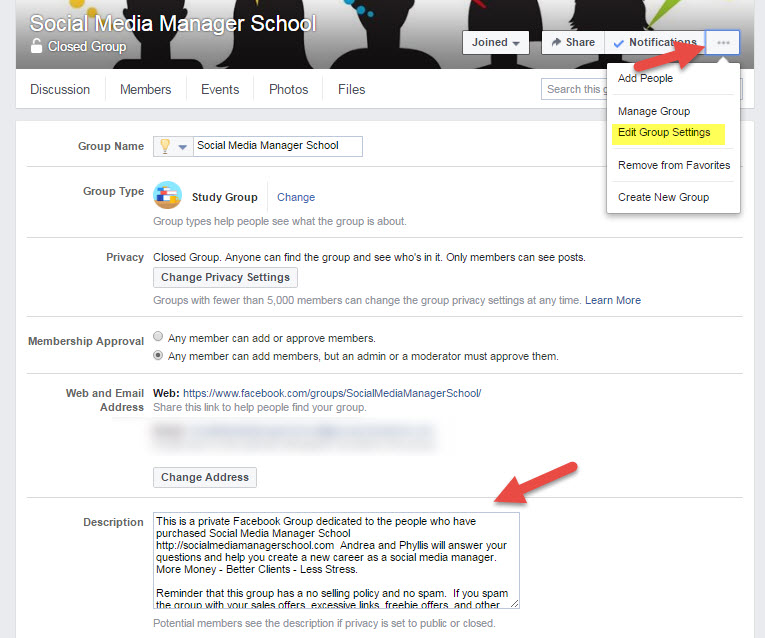
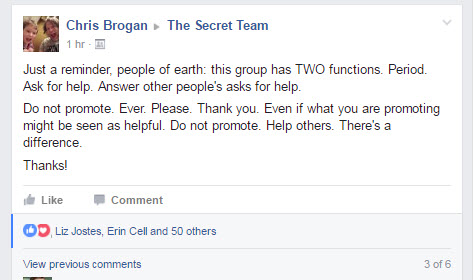
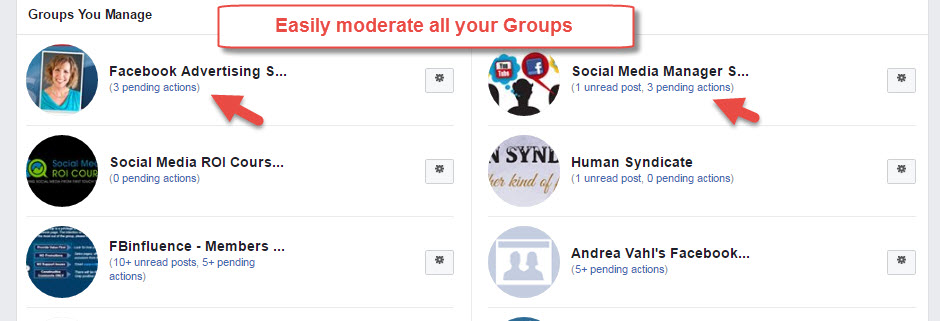






















I love this round up, Andrea. The number one rule I have for my clients when I advise them on Facebook Groups is to get each member’s email address. It’s a little more work for the group admin, but I expect this will pay off in the long run. The reason I recommend this is because (like Facebook Pages) things could change in the future where it may cost you money to reach your group members. In other words, Facebook owns the group, you do not.
Use a free sign-up form from Survey Monkey, Poll Daddy, or a Google Drive Form. Make it short and sweet. Use the form link to promote your Facebook group, so future members must sign up with their email address. Make sure to note on the form that the email address they use should be the same as they use on Facebook.
Once you start getting registrants, manually add each person to the group within Facebook under ADD MEMBERS (image below). If Facebook turns around and changes the way Groups function one day, you can simply send your members a message that you are moving the group to a new platform.
I can’t believe it’s been YEARS since we saw each other last at NMX. Keep up the awesome! I love your blog.
That is great advice Dave! Especially since Facebook could very well change and you aren’t tied to their whims 🙂 And yes, it’s been years!! Too long. Hope to see you sometime soon! Love following you on social media 🙂
I 100% agree that it is inappropriate to add people to groups. This is not marketing, it’s more like a social kidnapping. Worse, when they are friends, it makes it awkward to leave the group! As Facebook is a launchpad for so many small and side businesses, I believe that the promoters should still abide by general business etiquette in obtaining new customers.
There also seems to be a thought leader out there (in the world of make up) who is encouraging people to sell within groups in order to avoid FB advertising on pages. While this is true, the small business owners are missing out on the rich targeting of Facebook ads and the ability to expand beyond their personal networks.
This is exactly my type of rules. I have my own groups and admin others and this subject is a constant battle specially adding to groups without my permission. It takes just a few lines to invite people by messaging or by email and then they can decide if the group is appropriate for them.
Great Post Andrea! I agree with everyone else that is a big no-no to add people to groups without their permission. Happens to me all the time and it really gets under my skin!
Can an administrator of a group decide what can and can not be talked about. (Not talking about anything that would be harmful or profound).
Hey Jo, The group owner/admins can decide on this together, and communicate to all group members via a pinned post outlining all guidelines for the group, but they will still need to actively monitor the posts in the group to ensure that if any posts violate the guidelines then the post is removed and the poster either warned or banned.