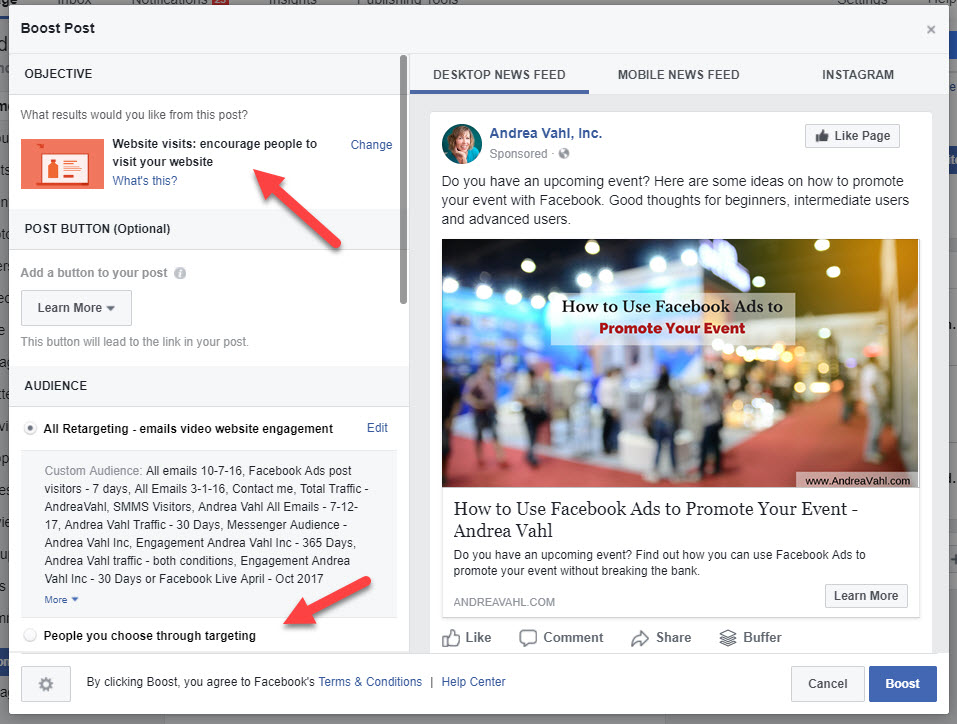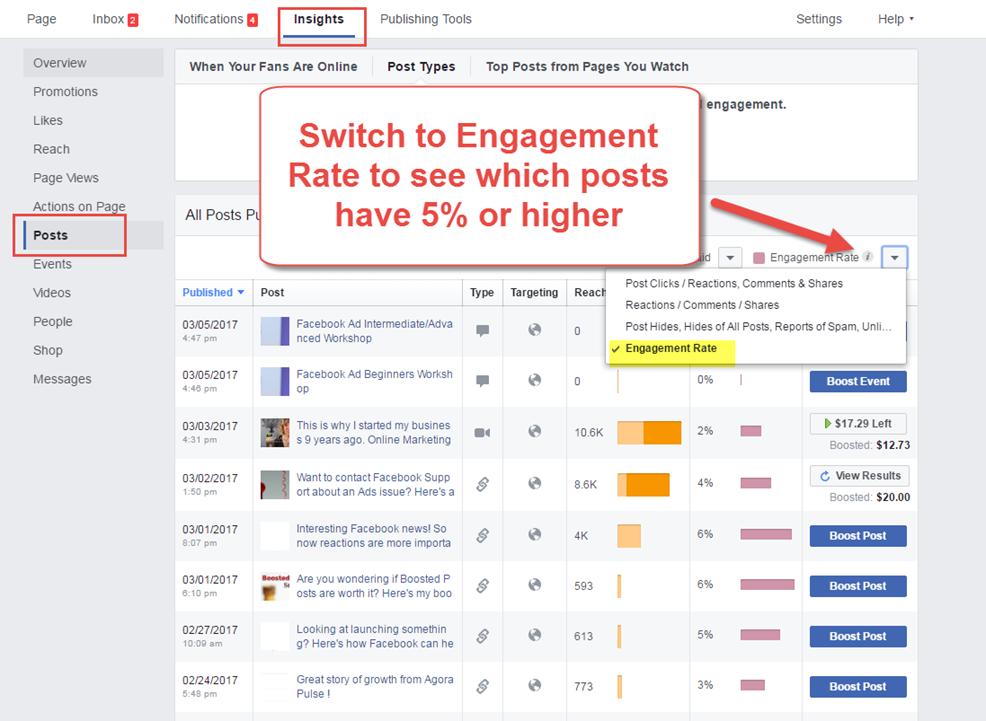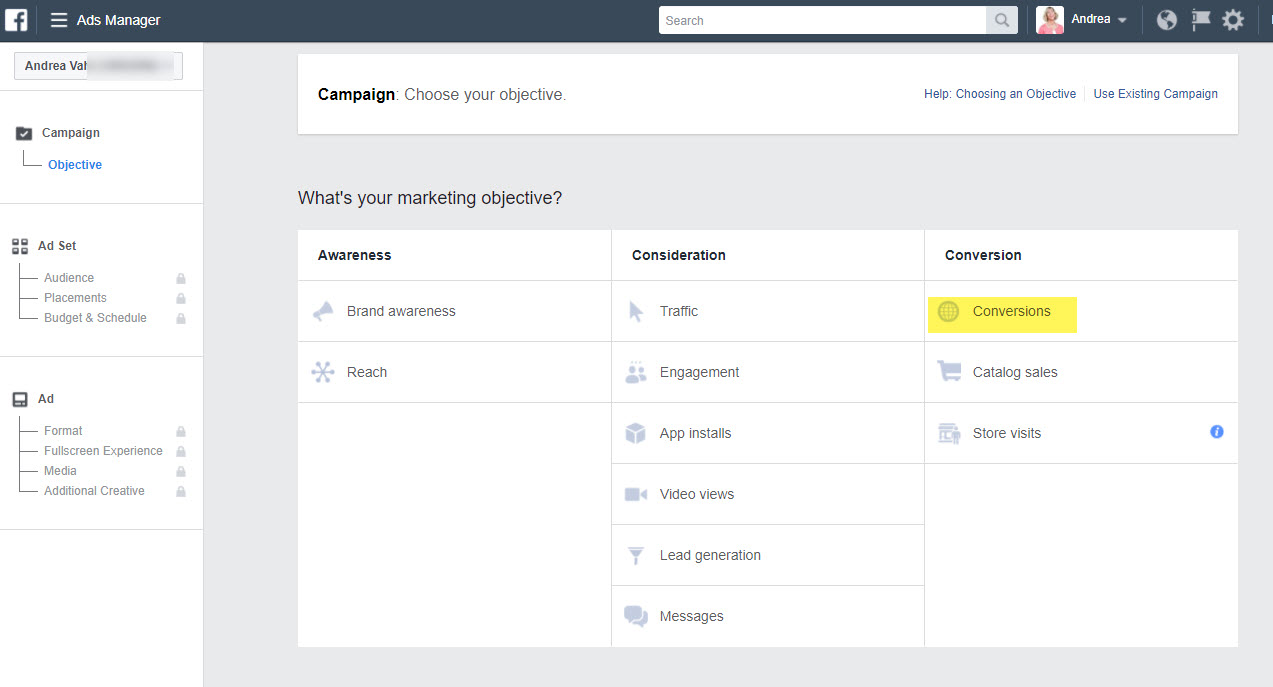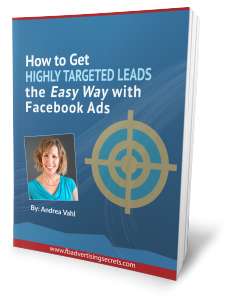Are you using Boosted posts on Facebook? Wondering when you should boost a post and when you should create a Facebook ad using the Facebook Ads manager?
In this post, I’ll talk about some of the pros and cons for Boosting Facebook posts and how to know you are boosting the RIGHT posts as well as when you should use the Facebook Ads manager to create your ad.
Advantages Boosting Posts on Facebook
Let’s face it, the #1 advantage is that it’s EASY. In one click, and a couple of parameters you can push your message farther into the News Feed. Plus Facebook is constantly encouraging you to boost your posts.
Getting into the News Feed organically is not easy these days (although it’s easier with Facebook Live Video)
I used to not recommend boosting posts because of the way the post was optimized around getting engagement only and because you couldn’t re-connect with the people who have engaged with your post. But now with Facebook’s Engagement Retargeting and the fact that you can optimize around driving traffic, the Boost post button is not a bad strategy.
To be effective in boosting your post, you must:
- Choose a post that has a benefit for you
- Wait at least a couple of hours to let that post get some organic reach and enagement
- Optimize your Objective around your goal
- Add the proper targeting (I typically target my warm audience – read about my Facebook Boosting Strategy)
- Choose your budget and schedule
- If you have the Facebook Pixel installed, make sure you have the Pixel tracking enabled
Watch my video to get all the details on how to approach your targeting, budgeting and schedule.
Which Posts Should Be Boosted on Facebook
Here’s the tricky part, often people are not choosing the best posts to boost. If you choose a less engaging post to boost, you will get less reach and higher cost in advertising spend.
Go into your Facebook Insights to see if your post is getting good engagement rate first. I typically only boost posts that have a 5% or higher engagement rate. But your engagement rate baseline may be different, so pay attention to your own stats to see what is “normal”.
Limitations to Boosting Posts
Boosting Posts is easy but not always ideal. And there are several limitations with boosting posts that make it a less desirable choice than creating an ad from scratch with the Ads Manager inlcluding:
- Currently you can’t edit the photo that is pulled in when you have a website link as the post
- You don’t have quite as many targeting options as you do with the Ads Manager
- You can’t optimize your ad to get more conversions (if you have the Facebook Pixel installed)
- You don’t have as many placement options and budgeting choices
So while Boosting posts is easy and can be effective when done right, you should PRIMARILY be using the Facebook Ads Manager to run your ads on Facebook.
In a recent post from Mari Smith about Organic Reach on Facebook she states that Facebook is recommending that only 10% of your budget be spent on Boosted Posts and 90% in the Ads Manager. In tip #10 of her post she says:
Use Ads Manager + install the Facebook Pixel + Standard Event tracking + use Custom Audiences and Lookalike Audiences + do retargeting + choose Traffic, Conversions, Products or Leads for your ad objective. This combo shows the Facebook ad algorithms that you are a much more sophisticated advertiser, compared to a business that only hits the Boost button. Not only should your ads perform better (assuming they are relevant to the right target audience!), but you may find you’ll get a nice lift in your organic reach as well. – Mari Smith
Use Facebook Ads Manager for 90% of your Budget
I think this is a pretty good rule of thumb and one that I have followed. You may have larger promotional times where you spend a lot during a short period (I currently have a client spending $5K a day on Facebook for 10 days) and then you use Boosted posts in between promotions to keep your audience engaged.
I am typically running Conversion ads with the Facebook Pixel to get more leads from Facebook and then use Retargeting ads to sell to my warm audience. Facebook is getting better at optimizing your ad around getting the most conversions but you will have to use the Facebook Pixel for this ad type.
If you want to know more about getting leads with Facebook, grab my free ebook: How to Get Highly Targeted Leads with Facebook Ads
How about you, have you been using more boosted posts or done more with the Facebook Ads Manager? Let me know in the comments below!