
Facebook Boosted Posts have changed again and there are some pitfalls that will waste your ads budget. In general, boosting your posts is not a good strategy for getting the best results on Facebook.
In this article, you’ll learn what has changed, what settings you need to change, and what Facebook Ads strategy works better.
Changes to the Facebook Boosted Post
I’ve always recommended that you use Boosted Posts sparingly. There are better ways to use your ads budget.
Let’s face it, Facebook makes it “easy” to boost your post with just a click of a button. But with the recent changes, that strategy is worse than ever in my opinion.
The biggest change is that Facebook is “automatically” choosing what the goal of your ad should be and they can choose wrong.
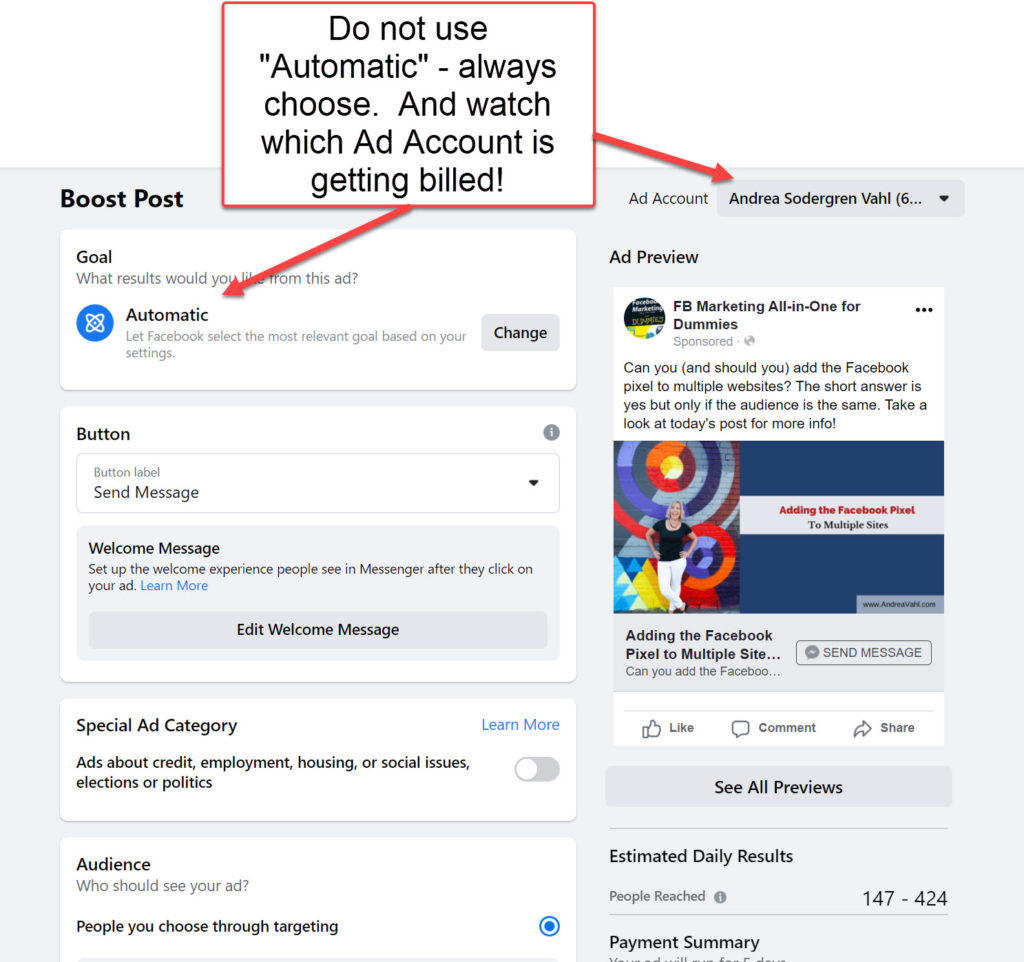
The other issue is that they may be choosing the incorrect Ad Account to bill so now you are not getting the data in the correct place and not taking advantage of the Pixel that you have installed on your website. In some cases, Facebook was choosing to bill one of my client accounts by default which would be terrible!
Another problem is that Instagram placement is typically on by default. I don’t recommend a boosted post on Instagram because the post may get a lot of engagement but that may not be your goal of the ad.
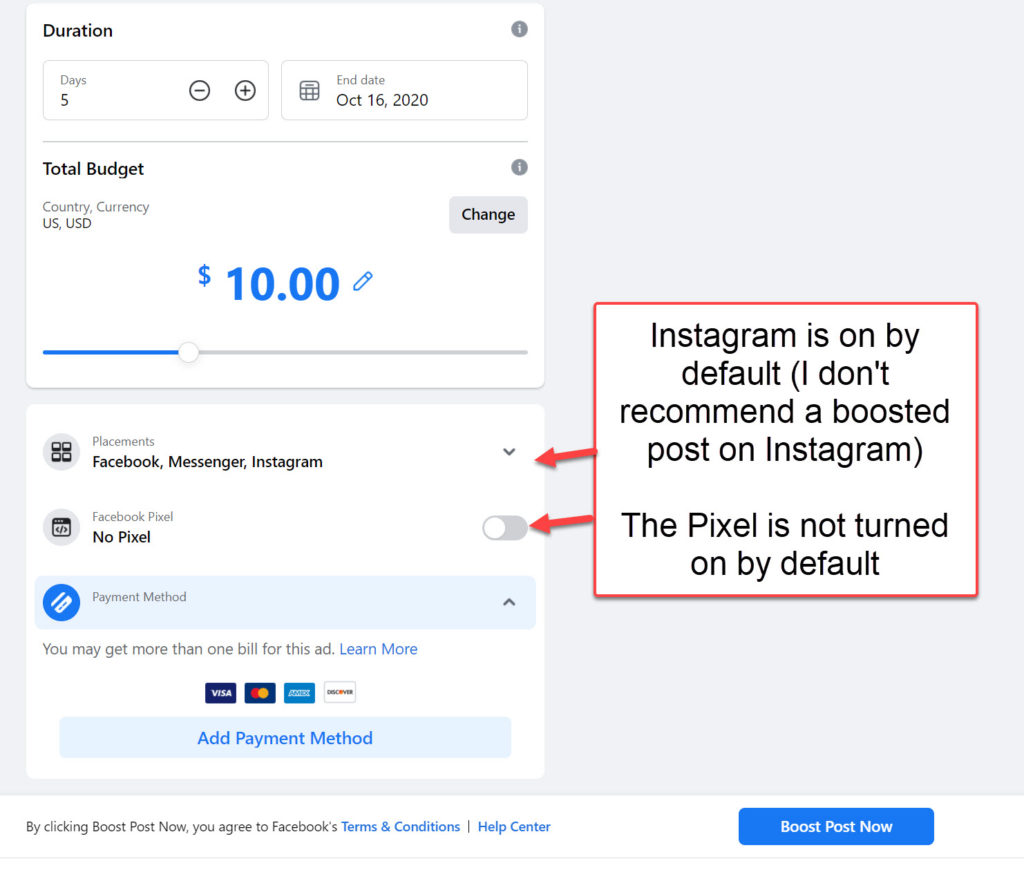
One of the biggest issues is the the Facebook Pixel seems to be turned off by default which will mean that you miss out on tracking for the ad.
Recently I tried a Boosted Post that Facebook optimized and it cost me over $17 to get ONE link click! That’s because Facebook optimized the post around engagement.
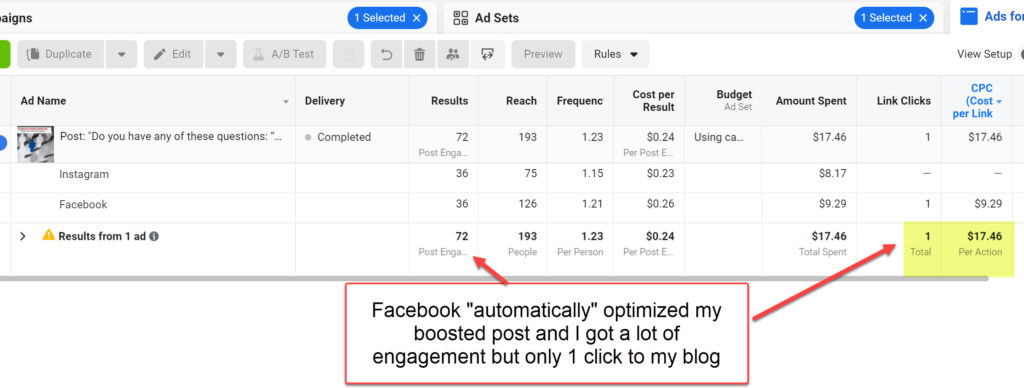
On another recent ad that I boosted, Facebook chose the “Purchase” optimization which did not even make sense in that case.
Settings to change on your Facebook Boosted Post
If you are going to boost your post, you should definitely check the following settings to make sure everything is set up as well as it can be:
- Choose your own goal – do not use the Automatic setting. I will use Website Visitors if I’m boosting a blog post.
- Check that the CORRECT account is being billed in the upper right corner when you boost the post.
- Make sure the Button is showing the right call to action.
- Choose your Audience. You can use the Custom Audiences or Saved Audiences you have created in your Ads Manager.
- Make sure the Placement is selected to only Facebook. If you are going to advertise on Instagram, I would suggest using the Ads Manager.
- Turn the Facebook Pixel on if you have the Facebook Pixel installed on your site.
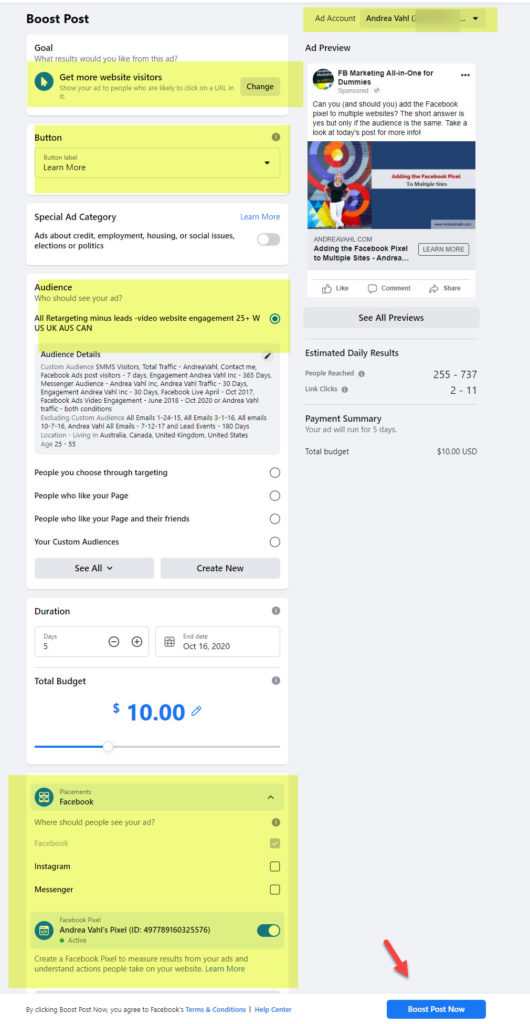
A Better Facebook Ads Strategy
If you are spending money on Facebook ads, you want your ads to be effective. You are typically much better off running Facebook Ads through the Ads Manager.
Set up a Facebook Ads Strategy optimized around a better goal like leads or conversions.
Occasionally Boosted Posts can be ok to use but you should only be spending 10% of your ads budget on boosted posts.
Facebook ads work really well when they are optimized correctly. Unfortunately the Boosted Post changes mean that you may be selecting the wrong optimization without even knowing it.
Want to go further? My Facebook Advertising Secrets Course is open now!























