
Creating content is hard. When you create content you want to make sure it gets seen! This post has my step-by-step formula on how to maximize your content on social media for visibility and engagement.
I started a video blog as Grandma Mary Social Media Edutainer because writing felt too hard! That’s how much I don’t like writing – I would rather dress up in a wig to get out of it (ok dressing up in wigs is one of my favorite things but still)
Many people ask these questions about how to get more visibility:
- Should I write a blog post?
- Should I do a video?
- Where should I post?
- Should I boost the video on Facebook?
And the answer is Yes. For maximium visibility, you should do all of those things! But it’s scary to think about creating all of that content and doing all those things. Who has time for all of that?
Here’s a little secret. I don’t really like blogging. But I do it anyway.
Why? Because there are so many benefits!
- Grow your audience.
- Connect with your audience.
- Share your point of view and your knowledge
- You get long term search engine benefits.
Blogging is hard. I started a video blog as Grandma Mary Social Media Edutainer because writing felt too hard! That’s how much I don’t like writing – I would rather dress up in a wig to get out of it (ok dressing up in wigs is one of my favorite things but still).
But, when you have a step-by-step formula you can get it done really quickly!
#1 Create a short video
Create a short video answering a question (like I’m doing in this post – so meta!) or giving a quick tip. I usually create the video on my phone with good lighting but it could be with a video camera too.
I try to keep my videos under 5 minutes but there is no perfect length. Your video can never be too long, it can only be too boring. As long as you are giving value, you are doing great.
Make sure you either have some distinct points to make or write an outline so you don’t ramble.
#2 Upload the Video to Splasheo for Captions
I use the tool Splasheo.com (this is my affiliate link and I only promote things I absolutely love). You don’t have to use Splasheo – there are other ways to add captions to videos.
It is important to have captions of some sort since a recent survey by Verizon of U.S. consumers found that 92% view videos with the sound off on mobile devices.
I like Splasheo because they are very accurate, they have a fast turnaround time (usually 24 hours or less), and they have nice branding options. Plus your video grabs people’s attention with the heading and the captions like this:
They are a little expensive but they will save you time and you can get the videos in different formats. You do also get 4 free videos so just go grab those for sure and then decide if you want to keep using the tool.
Splasheo also gives you the Text file from your video to make it easier to use that to write the blog post that goes with the video.
#3 Write the blog post
In my blog post, I usually expand on the points I’ve made in the video and I add things like maybe some screenshots or images or things like that to fill out the blog post a little bit more.
I will then either publish the blog post first or schedule it so that I can get the link for the blog post and use that in the video posts on the other sites.
Now I’m able to get video views as well as drive people back to my website where they can read the whole post.
#4 Upload the video to YouTube, Facebook, and LinkedIn
Upload the square video to Facebook and the Landscape view to YouTube and LinkedIn. The videos that are uploaded directly to the platforms get better visibility than if the YouTube video was shared to LinkedIn for example.
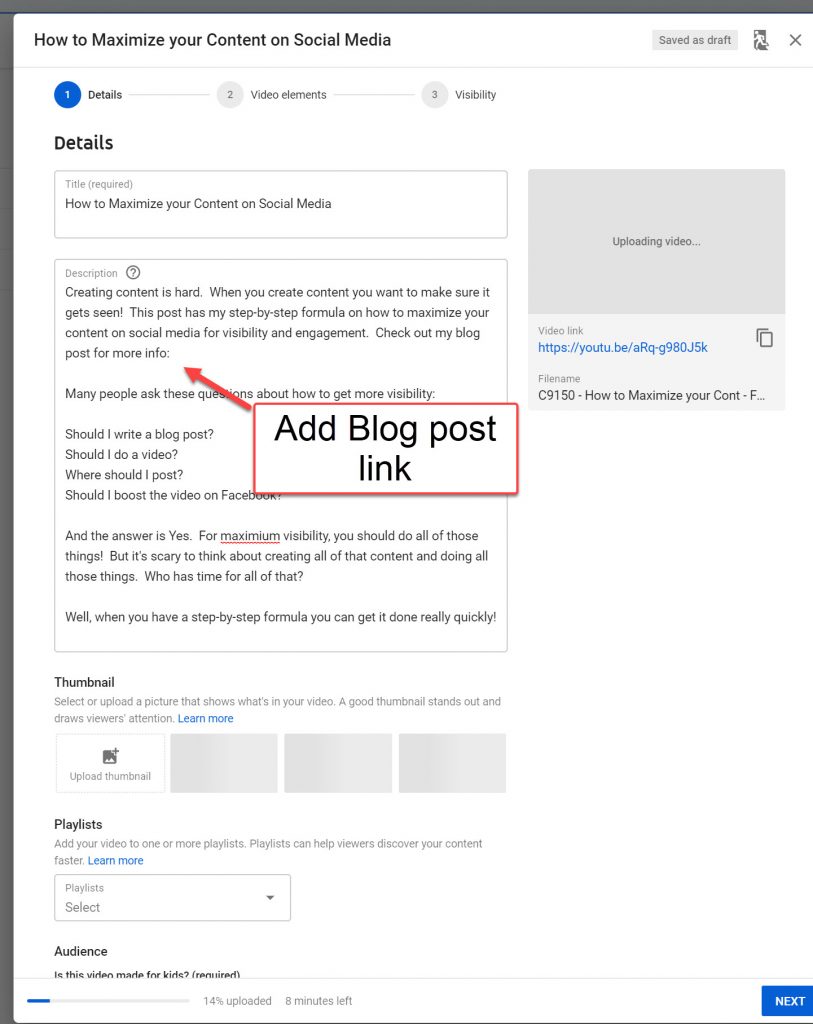
Make sure you are adding in the link to the blog post in your descriptions to drive traffic back to your website so that you are getting both video views and traffic.
#5 Embed the YouTube Video into the blog post
Now I come back to my blog post and add the video in so that I get better SEO on my site and people potentially stay longer on my blog post if they watch my video.
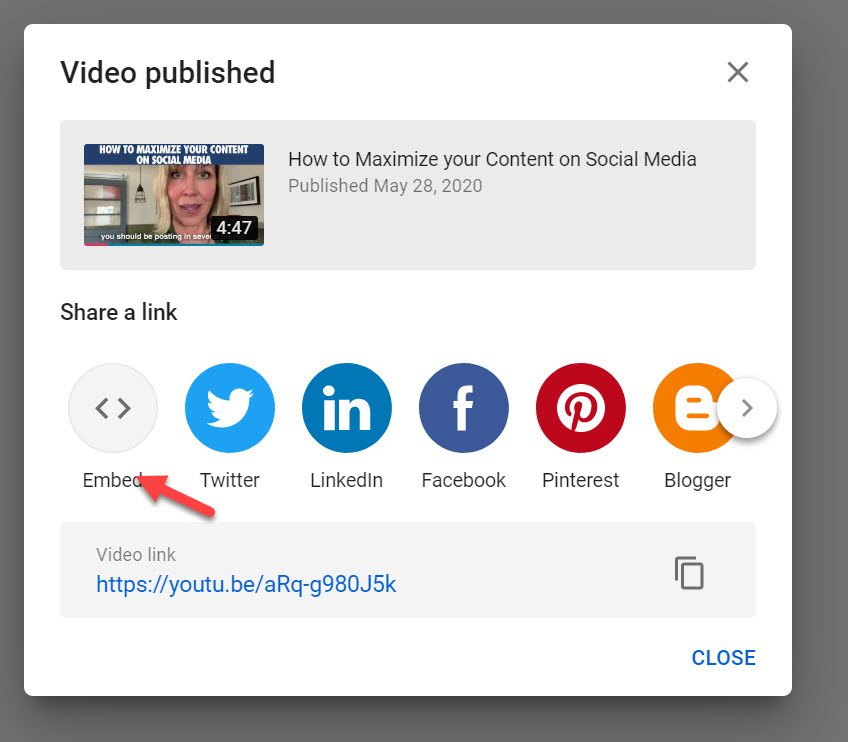
#6 Email the blog post to your subscribers
Keep your email subscribers engaged with fresh content and give a big hit of traffic to your site by sending a message out to your subscribers.
Your blog post will rank better when it gets a lot of traffic quickly.
#7 Boost the video on Facebook (with the link to your blog post)
I don’t usually Boost my Facebook posts that often but I will with videos. Boosted videos can be optimized for video views which is what I want in this case.
Optimizing for video views can help you grow your Engagement audience on Facebook for later retargeting.
I am often boosting posts to my warm audience but you may also use a different audience to get in front of new prospective clients with some great content.
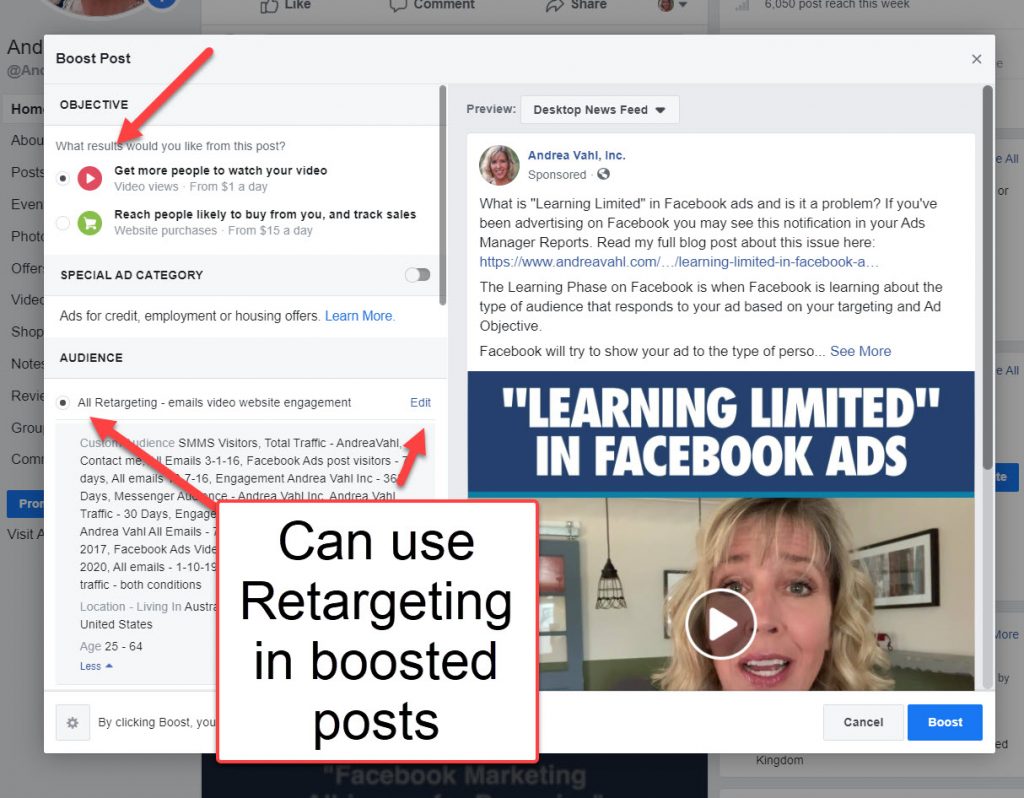
#8 Share the blog post on social channels multiple times
Then of course you want to share the blog post on any other channels you use – Twitter, LinkedIn Company pages, and maybe within groups you participate in when that’s appropriate.
You’ve worked hard on your content – it deserves to be seen!
I know it sounds like a lot but when you get it down to a system, it really doesn’t take that long. This whole post and video took me about an hour and a half.
If you have a system you use, or if you have questions, feel free to put them in the comments below!
Make sure you subscribe – and get my Top 10 Blost Posts.























