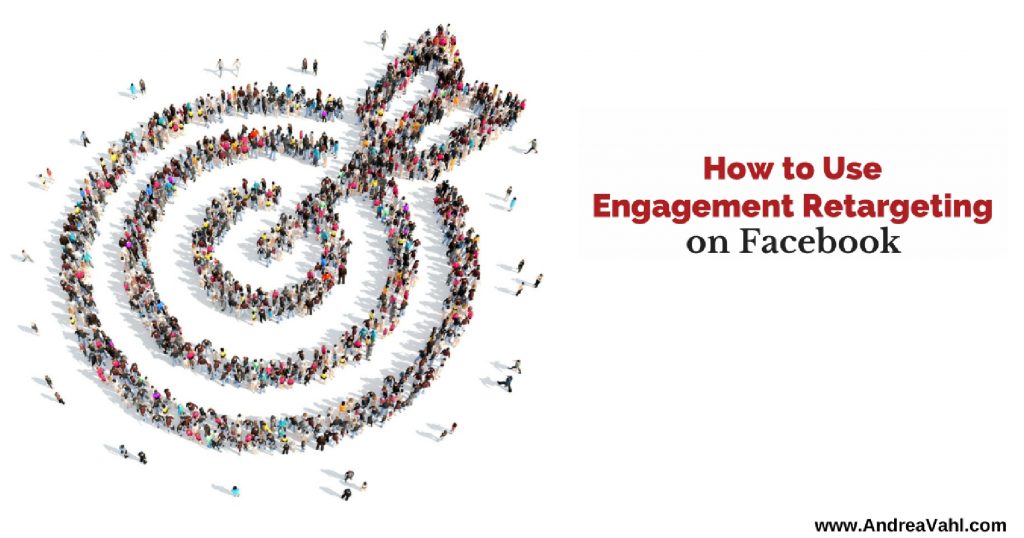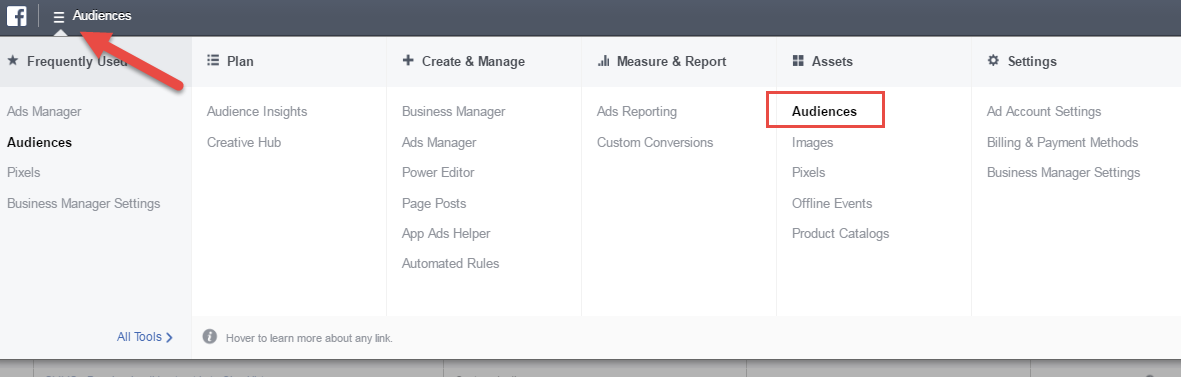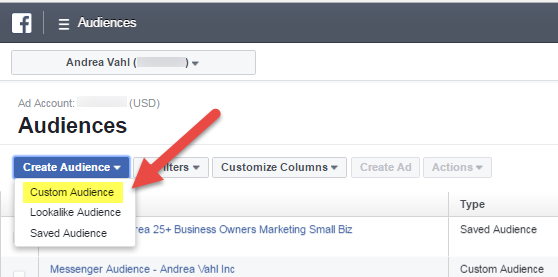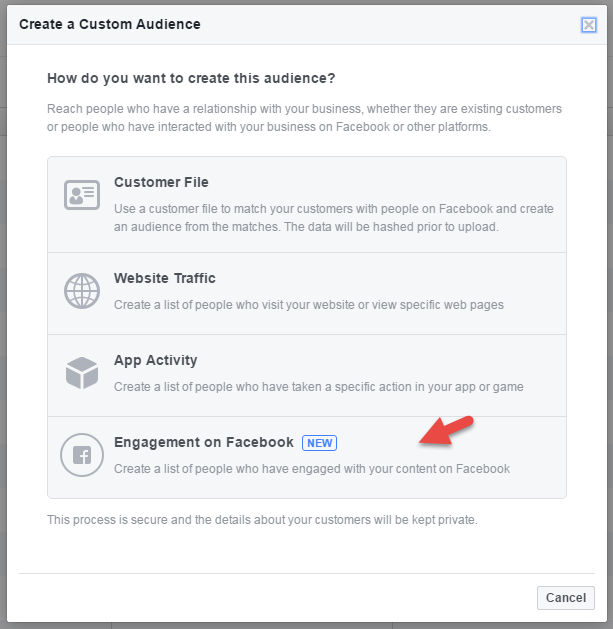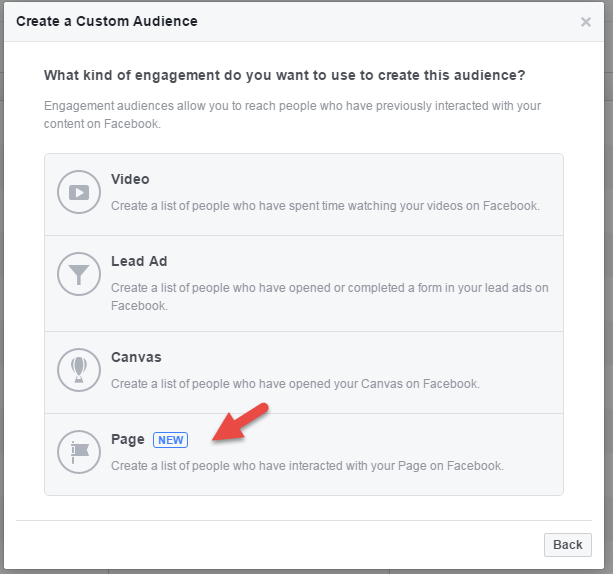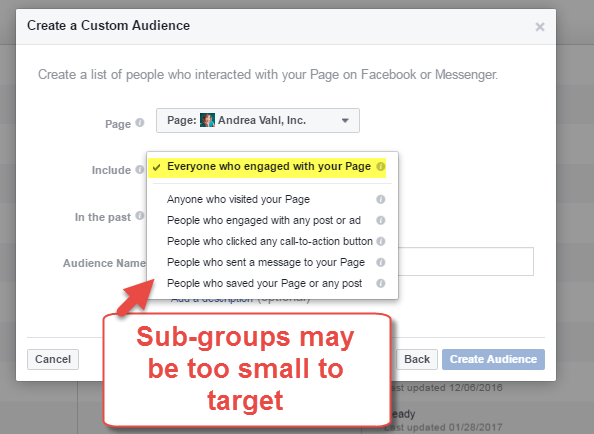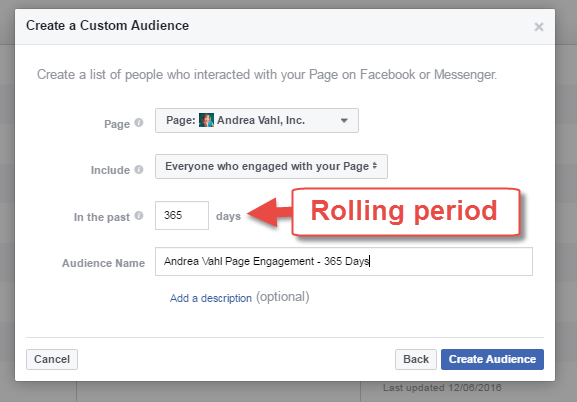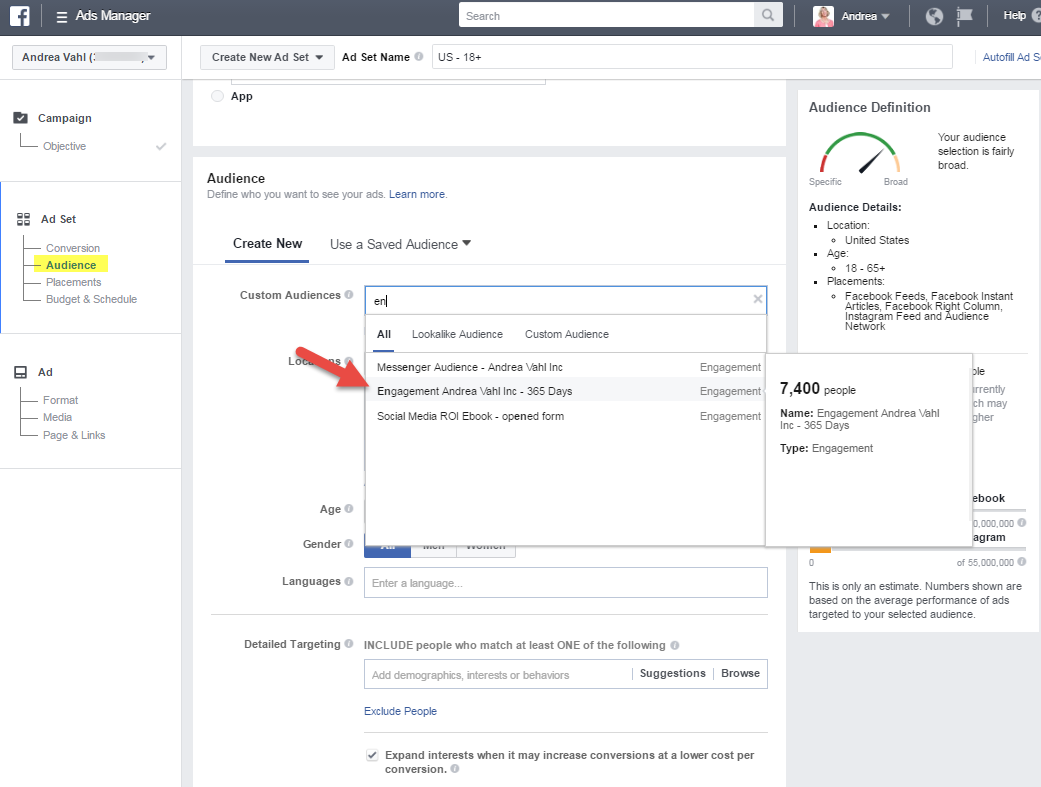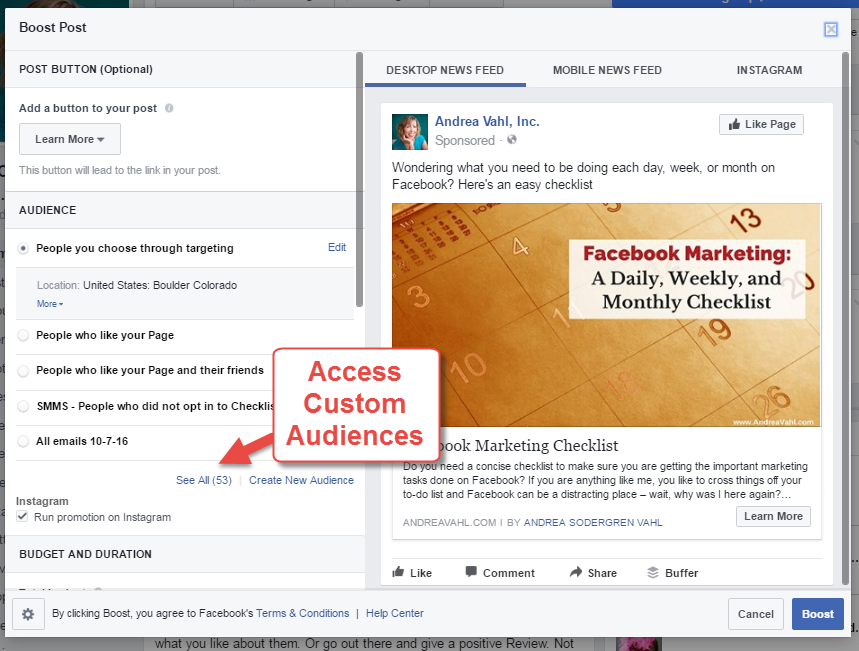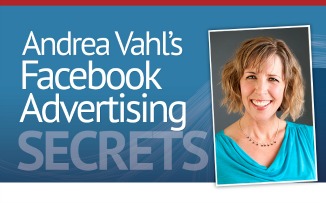Facebook is rolling out some new Advertising options that are going to be a game-changer for reconnecting with your warm audience. Using Facebook’s new Engagement Retargeting, you are going to be able to retarget anyone who has engaged with your Facebook Page in the past year with an ad.
Engagement Retargeting will allow you to capture the audience of anyone who has liked, commented on, or shared your post, visited your Page, sent your Page a Message, or engaged with your Ads. You can then show that particular audience an Ad on Facebook or Instagram.
You will also be able to segment your Engagement into just the people who sent your Page a Message, or just the people who visited your Page (but that may be too small a subset to target).
In the past I’ve discouraged people from using the Boost Post option on Facebook for anything other than your current Fans or some other type of warm audience. The reason is because you are paying for someone to “Like” your Post but then they will never see your Page again. Now with the Engagement Retargeting, you can reconnect with those people who did interact with your Facebook Post but not Like your Page.
The current options for engagement retargeting are also in place: Video Views, Canvas, Lead Forms. These options may or may not be useful if you are not using these features of Facebook. And even if you are using these features, again, the audience has to be large enough to then target in an ad (typically over 1000 people).
Here is how you create your Audience of engaged users on Facebook. This feature is currently rolling out and may not be available in all areas.
Create an Audience in the Ads Manager
Your first step is to go into Facebook Ads Manager (www.facebook.com/ads/manager) and navigate to Audiences from the menu in the upper left corner. Select Audiences.
Then from the dropdown box, select Custom Audience.
From the popup box select Engagement on Facebook.
Then another popup box will appear and you can see some of the other Engagement Retargeting options you have. If you don’t have the “Page” option at the bottom, then this feature hasn’t rolled out to you yet. But if it is available, select it.
You will get another popup box which will then have you select the Page and then the audience type. My suggestion is to only build the “Everyone who engaged with your Page” option unless you truly have a large audience on Facebook and there is some reason you want to segment that audience.
Name your audience something descriptive so that you can easily use it in your Targeting area of your ads. This audience will also be available when you Boost Posts straight from your Facebook Page.
The 365 days is the maximum time and it is a rolling period.
Once you create the Audience, it will take some time to build but then it will be ready to use.
Retargeting Facebook Engagement in an Ad
Now that you have created the Audience, you can use it in the Targeting section of your Facebook Ads.
When you create an ad, select the name of your Custom Audiences when you are at the Ad Set level. If you have a lot of Custom Audiences, start typing the name or scroll down.
You can also select your Custom Audience when you are Boosting a Post and now you can reconnect with people who have engaged with your content in the past. Just click the Boost Post option on the Page and choose the Custom Audience.
I think this new feature is going to be a great way to reconnect with those people who have seen your content for some reason (like a share or an Ad) and interacted with it on Facebook. Targeted advertising can help save you money by only reaching your warm audience rather than a larger, less specific audience. Build this Audience now!
If you want to go farther with Facebook Ads, be sure to check out my full Facebook Advertising Secrets course which is amazing – 4 modules covering Facebook and Instagram advertising and a private Facebook Group to ask questions!