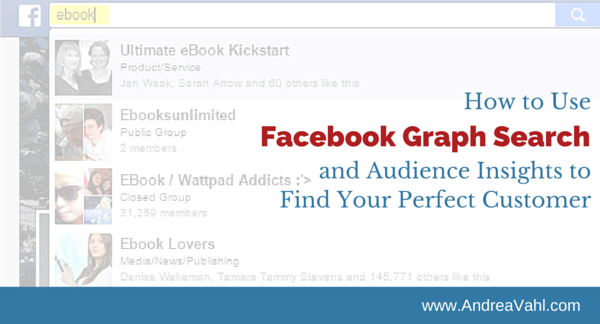
Would you like to find your perfect customer on Facebook? Graph Search can help you find target words to use in your Facebook Ads, help you find groups that your Fans or competitor’s Fans are active in, and help you find new Pages that your Fans Like so that you can be active on those Pages.
Audience Insights can give you even more information, telling you things like household income, whether your fans have college degrees, and more.
Here’s how you can use Facebook Graph Search and Audience Insights to do some research.
Using Facebook Graph Search
First start on your personal profile – you can’t use Graph Search while logged in as a Page.
Say we wanted to find out all the Pages, Groups, or Posts about Ebooks. Start typing your search term – Ebooks – in the search area but then go down to the eyeglass and click on the term to get all the results.
You will get the search results broken down by category and you can click on the different categories.
Now your searches can get a little more interesting to find out what Pages your Fans Like.
You can get more specific with this and use two Pages in the search area.
Then you can also find out things like how your male and female Fans are different in the Pages they Like.
And I can even get hyper specific with the ages and people to do research.
Now I can use that information in my Facebook Ads to better target my Ads to people who might be more interested in my message. In this case I would also select only Women for these terms since these Pages are what the women who liked my Page were interested in.
I also have some other suggestions on how to use Facebook Graph Search in this older post: 3 Interesting Uses of Facebook Graph Search
Using Audience Insights
Audience Insights are found in your Facebook Ads Manager area. You can analyze your own Fans interests if you have a large Fan base – I’m not sure exactly where the line is but it seems to be around 20,000 or more Fans. Or you can use it to analyze the Fans of any Page of that size or larger.
Just go into your Facebook Ads Manager and select Audience Insights on the left sidebar.
Now type in the name of the Page you want to analyze under Interests on the left sidebar- in this case we’ll choose Mari Smith.
Now you can click on the different areas and find out things like Demographics, Household income, purchase behavior, and more.
Then you can use these things in your Facebook Ads as well in the demographics area.
You can see how powerful researching your audience can be to help you reach your perfect customer! I encourage you to try Facebook Graph Search and Audience Insights to find out more about your audience.
Watch this quick video for a live demo on how you use these tools.

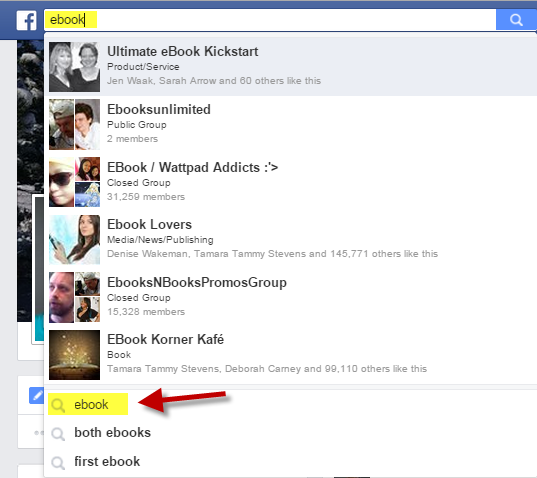
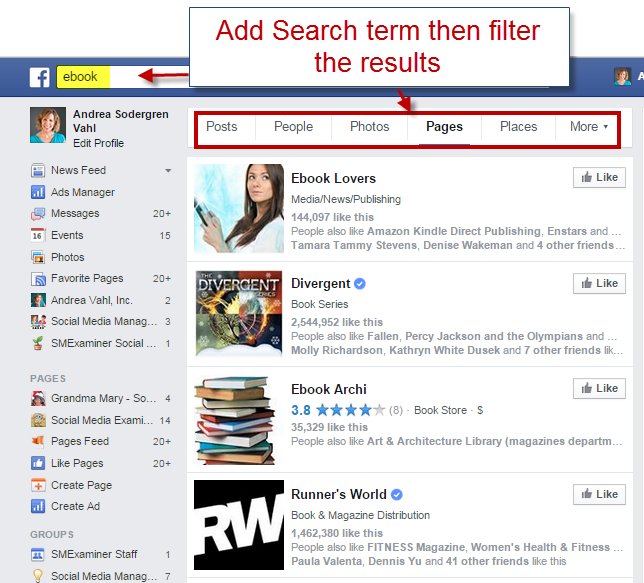
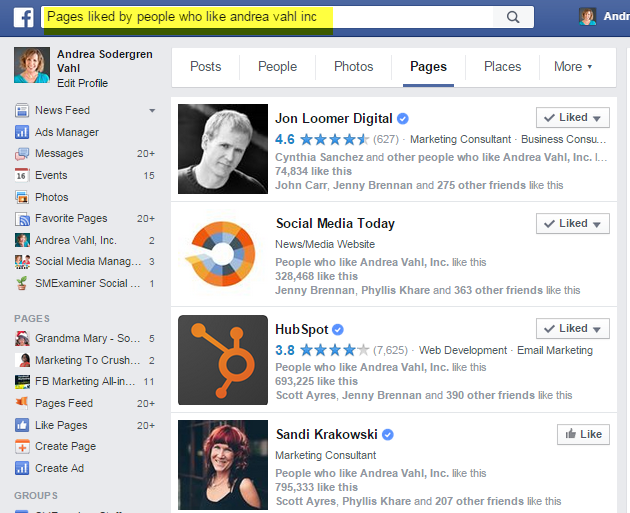
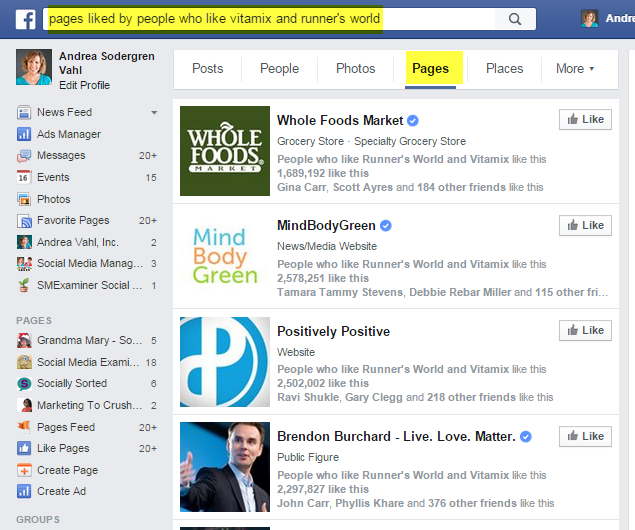
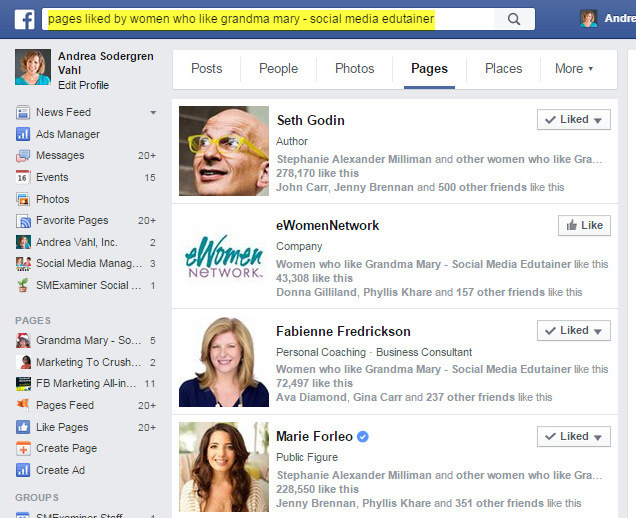
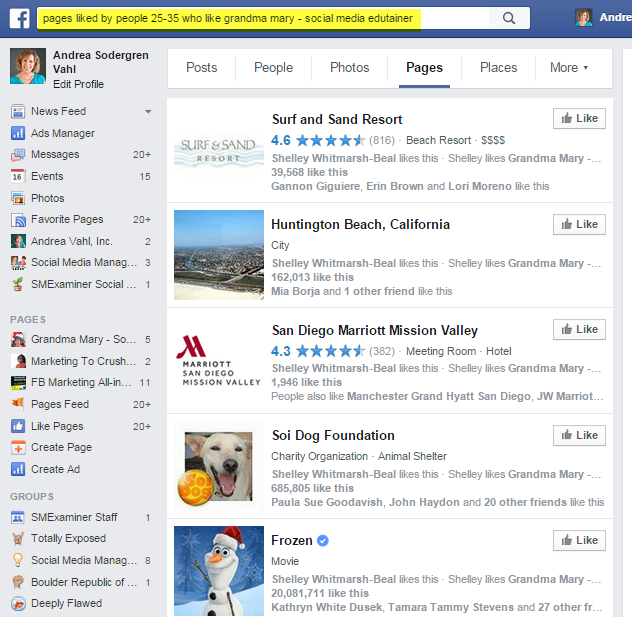
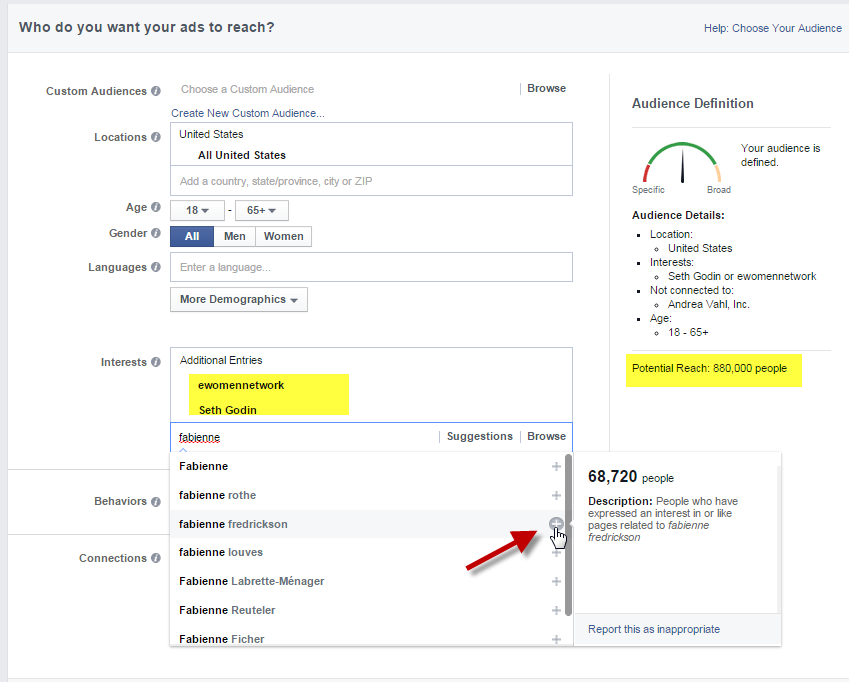
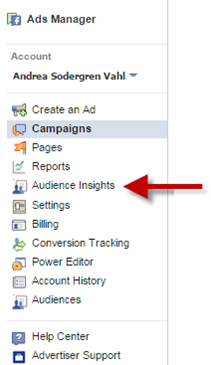
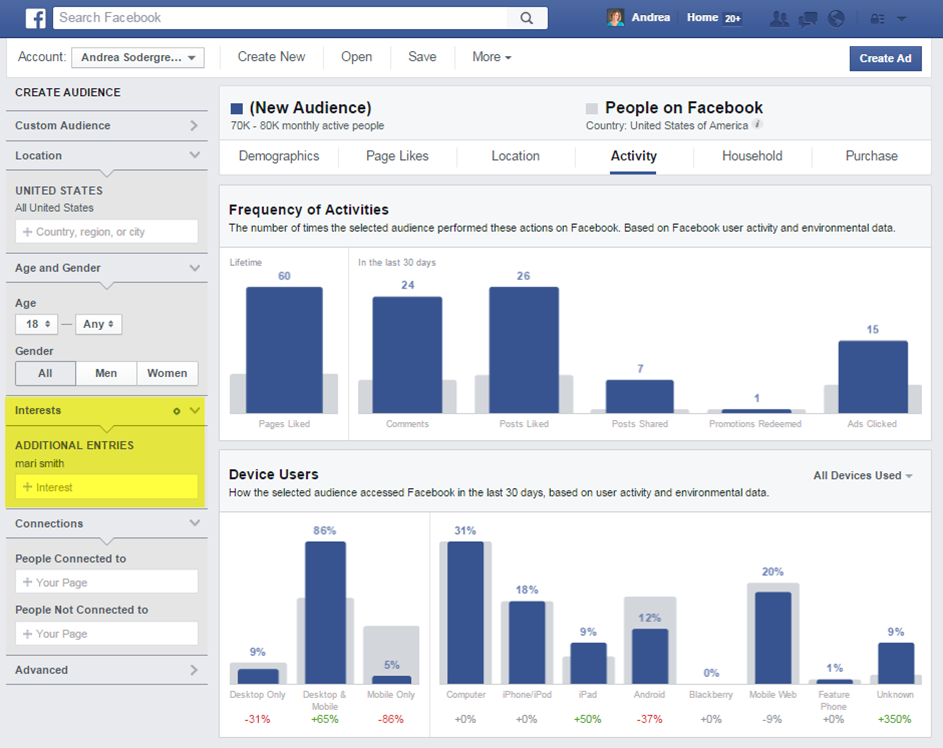
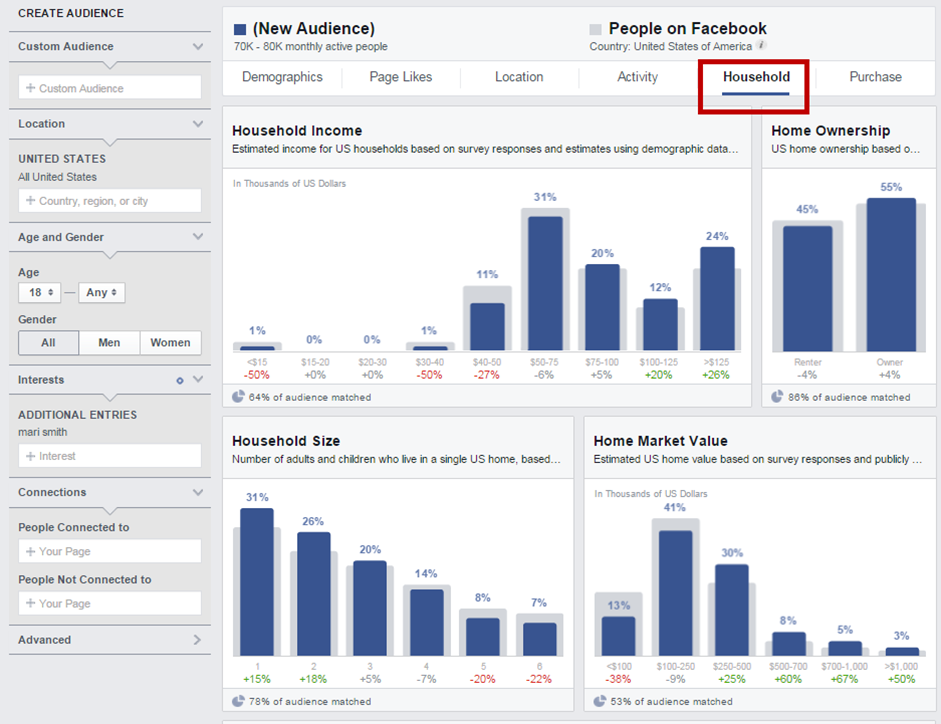
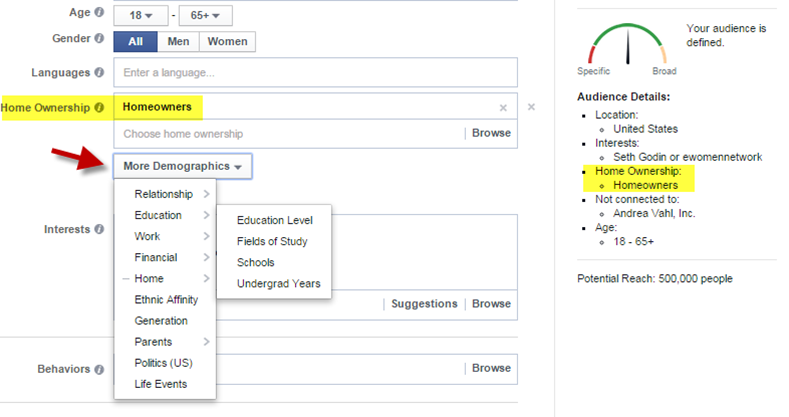






















Hello, do you know if the page you target the audience from will know?
Hi, Trying to use it but it seems just doesn’t work for me. Accessing FB from outside US (EU).