
Are you ready to show your Facebook Page to the world? Or is it half done? I see a lot of Pages that aren’t optimized properly and look incomplete.
When people come to your Page for the first time to check out your business, you only have a short time to make a good impression. You want them to Like you.
If you want to make sure that you are putting your best foot forward with your Page, take a look at this 10-point Checklist.
#1 Name Your Page
When you first start a Page the most important part is the Name. Facebook Search is not that robust and if people are searching for your Page, the name will be the most critical piece to help your Page come up in the search.
If you have a brand or official company name, then it is easy – just choose that name. But if you are just starting out and not sure how you are branding yourself, then it can be more challenging.
Think about how someone might be searching for you on Facebook. If you are a Realtor, or Author, you may choose to brand that part of your business such as “Andrea Vahl – Author”. Here are a couple other tips:
- Have proper spaces between words. I’ve seen Pages that are titled “Andreavahlcoaching” for example. Unless your “brand” name has the spaces removed, don’t remove them yourself.
- Don’t add the .com to the end I’ve also seen Pages named “Andreavahl.com” which doesn’t make sense unless you are branding your business that way and that is the official name of your business.
- Don’t make the Page name too long. You have a limit of 70 characters for your Page Name. But that can be a bit long. Keywords can be good to use in a Page name since that will help it come up in the Facebook searches better. But it can look a little strange to have a Page name with too many keywords stuffed into the title such as “Andrea Vahl – Speaker, Author, Coach, Consultant, Improv Comedienne”.
- If your brand has unusual capitalization, you may have to submit a request to Facebook. Facebook initially requires standard capitalization of words. So if your name is WidgetPro, you’ll have to submit a request with documentation of your brand name to Facebook Help.
If you need to adjust your Page name, you can do that up until the point where you have 200 Likes by going to Edit Page, Update Info from your Admin Panel.
If you have more than 200 Likes, you may be able to Request a change right from your Page. You are allowed one Request from your Page. If you don’t have this Request Change link, you will have to go through Facebook Help to request a change and provide documentation of your company name (usually a utility bill or something like that).
#2 Choose the best Category and Sub-category
The Facebook Categories that are available to you are not optimal. You can change your Category easily from your Update Info section. The Category affects what type of information you are able to display on your Facebook Page. If you choose Local Business, you will be able to display the hours you are open.
Many businesses will either fall under “Companies and Organizations” or “Brands or Products” but go in and check the options because they do change. They recently added Websites & Blogs as a Category.
The Categories don’t make a big difference in how your Page comes up in Searches but it does affect Local Businesses a little more in the new Facebook Graph Search. Read more about how to optimize your Page for Graph Search.
#3 Choose “Local Business” as Category if you have a Physical Location
If you don’t have a physical location with set hours, don’t choose Local Business. When you create a Local Business Page, you will also automatically create a Place where people can check-in. If you work out of your home, even if you are focused on only local clients, don’t put your home address in!
#4 Do not pick a Topic for your Official Page
Many people put in a “Topic” for their Official Page. What this does is set up your Page as a “Community Page” about that topic. For example if you choose your Topic to be Yoga, it will then display your Page as a Community Page about Yoga. You don’t want your Page to be categorized this way because it doesn’t accurately reflect your business.
#5 Optimize your Profile Picture
Your Profile picture is 180 pixels by 180 pixels and then it sizes down to 160 x 160. If you have an oblong logo, it can look a little strange. It’s best if you can have something designed that is square if possible to have it show up a little better. But if that isn’t possible, make sure you are choosing the best look for your profile photo.
You can edit your profile photo by going to Edit Page, Update Info, then Profile Picture.
You can also adjust your profile picture by mousing over the profile photo on your Page and clicking the pencil icon then selecting Edit Thumbnail. Drag the photo around in the thumbnail to adjust what is visible. You can also click Scale to Fit if your image is oblong.
#6 Have an Interesting Cover Photo.
Your Cover photo is going to be critical with the new Facebook News Feed. You want your cover photo to draw people into your business. But there are a lot of restrictions around what you can have on your Cover photo.
Update! The only rule now is the 20% text rule! Facebook’s Cover Photo terms state that cover photos cannot include:
- Images with more than 20% text
Price or purchase information, such as “40% off” or “Download it on socialmusic.com”Contact information such as a website address, email, mailing address, or information that should go in your Page’s “About” section;References to Facebook features or actions, such as “Like” or “Share” or an arrow pointing from the cover photo to any of these features; orCalls to action, such as “Get it now” or “Tell your friends.”
If you can have a little more information about what your business does such as a tagline, that is ideal. But it’s a little more challenging with the 20% text rule. Test out your Cover Photo with this handy post from PostPlanner.
#7 Optimize Your About Section
First, make sure you have an enticing About section on your Timeline since that is the most visible. You have about 155 characters that appear in the About section under your Cover photo. Include a link to your website so that people can easily click over to your website (using Facebook to drive traffic to your site is a good thing).
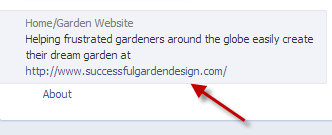
You can have a call to action in your About section, just not in your Cover photo. So you may want to tell people to go get a free report, get a special coupon, or try a free sample and then give them the site where they can do that.
To edit your About Section, you can go to Edit Page, Update Info and then adjust the “Short Description”.
Then make sure your full About Section is optimized. This page is indexed in Google so make sure it has plenty of keywords. The layout will vary depending on the Category you have chosen. Mari Smith does an excellent job of highlighting her products and showcasing what she does on her About section.
#8 Check your Permissions
Make sure you know what people are allowed to post on your Page but selecting Manage Permissions under the Edit Page option in the Admin Panel. I like to keep my page fairly open and haven’t had any problems with people posting strange things. But I do like to keep the Profanity setting on medium.
And watch out for the pitfalls around restricting access to your Page. Your Like box may not show up on your website if you have set up age restrictions or country restrictions in place (learn more here: Why Your Like Box Is Not Showing Up)
#9 Optimize your Apps and App Cover Photos
Having a well-branded, interesting Page includes having Apps on your Page. Now if you are just starting out, you may be overwhelmed by this step and it’s not critical that you immediately install a bunch of Apps. But it is a good idea to have an App on your Page that helps you build your e-mail list.
If you already have some Apps on your Page, make them more visually appealing by changing the Cover photo. Brand the tab cover photos to match your main Cover photo to draw the eye to them.
First you will need to design a tab cover photo that is 111 pixels by 74 pixels. You can have a call to action in the tabs so you can tell people to “Get a free coupon” or “Sign up now” using text in the photo.
To change the tab cover photo, click the down arrow on the right side of the apps, then mouse over the upper right corner of the tab and click the pencil icon. Then click Edit Settings.
Now you can select Change next to the Custom Tab Image and you will be able to upload your new Custom Tab image. And you may want t0 give your tab a Custom Tab Name, too!
#10 Post to your Page regularly!
Nothing’s worse than a Page that looks like a ghost town. No new posts for 3 months, no comments, no interaction (and probably a lot of spam posts). Make sure you are posting regularly – I suggest at least once a day if possible. You aren’t going to attract people to your business if you don’t use your Page, and if you aren’t going to use it, you might as well delete it or Unpublish it so it’s not sitting around collecting spam.

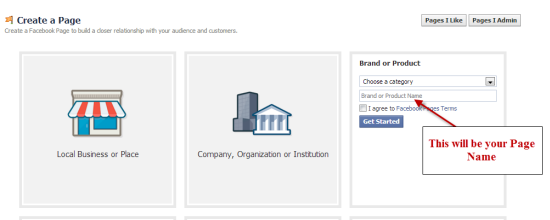
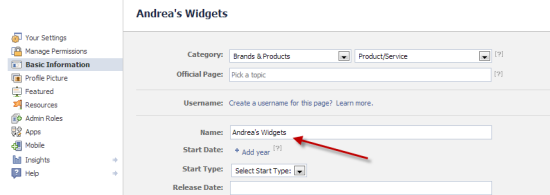

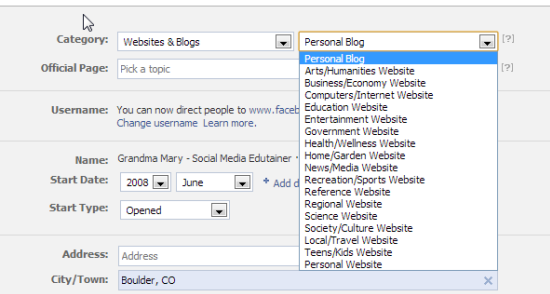
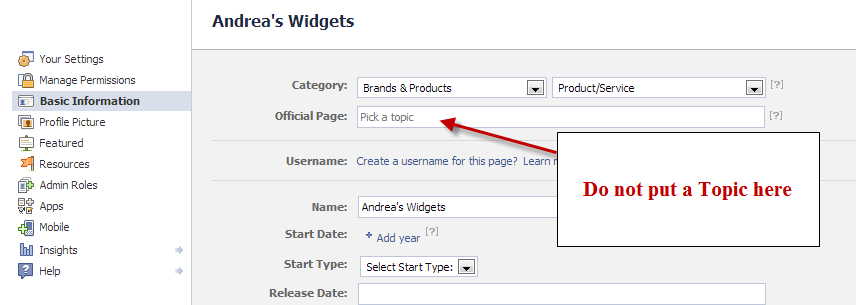
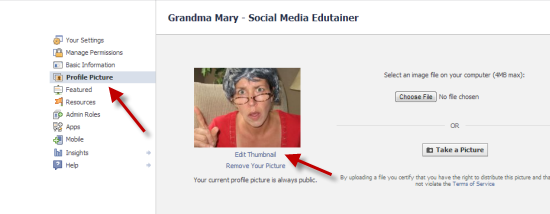
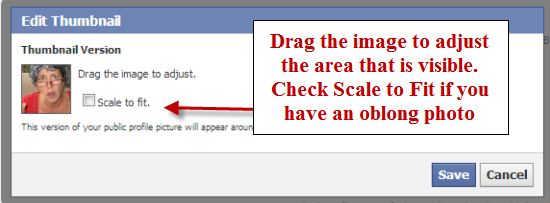
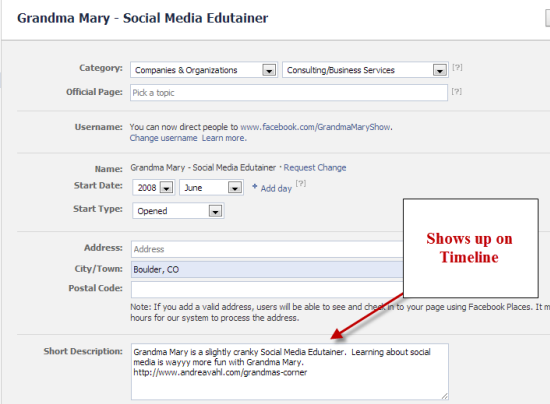
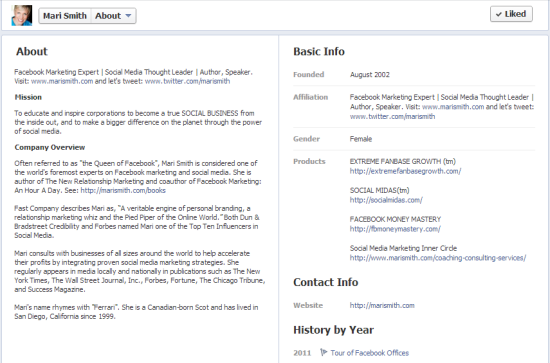
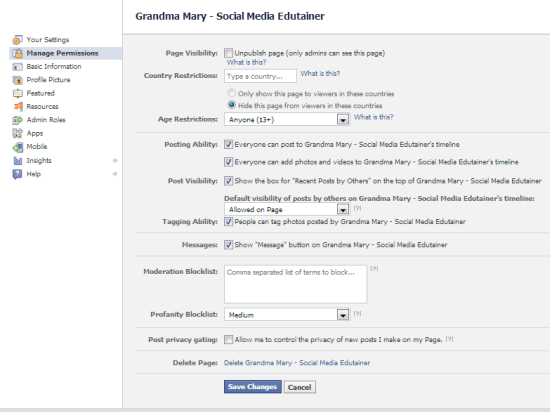

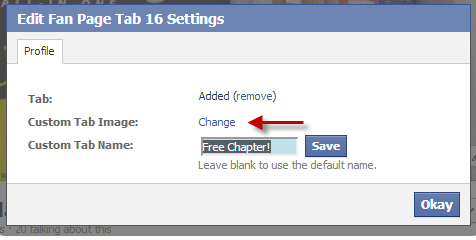






















WHAT DO I HAVE TO DO FOR YOU TO TAKE OVER MY PROGRAM, AN AUTHOR, TO SET THIS PROGRAM UP FOR ME. I DO NOT UNDERSTAND ALL OF OUR TERMINOLOGY? GEORGE L M ILLER
emgm60069@yahoo/com
Helpful article.
I didn’t know there were new categories so I changed mine to ‘websites&blogs’. The only thing I’m doubting on is if I should put ‘personal blog’ or ‘local/travel website’ as subcategory. As I have a personal travel blog…
Any suggestions?
A brilliant post as always.These are great tips and beautifully presented.Thanks so much for mentioning our study on your post! Your tips are definitely “Fabulous!”
Glad you liked it!
Just a reminder that I do not believe that #6 is correct now with new standards…you CAN include things like website, etc as long as it is within the 20% rule.
Yes Dawn – doing a little update on that now! Thanks!
So sorry for not replying earlier Sofie! I would go with the local/travel website as the subcategory.
Thanks so much!!
I’m just trying to get to grips with my Business page. Thanks for the useful info. In #8 how does Marie change the titles to things like Mission and Products?
Thanks for your help.
Gillian
https://www.facebook.com/gillianpearceart
hi ,
I wana for FB photo & comment show on my webpage how to process ?
help.
Great pointers thanks! I had no idea about apps! and you have helped me add more depth to my page overall- Thanks!!!
Thanks Grandma!
Tips and Words from the Wise … everything is helpful. This will add a level of mastery on my startup business. http://www.socialconz.com.
Mabuhay!