Social media can be a time-suck. And it’s a very distracting place to be. But if you have systems in place, you can save a ton of time!
Phyllis Khare and I had a recent Blab where we talked all about time-saving tips and we had great questions from our audience and others jumped on to give their tips as well. You can watch the replay here:
I know there is a big claim in this article about how much time you can save and that depends on how much time you are spending (or rather wasting) on social media. I found that when I tracked my time (step #1) I was wasting about 45 minutes to an hour doing tasks like finding content, scheduling content, working with images, and yes, too many cat videos.
So take a look at all the tips and tools we mention and put together your own system!
#1 Track Your Time
Where are you spending your time? Use a tool like Toggl or RescueTime to track what you are doing.
Even if you don’t use a tool, just use an Excel spreadsheet to track your time in 15 minute increments. Write down what you are working on for each increment and do this for at least 1 week. Now analyze where you are spending most of your time.
#2 Save time on E-mail
Ok not necessarily social media but something we talked about in the Blab after talking about tracking our time. We mentioned these tips:
- Only look at e-mail 3 times per day max (so hard to do for me personally)
- Use Priority Inbox on Gmail to see your most important messages first
- Use Unroll.me to unsubscribe from e-mail newsletters you no longer want to receive
- Use Canned Responses in Gmail to automatically save replies that you use often (you can always edit them before sending)
#3 Set up Systems for Things you Do Often
For example, I get a lot of requests for interviews and so I put an interview request page on my site that gave my bio, a link to my calendar, and questions I often got about doing interviews. Then I use Calendly to help schedule interviews right on my calendar. Other calendar schedulers include ScheduleOnce, or TimeTrade.
But this can also apply to social media tasks. So if you have repeatable tasks you do often such as this:
- Like and Reply to everyone who left a comment on any post
- Thank all the people who Shared any post
- Schedule the next set of posts – try to be at least 5 days out.
(If you are posting 3 times a day, consider scheduling 2 and leaving room for a daily manually shared post from the Page feed.) - Check your curation feeds and lists for new items to post and schedule
(all your Google Alerts, Feedly and all your content curation areas) - Scan through the Page’s feed and Like and Comment on any that are in alignment with your Page.
- Remove Spam comments
- Create images to share with posts
Make that into a checklist and create a system for when you will do what activity. Phyllis and I put together lists like this for Social Media Manager School for people to use with their clients.
#4 Use Time-saving Social Media Tools
Some of our top time-saving suggestions on social media:
- Use tools like Commun.it – suggests people to follow and unfollow as well as gives you a look into who is most engaged with you.
- ManageFlitter helps you find people to follow in bulk
- Hootsuite to manage many social media accounts
- Block time in your calendar for your social activities. Phyllis teaches this in TimeBliss.me
- BufferApp helps you quickly schedule posts
- SocialOomph can help you schedule evergreen content
Commun.it helps you manage Twitter.
- If This Then That – helps to automate a process (such as tweeting an Instagram as a photo)
#5 Find Your Go-to Content Sources
One of the biggest problems with social media is finding the content you are going to post each week. So put together your list of your favorite sources and then check that list once a week to schedule out the content. This is where I save the most time each week.
Find a way to customize your content sources to bring in your favorite content from all over.
- Feedly helps you bring in RSS Feeds to help you find content
- PostPlanner is an app that helps you find and schedule content
- ContentGems can help you find content
- Facebook Interests Lists will help you create your own best lists of Pages or subscribe to a pre-built list
- Buzzsumo will help you find the best content based on current social media shares around a keyword or topic
Now you don’t have to use all of these tools or tips. Find the ones that work with you. How about you? What are your favorite tools? Share your thoughts in the comments below!



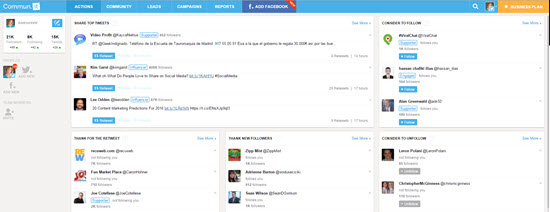
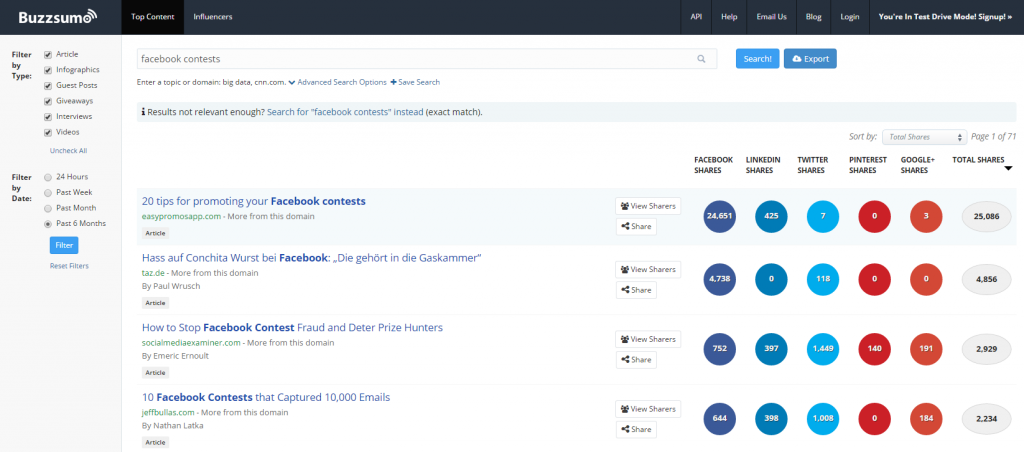






















Great and really useful tips, Mary, thanks!
I found a few new tools to test for my calendar and inbox – will definitely check them out.
As far as social media management & reporting tools are concerned, I need to mention Allin1Social, which I use and work with. It allows scheduling, publishing, reporting & competitive benchmarking. Have you tried it yet? http://www.allin1social.com/
Have a nice day!
I have not tried that yet – I’ll check it out!
Love these tips and links. Thank you so much for sharing. You are amazing!
Great tips Andrea!
Awesome list of resources. Can’t wait to try them and see which ones work best for me. Thanks so much for sharing! 🙂
So glad you liked it Jenn!
Thanks Katyan!
Aww thanks Kelly!!
Great list of ways to save time in our day. I especially love #3. Setting up lists and systems to remind me to do specific things is so helpful to me. I have my list of things I do weekly and daily for social media, so it’s just a matter of going down my list and checking them off to make sure I don’t forget something and don’t have to backtrack. I try and do all of my graphics at one time, and batch things too. It really helps. Thanks so much!