 Argh, I screwed up! Worse, I messed up my video production with Ask Mr. Video himself, Perry Lawrence! I was so excited to meet him at New Media Expo last month. He was one of the reasons I went to New Media Expo – to meet him and also to meet the amazing Jon Morrow.
Argh, I screwed up! Worse, I messed up my video production with Ask Mr. Video himself, Perry Lawrence! I was so excited to meet him at New Media Expo last month. He was one of the reasons I went to New Media Expo – to meet him and also to meet the amazing Jon Morrow.
But lucky for you I will break down my screw up in gory detail, so you can hopefully learn from my mistake. Or at least you can point your finger and laugh. I’m going to put in a few lessons I learned from this debacle – a little wisdom from Grandma – so pull up a chair.
When I was first starting my video blog almost 4 years ago (with this video post about Twitter), I had trouble understanding how to record and edit video, how to get it up to YouTube and how to get more traffic to my videos. So I went online and did some searching and found Perry Lawrence.
I joined his forum and he answered my questions and was very helpful!
I learned how to do screen casts with the free tool Cam Studio. Then I got a Kodak zi8 to help with my video interviews. I chose this camera because of it’s excellent built-in microphone. I didn’t need an external mic (or so I thought). I’ve done a lot of interviews over the years with some fantastic people. I had a microphone that I used as a prop but it’s cord was too short to plug in to the camera. So I relied on the built-in mic. Here’s where things go wrong.
Lesson #1: Choose your interview location wisely
I’d never had that much background noise for an interview in the past. But when I connected with Perry before his New Media Expo session and set up our interview, I wanted to show a little of the background bustle of the event. Here’s a clip from the video that shows the background noise problem.
Perry ends up having to speak loudly to be heard. I’m naturally loud but you don’t want your interviewee to have to shout.
At the time, I hadn’t noticed the noise and it did seem to get louder as people were getting out of their sessions. Watch your surroundings to see what might come up during your interview.
Lesson #2 – Be prepared with good equipment.
I know some people are building their business on a tight budget (I definitely did) and don’t have all the fancy schmancy equipment. But have the basic equipment ready for different situations that might come up.
Basic equipment can include:
- External microphone (and maybe even a spare)
- Lighting or make sure your location will be well-lit ahead of time
- Video tripod
Once I realized the problem with Perry’s interview, I did have small Audio Technica lapel mike that I had brought and then used for later interviews I did with Amy Porterfield and Guy Kawasaki for example. It wasn’t a pretty solution but it worked.
Lesson #3 – Know how to do video editing (or have good tools)
When I realized my mistake, I was hoping my editing tools might save me. When I first started out, I was using very basic editing tools – I just used Windows Movie Maker to be able to do some light editing. And that was fine.
Eventually I tried some other tools like Pinnacle Studio but most recently have just been using Camtasia to both serve as my video screen capture software and an editing tool.
The nice thing about Camtasia is that it does have some noise removal capability in the audio tools. But it is a bit pricey.
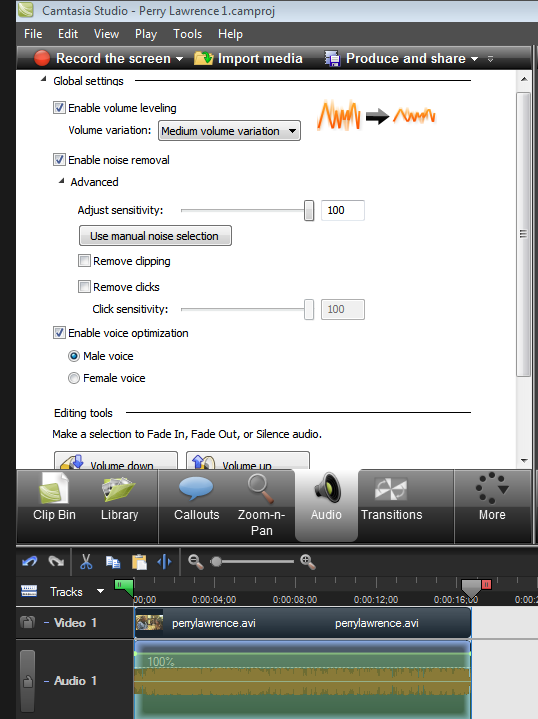
When I used the Camtasia audio tools the audio came out a little strange but I thought better than it was:
So then I started looking around for a possible better solution. I saw a lot of people had suggested Audacity, a free audio tool that I like, to remove background noise and I thought I’d give it a shot.
The problem is that you have to pull out the audio track by itself, then modify it in Audacity, then add it back to the video. I was a little nervous about those steps but thought I would give it a try – if Grandma Mary can do it, you can do it too! Luckily this wasn’t too difficult with the Camtasia tool and I know I could have also done it with Pinnacle.
Once I followed the instructions on how to remove background noise with Audacity then I added the sound back in. I thought our voices sounded strange and tinny in this one. Now Audacity has a lot of settings and I may have been able to modify this further so it didn’t sound so weird.
So now what? Even though the final sound wasn’t perfect, I decided to go with the Camtasia audio adjustments because without them some sections of the video were very hard to hear. Here is the full interview with some fantastic video tips from Perry Lawrence. Make sure you listen in, I had a few little hot tips of my own to add. We had fun!
Lesson #4 – Don’t be too hard on yourself and always keep learning!
So my final lesson is to accept that you are going to make mistakes, and don’t beat yourself up about it. I was really irritated when I saw that I had made this mistake with Mr. Video himself. Sheesh – hadn’t I learned anything? But that’s part of life – accept your lovely little cracks and faults and keep your chin up!
I maybe could have worked harder to get this video to sound better. I don’t know all the video editing techniques out there. But I decided I’d rather use this as a lesson and say, it’s ok not to be perfect. My best work is in my blog posts, not my video production. Do great work with your talents but don’t waste too much time trying to get everything right.
We all have things to learn and relearn. Including Grandma! Keep at it, people! Thanks so much to Perry Lawrence, you continue to give me lessons to learn!
What about you? Have you had a video snafu that irritated you? Or a lesson that you had to keep learning? Share your thoughts with me in the comments!

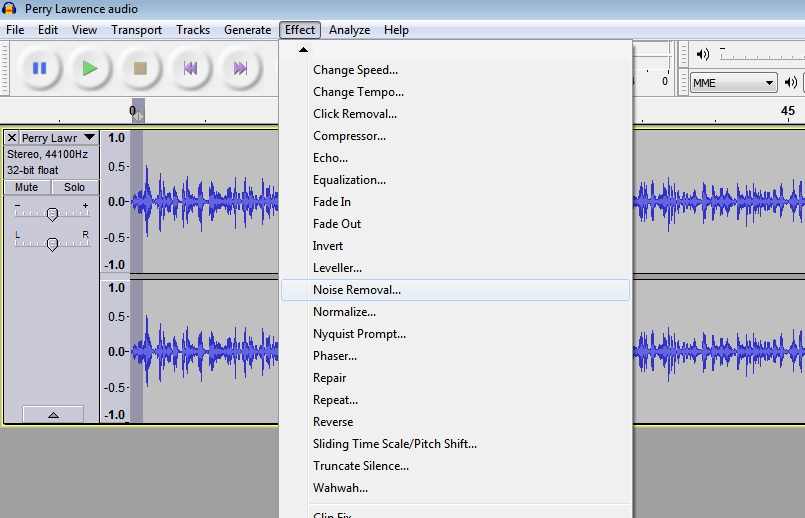






















Love the dickens out of you Grandma Mary! (aka Andrea)
I’ve done bird cage assembly videos and realized during edit that I installed something upside down or backwards. oops. Of all the tools you needfor video and not enough people use is a tripod. Lastly, unfortunately the Flip camera is no longer available. I found it produced decent video and Flip software is about as easy as it gets and works with most formats – mine took a dump and I’m hoping to find one on ebay.
Darn crazy neighbors! Thanks Mitch for sharing your experience! Yes, the Flip cam was a great product – I love the zi8 too. Thanks for saying hello!
Love you too Suzi! You are fab!