
Do you want to get started with Facebook Ads but don’t know how? Are you looking for an easy way to get better results with your ads? In this article I’ll show you how to run a simple 10-day Facebook ads test.
One of the biggest ways you can get great results with your Facebook ads is by doing some systematic testing. But if you are new to Facebook Ads you might not know how to best run a split test.
Split testing is a simple way to help you find the best audiences and best ads that will get you the best return. Once you get your best performers, then you scale up your budget to get the best return on your ad spend.
Before You Get Started
Before we start to create test plans for your Facebook Ads you will need to have a few things prepared and you will need to be working inside of the ads manager of Facebook so you can create the right structure.
It can help to visualize the structure of the Campaigns, Ad Sets, and Ads in Facebook.
For this plan, we have just one image under the Ad Sets in order to dedicate the budget to those images. Here’s an example of what that looks like.
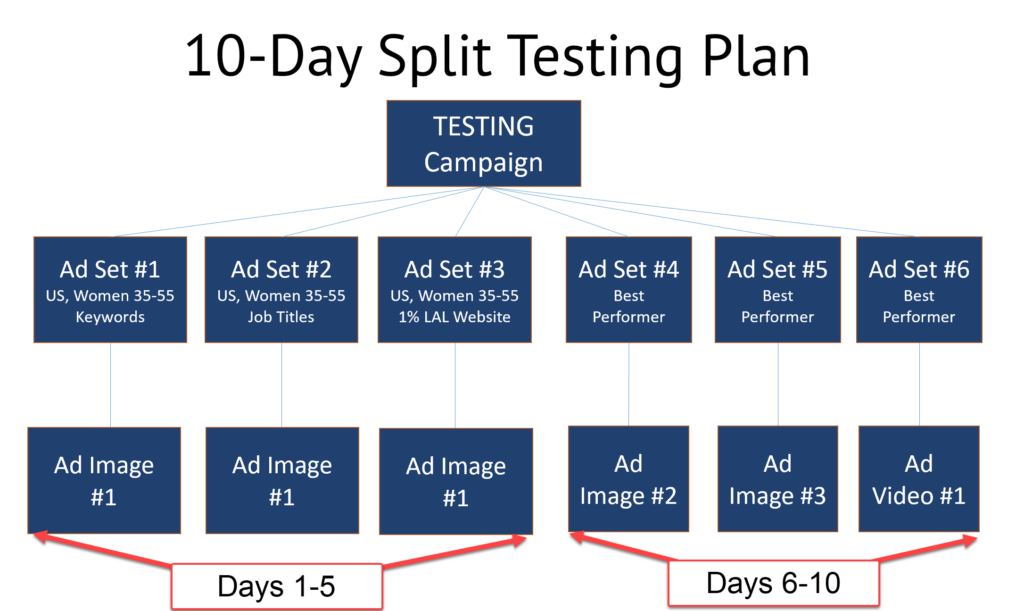
Step One: Setup Your Audiences
Create 2-3 different audiences that will be developed in the audiences section of your ads manager. I usually like to keep these audiences between 1-4 million in size (US based number, other countries will be different based on the overall population).
Some ideas for Facebook Ad Audiences – remember the goal is to keep the audiences very different from one another:
- Choose different keywords, such as entrepreneurship
- Choose different fan pages that you want to target, such as the followers of Marie Forleo or Amy Porterfield. You could also choose to target the fans of specific tools like WordPress, Mailchimp, or Hubspot. Find out more about Facebook Fan Page targeting.
Group similar pages or similar concepts together to the point where you get in that sweet spot in your range.
If you are a B2B business, you might select job titles, for example, or maybe you have a different audience you want to test, such as a lookalike audience of some of your email list or website visitors, for example.
If you are a local business, you’re not necessarily going to test different audiences. You might skip right to testing different images, videos, and maybe even different offers in that case.
Step Two: Design Your Facebook Ad Images
Create 3-4 different images, and I want you to make them very different in appearance. I don’t want you to just change a little bit of text or placement of some text or something like that. I want you to choose different types of images.
Some ideas for different images:
- Put yourself in some of the images
- Find an interesting stock image
- Take an interesting picture of the product itself
Make your images significantly different from one another but if you have text in the image, keep the text the same.
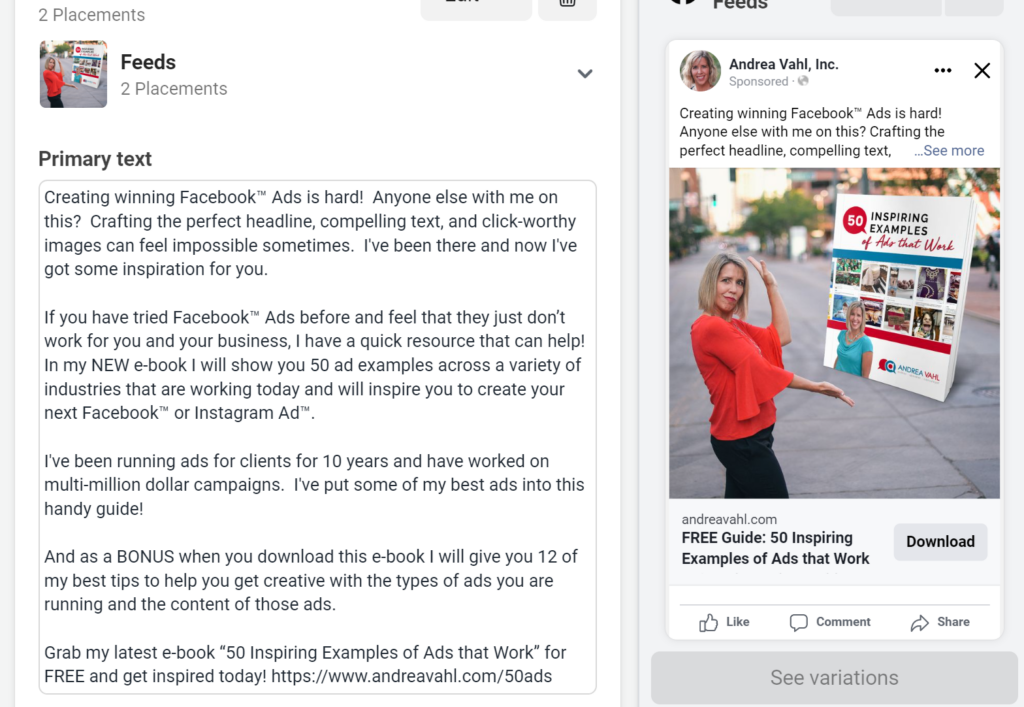
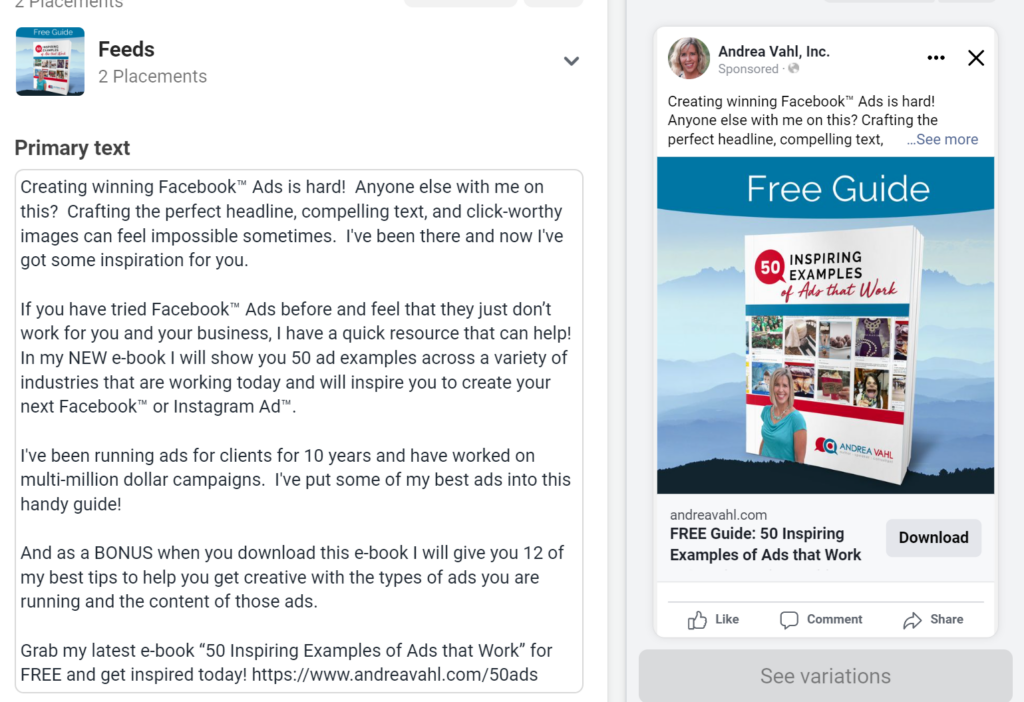
You can also decide to test a video in comparison with the images. There are lots of easy tools for facebook ads available.
Once you have these two pieces put together we are now ready to start creating the test plan.
I typically focus on testing the images or video as the biggest difference-maker in the ads. You can test different text as well but that would be another iteration of your testing.
Audience Split Testing
For the first 5 days of the test, you will be systematically testing your audiences.
First, take one of those images that you have created in the first step and some ad text and use the same text and image underneath each of these audiences.
You’re going to create three different ad sets and have the same ad underneath each ad set. This way, you can dedicate the budget to those specific audiences and you will know any differences in the results will be because of the audience variable alone.
Image Split Testing
Once you determine the best audience from your Facebook Ads results, then you will test the remaining images you have created.
If you’ve created four images, for example, you would test image #2, #3, and #4 underneath the best performing audience for the next phase of testing.
After the 2nd phase of testing, you will know which of the images has performed the best with the best audience from phase 1.
Budget for Split Testing
Your total testing budget is going to vary depending on where you’re going to set that and the type of results you are looking for.
For small budgets, you might use a budget of $5-10/day for each ad set. But that will depend on the significance of your results and what you’re advertising.
If you’re trying to sell something (a conversion ad), that budget might not be enough to give you enough results to make a decision on which ad or which audience has the best results in those cases.
If you want to test for link clicks or a Conversion ad with a Lead Magnet, then those ads tend to give you lower cost results which will allow you to make a better decision on which ad on which audience was the best.
To recap:
- First five days: Test 2-3 different audiences with a budget between $5-10/day for each audience or ad set.
- Second five days: Test 2-3 new images and possibly a video with a budget between $5-10/day for each ad set.
Once the 10-days are complete you will know which audience and image combination is performing the best. And now you are going to be able to scale that up and continue testing new things.
Now you have more information for your future campaigns to continue to improve!
Want to get your Facebook and Instagram Ads Funnel started?
Join me for an upcoming Facebook and Instagram Ads Funnel Workshop!
Get all the details and sign up here: https://www.andreavahl.com/
- What advertising options are available on Facebook – going beyond the boosted post for better strategy
- The EXACT steps you need to get new leads from Facebook
- What types of offers and ads covert the best for local businesses, online businesses, and service businesses
- What the Facebook Pixel is, how to install it, and how to set up conversion tracking
- How to read your Facebook Ad reports so you know what’s working and what isn’t
- And you’ll have a framework to get your high-converting ads started!
We’ll have time for Q&A for your specific questions and a Full recording so you can replay and apply my guidance whenever you need it! You don’t need to attend live, you can just get the recording.






















