
Have you been looking for some new tools for Facebook Video ads that will make your life easier? I don’t know about you, but I’m no video whiz and I don’t want to spend hours figuring out the software and still come away with a weird looking video that I can’t use.
Facebook video ads can work extremely well but you need to have something that catches people’s eye quickly and looks good.
In this article, I’ll share with you 12 tools for Facebook video ads that will make your life easier and some tips on how to determine what’s working best.
Note that a lot of these tools have similar features – it’s really about what you find easiest. Most of these tools are paid but they will often have a free trial so you can test it out.
Wave Video
I find Wave video to be very easy to work with. You can upload video clips and images and add text. They have a music library broken up by “type” but I do find that a little difficult to search.
You can effects to different images and uploaded videos so that there is more movement.
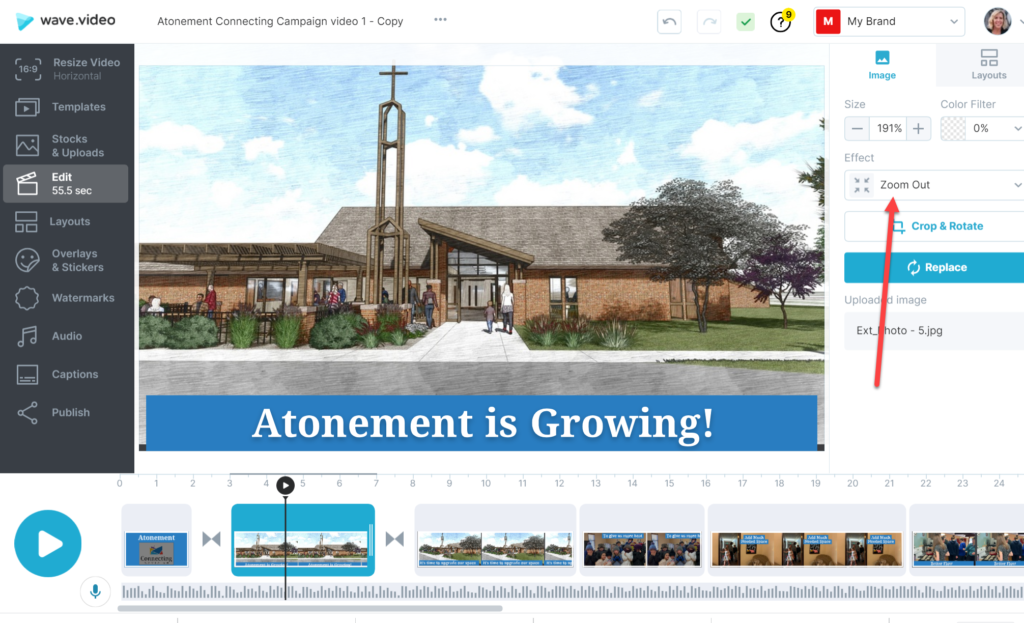
Promo
Promo is one of my favorite tools for Facebook ads these days because I like their library of video clips. You can create a great looking video ad even if you don’t have any of your own video.
But it is one of the more expensive tools listed here.
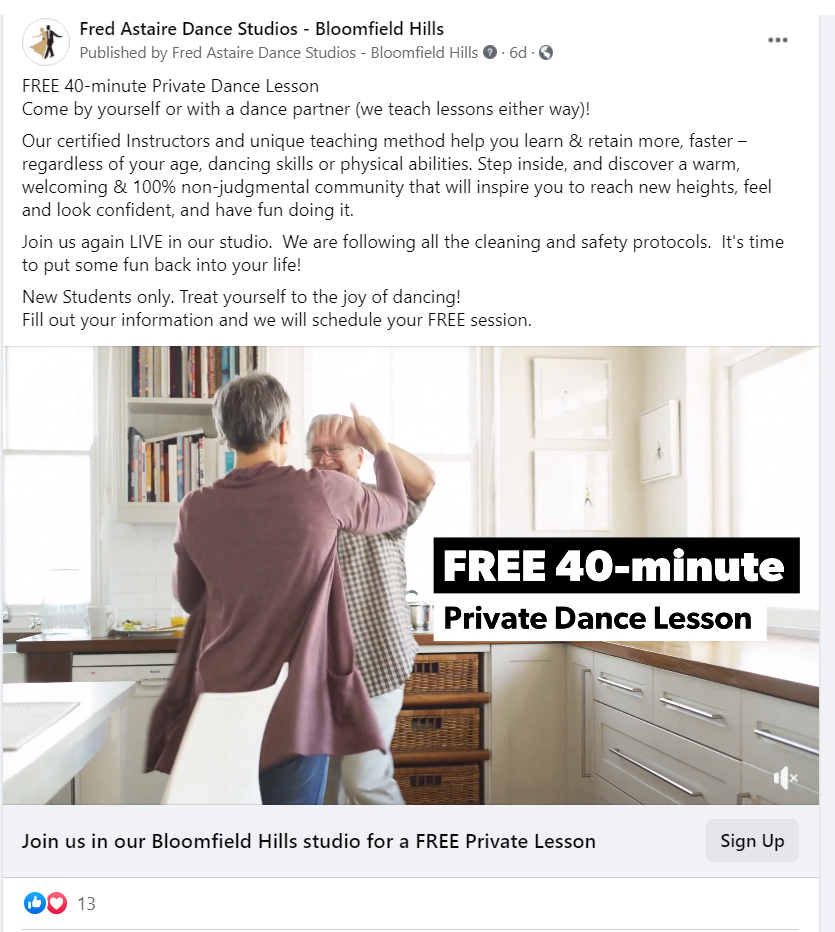
Boosted
The Boosted Video App is fairly new to me but I really like the prebuilt templates they have to get your project off to a quick start. Plus it is very affordable.
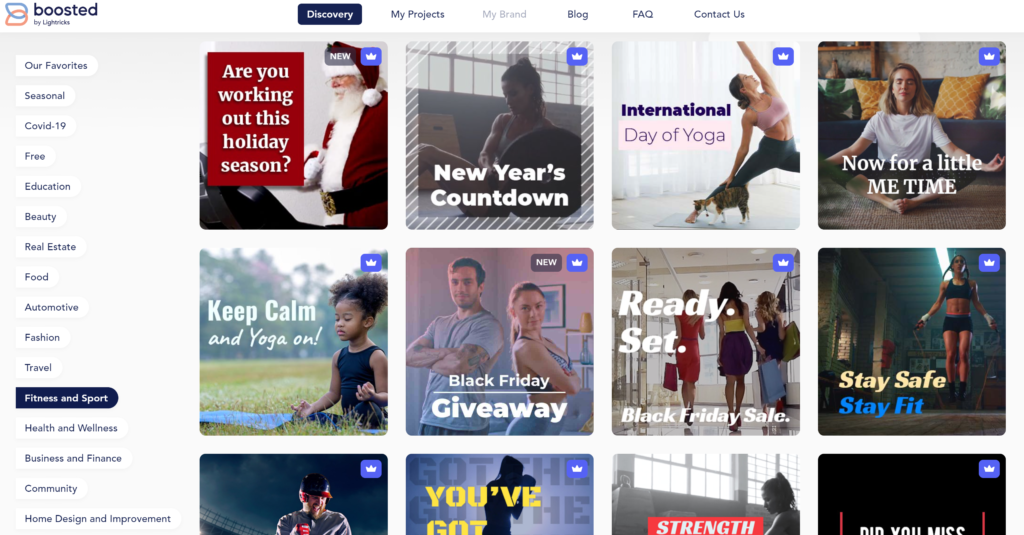
Animoto
I’ve used Animoto for years and they have easy templates to use as well. I’ve used their “Memories” template to create personal videos also.
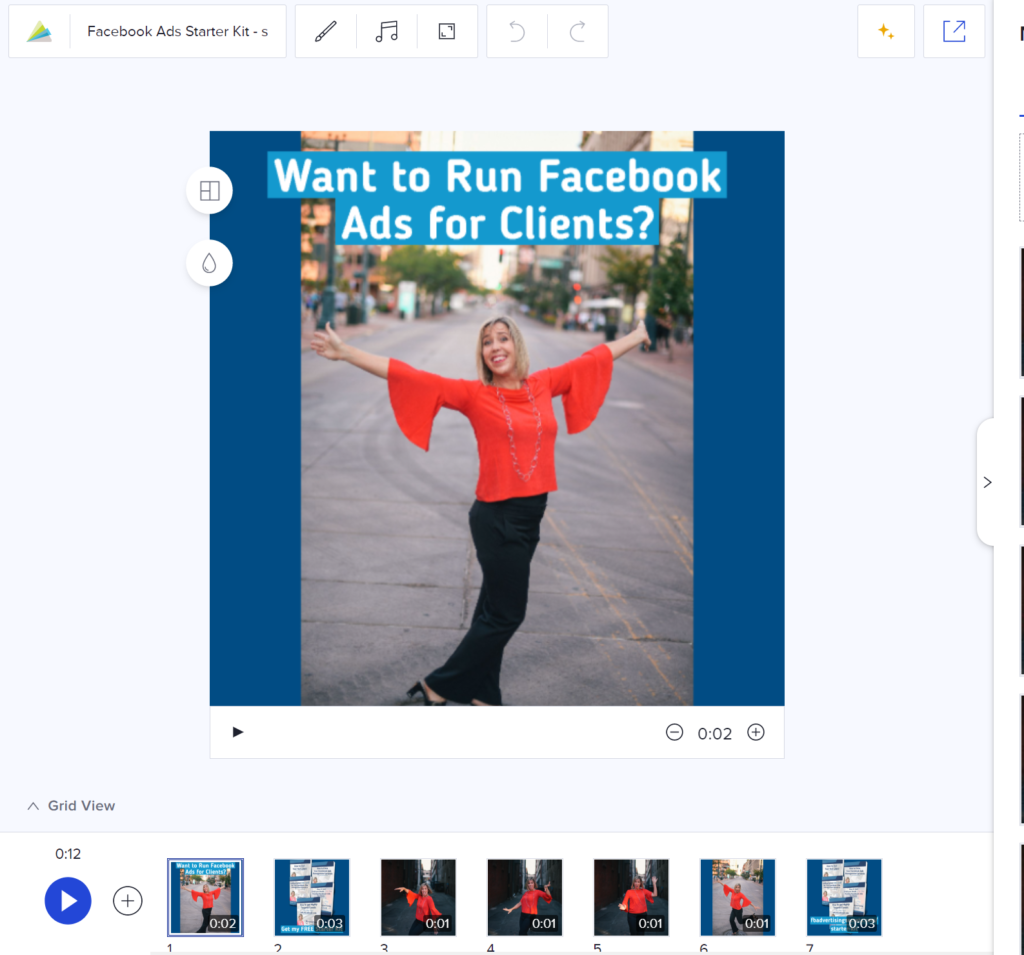
Biteable
I have not personally tried Biteable but I like some of their animated and regular video templates that they have.
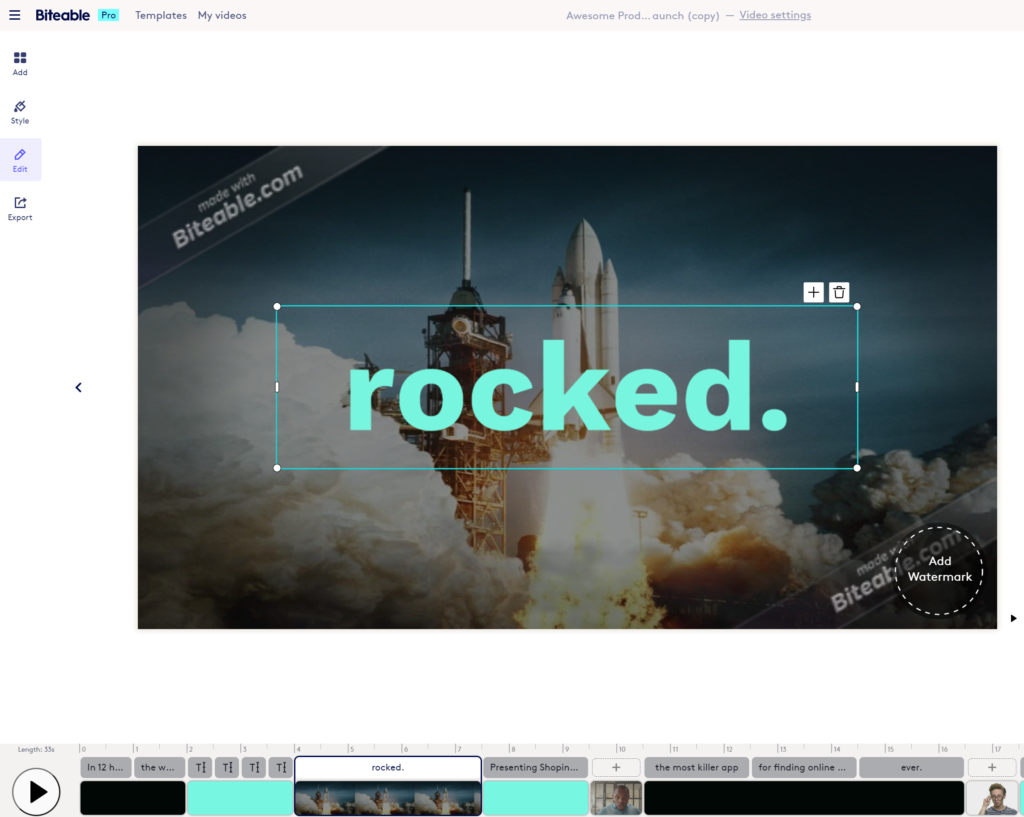
InVideo
InVideo has some cool features like their “Text to Video” prebuilt templates where you just upload the text and they create the video.
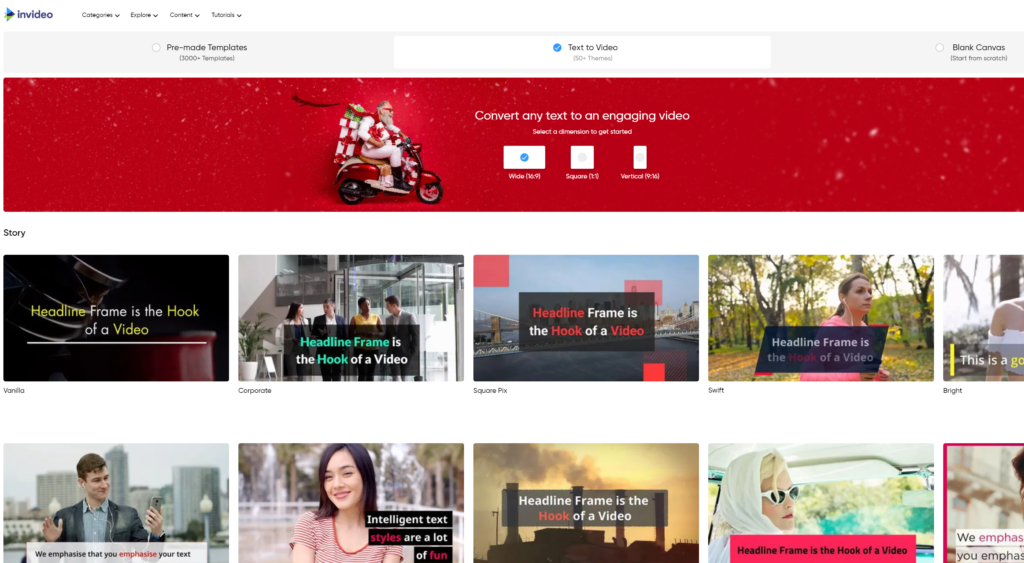
Splasheo
I absolutely love Splasheo (affiliate link FYI). Splasheo allows you to upload videos and then they create the headline and captions.
Not only are they VERY accurate in their captioning, but they also have great customer service if something isn’t right.
They typically turn videos around in 24 hours or less and you pick the style and brand colors.

You can create square videos for Facebook and Instagram ads and posts and then create the wider video for YouTube and LinkedIn.
I typically will make a video for each of my blog posts to create different forms of content. I documented the process I use in this post: How to Maximize Your Content on Social Media
Even if you are posting the video on your Facebook Page, you can use that video in an ad created in Ads Manager rather than Boosting the Post so your ad is better optimized.
Also note you can get 4 free videos as a trial to test out their service which is worth it.
Descript
Descript is another video tool that will add subtitles to your videos. It’s great for getting transcriptions of videos or audio files but I added it here for the subtitle feature.
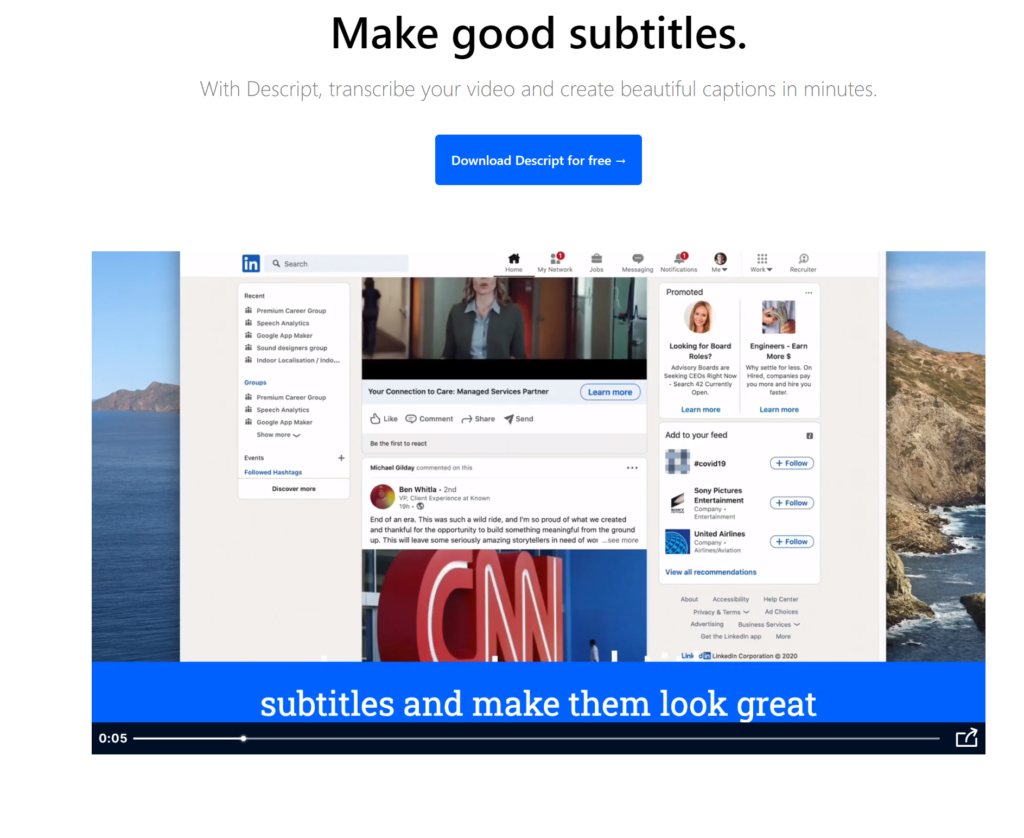
Powtoon
Powtoon specializes in animated videos. The bright colors and fun animations can definitely be eye-catching in the Facebook News Feed.
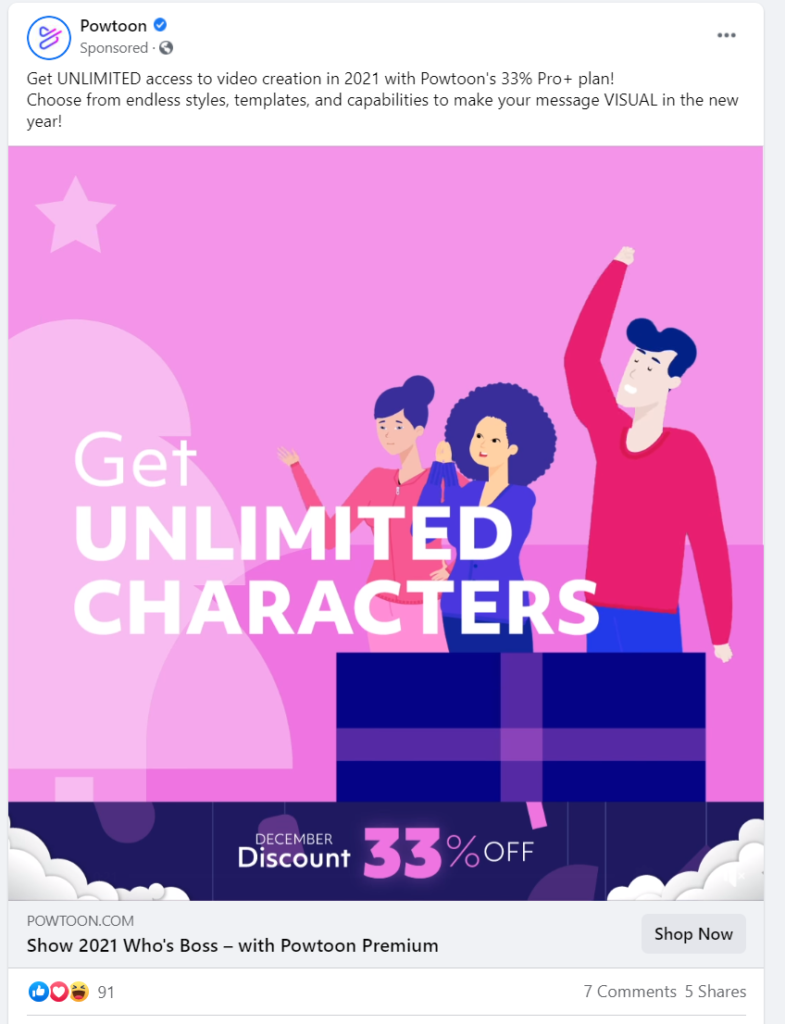
Kapwing
Kapwing has several video tools that are available with their services that will make your life simpler if you don’t like editing or don’t have a good video editor.
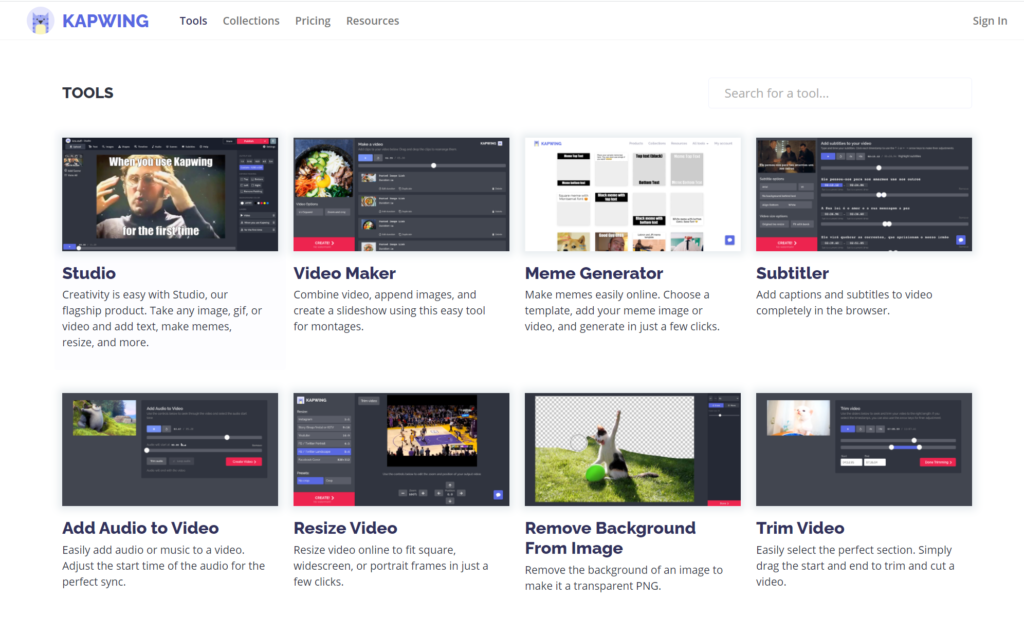
Lumen 5
Lumen 5 turns blog posts and other text into a video. It automatically chooses the text and will pair it with an image which may or may not be a fit for you.
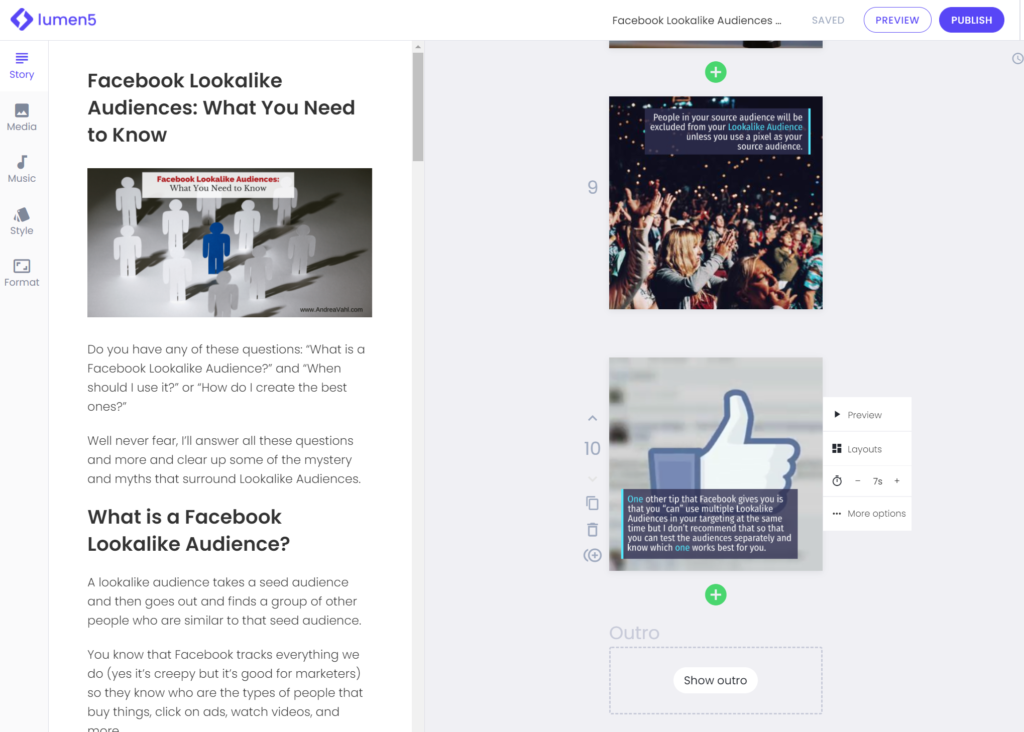
Camtasia
Camtasia is a simpler video editing tool in my opinion than some of the other heavier duty video editors. But it all depends on what you are used to or what level of sophistication you want.
I can put different clips together, add music and effects, and easily produce something without having to spend a lot of time learning the software.
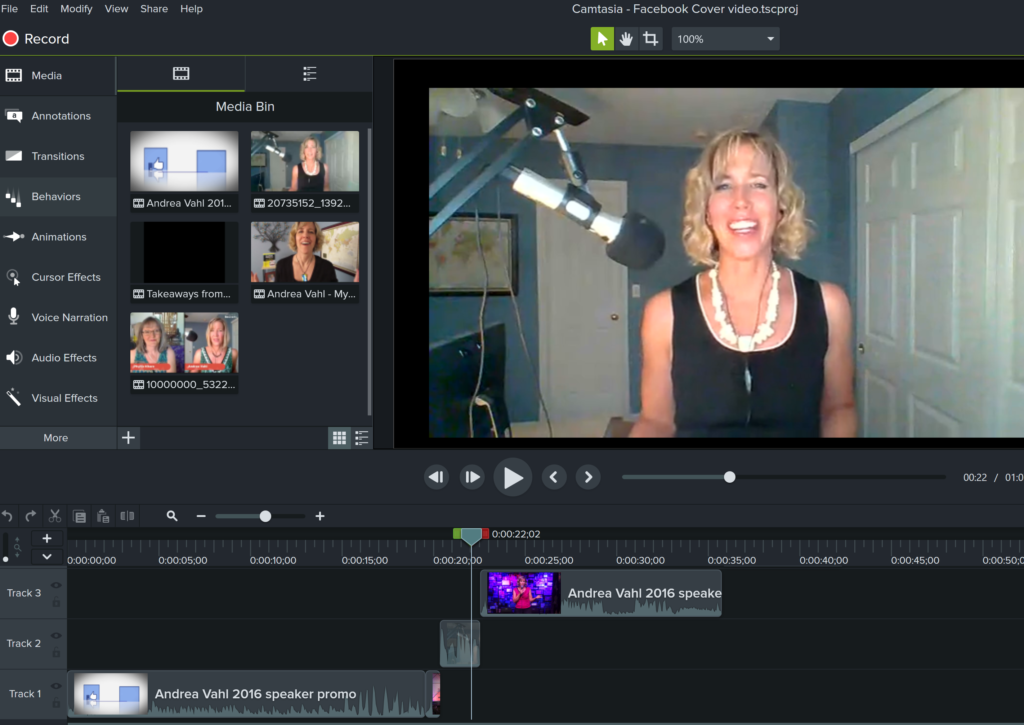
Bonus tools
Ok this means I already titled the blog post and thought of two other tools that were worth a mention.
Rev.com
Some transcription services are not that accurate and require a lot of “cleaning up”. It can be worth it to use a service like Rev.com for transcription so that you can create a transcript or captions.
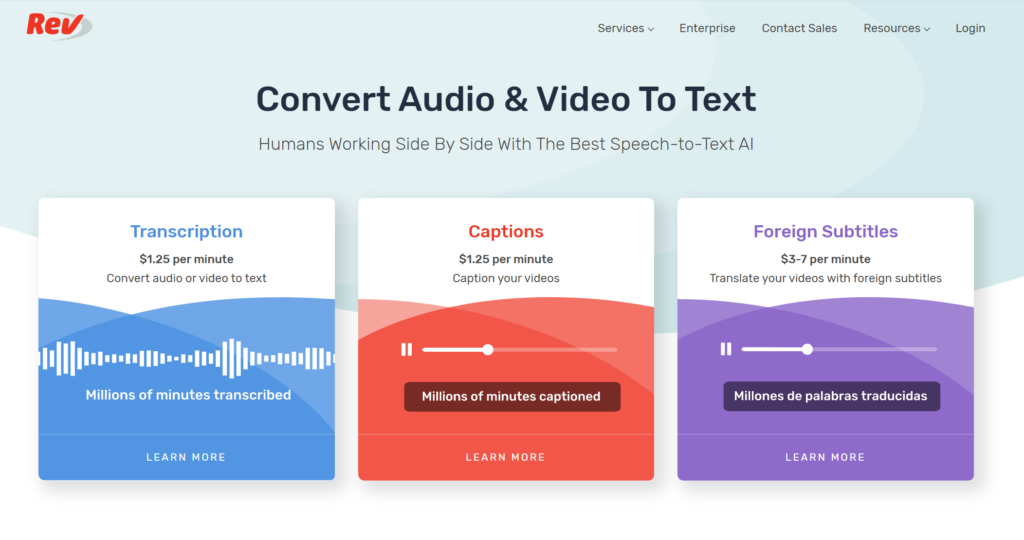
Artlist.io – Music
This isn’t a “video tool” per se but I’ve sometimes found the music within the video tool apps to be a little narrow. Sometimes you want the perfect music to go with your video and I like how Artlist.io organizes their music so you can find something quickly.
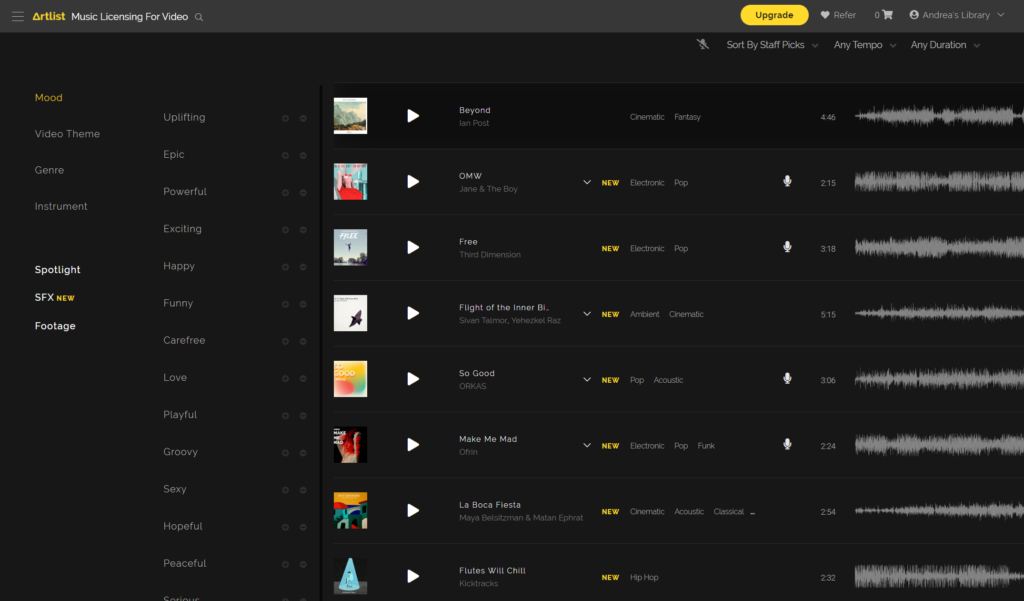
How about you? What tools for Facebook Video ads have you used and liked? Let me know in the comments below.






















