
Do you know of a Facebook Page that has the perfect fit of Fans for what you are offering? If you are running Facebook Ads, you can target Fans of another Facebook Page with your ads so that you get better results with your ads.
When you target the Fans of a Page, that means is they would see your ad in their News Feed, or whatever placements you chose.
The quick steps to targeting the fans of a Facebook Page with an ad are:
- Create the Ad Campaign with your desired objective.
- Navigate to the Audience section of the Ad Set level.
- In the Detailed targeting section, start typing the name of the Fan Page.
- If the Fans of the Page are able to be targeted, you will get a “match” of that name that you can then select and use in your targeting. If there is no match, then the Fans are not able to be specifically targeted in that way.
Unfortunately, not all Facebook Pages are available as a target.
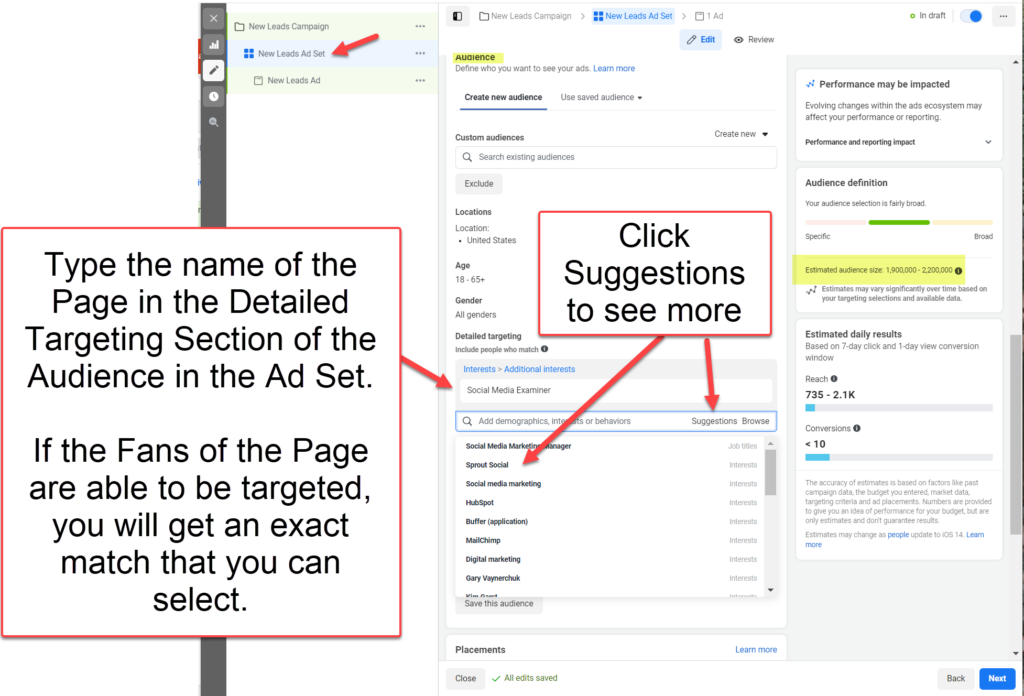
The Page may or may not be available and it’s not always the size of the Page that makes the difference. Typically you can only target Fans of another Facebook Page when they have over 50K fans in general but it can be hit and miss. Sometimes I see large Pages that aren’t able to be targeted. Occasionally I’ll find Pages with less than 10,000 fans that can still be targeted with an ad.
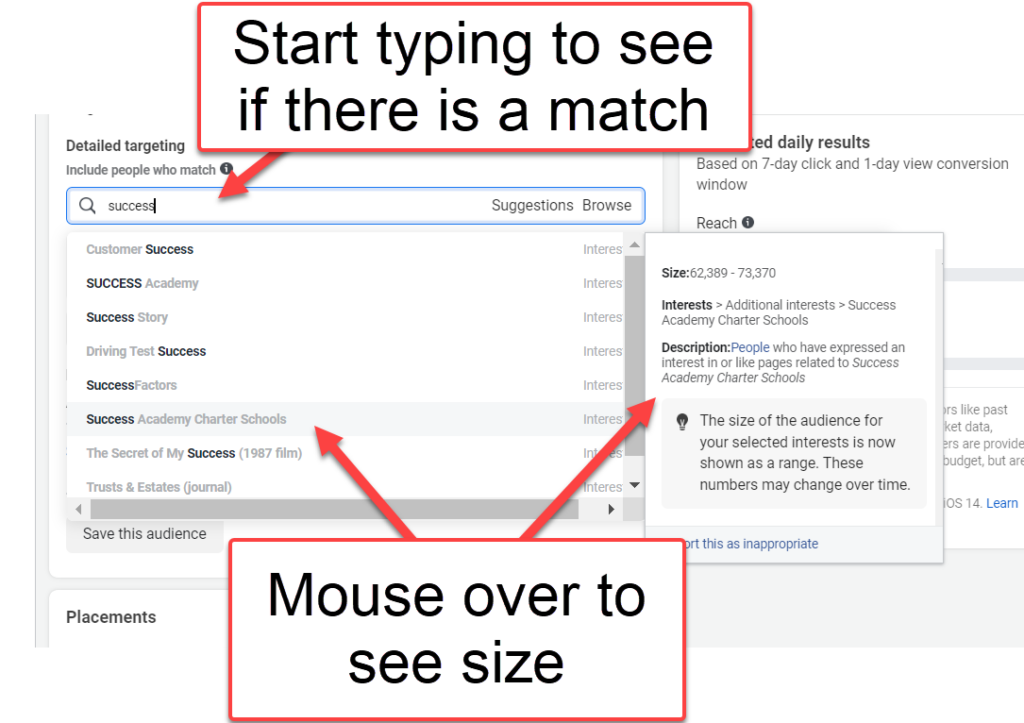
If you do type the name of the Page, and nothing comes up to select, that means that the Fans of that Page are not able to be targeted.
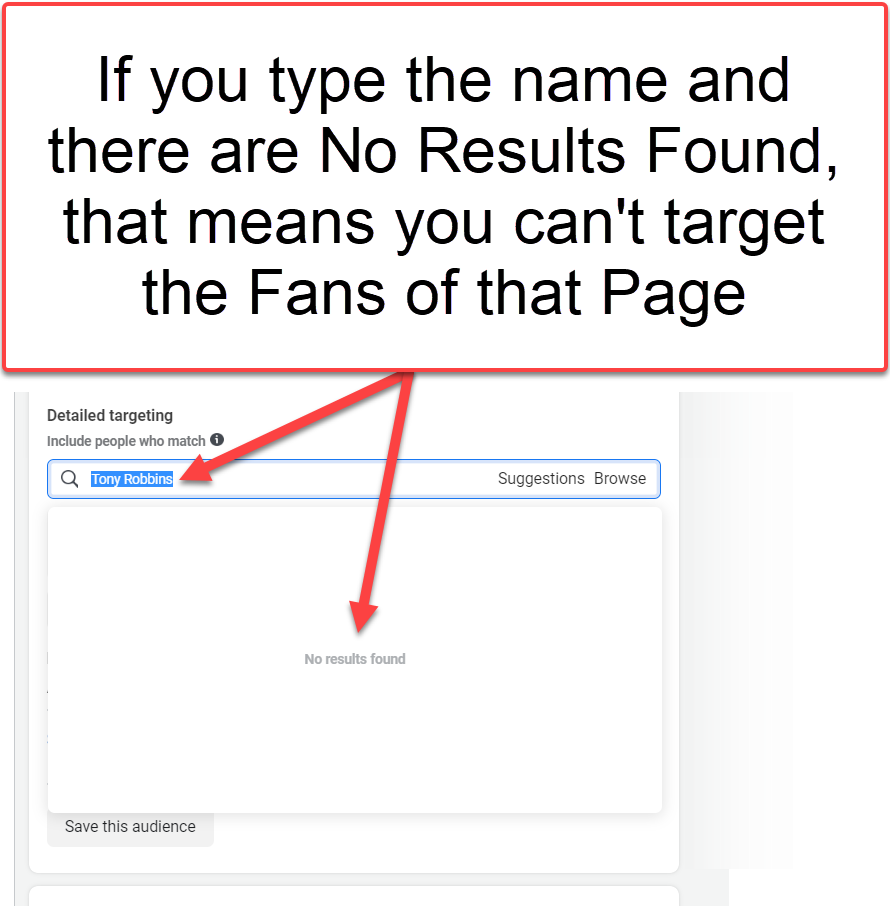
How do you find good Pages to target? Here’s an article on how to find your best Keywords for Facebook Ads!
Watch the video to get more information about how you research your keywords and find new Pages to target.
Grab my FREE Facebook Ads Ebook!
Want to go further? Get my free Facebook Ads Ebook, 50 Inspiring Examples of Ads that Work. https://www.andreavahl.com/50ads

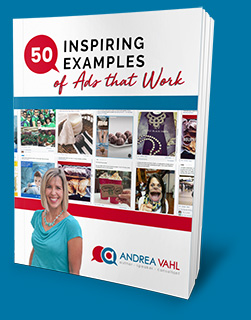






















will that really work in 2016??
a good tip in there for me…. thanks…
Hi…Is there a way to target ppl who are part of a specific group?