Wondering how to find the best keywords for your Facebook and Instagram Ads? Would you like to reach your perfect audience and save more money in your advertising efforts?
Facebook and Instagram targeting are a bit of an art form and there are a lot of choices in keywords. So how do you do your research and how do you know what keywords to test?
In this article, I’m going to share with you the 2 free ways to do keyword research, what the differences are in the keywords, and how to test your keywords the right way.
2 Free Ways to Do Facebook Ads Keyword Research
Unfortunately there used to be more ways to research keywords and possible Facebook Pages to target with an ad. Audience Insights was a much more robust tool that is not as effective for doing research now. More on that later.
There are paid tools out there to find keywords, but in my opinion, the best way to do research is through the Audiences Area in the Ads Manager. You can also access this in the Detailed Targeting section of the Ad Set level as you are setting up your ad, but the Audiences area allows you to play around without creating an ad.
Remember, whenever I’m talking about Facebook Ads keywords, that also applies to Instagram Ads keyword research because they use the same platform.
You can do Facebook Ads keyword research in two ways.
- Suggested Keywords
- Browsing the Categories available
Both of these methods are in the Detailed Targeting area.
Keywords can include:
- Interests (which can be a general term like Yoga or a Facebook Page like Yoga Journal)
- Behaviors (which include things like Engaged Shoppers or Frequent Travelers)
- Job Titles
Here’s how you get to the Audiences section in the Facebook Ads Manager to get started with your research.
- Go to the Facebook Ads Manager (I typically use the direct URL to get there: https://business.facebook.com/adsmanager/
- Go to the Menu icon in the upper left corner (3 lines) and select Audiences.
- Select Create Audience and then Saved audience from the dropdown menu.
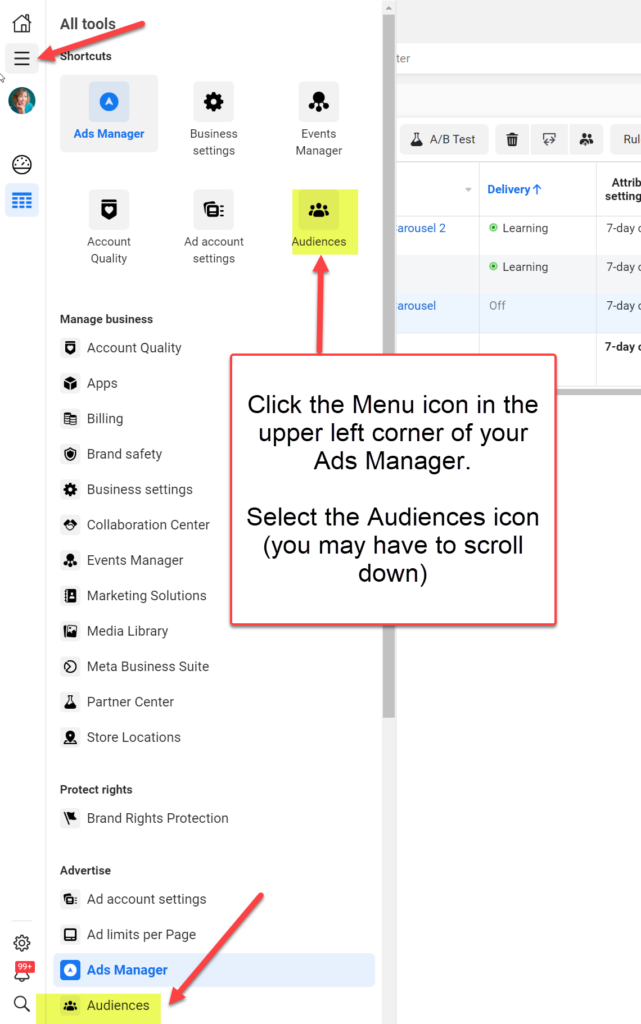
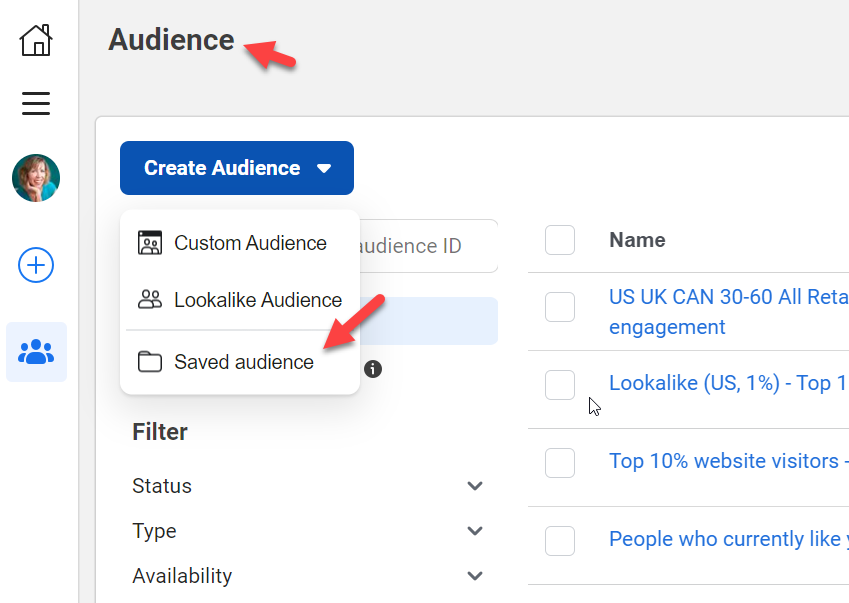
Now you can play around with the research without creating a draft ad. The Saved Audience section looks exactly like the Audiences area in the Ad Set level when you create an ad.
Unfortunately we don’t know exactly how Facebook adds the people to these keywords but it helps to think about how they might be added when you are choosing your keywords.
So for example, if someone is “interested” in social media, that will be very general. It could be anyone who likes a Page about Social Media, or who likes content related to the broad subject of Social Media. I like to mouse over to the right to see how many people are in the audience.
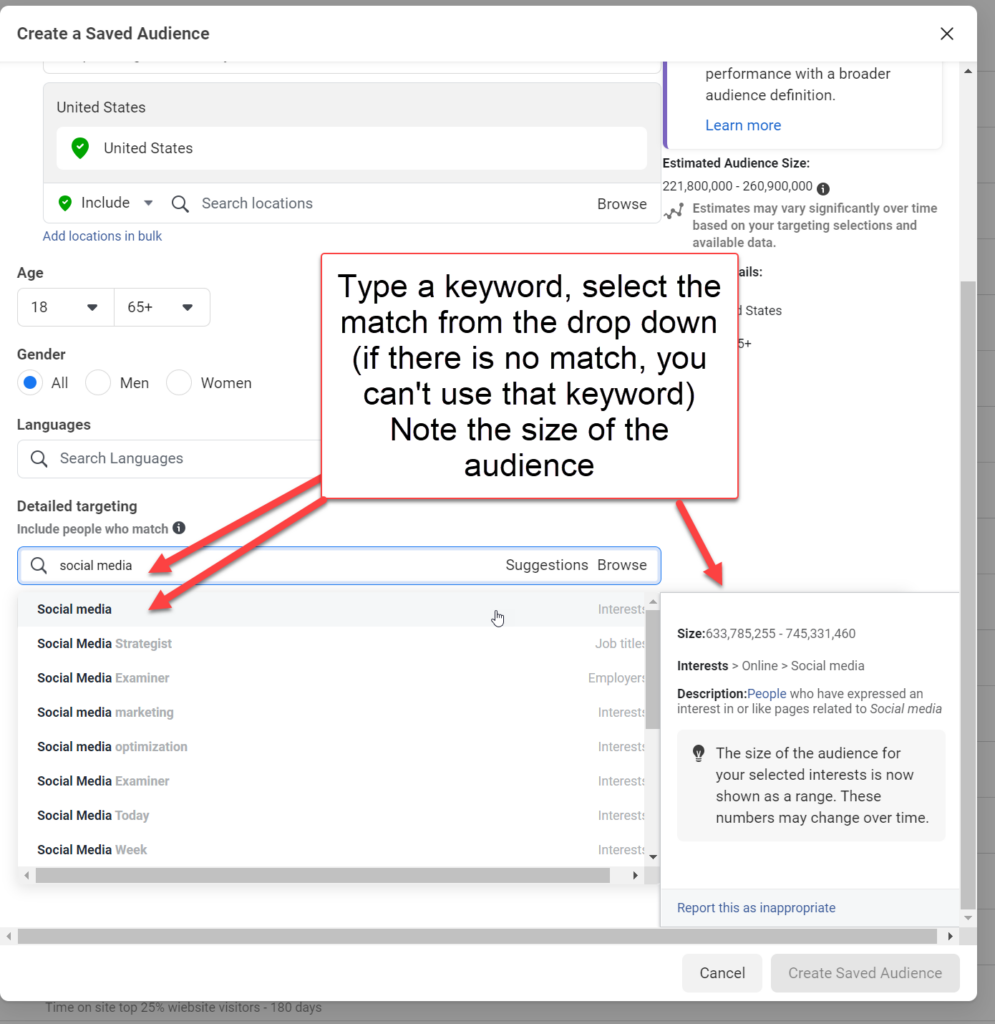
In this example, the people interested in Social Media is 633+ Million people. That’s huge and probably not effective for targeting.
Usually I like to narrow down my audiences to 1-5 Million people with more specific keywords. But this is a specific number for the US market and each country will have its own size guidelines.
And if you are a local business, then of course, you will only target locally.
If you decide to save that audience to use in an ad, you can select Use a saved audience at that time.
The best way to do keyword research is to just see what types of suggested keywords come up when you type in a keyword in the interests section of your Facebook Ad Audience area.
Select one keyword or job title and then select Suggestions to see what other possibilities come up.
Usually if you select one Job Title, then other similar Job Titles will come up.
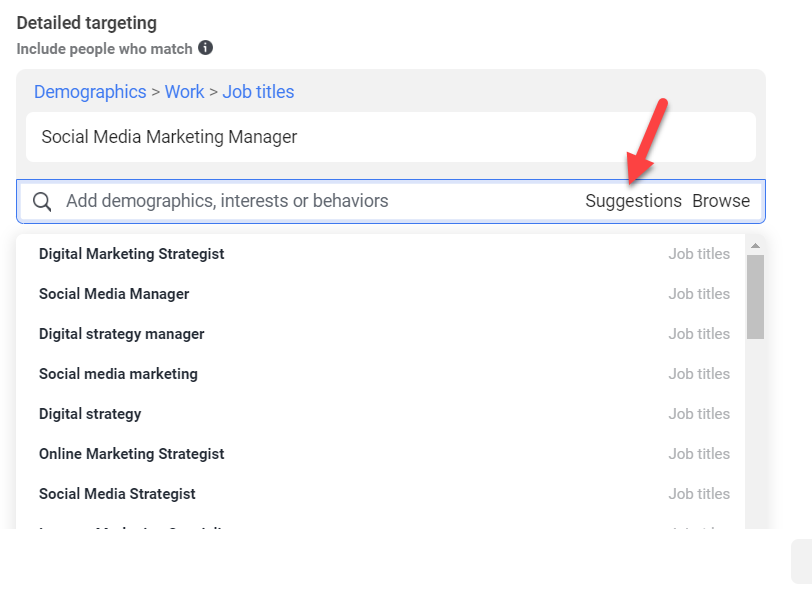
The 2nd way to research keywords is to Browse the categories specifically and see if there are some ways you want to target your ads.
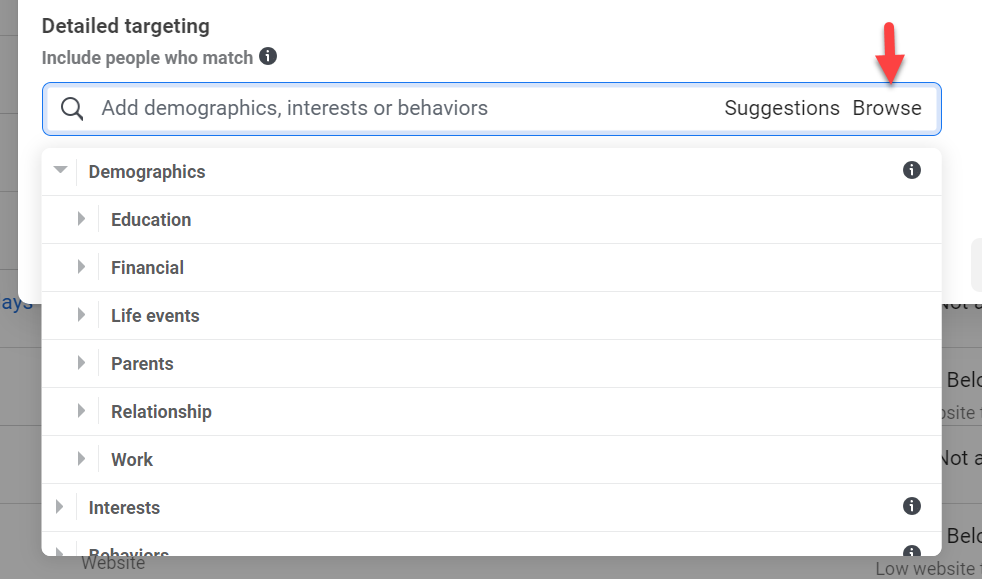
These categories also show up in the Suggestions section if you type in a keyword.
Now let’s circle back to the Audience section in your Insights of your Facebook Page. Just go to your Facebook Page, then click on the Insights icon on the very left of your screen (looks like a bar chart).
Then select Audience. You can see your Current Facebook Page Audience which can be a good way to target demographically for age and gender and maybe even cities to focus on.
I may target Women 35-55 in the US, UK, CAN and AUS for example to get better results from my ads. But these Insights shouldn’t trump your true audience, it’s more of a confirmation on who responds best.
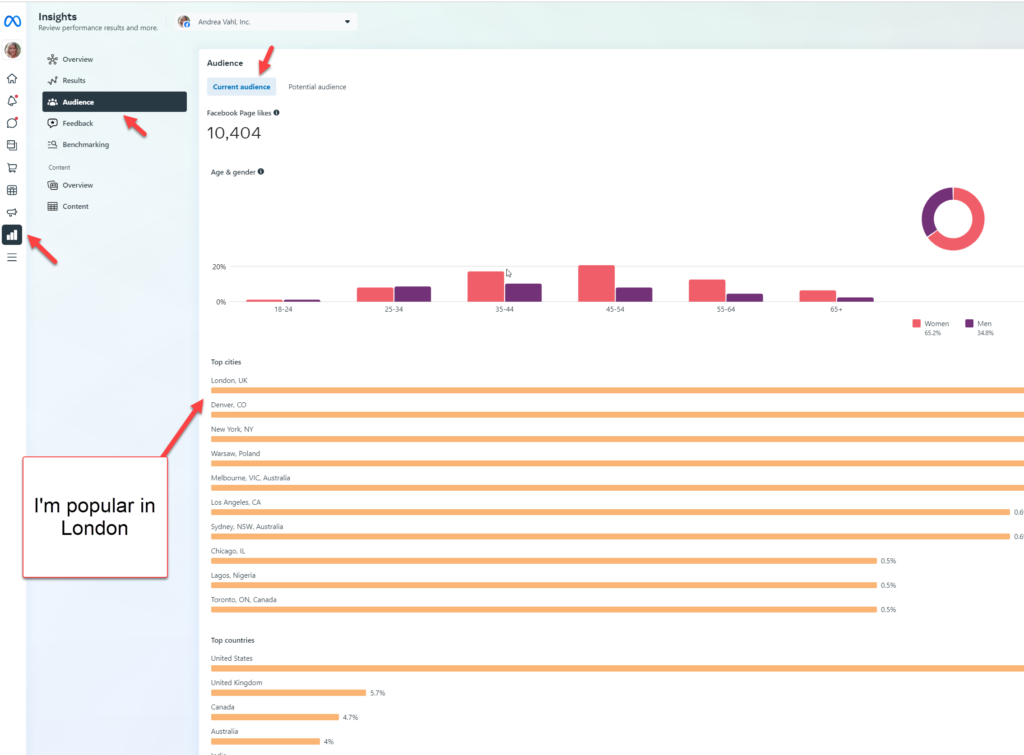
You can see a few Pages listed in your Insights section but most of these are way too general for targeting in my opinion.
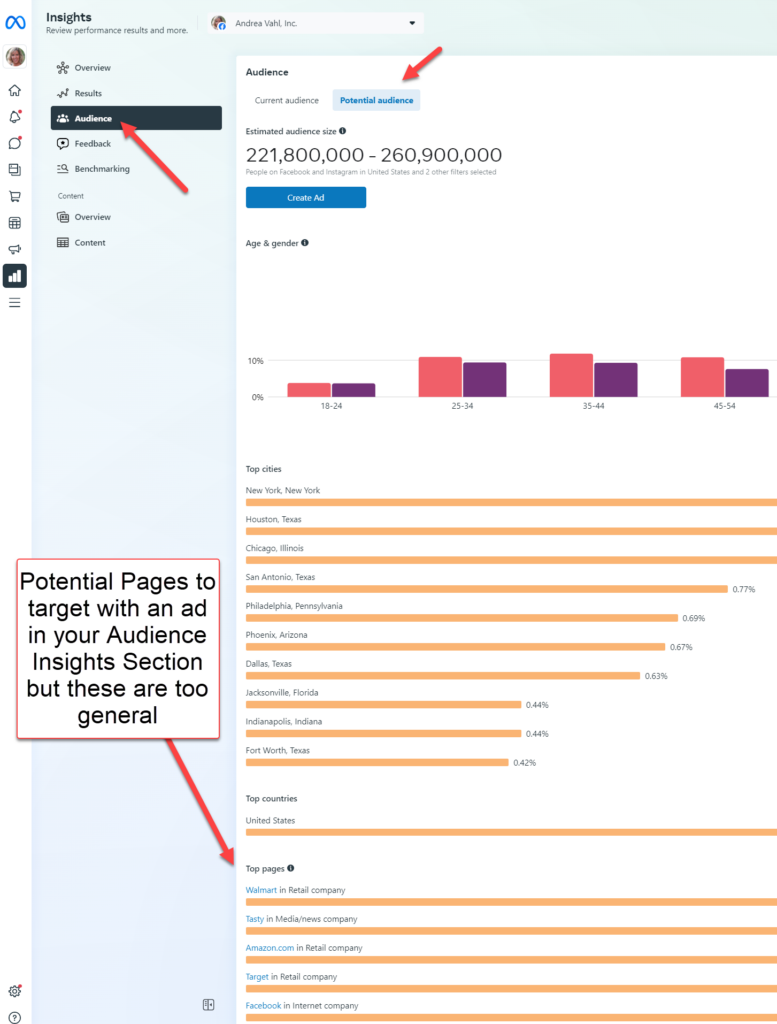
Differences in the Facebook Keywords
Keywords in the Interests section are based on Pages people have liked or things people have put in their profile. Unfortunately, Facebook doesn’t tell us exactly how it determines those interests.
But if you mouse over the keyword, you sometimes get a little better understanding of what it is based on as well as find out how many people are grouped in that keyword.
Remember that Keywords on Facebook are different than Keywords on Google. We can’t target by things that people are searching on, only their Demographics, Interests, or Behaviors.
Demographics: Education, job titles, Employers, household and lifestyle details.
Interests: Activities, Pages they have liked and closely related topics.
Behaviors: Reach people based on purchase behaviors or intents, device usage and more.
Job Titles and Employers are great ways to target your ad if your perfect customer can be grouped that way.
You can also target the Fans of another Page if the page is able to be targeted. Just start typing the name of the Page and if it comes up in the list, you can target those Fans.
Unfortunately we can’t target by Facebook Groups.
Behaviors is a great way to target because the people who are Frequent International Travelers for example.
How to Test your Keywords the Right Way
Definitely make sure you don’t just lump all your potential keywords into one giant audience! That is not going to work as well as systematic testing!
Testing is one area that many people don’t do right when it comes to Facebook Ads. To find the best keywords for Facebook ads, you need to create a campaign plan that will split test to find out which keywords give you the better results.
I group the keywords into very similar segments – job titles together, behaviors together, and similar interests or Fan Pages together.
Ideally, you would test each keyword individually but that makes for a very large test budget and isn’t always practical.
Once you know which keywords are performing better, you can then continue your testing with different images or text.
You can also get my 10-day Beginner Split Test Plan.
Hope that helps explain more about how to find the best keywords for Facebook Ads. Let me know any methods you use in the comments below.
Want help with your Facebook Ads? Sign Up for my Profitable Ads Workshop!
Spend this time with me and get your high-converting ad campaign set up and ready to run the right way for maximum effectiveness.
Set up your targeted audiences, create your Campaign, Ad Sets, and Ads with the optimal settings at each level.
Learn how to split test your ads and read reports so that you can continually improve your results after the workshop is done.
What you get:
![]() Live 6-week workshop on Thursdays starting September 8th from 2 pm – 3:30 pm ET (Starts at 1 pm CT, noon MT, 11 am PT, 6 pm GMT)
Live 6-week workshop on Thursdays starting September 8th from 2 pm – 3:30 pm ET (Starts at 1 pm CT, noon MT, 11 am PT, 6 pm GMT)
![]() Worksheets, Templates, and recorded training on getting the Facebook Pixel installed, your ad images created, and your high-converting ad text written
Worksheets, Templates, and recorded training on getting the Facebook Pixel installed, your ad images created, and your high-converting ad text written
![]() Individual feedback from me and my team
Individual feedback from me and my team
![]() Time for Q&A for your specific questions
Time for Q&A for your specific questions
![]() Full session recordings so you can replay and apply my guidance whenever you need it
Full session recordings so you can replay and apply my guidance whenever you need it
![]() Popup Facebook Group for support and getting the pre-work done (setting up the Facebook pixel properly, getting your ads written, and feedback on your images)
Popup Facebook Group for support and getting the pre-work done (setting up the Facebook pixel properly, getting your ads written, and feedback on your images)
![]() Specific advice the LATEST tactics and changes that are happening within Facebook.
Specific advice the LATEST tactics and changes that are happening within Facebook.
![]() Focused campaigns for Lead Generation and Conversion as well as Retargeting ads for your warm audience.
Focused campaigns for Lead Generation and Conversion as well as Retargeting ads for your warm audience.
Get all the details and sign up here: https://fbadvertisingsecrets.com/profitableads/
Grab my FREE Facebook Ads Ebook!
Want to go further? Get my free Facebook Ads Ebook, 50 Inspiring Examples of Ads that Work. https://www.andreavahl.com/50ads


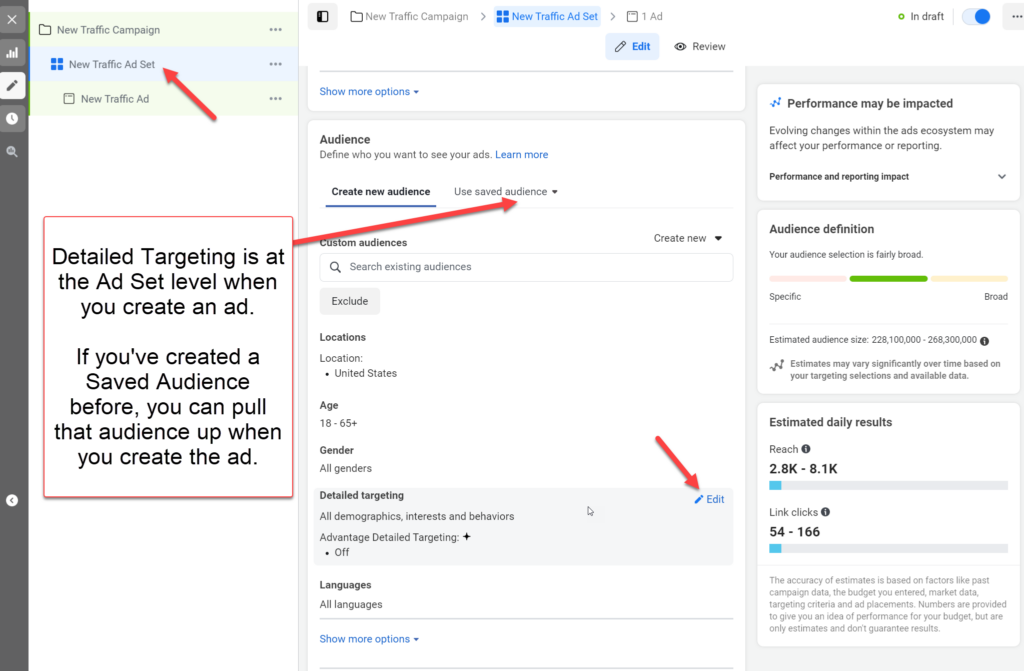
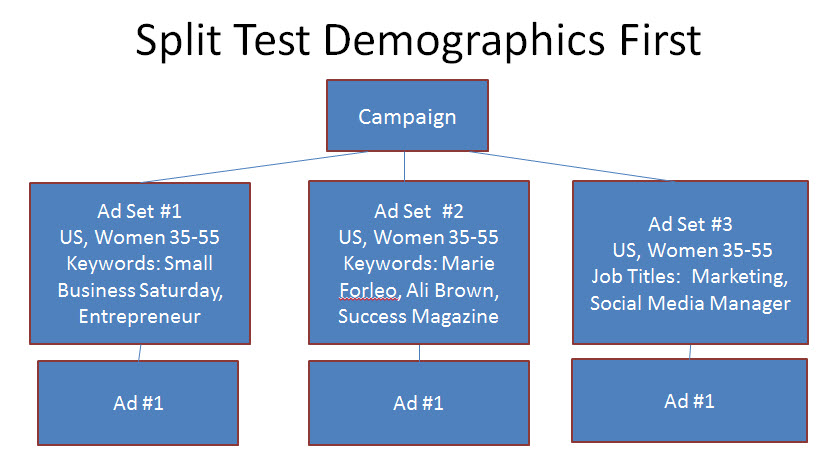
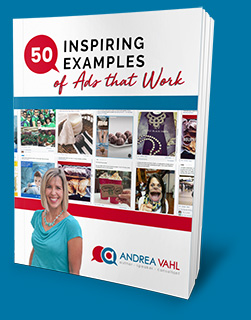






















High five, Andrea – thank for the mention, hehehe!
Awesome stuff as always, Andrea!