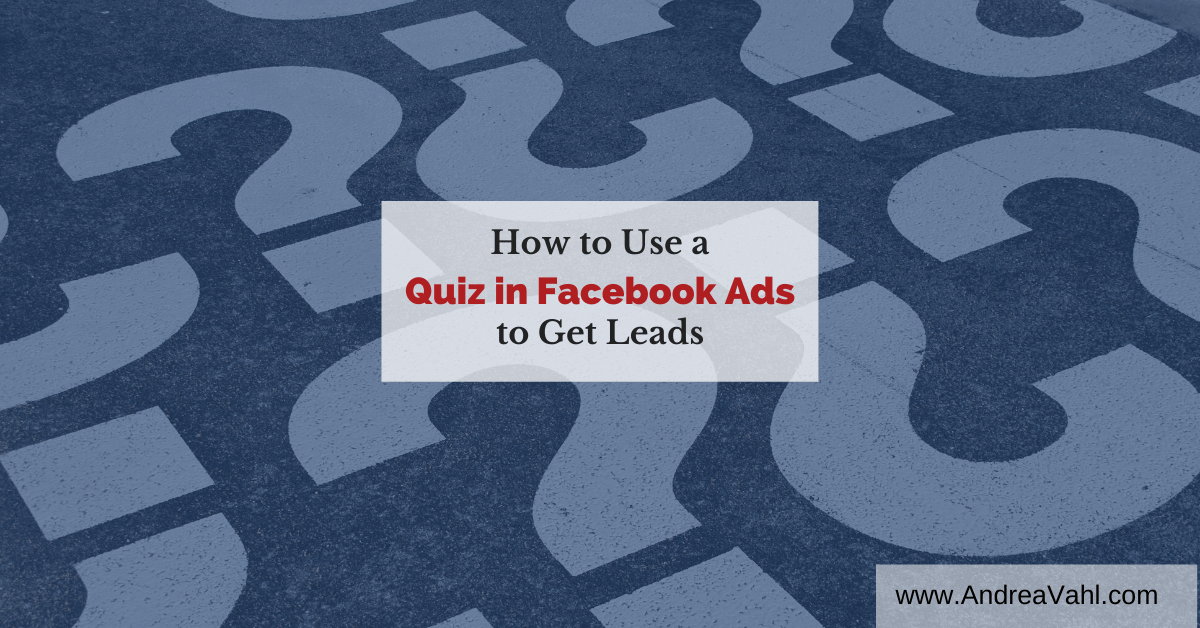
Guest post from Ray Slater Berry at Typeform
Grabbing someone’s attention on social media is tough. It takes a lot to stop a thumb these days, let alone win an engagement. The social media advertising market has changed. 89% of brands use Facebook in their marketing efforts. Ads are smarter, savvier, and answer people’s needs for connection more than ever. Using a quiz in Facebook ads can be just the ticket.
Quizzes are still a massively underutilized tool when it comes to Facebook marketing. Typeform launched a handful of brand awareness quizzes recently and saw a reach of over 5 million. With so many people clearly enjoying quizzes yet few companies considering them for use in lead acquisition it’s a gap in the ads market that you can tap into.
In this article we’ll explore:
- How to build a Typeform quiz that converts
- How to imbed a Typeform quiz on a landing page
- How to track quiz leads with Facebook Pixel
We’ll thread the article with some example Facebook ads we’ve used in the past, to inspire your own advertising efforts. Enjoy.
How to build a Typeform quiz that converts
There are 7 steps you need to take to ensure you’re building a Typeform quiz that actually converts into leads.
1. Know who you’re speaking to
Each quiz needs to be designed with a particular audience or audience segment in mind. The more personalized you can get with your questions the better. This personalization can be aided by Logic Jump. This means that as someone works through your quiz the quiz will deliver a route tailored to their answers.
However, you still need to ensure that the theme of your quiz is targeted to the right people in the first place. With the power of Facebook custom audiences, you should have a pretty good idea of who you are speaking to.
Now, write with those people in mind. Make sure your ad copy, visual, and the quiz theme welcomes that audience, perfectly.
2. Write the right questions
Questions inspire action. Before you start writing this quiz you’ll need to identify the goals of your Facebook campaign. What questions do you want to ask – more of that in step three – and what questions do you need to ask?
If you’re planning on following up on this ad with targeted messaging, by asking the right questions you can give a truly personalized brand experience.
If you don’t already have certain key data like someone’s name then get that into your quiz as soon as possible. Using the Recall Information feature you’re able to tailor the quiz even more. For example, by asking for their name in question one, you can address them by their name in the rest of the quiz. This will also help to give a personal touch in your follow-up communications.
Mix the need-to-knows with the nice-to-knows and deliver the right amount of them. You want people to have an experience and gather information but you also want people to complete the experience.
3. Deliver a branded content experience
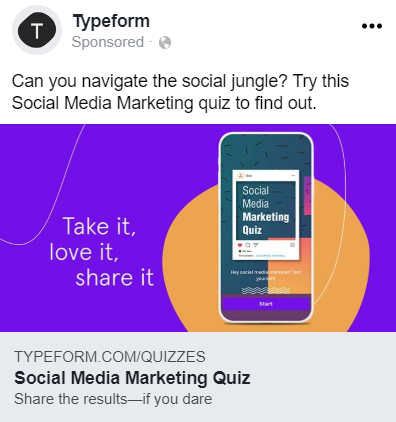
We briefly touched on this in step two but let’s dive a little deeper. If you’re targeting a group of people that are potentially learning about your brand for the first time then it’s important to remember: first impressions matter.
You want to be walking away from this advertising effort not only with a lead but with a brand ambassador. It’s your opportunity to make an impression on someone so make it count.
Deliver a 360° brand experience. Consider your copy, images, videos, colors, fonts, every possible tactic you can use to show someone what your brand is about and why it matters.
Make your ad memorable and it becomes sharable.
4. Manage expectations
This needs to be done with the initial ad copy and right through the quiz. Let the viewer know what they’re getting themselves in for. Usually, we don’t like spoilers but when it comes to our time and our inboxes we want to know what’s going to happen.
Be clear with your CTAs. Let someone know where they’re going if they click on your Facebook ad. Set up the welcome page of your quiz with an estimated completion time or add the progress widget.
Let some know their progress as they progress and tell them what’s going to happen next, at the end of the quiz.
5. Distribute wisely
This largely comes down to your Facebook targeting but can be taken a step further with organic efforts. Make sure your target audience is as defined as it can be.
During the campaign run time ensure that your quiz is also being promoted organically and on other channels to give it maximum exposure.
Encourage people to share the quiz with a friend, share quiz results, or forward on their results if you send them via email. Sometimes all it takes is a gentle nudge in the right direction.
6. Track your data and optimize
Just because you’ve completed your quiz doesn’t mean that’s the end of it. Really make sure you track your campaign results and optimize it where you can. Split test your Facebook ad copy and imagery until you’ve found one that gives you the best click-through-rate.
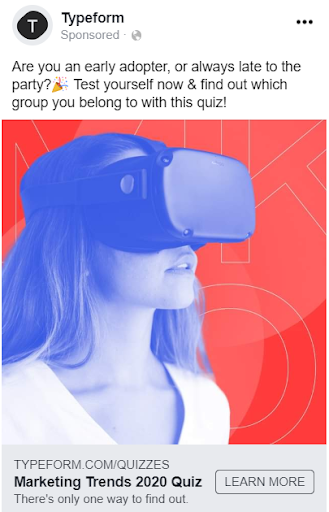

Alongside ensuring your ad is setting you up for success look at your quiz to do the same. Find out if you’re having people drop off at a certain point or if you’ve got an unruly bounce rate.
Fix these problems with updated copy and quiz structure to maximize your potential of acquiring new leads.
7. Follow up with relevant messaging
A lack of personalization can be harmful to your brand, it generates 83% lower response rates in the average marketing campaign. 87% of consumers say that personalized content positively influences how they feel about a brand.
Your lead will receive more messaging from your business. It’s up to you to make that message as tailored as possible to ensure they convert into a sale.
Take a moment to consider how you’re following up on your quiz? Will there be a retargeting campaign? An email marketing journey? Will you send an SMS message or will someone from your sales team reach out?
Whatever it is that you choose, make sure your messaging at least nods towards the fact that they’ve taken the quiz and better yet, integrate some of their answers into your communication.
How to Imbed a Typeform Quiz on a Landing Page
There are three ways to imbed a Typeform onto a web page. You can choose:
- A Pop-up
- A standard embed
- A full-page embed
For Facebook advertising, it’s recommended to go for a full-page embed as this would act as the landing page. So, we’ll cover that in this article. However, if you want to consider a pop-up or a standard embed then check out this article.
Full-page embedding of your Typeform quiz could not be simpler…
Open your quiz in Typeform, click on the share panel, and select embed.
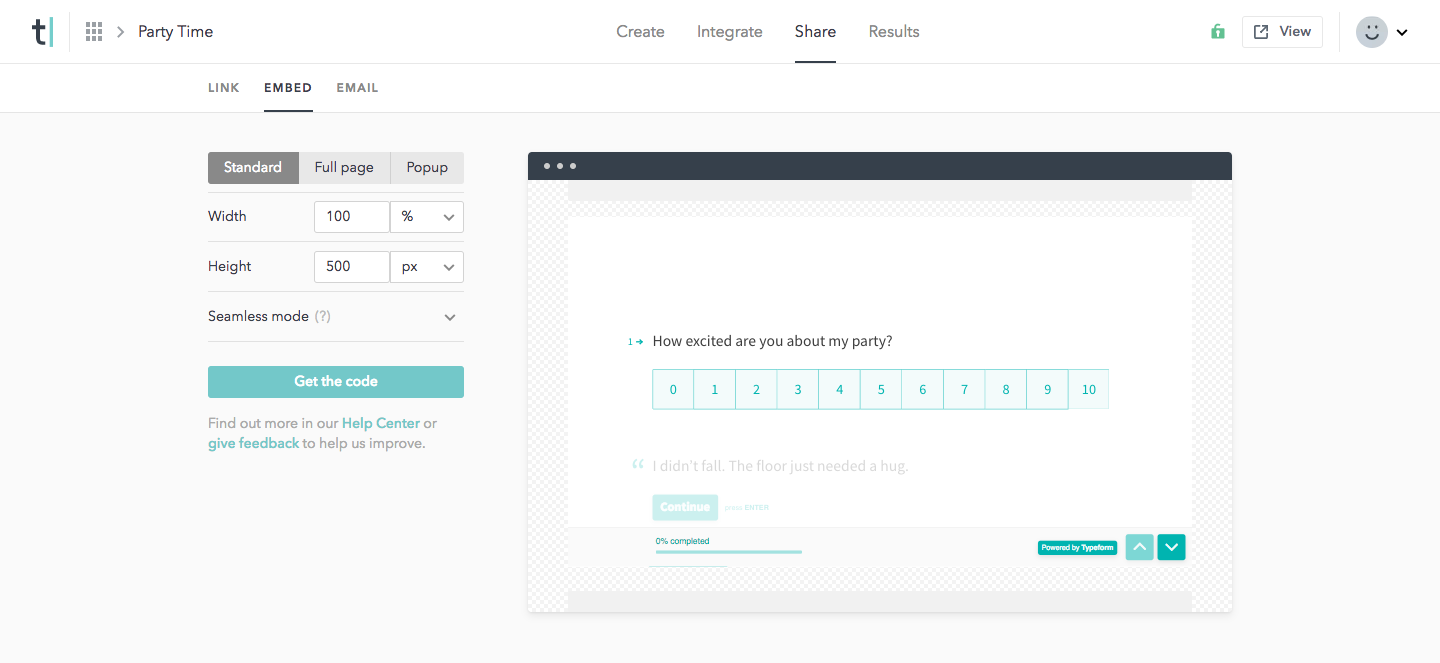
2. Once you select the full page tab, click get the code and drop this into your landing page HTML
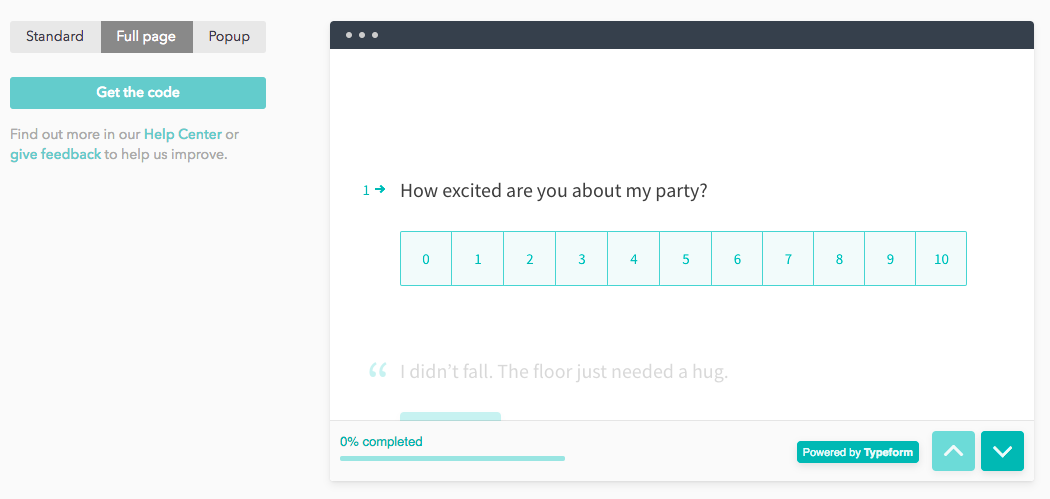
3. Once uploaded, your full page embed will look something like this
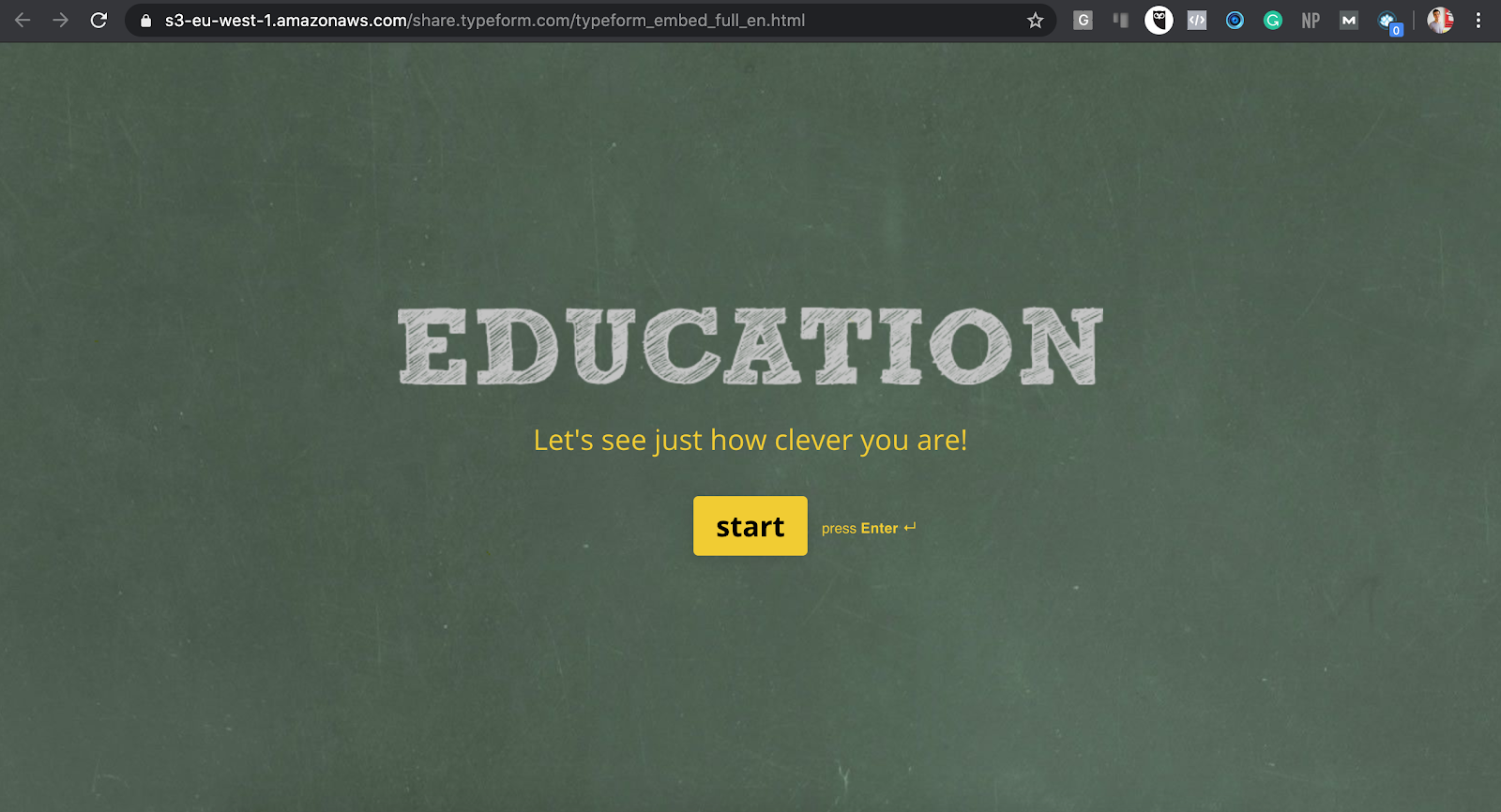
How to track quiz leads with Facebook Pixel
There are three things you’ll need to add Facebook Pixel to a Typeform:
- A professional Typeform account
- A rocking quiz (see above)
- A Facebook account page with ads manager
Check?
By adding Facebook pixel you’ll be able to track how many people have viewed, opened, and submitted the quiz if they came from Facebook. This is essential if you’re looking at running an omnichannel campaign. If you’re worried about the amount of Facebook Pixels you can have, check out this article.
You’ll also be able to create a Facebook Custom Conversion Event to track leads and wins from your quiz.
How to do the integration:
1. Grab your Pixel ID from Facebook ads manager – if you’re unsure how to find this, we’ve covered it here.
2. Open your quiz in Typeform, go to the connect tab and select Add Facebook Pixel
![]()
Wrapping Up
Hopefully, you found this article helpful and it sends you well on your way to creating a successful Facebook advertising campaign using quizzes to capture your leads. Follow the seven steps to creating a quiz that gets people to engage, and imbed your Typeform quiz in a way that suits your needs best.
Once you’ve set up tracking on your campaign, remember to stay data-minded. Use your learnings to elevate your current campaign or inspire new ones in the future. Questions inspire action. Ready?
Author Bio

Ray Slater Berry is the founder of DSLX: a B2B SaaS content agency—empowering diverse & minority group writers to create great content. Ray Slater Berry still writes and has over ten years of content marketing & SaaS experience. He specializes in B2B products and travel.























