This article has been updated on 6/19/18
With all the Facebook changes lately it’s easy to get confused. My head is spinning. Now, you can Like another Page as your Facebook Page and comment on their Page as your Page. And Like a comment on a Page as your Page. So much Liking to do and so little time! But why is it good to Like another Page as your Page? Haven’t I already Liked them once? Now I have to re-Like and I don’t like that!
There are some benefits to Liking a Page as your Page:
- You can’t comment on another Page as your Page unless you Like it as your Page first.
- You get more visibility as your Page when you comment on another Page (but don’t be spammy!)
- You get a special News Feed of just the Pages that your Page has liked when you click Home when you are logged in as your Page. The News feed will really help you keep track of all the Pages that you want to see and separate them out from your personal News Feed.
To Like a Page as your Page, all you need to do is navigate to the Page, click the button with the 3 dots under the Facebook cover photo, and select Like As Your Page from the dropdown menu.
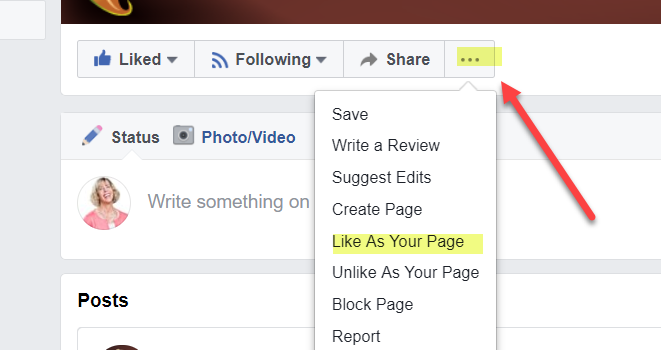
How to Comment as Your Facebook Page on Another Page
Another thing people want to do is to comment as your Page. This can be done by just switching your Attribution. Take a look at the video tutorial to see how it’s done!
And make sure you like me at www.Facebook.com/AndreaVahlinc – leave me a comment on my Page as your Page!























Thanks grandma, I applied your tricks to my new fan page…
Thanks grandma, I applied your tricks to my new fan page…
Glad to hear Osuki!
Glad to hear Osuki!
Wow, so much to remember to do! Must go and post now on people’s pages that I’ve recently liked. Lots more inter-connectivity this way!
I don’t know what I would do without you GrandmaMary! Actually I’m thinking I probably wouldn’t have a FB page without you LOL, cause I was a very late adopter!
Wow, so much to remember to do! Must go and post now on people’s pages that I’ve recently liked. Lots more inter-connectivity this way!
I don’t know what I would do without you GrandmaMary! Actually I’m thinking I probably wouldn’t have a FB page without you LOL, cause I was a very late adopter!
I know it’s crazy. All this Liking! Well I’m glad to have aided in your Facebook adoption! Your Page is lovely!
I know it’s crazy. All this Liking! Well I’m glad to have aided in your Facebook adoption! Your Page is lovely!
Thanks for pointing out the feed results on the home page. I have made a list of pages on my profile but this aspect of the new like system really simplifies it.
Thanks for pointing out the feed results on the home page. I have made a list of pages on my profile but this aspect of the new like system really simplifies it.
You are welcome Rebecca! That is a handy feature!
But how do I, as a page admin, see what other pages “Like” my page? I can see all the people that “like” my page, but not other pages.
Facebook hides it! Darn it. So if you go up to the top notifications bar, click on the little people icon to see who likes your Page and then click See All at the bottom of the list. Then from the drop-down menu select Pages. Then you can see a list of all the Pages that Like your Page. Hope that helps!
Thanks for that Grandma. I’ve been searching for days how to find this.
For some reason the video won’t work, would love to see it.
Hmmm it’s working for me. Try this direct YouTube link: http://youtu.be/ycuS1V8Nl5A Hope that helps!
But where is the like button, I can go on to other pages but I can’t like another page because there isn’t a like button.
If there isn’t a Like button there, then that means you have already Liked that Page as your Page. Check your Likes on the lower left side bar to make sure. Try going to a page you know you haven’t liked to see the Like button. Hope that helps!
This is great post – but can you please help me, I could not able to “Like” other business Facebook fan page from my fan page, in fact in other fan pages the like button is disable, while trying to like them. Please have a look at these. Thanks!
Ok, I’ve tried this but there still doesn’t appear to be a like button anywhere on the other business pages I visit. Only the “create page” button is there in the far upper right corner. There also isn’t a search box anywhere on the page to look up other fan pages. Please help, Thanks
I’m having the same problem. A “like” button is not visible and I have not already “liked” the page.
I do not have a personal page – only a fan page (in case that matters).
I am having the same problem. did you get yours resolved?
UNFORTUNATELY i am using facebook as my page but i cannot like any other page, i can only like their statuses and posts >:(
That is probably because you have a Business account that is not linked to a personal profile! I found that when you have an account that you created just to create a Page and it is not linked to a personal profile, you can’t Like another Page as your Page. If you create a personal profile, or if you link it to a personal profile (by making a personal profile an Admin) then you will be able to Like another Page as your Page. Hope that helps!
Hello, my biz page, Cook, Learn, Grow is linked to my personal page and still does not have a search box. I am unable to like other pages from my biz page. Any suggestions? Thank you, Lori
Thanks for the great article. I have been struggling with this for the past month and pulling my hair out. I have a business page but no personal profile. I can go to another page and Like it but it doesn’t get counted in their likes and when I try to post a comment it disappears after I log out. Very frustrating! Facebook is rubbish at simple instructions. Thankfully Grandma Mary is the business!
Thank you for the valuable information.
It seems that now I can comment without my page being a fan 🙂
Does sharing a status that was liked by many (or shared by many) on another page – >>
on my page promote my pag in any way ?
If so how ?
The statistics seem to show so (virality is high) but it is not clear to me why ans what this benefits the sharing page.
THANKS A LOT
Dorit
If I already like the page but can’t comment on comments what does this mean?
I’m not sure Steve, I think that if you have been banned from a Page, you can’t see it at all. It could be a glitch? Is it every page or just a certain page?
Thanks for all your invaluable tips! I’m not sure whether this is the same problem but when a person likes my Facebook page it shows up in my total likes. But when another page likes my page it shows up in my notifications that they have done so, but not in my total likes. So far I should have seven likes but only the three from individuals are displayed in my total! Is this normal? My page is connected to my personal account.
For some reason i cant search for other pages as a page..The results come up blank. ANy ideas?
No that is correct, Anna! Page Likes don’t count toward your overall Likes. Only personal profile Likes count. It’s a bummer but it makes sense as far as gaming the system. Someone could create a thousand Pages and then Like your page with all of them to make it look like the Page has a lot of likes – but they all would be “empty Pages”. Make sense?
AWARAPAN
I only seem to be able to like a new page about 2 a day. i can like commets and posts and it will apper as I like this but liking new pages I click like and it likes for a couple of seconds and then clicks off so I dont like and my name isnt appearing as liking it with the likes that wont work and its not giving me any reason on what its doing. Please help
I have a facebook business page that is linked to my personal account but i still can’t like other pages when using facebook as my business page, the like button just does not appear but it does appear if i switch to using facebook as my personal account. Anyone have an idea why this would be?
No you can’t. As Jonathan above has asked, no-one seems to be able to answer this and just avoid it. You can like another page but it will show up as your personal facebook, not your page….why can’t facebook step in and answer this?
You will find that facebook won’t even help with this issue…i’ve tried.
Yep, it’s driving me mad, other people i know with business pages seem to be able to like other pages but i and many others it seems can’t. This makes it very difficult to get my business profile out there and rather defeats the object of having a business page. There must be some way of solving it, trying to get an answer from facebook is verging on the impossible.
No it doesn’t, i have my personal profile linked to my business profile and if i want to like another buinsess page as my business page i can’t because the like button doesn’t appear and it’s not because i’ve already ready like the page as my personal profile, i’m talking about pages i’ve never seen or visited before.
Yes it does matter that you don’t have a personal profile Allen, you have to have a Personal profile linked to your Page or you will not be able to Like other Pages as your Page. Irritating but that’s the way Facebook works!
What is the classification of your Page? Is it classified as a Community Page? The classification may also be the issue.
You should be able to Like another Page as your Page when you Log in as your Page (upper right corner, down arrow, switch to your Page name) If you have logged in as your Page, then navigate to another Page and Like it, it will not show up under your personal profile, only your Page Likes.
As far as i know it’s an ordinary business page, how do i tell if it’s a community page, there’s nothing on the page itself that says its a community page.
https://www.facebook.com/pages/Peakland-Arts-Picture-Framers/120753374612906
Yes, you are classified as a Local Business and I can see that you Like 21 pages as your Page. So not sure what’s happening because you have done it. Is it certain Pages?
There is a way to Like another page from your FB page – I give the step by step way here – easy, works everytime. http://www.jennascribbles.com/geek-stuff/how-a-facebook-page-can-like-or-follow-another-page/
But… FB changes all the time so… Try my method for now.
Hello again,
Yes, it’s certain pages, i’ll recheck and get back to you.
Hi Grandma i have a question for you – i started a facebook page on its own and now realize i can’t like or message another facebook page since im not linked to a personal profile – my question is; is it now possible to link my page to a personal profile so that i can like other pages? Thanks
I dont understand why when another page likes my fb page, my like number doesnt increase. It only increases when someone likes my page from their personal profile. Can someone explain this?
Great post, Grandma Mary!
I am trying to track ‘Shares’ of a particular post on my facebook page
because I am running a giveaway, and to enter the drawing, the FB user must ‘Share’ my FB business page post . The counter under the post does not show all of the ‘Shares’. There are ‘Shares’ that I know have been posted but they are not showing in the counter.
That is the way it works unfortunately. Facebook only “counts” the personal profile Likes. The reason is, if they counted Pages, the system could be completely gamed by people creating thousands of fake Pages to up the Likes on another Page. It’s gamed bad enough with fake profiles but Pages would be worse. Hope that helps!
Be careful there MC, that isn’t allowed as a way to enter the contest. You can give extra entries for sharing and contest apps like Woobox and FanAppz have that tracking capability in their contest app software but you can’t require a share for an entry. Hope that helps!
Sorry for the delay on replying to this Mica! Yes, you can always create a personal profile and then make that an admin later. The easiest way to make that profile an admin is to Like the Page as your personal profile, then go up to the Likes notifications up on the top bar from your Page, open that up and next to your profile (should be at the top since you liked it the most recently) there is a Make Admin button. Hope that helps!
Good gracious me, sorry for the delay in getting back to you. That is strange! But I think I found your page at:
http://www.facebook.com/pages/Cook-Learn-Grow/146285912132854 and I see that you do like other Pages as your Page – a lot of local community pages and things. So is it that you aren’t able to like any more pages or did you get the issue fixed?
Did not know that. I’m a newbie so that is good to know. Thank you Grandma Mary.
Can I post a link to a wordpress blog post and in that blogpost, tell people to “Share” the blog post on facebook for entry or is that also not allowed?
I agree, it does defeat the object of having a business page in its own right. Facebook don’t make it easy to understand their way of doing things and they don’t spell it out when signing up for a business page. They seem to think that everyone knows which clearly they don’t. I have spent hours going round in circles and I’m a web developer!
how do I link my personal account to my page.
Grandma Mary, thank you so much for this helpful post. Your note in red was exactly what I needed to know. How silly of me to think that because I had to have a personal account to even create a business page that FB would be smart enough to know they were connected. Followed your steps and got my search bar & Like ability back on my business page (even more mysteriously, they used to be there!). Thanks again!
tell me how
http://www.facebook.com/pages/Bisaya-Post/392116074182972?ref=stream
like like thank you
Just played around with FB for an hour to figure this out! It was anything but straightforward haha. Go to Edit Page -> Admin Roles, and add your personal page as an admin using your personal page’s email. Then, log onto your personal page and you’ll see it as a page you manage on the left-hand column. Click the name of the page, THEN click Edit Page -> Use Facebook as (Page Name). Voila! 🙂
this really helped me, thank you
But do you have to like your own business page first before you can add your personal page email to the admin role?
You are the only person on the internet that gave the proper instruction on how to link the two pages. EVEN Facebook themselves are completely vague or haven’t even provided accurate instructions on how to do this. Ridiculous. Thanks for all your help.
thanks! I was able to “like” my denomination page as my church.
Ok I have listened to your tricks and been lookin on fb for days and months now. I have emailed them and i have just about had it lol. It told me in the begining that if i got 30 likes on my page then i would be able to like other pages. HA HA what a joke!! on my fb page i have at the top bar is facebook, settings and logout. then underneath i have edit page, build and audienece and help and hide. I have no search bar and i do know how to like other business. I am a local event planner and fundraiser and would love to get my name out there for social networking. Please help grandma!!!!!!! Blazing Barrel Events
It sounds like you don’t have a personal profile tied to your Facebook Page. That is the big reason you want to have a Personal Profile as an Admin of your Page. Because if you don’t have it, you won’t be able to Like other Pages as your Page. Here’s something that can help:
http://www.facebook.com/help/?faq=187316341316631 and this is also a video from my friend Isaac that may be able to help too:
http://www.youtube.com/watch?v=qTCBktT4cmM
Glad to help!
So I’ve done this, but when I try to like a page as my page, it says it is already liked because I liked it under my personal profile. How do I search for a page to like but stay as my page instead of fb changing it over to my personal profile?
Never mind- I guess it just needed time to kick in correctly, it’s now working right.
If another page likes my page, when I promote one of my post that targets “friends of friends,” will that ad be shown to people who like the page that liked my page? For example, say my page is “mamma’s cookie shop” and the page “we are cookie lovers” likes my page. And say the page “we are cookie lovers” has 1 million fans. Then say I write a post on my page saying “10 % off sale today at mamma’s cookie shop,” then click the “promote” button on and checkmark the box that says promote to “people who like your page and their friends.” Will my post be promoted to the 1 million fans of “we are cookie lovers”?
Hi – I have a ‘small business’ Page and have added my profile page to the Manager on Admin settings. However, I still cannot ‘like’ another Page from my own Page? Could you please point me in the right direction?
Thanks you
Thanks for the helpful info! I have a question. Do you you know how can I show the Page likes my Facebook Page has?? We are NGOs in Chiapas, Mexico and created a community page that we want it to work as an NGO directory, so is it possible that everyone that likes our page can see Our likes of other organizations?? Thank you very much!
Sorry for the delay in getting back to this, but there is now way to display that publicly. Other Pages can see the Pages your Page Likes (if that makes sense) but they can’t see the Pages that Like you.
Or maybe I’m getting confused as to what you are trying to do. Anyone can see the Pages that your Page Likes – it’s on display on the right side of your Timeline. Does that help?
http://www.facebook.com/bzikebistudio?fref=ts <3 like <3
But what if I don’t have (and don’t want) a personal profile? Does that mean that Facebook Pages are not functional for me?
Loved the clear, easy to follow video and grandma 🙂 Already started liking pages of local restaurants and foodies I love.
Glad to help!!
I am not able to like other FB pages. I’ve googled, read and followed every other instruction, and still can not. What am I doing wrong? http://www.facebook.com/veronicalparker
Grandma!!! I need your help! I created a Facebook page for my website. I linked it to my personal FB page, no problem, can like other pages, no problem, but not all the pages I’ve “liked” show up in the news feed. why is that and what do I need to do to change it? It worked great up until about a week ago…what happened?? Your help would be greatly appreciated!
Grandma! This article has really helped me work out a few problems but I still have one. I have a blog that I write under a pseudonym and have just created a facebook page for it. I want to interact with other pages, so tried to link my page with my personal account. However, it wouldn’t let me do so because I have to like the page before being made an admin. I’m worried that I may reveal myself by being the only person to like the page for a while and/or being an admin for the page! Any advice to promote my page without ruining my blogs image!?
This is a total confusing Article!
The red marked Text ist definitly wrong!!!!!!
I changed the Name as described and it just changed my FacebookUrl.
What a stupid shit! Now I have to rechange it and that seems to be impossible.
Thx man 🙁
Nice article – thanks!
Wondering if you have any ideas how to see all the pages my business page ‘likes’ – not in the annoying framed box, more as an export or way to make a list of connections? More like the personal page does by month. We’ve liked companies and media we would like to contact about press and can’t even see our own list cohesively.
*Not who ‘likes’ us, who we ‘like – in an easy-to-read format.
Thank you!
i would like to know this too, my business has ‘liked’ loads of ages, but now i cant find them!
No, the only way to view them is in that little annoying frame box. Irritating!
So all you have to do is click the See all next to the “Likes” box on the right hand side of the Timeline just underneath “Recent Posts by Others” Hope that helps!
So sorry for the late reply! You can be an Admin of the Page without Liking it – Facebook’s new process sort of “encourages” you to Like it but you don’t have to. The other thing is, people can’t see that you Like it unless they are friends with you – you can only see the other people who are your friends who Like the Page – not everyone who Likes the Page. Hope that helps!
So sorry for the late reply! Unfortunately that is how Facebook is working lately and it really ticks me off! I think you should be able to see every Page you Like as your Page in your Home feed – but Facebook throttles it back. Irritating!
Yikes – so sorry I missed this comment! I would suggest having a personal profile just for the purpose of the Admin – and then you can completely lock down your privacy – take your name out of the searches, make everything set to show to “Only Me”. That’s what I would recommend!
Hi there, I have found this to be very helpful, however I still can’t get mine to work. My page is set up as a business, facebook.com/Vintagecuff, and I have tried to add my personal page (which does not have anything on it) as an Admin Role but it will not let me. A message displays saying “we weren’t able to add all your admins. You can only add your friends or people who have already liked your page.” I don’t get it. I have tried clicking on “use Facebook as Vintagecuff” but it still will not register my likes or comments on other pages. If I post a comment or like, it shows for me but does not register my profile photo or name and if I am not logged in It will not show on the other page so obviously they are not seeing it. Any help you can provide would be appreciated as you are the only one that has come close to helping me with this issue. Thank you for your time.
Regards,
Natalie
Hi Natalie – glad you found it helpful! Try looking at this article to see if you can add yourself as an admin by unliking and Liking your Page again and then clicking Make Admin next to your name: https://www.andreavahl.com/facebook/how-to-easily-add-a-facebook-admin-to-your-page.php
Hi again Grandma Mary,
Thank you so much for this advice, I finally have it working – WOOHOO!!!! Have a great weekend and thank you again.
Regards,
Natalie
Hi Grandma Mary, this was SO useful- thank you! I have liked a few pages from my page and the list of my Likes is always at the top of my business page. No matter how many posts I have posted since then, the Likes box refuses to move down the timeline! Is there any way I can hide this box?
So glad you liked it! No unfortunately you can’t hide this box from your Facebook Page. Personal profiles can hide their Likes but for Pages it’s public information and you can’t move it anywhere either!
Thank you so much Grandma Mary, it worked like a charm! I can’t believe I struggled for days to find that!
Woohoo!
Your babbling made great sense to me and answered a question I could not find the answer to anywhere else, thank you..
Great information! Thank you! It has been driving me nuts trying to like other dentist offices we work with and I am unable to do so. I did not start our FB page. It was established when I started here. Is there a way for me to turn my business only page into a personal page so that I may like and comment on other pages posts? Also when I sign into FB on my iPhone it acts as if it is a personal page (different main pic etc..) Do you know why this is?
Thank you for your help!
Vyanna
So sorry for the delay in reply! Yes, all you have to do is add a Facebook Personal Profile as an admin and the page will then function just as a normal page would. Here’s a post on how you can add an Admin to your Page: https://www.andreavahl.com/facebook/how-to-easily-add-a-facebook-admin-to-your-page.php Hope that helps!
Thanks for this thread – just what I was looking for. One thing I’m not clear on – what’s the effect on my page likers if I like another page as my page? Do, for example, my likers begin to see notifications for the page my page liked? Or does it not affect my likers directly? Thanks grandma.
Hi Grandma Mary. Need your help again! After watching this great video I have gone and Liked quite a few other pages as my page. If I visit one of these pages that I have liked and post on their page or leave a comment under one of their posts will MY fans/followers get that post/comment in their news feed??
So sorry for the delay in reply! I’m behind on my commenting! No, your fans will not see your Activity in their news feed as your page.
So sorry for the delay in reply! I’m behind on my commenting! No, your fans will not see any notifications from your activity. Hope that helps!
Thank you!
I would like to thank you for elaborating this point, I have been trying to figure out why I can not like other pages via my business page, Thanks a million..
Thank you very much for this information on ‘Liking Facebook Pages”. Most helpful and would also like to hear if you have anything to say about “How to Build Huge Likes for Your Facebook Page”. 😉
http://www.facebook.com/pages/Ne-Mutlu-T%C3%BCrk%C3%BCm-Diyene/202234836465651
So sorry for the delay in getting back to you! I have a couple of great posts on this here: https://www.andreavahl.com/facebook/10-ways-to-grow-your-facebook-following.php and here: https://www.andreavahl.com/facebook/45-ways-to-get-new-facebook-likers-formerly-known-as-fans.php Hope that helps!
Glad to help!
Hey, Mary – great video. Wondered if you could help with this. When I open my page I still see up top that I am logged in as my personal account. But my settings tell me I am “posting, commenting, and liking as” my page. Maybe this is why all my liked pages appear on my personal timeline, not on my page. Do you know how I can fix this? Thanks.
Yes, usually the default settings are to comment “as your Page” even when you are logged in as your personal profile. What you need to do is to go up to the wheel in the upper right corner, and then switch to using Facebook as your Page – just click on the Page name from the drop-down menu. Now you will have to go and “re-like” the pages as your Page. Hope that helps!
I watched your video hoping to see if I come across an “empty company page” with no details showing, should I like the page as “my page”. The title compliments my Business activities. If i like it as my page and claim it could i put my company logo picture on it too?
Not sure what you might be looking at but it sounds like these types of Pages could be Places or Interests. Not sure what you are looking at. You can claim a Place and then it’s possible to put your information there but you have to show documentation that it is your place. Hope that helps!
That was extremely helpful. Thank you Grandma Mary!!
Please tell me how to change the business only page to simple page so that i can like pages of others on my pages..Please help me soon…
Hi Grandma Mary! I need help! The top right hand corner of my page only says Settings and Logout and doesn’t say anything about being logged into my page! I really want to be able to like other pages! Thanks so much!
Georgia
Yes, so you do have a Business-only Page. And all you need to do is to add an Admin to that page. Here’s my handy-dandy post on how to do that! https://www.andreavahl.com/facebook/how-to-easily-add-a-facebook-admin-to-your-page.php Hope that helps!
So sorry I didn’t reply earlier! But all you need to do is to add an Admin to that page. Here’s my handy-dandy post on how to do that! https://www.andreavahl.com/facebook/how-to-easily-add-a-facebook-admin-to-your-page.php That will make it a “regular” page! Hope that helps!
can you join groups under a business page ?
No, unfortunately you can’t!
Hello Grandama Mary… I would like to know if I create a fan page on Facebook.. will my friends on mi personal profile know that I’m the owner of that page? Because I’m just starting a lifestyle blog and I am a little shy so I don’t want people knowing it is me. 🙂
Still confused — you’d think FB would be user-friendly, since so many people use it!
Try this out: business page connected to my personal page, I’m an admin, I’ve been able to like other business pages with no problem.
Another business made a personal page *instead* of a business page, and I am unable to like them as my business page. There is NO like button option at all. I tested this theory and found that my business page cannot like personal pages. I can like other business pages, though.
I’ve not seen this referenced in any of my research into this problem. Thoughts?
I think you should stay incognito by making a separate profile under a pseudonym (Pick something convincing like Sawada Shin (my real name)), then make your page and post as the “other you”.
Your hilarious, First video i’ve seen of you and I’m a regular now.
I recommend this excellent alternative: “Good Results” http://www.linkcollider.com
Grandma Mary I have a Coupon page to teach beginners called Sassy Coupon Girl! And I want to have one of the big like thumbs on my page because everyone is having a problem liking it! I have 50000 people that have been reached but only 612 likes in 3 days not bad I think lol but still how do I do this? I had to create from a personal page because FB shut me down because of friend request!
Hi, I have a page and I like other pages as my page – but I am noticing that a lot of other pages like my page using their personal facebook profile instead of their page. Many make a point out of saying that they want to like my page from their personal FB profile instead so that it ‘counts’. What do they mean? Does it not count as a like if I do it from my page? Is it some kind of courtesy that they use their personal profile to like instead of their pages? I have seen it so often and am curious. Thank you!
Hello, thanks to you Grandma Mary, my page is growing as we speak!! My biz is going up even though the wrath of Amazon says NO! With FB doing away with marketing giveaways on November 5th I know now what I am up against! I also know its time to unleash everything I have cause there will be nowhere to put it once they shut the doors! Thanks again! everything-a2z.com is the actual site I am working to pick up!
Hi! Thank you for this post. Do you know how I can like/comment on other pages from my page when I’m on my phone? It always goes back to my personal account. Thanks!
I have a business page. How can I showcase my page on other business pages?
Grandma, you are a hoot! And so nice that you are keeping all you marbles into your old age! Hehehe . . Seriously, entertaining AND very helpful! Thanks.
This is a well written article on, LIKE AS YOUR PAGE. Many people are complaining about not finding this info on Facebook help. However, just in general looking at the topics or just typing in, LIKE AS MY PAGE, really doesn’t yield an help info as on this page.
how do that in fb app android phone ? thx
Great video thanks. It seems FB have made some recent changes and we can no longer like pages from our business pages and even for like individual comments & likes you have to switch profiles each time. arghhh
Yep at the top of the post I have the brand new changes on this post – along with another video: https://www.andreavahl.com/facebook/facebook-changes-log-page-like-pages.php
I think when like other page on facebook, you can view their posts which they shared and alot of knowledge you can share and get in this way. This blog is completely describe the importance of liking pages and in short I find it very useful for it.
I see that it’s been 2 years since the comment. Have you received a response or answer about this? I am curious about the same thing.
Hi Grandma Mary, I seem to have an unusual problem with my ability to LIKE as one of the eight business pages I manage. I can LIKE in everyone except the latest one I just setup. I checked the settings and it is linked to personal username. Do you have any suggestions? Thank you. Gordy
Great post and so true facebook is so confusing it hurts lol ????????
If you go to a Facebook Business page and select the ‘mor’e tab …. in the drop down is “Like as my page” it will let you choose which (of your) page you want to like the other page as.
Necessary.
great work grandma Mary, you have got yourself a fan here. i really liked your work and will certainly follow your other posts too.
cheers!
http://instantexchangercurrencysdp.blogspot.com/2017/09/give-them.html
https://www.techejobs.com